The Intel Core i9-7980XE and Core i9-7960X CPU Review Part 1: Workstation
by Ian Cutress on September 25, 2017 3:01 AM ESTOpinion: Why Counting ‘Platform’ PCIe Lanes (and using it in Marketing) Is Absurd
It’s at this point that I’d like to take a detour and discuss something I’m not particularly happy with: counting PCIe lanes.
The number of PCIe lanes on a processor, for as long as I can remember, has always been about which lanes come directly from the PCIe root, offering full bandwidth and with the lowest possible latency. In modern systems this is the processor itself, or in earlier, less integrated systems, the Northbridge. By this metric, a standard Intel mainstream processor has 16 lanes, an AMD Ryzen has 16 or 20, an Intel HEDT processor has 28 or 44 depending on the model, and an AMD Ryzen Threadripper has 60.
In Intel’s documentation, it explicitly lists what is available from the processor via the PCIe root complexes: here 44 lanes come from two lots of sixteen and one twelve lane complex. The DMI3 link to the chipset is in all but name a PCIe 3.0 x4 link, but is not included in this total.
The number of PCIe lanes on a chipset is a little different. Chipsets are for all practical purposes PCIe switches: using a limited bandwidth uplink, it is designed to carry traffic from low bandwidth controllers, such as SATA, Ethernet, and USB. AMD is limited in this regard, due to spending more time re-entering the pure CPU performance race over the last few years and outsource their designs to ASMedia. Intel has been increasing its PCIe 3.0 lane support on its chipsets for at least three generations, now supporting up to 24 PCIe 3.0 lanes. There are some caveats on what lanes can support which controllers, but in general we consider this 24.
Due to the shared uplink, PCIe lanes coming from the chipset (on both the AMD and Intel side) can be bottlenecked very easily, as well as being limited to PCIe 3.0 x4. The chipset introduces additional latency compared to having a controller directly attached to the processor, which is why we rarely see important hardware (GPUs, RAID controllers, FPGAs) connected to them.
The combination of the two lends itself to a variety of platform functionality and configurations. For example, for AMD's X399 platform that has 60 lanes from the processor, the following combinations are 'recommended':
| X399 Potential Configurations | |||
| Use | PCIe Lanes | Total | |
| Content Creator | 2 x Pro GPUs 2 x M.2 Cache Drives 10G Ethernet 1 x U.2 Storage 1 x M.2 OS/Apps 6 x SATA Local Backup |
x16/x16 from CPU x4 + x4 from CPU x4 from CPU x4 from CPU x4 from CPU From Chipset |
52 Lanes |
| Extreme PC | 2 x Gaming GPUs 1 x HDMI Capture Card 2 x M.2 for Games/Stream 10G Ethernet 1 x M.2 OS/Apps 6 x SATA Local Backup |
x16/x16 from CPU x8 from CPU x4 + x4 from CPU x4 from CPU x4 from CPU From Chipset |
56 Lanes |
| Streamer | 1 x Gaming GPU 1 x HDMI Capture Card 2 x M.2 Stream/Transcode 10G Ethernet 1 x U.2 Storage 1 x M.2 OS/Apps 6 x SATA Local Backup |
x16 from CPU x4 from CPU x4 + x4 from CPU x4 from CPU x4 from CPU x4 from CPU From Chipset |
40 Lanes |
| Render Farm | 4 x Vega FE Pro GPUs 2 x M.2 Cache Drives 1 x M.2 OS/Apps 6 x SATA Local Backup |
x16/x8/x8/x8 x4 + x4 from CPU x4 from CPU From Chipset |
52 Lanes |
What has started to happen is that these companies are combining both the CPU and chipset PCIe lane counts, in order to promote the biggest number. This is despite the fact that not all PCIe lanes are equal, they do not seem to care. As a result, Intel is cautiously promoting these new Skylake-X processors as having ’68 Platform PCIe lanes’, and has similar metrics in place for other upcoming hardware.
I want to nip this in the bud before it gets out of hand: this metric is misleading at best, and disingenuous at worst, especially given the history of how this metric has been provided in the past (and everyone will ignore the ‘Platform’ qualifier). Just because a number is bigger/smaller than a vendor expected does not give them the right to redefine it and mislead consumers.
To cite precedent: in the smartphone space, around 4-5 years ago, vendors were counting almost anything in the main processor as a core to provide a ‘full core count’. This meant that GPU segments became ‘cores’, special IP blocks for signal and image processing became ‘cores’, security IP blocks became ‘cores’. It was absurd to hear that a smartphone processor had fifteen cores, when the main general purpose cores were a quartet of ARM Cortex A7 designs. Users who follow the smartphone industry will notice that this nonsense stopped pretty quickly, partly due to anything being called a core, but some hints towards artificial cores potentially being placed in the system. If allowed to continue, this would have been a pointless metric.
The same thing is going to happen if the notion of ‘Platform PCIe Lanes’ is allowed to continue.


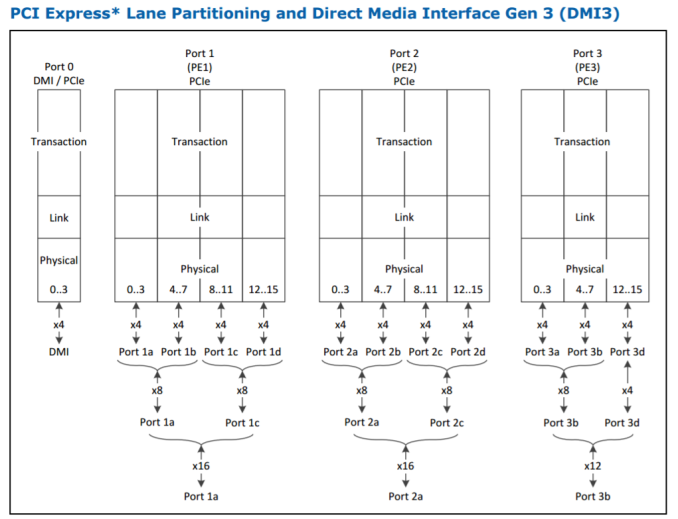








152 Comments
View All Comments
mapesdhs - Monday, September 25, 2017 - link
Ian, thanks for the great review! Very much appreciate the initial focus on productivity tasks, encoding, rendering, etc., instead of games. One thing though, something that's almost always missing from reviews like this (ditto here), how do these CPUs behave for platform stability with max RAM, especially when oc'd?When I started building oc'd X79 systems for prosumers on a budget, they often wanted the max 64GB. This turned out to be more complicated than I'd expected, as reviews and certainly most oc forum "clubs" achieved their wonderful results with only modest amounts of RAM, in the case of X79 typically 16GB. Mbd vendors told me published expectations were never with max RAM in mind, and it was "normal" for a mbd to launch without stable BIOS support for a max RAM config at all (blimey). With 64GB installed (I used two GSkill TridentX/2400 4x8GB kits), it was much harder to achieve what was normally considered a typical oc for a 3930K (mab was the ASUS P9X79 WS, basically an R4E but with PLEX chips and some pro features), especially if one wanted the RAM running at 2133 or 2400. Talking to ASUS, they were very helpful and advised on some BIOS tweaks not mentioned in their usual oc guides to specifically help in cases where all RAM slots were occupied and the density was high, especially a max RAM config. Eventually I was able to get 4.8GHz with 64GB @ 2133. However, with the help of an AE expert (this relates to the lack of ECC I reckon), I was also able to determine that although the system could pass every benchmark I could throw at it (all of toms' CPU tests for that era, all 3DMark, CB, etc.), a large AE render (gobbles 40GB RAM) would result in pixel artefacts in the final render which someone like myself (not an AE user) would never notice, but the AE guy spotted them instantly. This was very interesting to me and not something I've ever seen mentioned in any article, ie. an oc'd consumer PC can be "stable" (benchmarks, Prime95 and all the rest of it), but not correct, ie. the memory is sending back incorrect data, but not in a manner that causes a crash. Dropping the clock to 4.7 resolved the issue. Tests like P95 and 3DMark only test parts of a system; a large AE render hammered the whole lot (storage, CPU, RAM and three GTX 580s).
Thus, could you or will you be able at some point to test how these CPUs/mbds behave with the max 128GB fitted? I suspect you'd find it a very different experience compared to just having 32GB installed, especially under oc'd conditions. It stresses the IMCs so much more.
I note the Gigabyte specs page says the mbd supports up to 512GB with Registered DIMMs; any chance a memory corp could help you test that? Mind you, I suspect that without ECC, the kind of user who would want that much RAM would probably not be interested in such a system anyway (XEON or EPYC much more sensible).
Ian.
peevee - Monday, September 25, 2017 - link
"256 KB per core to 1 MB per core. To compensate for the increase in die area, Intel reduced the size of the size of the L3 from 2.5 MB per core to 1.375 MB per core, keeping the overall L2+L3 constant"You might want to check your calculator.
tygrus - Monday, September 25, 2017 - link
Maybe Intel saw the AMD TR numbers and had to add 10-15% to their expected freqs. Sure, there is some power that goes to the CPU which ends up in RAM et. al. but these are expensive room heaters. Intel marketing bunnies thought 165w looked better thn 180w to fool the customers.eddieobscurant - Monday, September 25, 2017 - link
Wow! Another intel pro review. I was expecting this but having graphs displaying intels perf/$ advantage, just wow , you've really outdone yourselves this time.Of course i wanted to see how long are you gonna keep delaying the gaming benchmarks of intel's core i9 due to mess rearrangement horrid performance. I guess you're expecting game developers to fix what can be fixed. It's been already several months, but on ryzen you were displaying a few issues since day 1.
You tested amd with 2400mhz ram , when you know that performance is affected with anything below 3200mhz.
Several different intel cpus come and go into your graphs only to show that a different intel cpu is better when core i9 lacks in performance and an amd cpu is better.
Didn't even mention the negligent performance difference bettween the 7960x and 7980xe. Just take a look at phoronix review.
Can this site even get any lower? Anands name is the only thing keeping it afloat.
mkaibear - Tuesday, September 26, 2017 - link
Erm, there are five graphs on the performance/$ page, and three of them show AMD with a clear price/$ advantage in everything except the very top end and the very bottom end (and one of the other two is pretty much a tie)....how can you possibly call that a pro-Intel review?
wolfemane - Tuesday, September 26, 2017 - link
And why the heck would you want game reviews on these CPUs anyways? By now we KNOW what the results are gonna be and they won't be astonishing. And more than likely will be under a 7700k. Game benchmarks are utterly worthless for these CPUs and any kind of s surprise by the reader in their lack of overall performance in game is the readers fault for not paying attention to previous reviews.Notmyusualid - Tuesday, September 26, 2017 - link
Sorry to distract gents (and ladies?), and even though I am not a fan of liquid nitrogen, here:http://www.pcgamer.com/overclocked-core-i9-7980xe-...
gagegfg - Tuesday, September 26, 2017 - link
EPYC 7551P vs core i9 790XEThat is the true comparison, or not?
$2000 vs $2000
gagegfg - Tuesday, September 26, 2017 - link
EPYC 7551P vs core i9 7980XEThat is the true comparison, or not?
$2000 vs $2000
IGTrading - Tuesday, September 26, 2017 - link
That's a perfectly valid comparison with the exception of the fact that Intel's X299 platform will look completely handicapped next to AMD's EPYC based solution and it will have just half of the computational power.