Delidding The AMD Ryzen 5 2400G APU: How To Guide and Results
by Gavin Bonshor on May 10, 2018 8:00 AM EST- Posted in
- CPUs
- Guides
- APUs
- Ryzen
- Ryzen 3 2200G
- Ryzen 5 2400G
- Delidding
- Delid
Delidding The AMD Ryzen 5 2400: Delidding The APU
To show if delidding the Ryzen 2000 series APUs yielded much benefit in terms of thermal performance and overclocking headroom, I selected the best overclocking chip for delidding from a CPU core frequency standpoint out of a pool of four APUs. The best one was our retail Ryzen 5 2400G chip, which managed 4.1 GHz with 1.387 volts applied in the BIOS (on our MSI B350I Pro AC motherboard).
Our Ryzen 2000 Series APU Overclocking Guide with results can be found here: link
For delidding, we purchased the Der8auer Delid Die Mate 2 delidding tool, and the Delid Die Mate 2 AMD Kit. This to our knowledge is the safest method to ensure the APU is not damaged during the delidding process and the Delid Die Mate 2 is manufactured from good quality anodized aluminum; much sturdier than a 3D printed acrylic one which relies on the quality of materials used to print. Ensuring the delidding process has minimal risks means a safe delid without damage which is ultimately is much cheaper than a dead piece of silicon, one which cannot be RMA’d due to voiding the warranty outright. The actual procedure for delidding the Ryzen 5 2400G ($169) is exactly identical to the Ryzen 3 2200G ($99) in every single way.
Step 1 – Ensuring the Tools Are Ready for the Job

Standard bolt on the left with AMD Kit on the right
The process in removing the IHS from the 2400G die is very simple (using the right tools), although it can be daunting to first timers and non-experienced users. The first step is ensuring the tools contents are correct and there is no present damage to the components; doing this is essential as any imperfections or cracks in the metal could cause the tool to break in operation and could destroy the chip.
Step 2 – Putting the Chip in the Tool
Making sure the chip is placed into the tool the correct way allows the tool can do its job properly; putting a case fan the wrong way around in a chassis wouldn’t give the right thermal dynamics to effectively cool a system, doing the same with a processor in a delidding tool wouldn’t be right either.
The way to make sure the chip is in the correct way is to line up the triangle indicator on the corner of the processor itself with the triangle indicator on the tool, the same way you would when installing a processor into a motherboard.
Step 3 – Assembling the Die Mate 2 with the AMD Kit Correctly
With the Ryzen 3 2200G ($99) or Ryzen 5 2400G ($169) correctly placed in the Delid Die Mate 2 tool, the next step is slotting in the red acrylic adapter at the open end of the tool; the U-shaped groove needs to be facing upwards as this is where the threaded bolt sits to protect it from touching and potentially damaging the pins on the chip.
Step 4 – Slotting in The Delidder
The Der8auer Delid Die Mate 2 as standard comes in three main components, the part that holds the chip, the part that removes the IHS from the chip, and an adjustable clamp to hold the chip in place. The clamp isn’t used when delidding the AMD Ryzen 2000 series APUs due to the chip using pins. Lining up the grooves in the black block of aluminum with that of the other part of the tool is essential and for ease of use, it can only be placed in one particular way.
Step 5 – Inserting the Threaded Bolt from the Delid Die Mate 2 AMD Kit
This is where the included acrylic adapter comes to use to prevent the bolt from hitting any pins and thus avoiding damage. The M6 x 60 mm threaded bolt screw included in the AMD kit is paramount and using the regular one supplied with the tool itself wouldn’t be adequate to delid a Ryzen 2000 series APU. The aim is to secure the bolt into the correctly sized slot on the Delid Die Mate 2 tool so that it’s ready to be used.
Step 6 – The Nitty Gritty: Applying Force and Twisting the Nut
The Delid Die Mate 2 comes included with an Allen key which is required to screw the bolt with enough pressure to ‘pop’ the heat sink off safely. Both the standard supplied bolt and the one with the AMD kit share the same M6 sizing making the key usable on both threaded screws. With the bolt in place and the Ryzen 5 2400G ($169) safely installed into the tool, it’s a case of simply twisting the Allen key until the loud popping sound is heard.
Do not be alarmed however, the crunch or popping sound is rather loud and resembles the same kind of crunch when installing a new Intel processor into a new motherboard, only much, much louder.
Step 7 – Safely Removing the Screw from The Tool
Once the ‘hard’ part has been completed, removing the threaded screw safely is as important as it was installing. When removing the screw, it’s a good idea to angle the screw as in the image and ensure your have two hands available when removing the screw. The best way to achieve this is loosen the bolt by using the Allen key until it’s loose enough to screw by hands. The consequence of losing grip on the bolt while removing it could result in pin damage don’t want the end of the screw to scrape or even touch the pins.
Step 8 – Checking the Delid Was Successful
If all the steps have been followed correctly, the result should be a clear one, a freshly delidded Ryzen 3 2200G or Ryzen 5 2400G APU. With the aluminum Die Mate 2 block removed and the adapter, the chip itself should be loose from the IHS and should be ambulatory.
Now that the Ryzen 5 2400G has been successfully delidded without any damage, it’s now time to prepare it for use on the test bench to see what/if there are any thermal benefits, as well as available overclocking headroom as a result of this process.



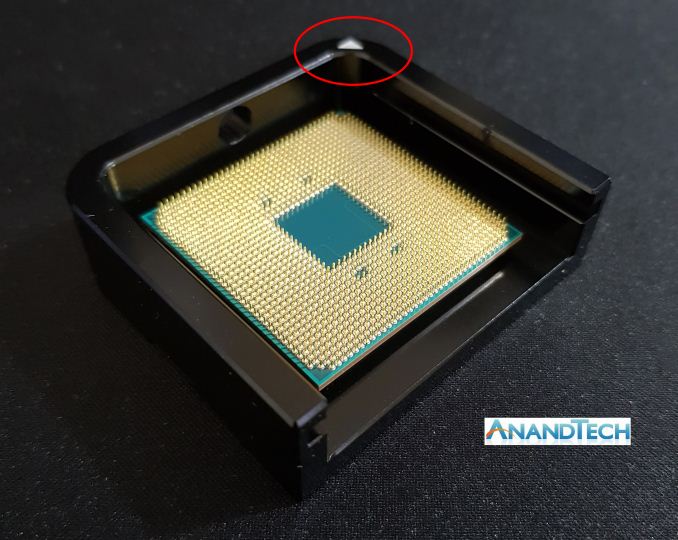
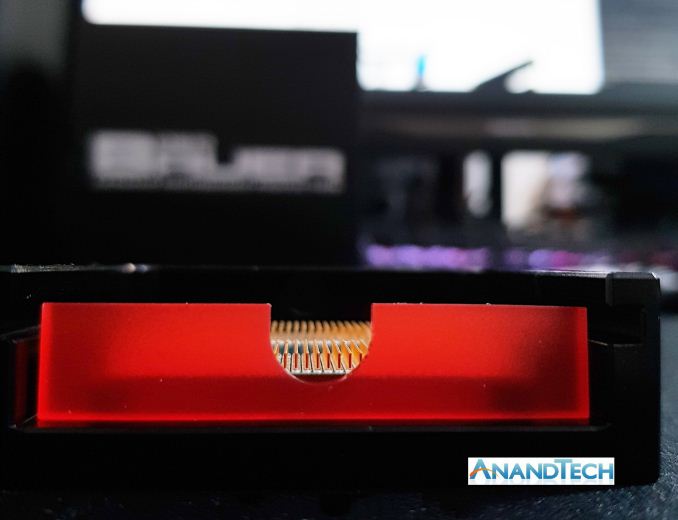
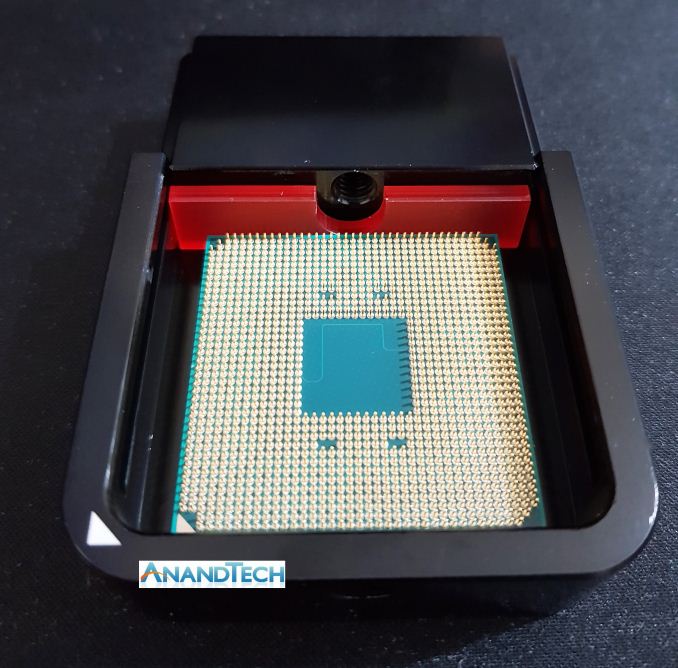

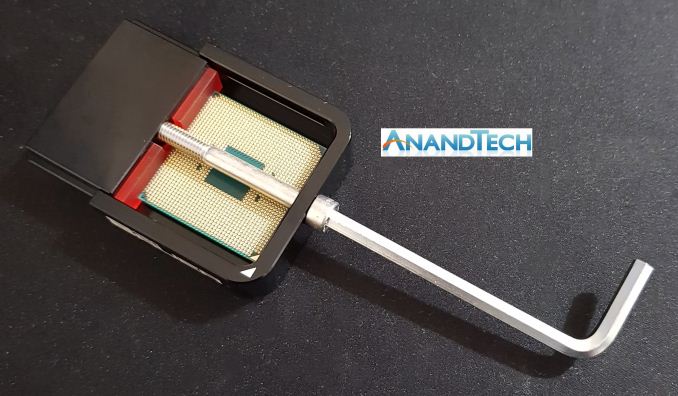
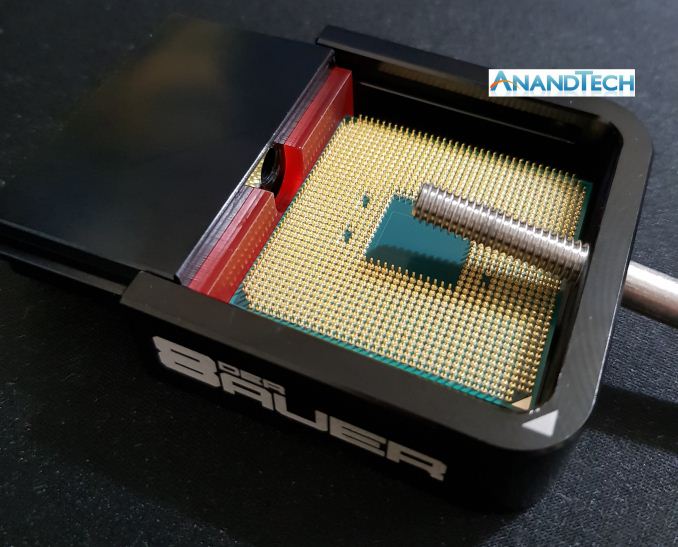









73 Comments
View All Comments
sonny73n - Thursday, May 10, 2018 - link
Isnt the sole purpose of delidding is to reduce temp and improve performance? It’s quite different from modding a car.How about a blade which costs only 20 cents.
Lord of the Bored - Friday, May 11, 2018 - link
A lot of car mods are dedicated to improving performance. Just like building a PC, there's more to a car than adding RGB LEDs.sonny73n - Saturday, May 12, 2018 - link
You’ve never modded a car, have you? I wouldn’t spend more than 10% of that $10k on a $2k car’s engine, unless you mod a lemon.eastcoast_pete - Thursday, May 10, 2018 - link
Yes and no; a key reason why I am even considering a 2400G is that, once you have a 1700 or 2700, you still need a dedicated GPU, and that means an extra $120 - $150 for an underwhelming dGPU (geforce 1030), all better ones being way overprized thanks to the crypto-craze. Also, the delidding tool doesn't wear out (buy once, delidd many), so my plan would be to borrow or rent it from someone for a fraction of the cost, or buy one and resell it for $10 less after I am done. That leaves the costs for the conductonaut, which won't break the bank. Overall, still a good value proposition to get through the cryptomining dGPU price craze.werpu - Wednesday, May 16, 2018 - link
The 2400 is suitable for many situations, but for my desktop 4 cores 8 threads was not enough... Usually you have the graphics card already. I am considering going for a 2400g however later this year for a homegrown nas. This littly processor provides enough power to run vms decently a thing which most commercial home nases are not able to pull off decently due to their underpowered processors.boozed - Thursday, May 10, 2018 - link
A very valid point, which is addressed in the article's final paragraph.Diji1 - Friday, May 11, 2018 - link
I've never done it but there are delidding services available apparently which presumably cost less than buying the tool to do the delidding.VoiceOfReason116 - Thursday, May 10, 2018 - link
Gavin mentioned that he didn't know of large vendor offering pre-delidded processors in the US. I believe that Silicon Lottery does this, though they may not offer this service for AMD processors. They also do binning of CPUs. From the little bit I've heard, people speak pretty highly of them.Oxford Guy - Thursday, May 10, 2018 - link
Probably a stealth subsidiary of Intel.Oxford Guy - Thursday, May 10, 2018 - link
"a direct soldering has the best performance but might not withstand mulitple years of cycling."Bogus FUD. That concern only applies to liquid nitrogen or a similar extreme.
People have been recycling a slipshod PDF "article" with that concern-trolling nonsense for years now, pretending that it applies to normal cooling methods like water and air. Intel marketing at its finest. In an alternate marketing universe, AMD's use of solder is a mistake because it's more convenient to delid polymer TIM parts. And, in this fantasy zone, indium solder doesn't yield enough performance.
"standard TIM 'goop/paste' has sufficient longevity but lower performance"
Lower performance than what? There is a wide enough range among polymer TIM alone, without comparing the best polymer TIMs to the best indium solders. This is one of the reasons people weren't pleased when Intel marketed Devil's Canyon on the basis of a new-and-improved polymer TIM but an enthusiast website's testing found that not only did it have the identical low performance of its predecessor, it was outperformed by a rather inexpensive 3rd-party polymer TIM. The US government exposed Arctic Silver 5 for having a paltry thermal transfer rate when compared with its company's claimed rate. The 3M polymer TIM, by contrast, performed exactly as advertised (much better than Arctic Silver 5).
"I could see delidding a Ryzen 2000 series APU viably applicable would be in a situation" where rich people have nothing better to do with their time and money.