The MSI B450 Tomahawk Motherboard Review: More Missile Than Axe
by Gavin Bonshor on December 11, 2018 8:00 AM EST- Posted in
- Motherboards
- AMD
- MSI
- Zen
- AM4
- Ryzen
- Tomahawk
- Ryzen 2
- B450
- Entry Level
- MSI B450 Tomahawk
_678x452.jpg)
From the few second-generation AMD B450 and X470 motherboards we have tested, the majority have been refreshed models of pre-existing boards. Over time, the vendors have had the opportunity to make minor tweaks and upgrades to keep ahead of current technological advances and inevitable design choices. MSI has tried to tick both boxes with the new B450 Tomahawk which comes with an extended CPU heatsink, USB 3.1 Gen2 support and RGB LEDs.
The MSI B450 Tomahawk Overview
The MSI B450 Tomahawk is the successor to the popular B350 Tomahawk and offers users a slightly better feature set. This starts with including a pair USB 3.1 Gen2 ports, as well as customizable RGB LED lighting integrated into the board. The B450 Tomahawk is a gaming-themed motherboard and comes from MSI’s ‘Arsenal’ range of motherboards designed to offer users an affordable option with many of the features found on the more expensive models, but with some differentials to keep the overall cost down. This includes the pairing of decent quality and cost-effective Realtek controllers on audio side and the networking side.
One of the most beneficial performance aspects to consider this model over the previous Tomahawk is the increased official memory support. The B450 Tomahawk now has support DDR4-3466 with a maximum capacity of up to 64 GB across four available memory slots. Storage capability is better than expected from a B450 motherboard, with a total of six SATA ports capable of supporting RAID 0, 1 and 10 arrays. On top of this is a single PCIe 3.0 x4 and SATA capable M.2 slot with a maximum of up to M.2 22110 drives being supported. The single M.2 slot doesn’t share bandwidth with any other PCIe slot but populating the slot with a drive will however disable two of the six available SATA ports; specifically the two right-angled ports closest to the 24-pin motherboard ATX power input.
On the rear panel, MSI now includes a pair of USB 3.1 Gen2 ports, one Type-A and one Type-C. There is also two USB 3.1 Gen1 Type-A ports, and two USB 2.0 ports, with an option to increase the USB options by a further two and four respectively with internal headers. Video outputs from any integrated graphics can be made through a DVI-D port or an HDMI 1.4 port. A single PS/2 combo mouse and keyboard port is also present. The single LAN port is powered by a Realtek RTL8111H Gigabit networking controller and the six gold plated 3.5 mm audio jacks takes its direction from a middle of the road Realtek ALC892 HD audio codec. MSI has included a BIOS Flashback+ button on the rear panel for a quick and easy experience when updating the board's firmware.

The MSI B350 Tomahawk (left) and MSI B450 Tomahawk (right)
One of the biggest visual differences between the B350 and B450 Tomahawk are the heatsinks and the PCIe implementation. The B450 Tomahawk has a total of five PCIe slots with one full-length PCIe 3.0 x16 slot with a coating of MSI’s Steel Armor slot protection, a full-length PCIe 2.0 x4 slot, and three PCIe 2.0 x1 slots which takes up most of the space on the bottom half of the board. The power delivery heatsinks have also been upgraded with the heatsink covering the MOSFETs and extending further over towards the rear IO. The newer heatsinks have a cleaner and futuristic look, but with a lighter grey finish. Other differences include the SATA port implementation.
When looking at the overall performance of the B450 Tomahawk, the most positive points to highlight come in the power consumption testing where the 2W idle power draw of the B450 chipset clearly plays a big part. Even at maximum load the B450 Tomahawk even manages to do well with one of the lowest maximum power draws seen from an AM4 board so far. The general performance throughout the compute and rest of the system based tests is around average for an entry-level option, which is more than acceptable for most systems. Unfortunately the less that impressive audio is a mark against the board.
The overclocking performance however was much better, with a solid 4+2 phase power delivery around the commonly used Richtek RT8894A PWM controller. This seems to have paid dividends for MSI, as the tight Vdroop control was favorable.
The MSI B450 Tomahawk has an MSRP of $110 which is a $20 increase over the release MSRP of the B350 Tomahawk. This cost can be attributed to the addition of RGB LEDs integrated into the board, as well as the inclusion of two USB 3.1 Gen2 ports. The B450 Tomahawk is widely available and can have a sale price of sub-$100 at Newegg, which makes it a lot more competitive in a currently crowded B450 motherboard market.




%20-%20Copya_678x452.jpg)






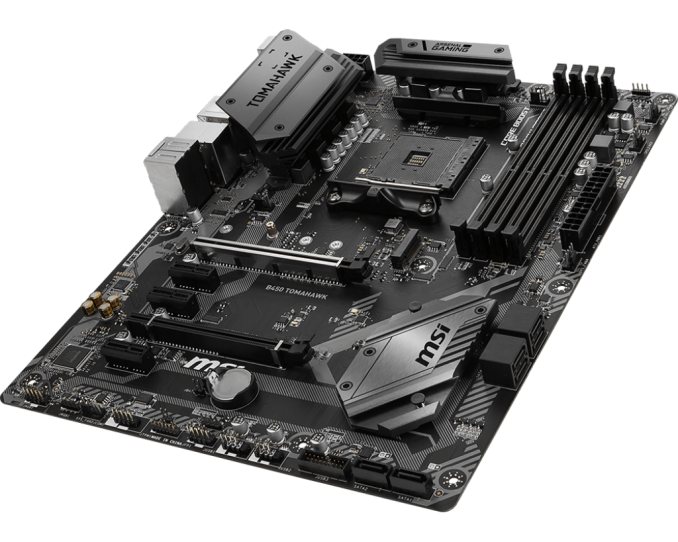








36 Comments
View All Comments
kn00tcn - Sunday, December 16, 2018 - link
buildzoid has said gigabyte went backwards in memory support for their second gen mobos16gb sticks are more demanding, 32gb total is more demanding
you dont 'need' to buy bdie, but you should be aware of various aspects that can hurt stability
XMP doesnt mean much, the secondary timings are not in the profile, the mobo has to make them up, the mobo may not even be sending clean or high enough voltage, the mobo can cause multiple problems already & that's before the cpu's memory controller variance is even looked at
plonk420 - Friday, December 14, 2018 - link
yeah, i got the B450M Mortar on the suggestion of Buildzoid and am loving it! took my VRM temps at 1700X stock speeds from 87C on the AB350M-DS3H with its wickle cooler to 65C on the Mortarkn00tcn - Sunday, December 16, 2018 - link
if you're still around to read this, i have booted a mortar to 3466 on hynix m-die (gskill trident z 2x8gb) with mostly auto settings, but it was unstable of course (not like i expect hynix to run at this speed at c16)how can you refuse to believe something you have no statistics on? what cpu was it? 32gb is more demanding than 16gb, dual rank is more demanding than single rank (rank not channel, 16gb sticks are likely dual rank)
try 2T CR, try geardown & bankgroup enabled, try 1.36 or 1.37v, try 1.1v soc
kn00tcn - Sunday, December 16, 2018 - link
*using 2600x cpu, stock coolerrocky12345 - Monday, December 17, 2018 - link
I'm not sure it is the retailers fault that the board is not working for you now. They did not do a bios flash and render the board dead now did they. When you installed the board yes it had problems seeing both of your memory sticks and that was because of it having a older bios firmware installed.The fault is that of MSI them selves for having a newer bios that does not seem to be working properly on this model of board. With all of that said the most the retailer can do is offer to take the board in and try to get it working for you and if they are nice won't charge you anything or if they do want to charge maybe a really small fee (since it was them that flashed the board making it useless now.)
As a retailer myself I would offer to take the board in and get it working for free. My own thoughts are because of the board first having issues with your memory sticks on the older bios that is where the problem is. If they took the board in and tried to fix it any good tech with that information in hand would very quickly pull your memory out and use actual memory that is known to work with these boards without problems and then do the flashback again. Chances are that is when the problem will be corrected and you would have a fully functioning board again.
I do think it is good of you not to mention names at this point. I do think that if they have a decent tech on staff this should be a easy fix for them and get you running again. Now if you just want to return the board for the sake of returning it then that is up to them if they want to do that or not. The board is either going to end up fixed or sent back to MSI for replacement. Now if it does end up going back to MSI who pays for the shipping MSI,the retailer or you that is the question.
0ldman79 - Tuesday, December 11, 2018 - link
Can you overclock using p-states with this board?I still use all of the various power saving features on all of my systems, my FX, my Core i5, i7 and Xeon and all but the laptops are overclocked.
I guess I got spoiled with my FX, I could alter base, turbo 1 and turbo 2 settings individually and keep Cool-n-quiet enabled. I'm looking for that capability on my eventual Ryzen build as well.
kn00tcn - Sunday, December 16, 2018 - link
should be some sort of PBO settingsCellar Door - Tuesday, December 11, 2018 - link
The audio on this board is absolute trash. Not even bad, terrible. It is muddy and with such poor amplification that if you have even an entry pair of headphones such as Audio Technica ATH-M50, you will be barely able hear stuff, and outright forget any soundstage or bass definition.I had no choice but to exchange it for a Asus B450-F - well worth the extra $25. In my 20 years in IT - I've seen better audio on 10 year old prebuilt Dell and no name PCs. MSI should be ashamed they are putting a 'gaming' sticker on this.
gavbon - Wednesday, December 12, 2018 - link
I had no issues with my Beyerdynamic DT770's 80ohm pair of cans.Cellar Door - Wednesday, December 12, 2018 - link
From this review - "our testing shows that the B450 Tomahawk performs the worst out of all the Realtek ALC892 equipped boards thus far."83.5db in the dynamic range - no offense but either those DT770 are being wasted on you or you never actually hear what they are capable of when properly amplified.