The Huawei P30 & P30 Pro Reviews: Photography Enhanced
by Andrei Frumusanu on April 18, 2019 9:00 AM EST- Posted in
- Mobile
- Smartphones
- Huawei
- P30
- P30 Pro
Display Measurement
The display of the P30s is something I was extremely concerned about, and hoping that Huawei would be able to execute correctly. Much of the concern was due to the poor showing of the Mate 20 Pro display which in my review variant was in the form of an LG panel with a MagnaChip DDIC. Mate 20 Pro units with a BOE panel with a Synaptics DDIC reportedly had many fewer issues as well as less power-consumption.
The P30 and P30 Pro continues to see Huawei using various vendors for the displays. The smaller P30 seemingly is using a Samsung panel with a MagnaChip DDIC if I’m not mistaken. The larger P30 Pro dual-sources the panel from LG and BOE again, however this time around the DDIC for both is provided by Novatek, which is a major design win for the company. I wasn’t actually able to identify which variant my P30 Pro had, however I also wasn’t able to identify any glaring issues with the panel or DDIC behaviour.
Another major issue with the Mate 20 Pro OLED display was quite stark colour shifting in off-axis viewing angles. Here both P30s don’t suffer nearly as much of this issue, and perform as you’d usually expect.
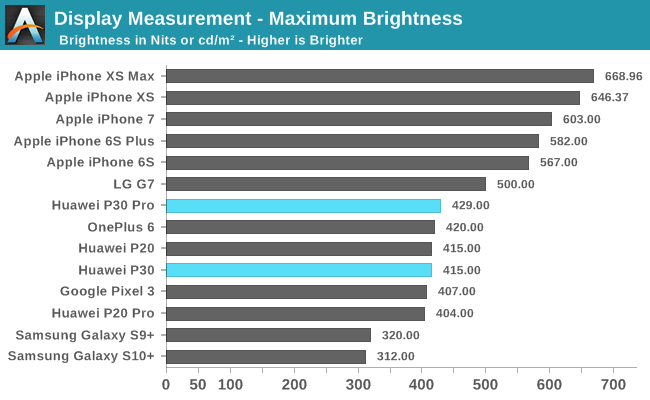
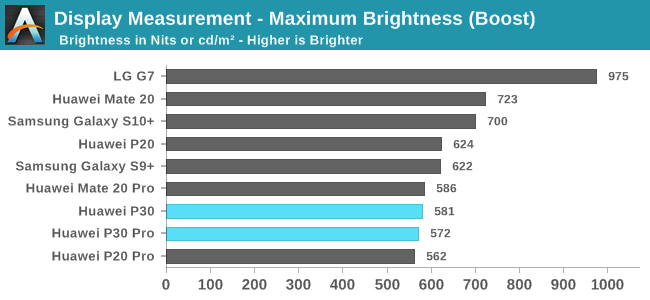
Sunlight legibility of both phones is excellent with auto-brightness boost brightness levels of up to ~570nits. Maximum brightness in manual mode falls in at ~415nits. In effect the brightness characteristics are in line with what we’ve seen in recent Huawei OLED devices.
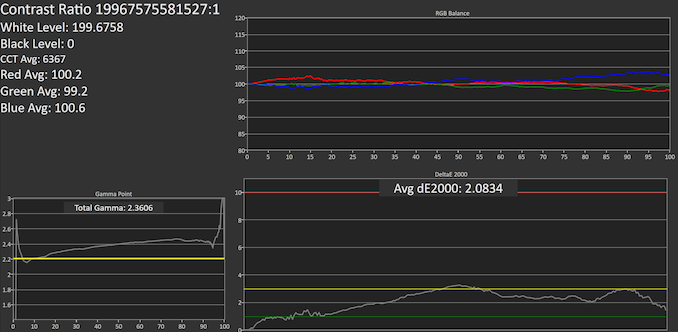
SpectraCal CalMAN
P30 Pro: P30:
Huawei doesn’t ship colour management on the P30s and still relies on its display modes. The “Natural” mode targets the sRGB colour space while the “Vivid” mode targets Display P3. Huawei provides colour temperature controls in both modes and you’re able to freely adjust RGB offsets. For the sake of the article we’re measuring the default presets, respectively the nearest preset that targets near a 6500K colour temperature.
In the greyscale accuracy test, both units have some weaknesses in terms of default colour balance. The P30 Pro comes in with an average 6367K CCT, however this isn’t very noticeable as at the higher levels it’s mostly more blue dominated. Most of the error comes from a higher gamma coming in at 2.36. It’s interesting that this gamma is merely high at our standard 200cd/m² measurement point, going to max brightness we see a much more perfect colour balance (except for the highest 10% levels) with a better gamma, but still seeing a non-linear gamma curve.
The smaller P30 has more issues in terms of its colour balance, here we see a strong dominance of green. This is fixable by adjusting the RGB balance. Like the P30 Pro, the P30 tends to have a too high gamma, showcasing also a more odd stepped response.
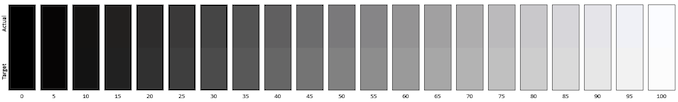
P30 Pro - Natural Default - SpectraCal CalMAN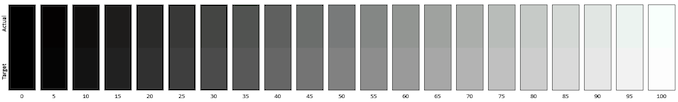
P30 Pro - Vivid Warm - SpectraCal CalMAN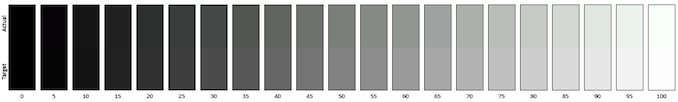
P30 - Natural Default - SpectraCal CalMAN
Colour temperatures across the devices and display modes are best in the default settings, even if they could be tweaked. The P30 Pro’s Vivid mode however is best used with the “Warm” preset.
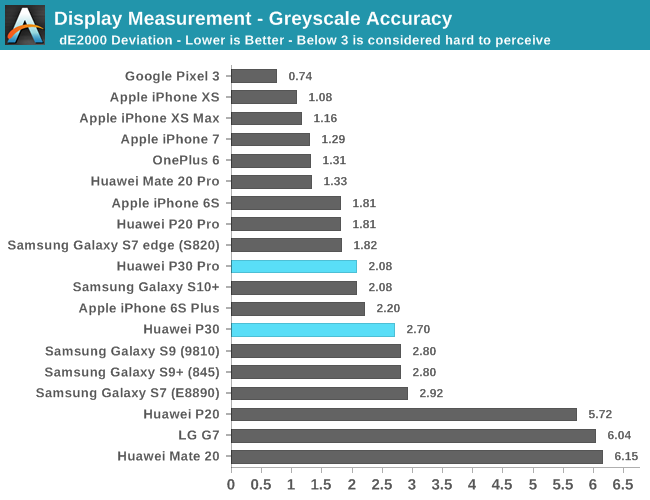
Grayscale accuracy ends up better on the P30 Pro than on the P30. Both devices end up with deltaE2000 figures of 2-2.7, which is reasonable but not great either. The Mate 20 Pro had a notably better calibration, and the devices also fall behind the P20 Pro, but at least it’s not as disastrous as the Mate 20 or P20.
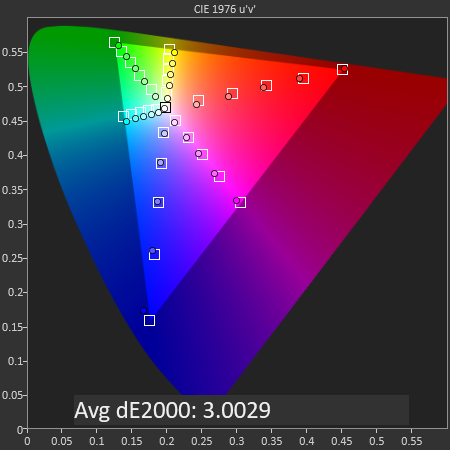
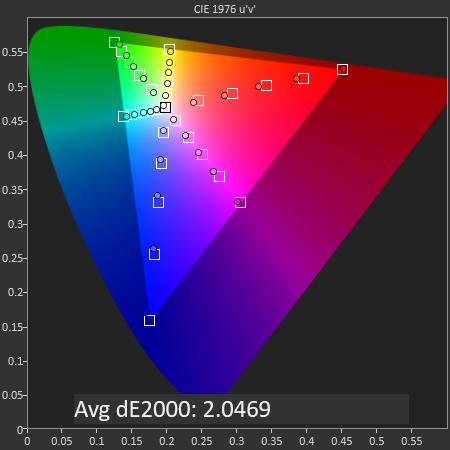
SpectraCal CalMAN
P30 Pro & P30 - sRGB 'Natural'
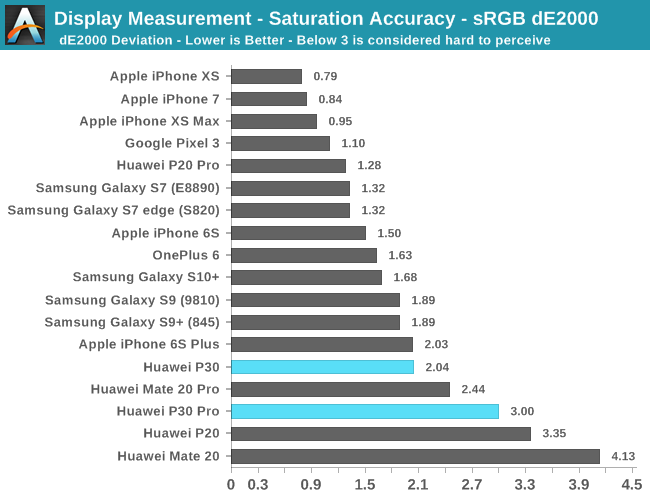
The saturation accuracy on both devices also fall in the dE2000 range of 2-3. The P30 fared better here as on the P30 Pro there was notable inaccurate hues in the yellow and cyan channels, as well as an off-mark blue primary.
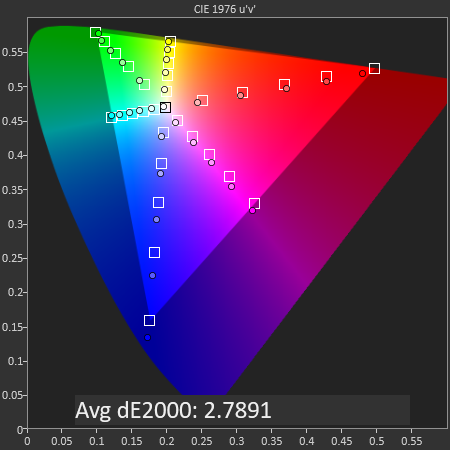
SpectraCal CalMAN
P30 Pro - Display P3 - 'Vivid'
Using Display P3 in the Vivid mode by definition isn’t actually a very accurate colour mode as the phone doesn’t have colour management adapted to the content. Nevertheless, the P30 Pro ended up with a dE2000 of 2.78. Here the biggest errors are in the blue primaries which overshoot the gamut targets, as well as saturation compression in the greens.
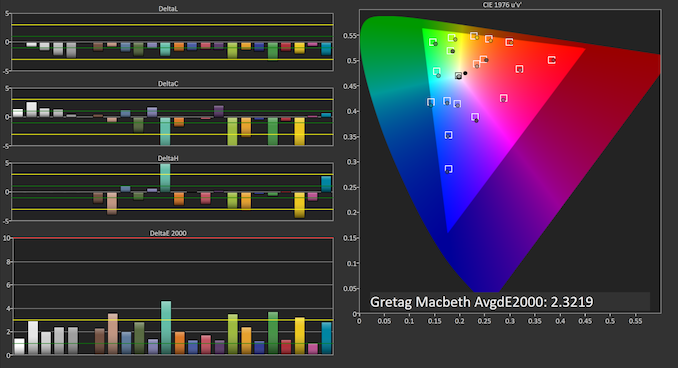
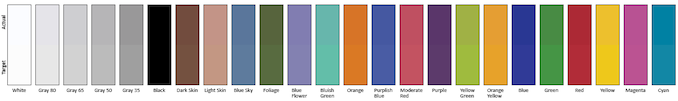
SpectraCal CalMAN
P30 Pro - GreTag MacBeth
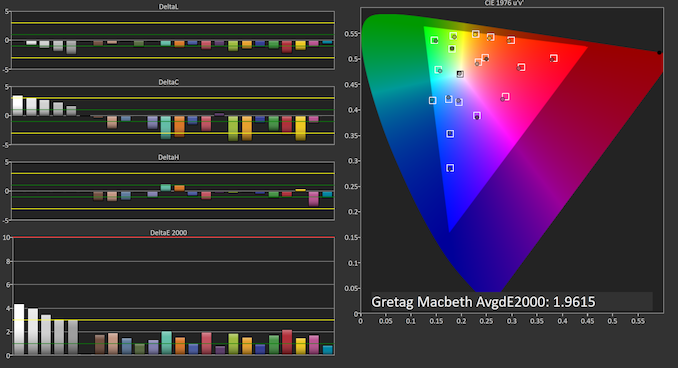
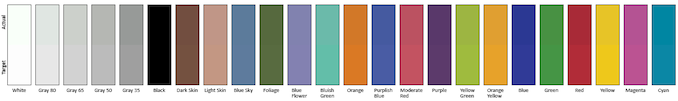
SpectraCal CalMAN
P30 - GreTag MacBeth
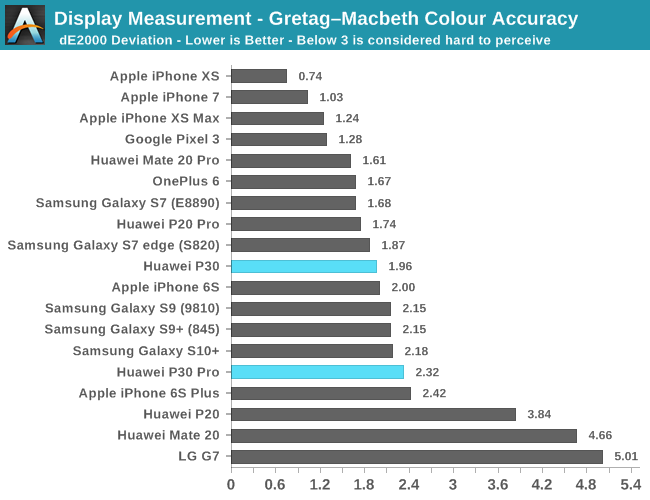
In the Gretag-Macbeth colour set of common tones and skin-tones, the P30 Pro ends up with a dE2000 of 2.3 while the P30 manages a better 1.96. The P30 fares better because of gamma/luminosity being nearer the targets, and while its chromacity error isn’t great, it has less severe outliers than the P30 Pro.
Display Verdict
Overall, both P30 screens are good. Their calibration isn’t top-tier, however they also don’t have any glaring issues, such as seen on the Mate 20 or P20. Thanks to the auto-boost function, their brightness is good for outdoor legibility, and the displays also don’t suffer from the weird exaggerated hue shift at off-axis angles such as the Mate 20 Pro.
If I were to criticise the panels in any way, it’s at least on the P30 Pro I would have expected to see a 1440p screen, like on the Mate 20 Pro. After the P30 launch event I was able to talk to Huawei’s VP of product marketing, asking about this precise aspect. I was a bit dismayed when the answer I got for the reason to stick to 1080p was battery life, with the VP insisting it makes a large difference. The Mate 20 Pro’s 1440p failed in terms of battery consumption simply because Huawei wasn’t able to implement it correctly, most notably relying on dual-MIPI DSI interfaces to drive it, instead of using compression with a single DSI interface. DDIC choice is also critical for battery life here; Samsung’s recent Galaxy S10 and S10+ showcase fantastic display power consumption at 1440p that is actually lower than both the P30s at 1080p. I hope in the future Huawei does finally figure out how to implement 1440p correctly, because I do think at screen sizes this big it does give a much needed quality boost, especially for a device that is priced as high end as the P30 Pro.











85 Comments
View All Comments
Andrei Frumusanu - Thursday, April 18, 2019 - link
The sensor should be in 4:1 binning mode, otherwise the dynamic range would be much worse.No 10-bit HDR or HDR recording.
4K30: 40Mbps AVC High@5.1 // 25Mbps HEVC High@L5
FHD60: 25Mbps AVC High@4.2 // 16Mbps HEVC Main@4.1
The bit-rates are quite low.
eastcoast_pete - Thursday, April 18, 2019 - link
Thanks Andrei! The low bit rates are unfortunate, and likely hurt the quality of the video. If you still have the P30 Pro, could you try the Android app "Open Camera" and see if that allows for higher bit rate recording?In general, I don't get why so many phone manufacturers are hamstringing even their flagships like that. At least give users the option of recording at higher bit rate. These days, even many affordable mainstream microSD cards support write speeds of 60 Mb/s and up.
Andrei Frumusanu - Friday, April 19, 2019 - link
In Open Camera:AVC tops out at 25Mbps at 4K30 for some reason.
HEVC can be set to 80Mbps in the settings and results in a 62Mbps file at 4K30.
eastcoast_pete - Friday, April 19, 2019 - link
Thanks Andrei! Appreciate it! Any comments on how the 80 Mbps video looked like?I suggested to try this to a. learn what the phone hardware can support and b. hopefully motivate/shame Huawei (and others) with your results to improve their camera software. If Open Camera can go up to 80 Mbps in 4K HEVC recording, the phone is clearly capable of higher bitrates than Huawei uses. As someone interested in digital video, I always want to acquire at the highest bit rate possible, and then compress afterwards (thank you, Handbrake team!). Throwing out data is easy, re-creating details is hard or impossible. Also, higher bit rates generally reduce compression artifacts.
s.yu - Friday, April 19, 2019 - link
Hey Andrei, I've been looking at the 40MP shots of the P20P, 30P, and Mate20P, and a very peculiar thing I noticed is that both the P20P and 30P have false color interpolation artifacts, while the Mate20P avoids that; but in terms of chroma noise, Mate20P and P30P are on the same level, while in terms of texture aggregation, the P20P and Mate20P behave similarly.So the suppression of the interpolation artifacts doesn't seem to be due to chroma NR, nor is it in any way correlated to sharpening, *nor is it CFA-bound*, as the P20P shares a CFA with Mate20P while P30P uses RYYB. So do you have any idea why this might be?
I've been examining the area below the left half of the bridge for chroma noise and the pale-looking tree there exhibits a lot of interpolation artifacts in the P20P/30P shots:
https://images.anandtech.com/galleries/7027/P30Pro...
https://images.anandtech.com/galleries/7027/Mate20...
https://images.anandtech.com/galleries/7027/P20Pro...
Andrei Frumusanu - Friday, April 19, 2019 - link
I think all of it is just results of the lens; if you check the centre of other images they all look fine, but it gets worse and worse off-centre for the P20P and P30P.s.yu - Friday, April 19, 2019 - link
Hmmm, I couldn't think of an optical artifact with that kind of behavior...I don't think CA would be especially evident on foliage especially when the lighting of the scene renders it very low contrast. Basically in that really typical scene you're seeing blobs of other colors (which are not actually present) in a cloud of yellowish green.I chose another set and this time there's orange artifacts in the green bush in the center of the scene possibly with magenta artifacts in white or very faintly pink flowers slightly above it(the generally uniform color of the petals seem artificially "split" by the P30P between magenta and white, but I'm not really sure), again neither are visible on bayer or Mate20P.
https://images.anandtech.com/galleries/7025/P30Pro...
https://images.anandtech.com/galleries/7025/Mate20...
https://images.anandtech.com/galleries/7025/Pixel3...
It isn't so obvious in the P20P shot, but the severe texture aggregation rendered it impossible to tell. Usually for these artifacts to show, the pattern's frequency has to be high enough.
Andrei Frumusanu - Friday, April 19, 2019 - link
It's hard to separate sensor effects from post-processing effects. Another thing to take into account is that the P30P sends RYYB data directly to the ISP where things get recomputed. It can be either a DTI issues on the sensor, an ISP recombination issue, or simply a senseless noise reduction filter.neothe0ne - Thursday, April 18, 2019 - link
It looks like the speaker evaluation is missing from the review?Andrei Frumusanu - Thursday, April 18, 2019 - link
I'll be re-adding that soon / tomorrow, I wanted to add a part regarding stereo separation.In general the speaker is good, however it's still a mono bottom firing speaker.