AMD Releases New Chipset Drivers For Ryzen 3000: More Relaxed CPPC2 Upscaling
by Andrei Frumusanu on July 30, 2019 5:00 PM EST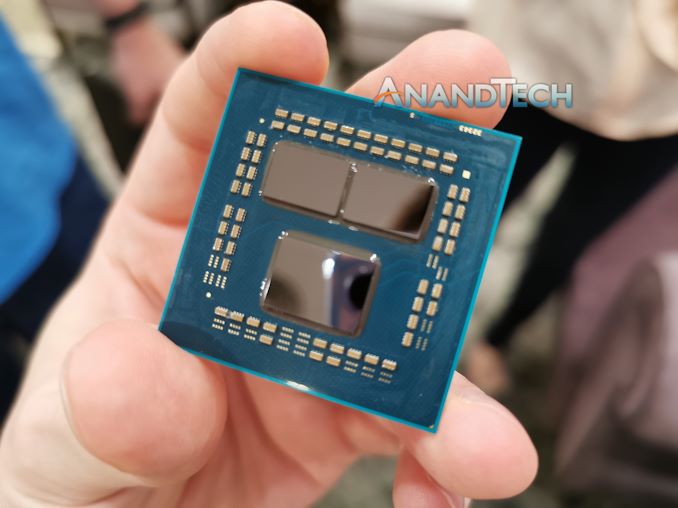
It’s been nearly three weeks since AMD’s launch of the new Ryzen 3000 series CPUs and our extensive coverage of the new parts. Among one of the things that didn’t quite go as smoothly is AMD’s BIOS and software situation where as things were still very much in flux following the launch.
One issue that was repeatedly brought up by the community over the past weeks was the new CPU’s idle behaviour both in terms of temperature as well as voltages. In particular, the new parts seemingly looked like they rarely idled at lower performance states and instead looked to remain at high frequencies even when not doing much.
While initially appearing as an issue, it really wasn’t one and rather just a side-effect of AMD’s new CPPC2 fast frequency ramp-up behaviour. Monitoring applications that are badly programmed tend to have a too heavy of a monitoring loop that causes load on the CPU – triggering a frequency ramp-up as the CPU is seeing a larger load. Given the new CPU’s sub-1ms ramp-up this meant that it was very hard to actually catch the machine at the lower frequencies – even though it most likely did idle correctly.
AMD has now addressed this concern and tweaked the CPPC2 behaviour in the new Ryzen power plans with the release of a new chipset driver package.
As AMD states in their community brief on the issue, part of the new behaviour change is that the new scheduler settings will now have a much more relaxed ramp-up time compared to the previous versions. In particular, when the chip will be at its base frequency and idling voltage, it will now take a significantly longer load for the chip to ramp up to its boost frequencies.
In our quick A/B testing between the two driver versions, we can see that prior to the update the CPU would ramp up in around 840 microseconds to its boost clocks, whilst on the new power plan in this data-set took it a longer 17.5 milliseconds.
The new behaviour thus should make the CPU ramp-up much less susceptible to smaller transient loads. The new boost duration is still very much adequate and extremely fast – sustained CPU workloads will see largely imperceptible difference, while intermittent workloads such as games also won’t be affected as once the CPU gets over the initial base frequency ramp threshold it maintains the sub-1ms frequency change behaviour.
Users who with to maintain the fast up-scaling behaviour can choose to use the Performance power plan which largely retains a similar performance profile to that of the previous Balanced profile.
I also took a look at the Windows power plans if they changed, and it seemed that they indeed did. While on the old version the CPU would idle at ~2.2GHz, the new driver idles at 3GHz. Seemingly the frequency up-scaling has also been slightly slowed down as in my quick testing I saw frequency ramp up half as quickly.
AMD has also addressed concerns about the reported high temperatures of the chip. The company explains that generally the value that most applications are reading out is the maximum of several sensors on the chip. Essentially this acts as the junction temperature of the chip – whilst most of the die would actually be a different/lower temperature.
A new version of Ryzen Master now includes a different temperature readout algorithm that is meant to better represent the “overall” temperature of the die rather than the absolute maximum a sensor reports. AMD says this is a better representation of the temperature of the CPU. Besides averaging across different sensors, it also averages readouts over a small time-window. In my testing the most affected scenarios are idle and low-load scenarios and the new temperature behaviour isn’t nearly as erratic and spiky.
Note: People have reported performance degradations with the new driver. These degradations have nothing to do with the new power plan / idle behaviour; it's more likely that this is caused by the temporary workaround for the RDRAND (Destiny 2) issues. One can maintain the original performance with the new Balanced power plan idle behaviour by simply selectively installing the new 5.0.0.0 power plan on top of the 07.07 chipset driver release.
Related Reading:
Source: AMD Community Update


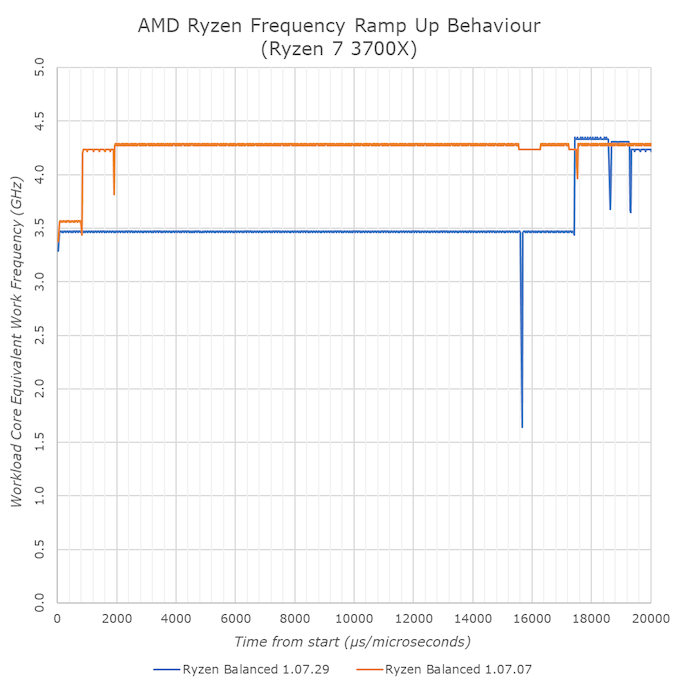
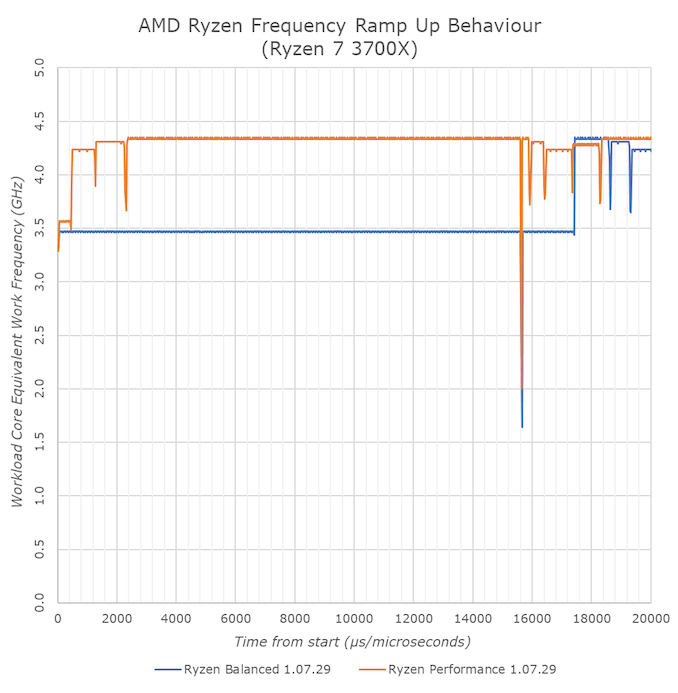
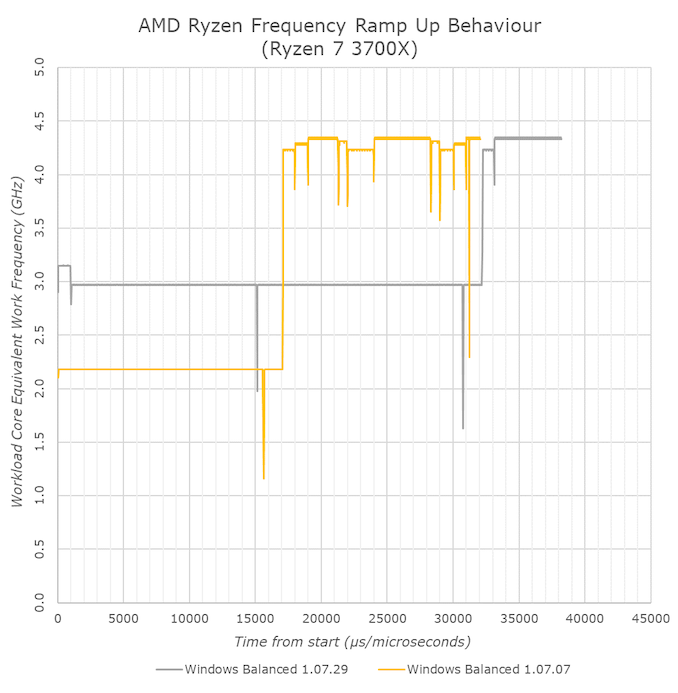
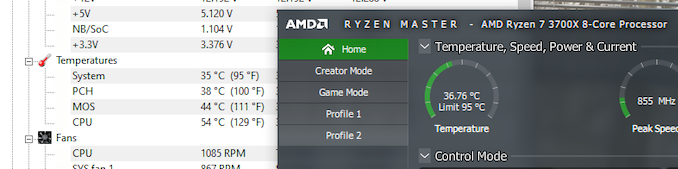








39 Comments
View All Comments
Andrei Frumusanu - Wednesday, July 31, 2019 - link
Just use the High Performance plan. I added in a graph comparison between Balanced and High Perf on the new drivers.Phynaz - Tuesday, July 30, 2019 - link
Wait, new drivers to disable one of their performance features. After all the reviews.All those tests are 100% invalid now.
willis936 - Tuesday, July 30, 2019 - link
Yeah? The ramp up transient affects the long term load tests that every CPU test suite is composed of?deil - Wednesday, July 31, 2019 - link
the initial step, so probably all tests will see ~50ms difference or last 2 digit in 5000+ result score.same thing happens eveywhere on any software update, so its just whining.
nobody complained about meltdown patches that were in 1X%, this will end up sub 1%.
Phynaz - Wednesday, July 31, 2019 - link
YesAlexvrb - Wednesday, July 31, 2019 - link
No. You're being willfully ignorant. The tiny change in initial ramp-up time won't affect performance of any actual load. They said as much in the article.Now, if you WANT it to constantly ramp even when there's no load, due to monitoring programs, just switch from balanced to high performance.
Hyper72 - Tuesday, July 30, 2019 - link
Great, now we just need the motherboard manufacturers to fix their BIOS. I have a MSI B450M Gaming Plus I bought and paired with a Ryzen 3600 and latest R3K compatible BIOS on the 27th.In the last 3-4 days I've managed to boot once in ~50 tries, the rest of the time I get a red CPU debug LED and no boot. I have it bad though, most others with this issue get to boot somewhere between 1/10 and half the tries.
The MSI_Gaming subreddit is full of these stories about "compatible" BIOSes not managing to POST. Might put some pressure on MSI if websites like Anandtech decided to cover the issue...
shtldr - Wednesday, July 31, 2019 - link
Try switching the memory modules to different slots. I've had a soft reboot problem on MSI B450 Mortar. I've put the sticks to the slots closer to the CPU and it won't reboot properly (needed hard power cycle). After moving the memory to the slots further away from the CPU, there are no more problems.29a - Wednesday, July 31, 2019 - link
The manual should tell which slots to use based on the type of memory you have.drexnx - Tuesday, July 30, 2019 - link
this update definitely helped (but didn't entirely fix) the hyper-sensitive boosting on my X470 Aorus Ultra Gaming / 3700X combo; I still don't think the "it's supposed to idle at 30W! that's just how it works!" excuse is valid, but I'm sure they'll fix it in a month or two.zen 1 launch was just as janky but on the RAM side, which as been completely solid on the zen 2 launch for me.