The NZXT Kraken Z63 & X73 AIO Cooler Review: Shiny On Top, Solid Underneath
by E. Fylladitakis on August 19, 2020 11:00 AM ESTThe NZXT CAM Software
NZXT’s CAM is a free system monitoring program, with the added bonus that it can control and update the firmware of compatible NZXT devices. It identifies the system’s components and sub-components and also offers comprehensive resource usage information, both total and per-process.
As one would probably expect, most of the software's control options become available only if supported NZXT hardware is detected. Meanwhile the monitoring features are compatible with the vast majority of hardware that is being sold in the market today. The displayed panels, as well as options such as the display language and the enablement of a dark mode, can be adjusted in the general settings screen.
When an X-3 or Z-3 AIO cooler is detected, the NZXT CAM software offers monitoring and control via the “Cooling” tab. From there, users can monitor the temperatures of the CPU, GPU, and cooling fluid, as well as the pump's RPM. It is also possible to program and save different cooling profiles, for different occasions. Every option in this tab is identical for either cooler series.
Under the Lighting tab, the options differ depending on which cooler has been detected. If an X-3 series cooler is detected, users can only adjust the lighting effects and brightness of the RGB LED ring. Aside from basic static colors, the software allows for the choice of dynamic visual effects or the programming of different colors per 45°.
When the software detects a Z-3 series cooler, the Lighting tab becomes significantly more complex. With an LCD screen present, users can select a variety of visual effects and/or infographics. These include static or animated GIFs that meet some basic size and length constraints. It can also display real-time info, such as temperatures and load, and change its color depending on preset conditions.


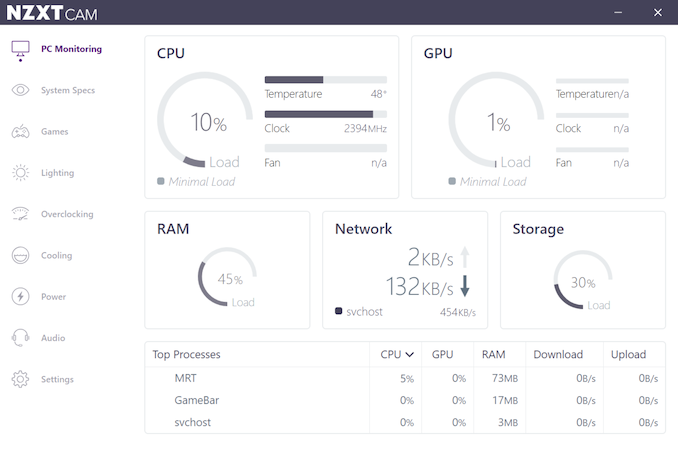
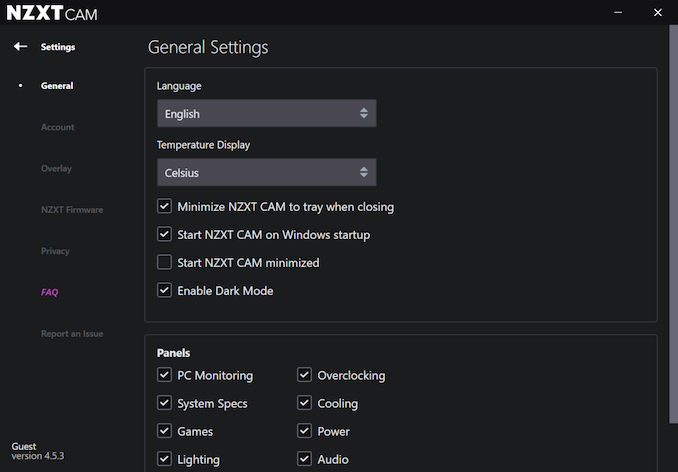
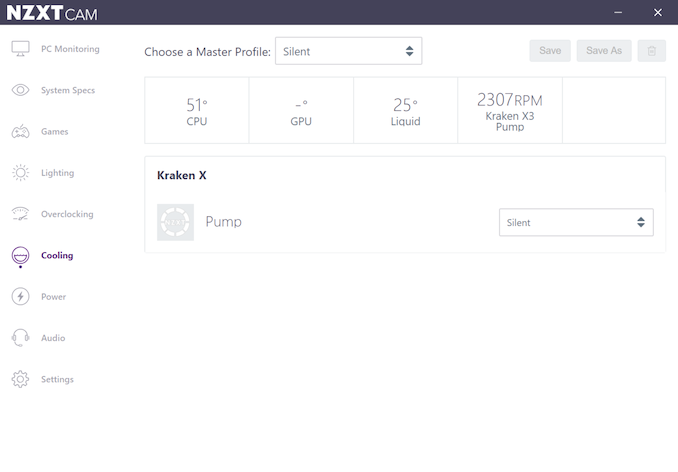
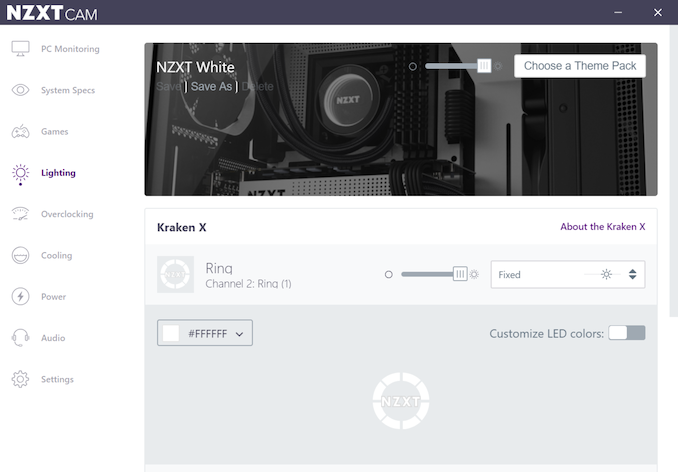
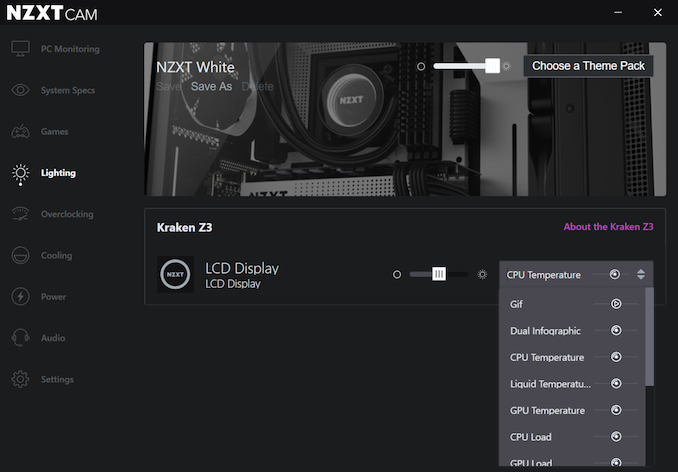








61 Comments
View All Comments
brontes - Wednesday, August 19, 2020 - link
When it comes to mixing water and electronics, nobody wants to mess around with unproven stuff.It works the same way in custom loop stuff. There are as many rebadges of the
asetek aio as there are the D5 and DDC custom loop pumps. https://laing-thermotech.com/industrial-commercial...
But I agree, after time the mix and match of each part provides a known quantity in terms of performance, which isn't bad. But it makes for a boring review. Kind of like the Lego style designs in midrange ssds.
brontes - Wednesday, August 19, 2020 - link
edit: Retest all these aios using the same fans instead of the included and I bet they would perform within margin of error of each other. Fan pairings make a much more apparent difference on a rad than a standard heatsink.Guspaz - Wednesday, August 19, 2020 - link
For that matter, any cooler review without noise-normalized testing is useless (who cares how well it performs at max fan speed, those aren't the same noise levels and can't be compared) and this review didn't include that. It does mitigate this with the thermal resistance versus sound pressure test at the end, but that doesn't really provide a convenient point of comparison, nor does it tell the user "How hot will my CPU run at a reasonable sound level."rpg1966 - Thursday, August 20, 2020 - link
It's extraordinary that their cooler tests don't have a simple x-y chart of noise/dB versus CPU temp.E.Fyll - Thursday, August 20, 2020 - link
Page 4, last section.TelstarTOS - Thursday, August 20, 2020 - link
of only 4 models.alufan - Thursday, August 20, 2020 - link
I dont understand why they dont test them all at a set RPM forget all the pwm stuff wire them i via a fan controller and set them at say 800 RPM and see which actually shifts the heat, my Custom loop rarely hits anything more than 750 rpm and my CPU is under 50deg C no matter what I do with itGuspaz - Thursday, August 20, 2020 - link
RPM is irrelevant. Performance at a fixed noise level is what matters, because a cooler that comes with noisy fans and a cooler that comes with quiet fans shouldn’t be weighted equally if they cool as well at the same RPM.TelstarTOS - Thursday, August 20, 2020 - link
"any cooler review without noise-normalized testing is useless"QFT. This review is almost useless and subpar for AT usual level of completness.
GNUminex_l_cowsay - Wednesday, August 19, 2020 - link
Don't retest these AIOs with the same fan. The brands that include inappropriate fans with their AIOs deserve the consequences of their poor decisions.