Winter Audio Reference: On-Board, Consumer, and Pro Solutions
by Derek Wilson on February 3, 2005 12:05 AM EST- Posted in
- Smartphones
- Mobile
The Cards
These are the first cards that we'll be taking a look at in their categories. Other sound hardware reviews that we do will have a point of reference to this article. For onboard solutions, we'll compare against the Realtek HD audio that we're reviewing today. When we look at consumer level add-in cards, the obvious metric is the Sound Blaster Audigy 2. For professional cards, we've chosen the Echo Audio Gina3g as our point of reference for its mix of features and solid quality.
The Intel, Gina3G, and Creative mix touches on high quality, integrated, multitrack/music recording, gaming, and the consumer audio solutions. We wanted to hit all these groups in this review in order to get a feel for what each had to offer. The first solution that we'll look at is the Intel solution.
Realtek Intel HD Audio
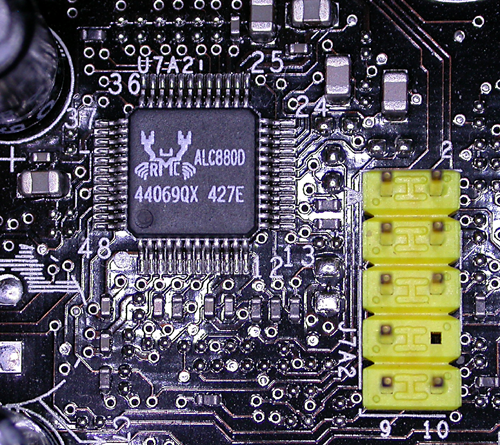
This is the Realtek Intel HD Audio codec chip.
As we can see, the Intel solution is the Realtek solution. We wanted to track down the DACs and opamps that drive the output, but finding these tiny chips on a motherboard proved too difficult a task for us. Suffice it to say that layout is key when dealing with an onboard solution. We actually plugged our Audigy in a PCI port further away from the video card, thinking we'd get better signal quality and noticed an 8dB increase in noise due to this:
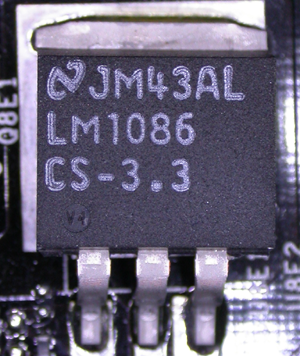
This is a 1.5A low dropout positive regulator near the 3rd PCI slot on the 925XE board.
Imagine the difficulty in guarding against noise with an onboard solution if simply moving to a different PCI slot can change so much. Vendors other than Realtek are planning on coming out with HD audio compatible onboard solutions, and we are looking forward to testing those as well.
On the downside, the Realtek only has 20 bit stereo inputs, so doing a 24bit loopback is a little less than honest. The record quality of this onboard solution is less than optimal, and in very loud playback, a little noise can be heard.
Echo Audio Gina3G
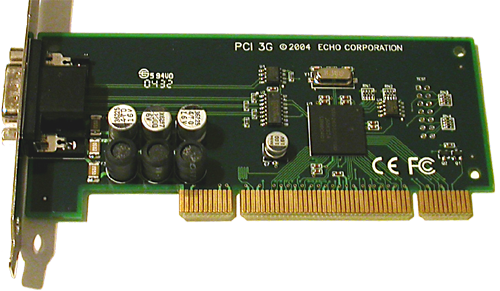
The Gina3G PCI card
The Gina3g is an entry level professional sound card from Echo Audio. Musicians on a budget are always on the lookout for a device that combines a few high quality analog inputs with a couple of coax and optical digital connections that support S/PDIF and ADAT I/O.
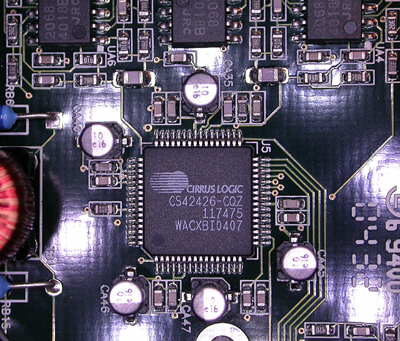
Inside the Gina3G breakout Box
This device would be a stop off on the way to something like the Lynx TwoB, or a DigiDesign ProTools solution. With the ability to record 8 digital channels at a time, 6 (highly configurable, balanced) analog outputs, and 2 universal analog inputs (accepts ¼ inch and XLR, balanced or unbalanced, and can provide 48v of phantom power), the Gina3g is targeted squarely at the end user looking to take their audio and put it on the PC. A small home studio could go the way of having a couple of rack mount devices - compressors, eqs, and an A/D - to bundle it all up and send it to the PC. The Gina would fit in nicely. There are both cheaper and more expensive solutions out there.
In any case, the reason why we are testing the Gina3g today is because its older siblings have done very well traditionally in terms of analog signal quality. We wanted to find out if Echo Audio's latest in the series still stacks up.
Creative SoundBlaster Audigy 2 ZS Platinum Pro
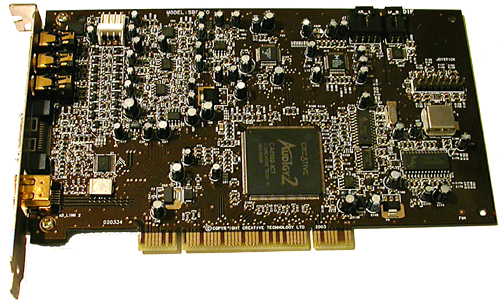
SoundBlaster Audigy 2 ZS Platinum Pro PCI Card
The Audigy is the consumer standard in sound hardware today. It is a very gamer and entertainment PC oriented solution. The Platinum Pro is a Swiss army knife of a sound card - a little of everything, but never exactly what you want. Digital playback is quality, but analog at 16-bit/44.1 kHz leaves something to be desired. Recording quality is solid, but there could be more I/O on the device if it is going to fit into any aggressive user's workflow. Lacking balanced analog I/O is a large oversight if Creative wanted to target the prosumer/audiophile. But in the end, the audigy does fit into just about every niche in which you could want a sound card. And it offers EAX Advanced HD as only Creative cards can.
Creative SoundBlaster Audigy 4 Pro
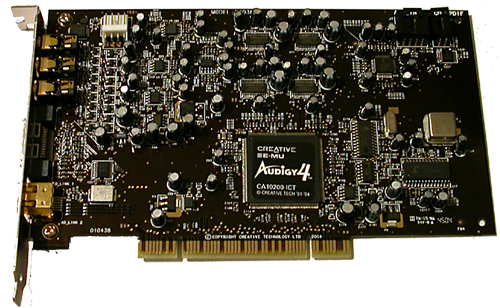
SoundBlaster Audigy 4 Pro
The SoundBlaster Audigy 4 Pro is basically an upgraded and massaged version of the Audigy 2 ZS Platinum Pro. The differences are in the quality of the DACs and ADCs used, some layout changes, and just a bit of a polish that makes the quality of the card fit the feature set better. Still offering the same gaming quality, the analog output of the card is now on par with professional level cards in some respects.
Summarizing the Differences
So, what are the key factors that are different among the contenders? Let's take a look:
-- DAC quality: the Audigy 4 has the highest quality DACs, though the Gina3G places it's DACs outside the PC in its breakout box. Here are the DACs used on the Audigy and Gina3G:
Audigy 2 DAC: 1x CS4382: 8out 114dB dynamic range, -100dB THD+N
Audigy 4 DAC: 4x CS4398: 2out 120dB dynamic range, -107dB THD+N
Gina3G DAC: 1x CS42426: 2in/6out 114dB dynamic range, -100dB THD+N
Both Audigy products use 4558c opamps with THD < .008%
Gina3G uses NJM2068 opamps with THD < .001%
-- Input quality: The Gina3G uses balanced I/O, and has the most input options. The quality of the ADCs on the Gina3G and Audigy are similar (Audigy is noisier with less THD). The Intel Audio solution only supports recording at a max of 20-bit/96kHz analog, and is noisy on recording. No pro digital recording features are enabled on the onboard solution even when lightpipe is present, so Creative and Echo have the Intel beat in digital recording as well.
-- Gaming features: The Creative solutions offer EAX 4.0 Advanced HD, which neither of the other cards can claim. Intel is able to include EAX 2.0 support along side it's DS3D and A3D support, but the Gina3G offers zero 3D hardware support or reverb API support. Included on the Gina3G is a DSP that is capable of such operations (Xilinx Spartan), but it's obviously intended for professional applications.
Other than that, the differences are in feature set and drivers. The Audigy cards offer the most in terms of "stuff" with their cards, though the Intel solution does a good job of filling in the gaps as well. Even though the Gina3G "only" supports 6-channel out on the consumer side, the fact that all 6 outputs are balanced TRS ¼ inch is a nice bonus for the musician. Depending on implementation, the Realtek solution can have optical and coax output, but Audigy and Gina3G both offer optical and coax in and out.










89 Comments
View All Comments
SkillS - Friday, June 13, 2008 - link
Pleas Do not review audio cards here,your knowledge of the subject is highly limited,
your testing methods with adapters for christ sake are more then questionable,
your pairing of pro audio cards with "demands" like EAX are laughable ,
and it all leads to one thing - Confusing Buyers,
Please stop this nonsense.
Stick to something you DO have a clue about.
NEVERwinter - Monday, April 11, 2005 - link
so..., where's the roundup?I'd like to see these cards (compared to those already in the article):
envy24 (terratec DMX xfire 24/96)
envy24ht (terratec aureon universe, audiotrak prodigy 7.1, m-audio revolution 7.1)
realtek alc850 onboard
nvidia nf2 soundstorm
turtle beach santa cruz?
lynx, emu, motu and digi002 is also a good addition
by the way, i read somewhere that revolution 5.1 has better DAC than revo 7.1. is that true?
flachschippe - Thursday, March 10, 2005 - link
That should be "head-related *transfer* function" (HRTF), not "head-related transform function". The transfer function of a signal-transferring system is the reaction of the system's output signal to an impulse input signal.S0me1X - Saturday, February 5, 2005 - link
#83For the pure digital out card, go with AV710 because it can be flashed with Prodigy 7.1 firmware. Then you can install Prodigy 7.1 drivers (which are much better than Via's OEM drivers). This gives bit-perfect digital out for only $25.
Note that the AV710 only supports digital out via Toslink. So if your receiver does not accept toslink, then EMU0404 is the only choice.
Link to AV710 on newegg
http://www.newegg.com/app/viewProductDesc.asp?desc...
Link to info about flashing to Prodigy firmware
http://www6.head-fi.org/forums/showthread.php?t=75...
The AV710 has decent 2 channel analog out (in high res mode), but the EMU0404/1212 better.
DerekWilson - Saturday, February 5, 2005 - link
Disdain for 2 channel?I actually mentioned that I prefered listening to the dream theatre dvd in 2 channel ... i prefer all music listening in 2 channel actually ...
There are not many good 2 channel 24/192kHz DVD-Audio offerings out there ... does anyone have any good suggestions? Most of the stuff I like is mixed into 6 channel. Which just feels wrong for anything but techno or orchestral stuff that tries to put you at the prime listening point of a music hall or something.
Also, note I used rather nice 2 channel headphones while the sonic quality of my surround solution was no where near as good. It was more to test compatibility.
We are certainly open to suggestions on what and how to test to better suit our readers though :-)
Derek Wilson
sparky001 - Saturday, February 5, 2005 - link
#70 - S0me1XThanks for the comment on what I should use. I thought I should clarify. I need two seperate PC's (HTPC's) one is for my room and needs analog out. The other is for a the lounge room and will use digital out into an Onkyo 701 reciever.
What cards should I use for this?
#80.
Correct I would like to see the reviews a little more accomodating to 2 channel audio. All CD's are stereo and they are still the dominant format.
Maleficus - Saturday, February 5, 2005 - link
CSMR - Saturday, February 5, 2005 - link
Everyone's asking for so many things to be reviewed. It makes more sense IMO to do a general article on how to get good sound from a PC. Something for beginners, like the excellent articles on taking pictures which have appeared recently. PC audio is really quite simple; but you won't know how it works without digging for information.Gooberslot - Saturday, February 5, 2005 - link
I'd like to see the AV-710 and the Revo 5.1 reviewed. That emu 0404 doesn't look too bad either.I do wish the reviewer didn't have such disdain for 2.x solutions. Not everyone has room or money for a surround sound system.
LocutusX - Friday, February 4, 2005 - link
For those of you with Audigy 2's who want to get the highest quality possible from 44.1KHz sources - you don't necessarily need to spend the $$$ buying a new sound card.Instead, configure either Foobar or Winamp to resample to 48KHz in the output plugin. Both have versions of the high quality "SSRC" plugin available. For Winamp, you need to search for DirectSound 2.0 with SSRC output plugin. There is also an ASIO plugin with built-in SSRC resampling. The results of ABX double-blind tests seem to suggest that going this route is an effective substitution for one of the better Non-Resampling cards...