The Mountain Everest Max Mechanical Keyboard Review: Reaching New Heights in Build Quality
by E. Fylladitakis on November 17, 2021 10:45 AM EST- Posted in
- Peripherals
- Cherry MX
- Mechanical Keyboards
- Mountain

Mountain is a newcomer in the PC peripherals industry. The German-based company started out a couple of years ago, kicking off their business with just a single mouse model. More recently, last year the company made a bold move by putting up their first (and rather unusual keyboard) for crowdfunding. Of course, the bold move was not the crowdfunding itself – this is a tactic that many companies result in nowadays, especially when they want to weigh an uncertain market demand – rather, it was the modular nature of the keyboard.
That keyboard became the Everest. Designed with maximum customizability in mind thanks to its modular parts, the Everest has been built to compete as a top-tier mechanical keyboard, with all of the many advanced features come with the territory. And, as we'll see in our review, Mountain didn't just go for feature parity – to produce a keyboard as good as the best keyboards on the market. Instead they've seemingly gone one better, constructing one of the best built keyboards we have ever seen at AnandTech.
Ultimately, Mountain's engineering efforts have led to two different Everest products. With the modularity of their design serving as the marquee feature for the Everest, the flagship product for the keyboard lineup is the Everest Max, which is what we're reviewing today. The Everest Max is the whole kit and caboodle, as it were, offering the base tenkeyless keyboard as well as all of Mountain's additional modular components. Meanwhile, for those who only need a tenkeyless board without the modular frills – and with a lower price tag – Mountain also offers the Everest Core, which true to its name, only includes the base keyboard.
Packaging and Bundle
We received the Mountain Everest Max in a very cleverly designed cardboard box. The artwork on the box itself is minimal but it reveals tons of information once opened, and designed in such a way that will catch the eye of the user that opens it. It also provides outstanding shipping protection to the keyboard and its components. Every component comes into its own cardboard box, neatly packed inside a drawer underneath the compartment where the core of the keyboard sits.
As we received the Max version of the Everest, we also received all of its modular parts available to this date. These are but two – a Numpad and a media dock. The company also includes tilt adjustment feet, a normal Esc keycap, five testing Cherry MX switches, a quick start guide, a few stickers, and a USB cable. The USB cable is removable and it has a Type-C connector on the keyboard’s side and a USB Type-A connector on the PC side. Mountain also includes a Type-C adapter, for those wishing to attach the Everest Max directly to a Type-C host port.
The Max version also benefits from the inclusion of a high-quality, magnetic palm rest. It is cushioned and extremely soft to the touch. The magnetic grip on the keyboard is very light, perhaps too light, which can be a good or bad thing depending on how forceful users are with their wrists. The light magnetic force allows for it to be very easily removed and cleaned, without even having to move the keyboard a tiny bit – but this also means it can be unwittingly moved during a heated gaming session.
The Mountain Everest Max Mechanical Keyboard
The Core of the Everest keyboard is not unlike most tenkeyless mechanical keyboards out in the market. If not for the subtle company logo at the top of the chassis and the silver Esc keycap, it would be difficult for most people to differentiate the Everest from other tenkeyless keyboards in the market.
We received the US/International version of the keyboard. It has a typical ANSI layout, with seven 1.25x keys at the bottom row plus a full-size 6.25x Space Bar key. Mountain is using a clean, rounded fond on the keycaps. The standard keycaps are made from ABS but Mountain offers an upgrade to double-shot PBT keycaps for roughly $30 more. There are no extra buttons on the Core of the keyboard.
The top of the keyboard is made out of aluminum, with a straight brushed surround and a circularly brushed top. This creates an eye-catching visual effect but some users may find it unappealing, as it does look like someone went crazy with a wire brush on it.
The included palm rest matches the Core keyboard perfectly and is very comfortable to use. However, once the Numpad is attached, the palm rest does look aesthetically out of place. It is not necessarily uncomfortable as most people do not rest their wrists over the Numpad but it is making it seem as if the Numpad is a foreign body to the rest of the keyboard.
Once all of the modular components are installed, the Everest Max ceases to be a simple tenkeyless keyboard and its true potential can be clearly seen. The numpad has four mini-screen keys on top of it, and the media dock has an LCD with a rotating dial alongside the small media control buttons and tiny informative LEDs.
Users can configure the four display keys on the Numpad and the rotating dial LCD on the media dock via the keyboard’s software. It would not be an exaggeration to say that most (if not all) of the Everest’s advanced features reside on the modular parts.
The bottom part of the keyboard is plastic, with three wide anti-slip strips and two circular tilt feet. There are many pathways to cleanly route the cable out of the keyboard’s connector at the center, including towards the front side of the keyboard.
At the rear of the keyboard, we find two connectors, one Type-C connector, and one Type-A connector. The Type-A connector works just like a normal hub port and users can connect any USB device to it. The Type-C connector is meant as an attachment point for the media dock. Two more Type-C connectors can be found on either side of the keyboard, which are meant for the numeric pad.
Underneath the keycaps of our sample, we found original Cherry MX Red switches. Mountain offers the Everest with either Cherry MX Red, Blue, or Brown switches. This is one of the very few keyboards in existence with original Cherry MX switches that are hot-swappable, allowing the user to change the switches of the keyboard at will. The switches are the RGB variants of course, with clear bodies. Mountain is using typical Cherry MX cross-type supports for the larger keys.
The RGB lighting on the Everest Max is crisp and clear, yet not too strong. It is strong enough, especially for those who are going to use the keyboard in relatively dark rooms, but we have seen stronger backlighting with the same Cherry MX switches in the past. It is possible that this may be but an illusion, as the very dark surface of the keyboard absorbs nearly all light, negating any backlight bleed.
Opening the keyboard up reveals another surprise, as we found an exceptionally well-designed and assembled device, going beyond even what we usually see even on top-tier products. This might be the first keyboard that we have seen the manufacturer using gap-filling foam material to soundproof and enhance the assembly mechanically. There may be a downside here though, as the material may trap moisture if someone spills a lot of liquid on the keyboard.
The heart of the Everest is a Holtek HT32F52352 ARM processor. This is a 32-bit microcontroller with a 48 MHz operating frequency and 16 kB embedded SRAM. It is quite a bit of an overkill for a keyboard, yet it is always good to see some overkill on such top-tier performance devices.




















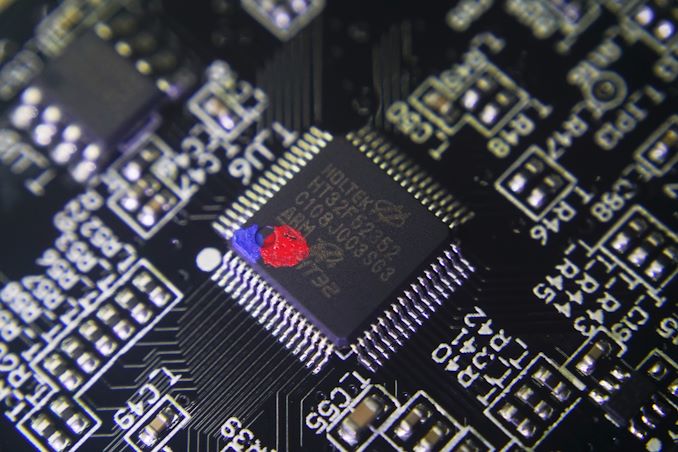








54 Comments
View All Comments
Threska - Thursday, November 18, 2021 - link
I use a Yubikey in a pass-through port. Log out and take it with me when I'm away. Come back, stick it in, press button. One needs both to log in.Findecanor - Friday, November 19, 2021 - link
My *guess* is that it is not cost-effective to get a new device with a fingerprint reader made as a compound device that would work with MS-Windows, and with signed certificates from Microsoft.Therefore, if one is included, it would have to be an OEM device under a USB hub anyway.
Most high-end mechanical keyboards are made for gaming, and one feature of gaming keyboards that manufacturers compete on is low latency. The existence of a USB hub (internal or with external ports) shared with other devices could mean that the keyboard does not get polled as often, which would add latency.
satai - Wednesday, November 17, 2021 - link
I would really love to buy a split keyboard with such a styling and build quality.Short_Circuit - Wednesday, November 17, 2021 - link
I've had one of these coming up on three weeks now, and love it. That's after agnosing for the last couple of years on the various Corsair K95/XT/K100 and not finding anything that quite hit the spot.I'm an engineer by career and have no issues with the machining marks on the keybeds. Yes it *could* have been a little smoother but the CNC tracks are uniform and the finish is consistent. The design is ingenious in a number of areas and the build quality is generally, as E. says in the review, superb.
Where I do have a couple of minor nits is in terms of the number of height raisers supplied (the Mountain accessories are expensive, I've ended up machining some of my own), and the lack of backlighting round the media control keys seems a bit of a skimp. As does the plastic jog wheel (when a machined aluminum one would confer much better feel).
That said, E.'s note about the function of the jog wheel and not being able to lock it to your preferred function. This *has* been addressed and fixed since the review was written, so good news there.
imaheadcase - Thursday, November 18, 2021 - link
That Media Dock is worth it alone, to many keyboards skimp out on it, or make in gimmick (looking at you Logitech).PeachNCream - Thursday, November 18, 2021 - link
Meh, Amazon Basics keyboards enter letters into the computer the same way and cost quite a bit less.meacupla - Thursday, November 18, 2021 - link
cool story broBob Todd - Thursday, November 18, 2021 - link
Is it correct to assume that all settings created via their software are stored on the keyboard itself and once set would work fine in Linux? Or is there some way to configure these outside of Windows?Short_Circuit - Thursday, November 18, 2021 - link
Almost everything is stored on the keyboard - in one of the five presets. If I recall correct (and haven't double-checked) you only need the background service running in order to send the system resource usage data to the media dock display, and probably to enable the automated app launch-based profile switching.You can manually switch the presets either via the dock or hotkeys so no requirement for the software there once set up.
Not sure whether some of the macros and key mapping functionality would require the software to be installed too.
However as a general point, yes, I was surprised how much worked literally the first time I plugged it in (i.e. prior to Base Camp installation).
dreamslacker - Sunday, January 16, 2022 - link
Having owned this for a short while, I can confirm that most of the programmed macros are stored into the keyboard modules. The display icons and shortcuts certainly are - you don't need the software (Base camp) to be running to activate the shortcuts.Base camp only needs to be running to view the PC resources on the media dock - but it's a rather scrappy piece of software.
Half the time, when selecting to minimize, it doesn't minimize to the tray (the UI just disappears while the program runs in the background). Other times, it does minimize to the tray and closes after a while. Not that it really matters much to me since I only use the media dock to display the date/ time (which doesn't need Base camp to be running). I did raise the feedback to Mountain and whilst they were incredibly prompt and detailed in responding (my email went over at about midnight in the States; they asked for logs and hardware info dump), their only solution was to reinstall Base Camp.
That said, I've not tried using the keyboard with Linux/ Unix and can't confirm if the dock will update the date/ time properly on a non-Windows system.
Another issue with the keyboard is the power consumption - I have a KVM that can't supply the power required (not a big issue as I have the same problem with my Massdrop CTRL prior to this kb) and have to use a powered hub.
Aside to this, the KVM is only USB 2.0 and for whatever reason, the keyboard can't seem to be updated (firmware) or configured (saving programmed settings) when operating through the USB 2.0 connection. This is despite the fact that the MCU is only operating at USB 1.1 Fullspeed (12Mbps) as I verified using USB Device Tree Viewer when troubleshooting this.