The Intel Core i9-13900KS Review: Taking Intel's Raptor Lake to 6 GHz
by Gavin Bonshor on January 27, 2023 10:00 AM ESTCPU Benchmark Performance: Power And Office
Our previous sets of ‘office’ benchmarks have often been a mix of science and synthetics, so this time we wanted to keep our office section purely on real-world performance. We've also incorporated our power testing into this section too.
The biggest update to our Office-focused tests for 2023 and beyond include UL's Procyon software, which is the successor to PCMark. Procyon benchmarks office performance using Microsoft Office applications, as well as Adobe's Photoshop/Lightroom photo editing software, and Adobe Premier Pro's video editing capabilities. Due to issues with UL Procyon and the video editing test, we haven't been able to properly run these, but once we identify a fix with UL, we will re-test each chip.
We are using DDR5 memory on the 12th and 13th Gen Core parts, as well as the Ryzen 7000 series, at the following settings:
- DDR5-5600B CL46 - Intel 13th Gen
- DDR5-5200 CL44 - Ryzen 7000
- DDR5-4800 (B) CL40 - Intel 12th Gen
All other CPUs such as Ryzen 5000 and 3000 were tested at the relevant JEDEC settings as per the processor's individual memory support with DDR4.
Clockspeeds
Taking a quick look at clockspeeds, we know that the i9-13900KS can hit 6.0GHz on just two of its CPU cores – the so called "favored cores" under Turbo Boost Max 3.0 (TBM3). This is a combination of TBM3 allowing these best cores to get to 5.8GHz, and then TVB taking them to 6.0GHz when there's suitable thermal headroom.
Once you exceed 2 threads (or rather, needing to occupy 2 CPU cores), however, then i9-13900KS has to back off on its clockspeeds, even under the most opportunistic scenarios. In this case the highest clockspeed available, regardless of which cores are in use, is 5.6GHz, the set limit for Intel's Adaptive Boost Technology (ABT). Long and short, this means that in workloads with more than a couple of threads (e.g. encoding and most games), the highest the chip is going to be able to clock is 5.6GHz.
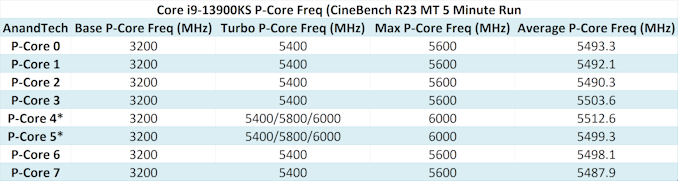
*both P-Core 4 and 5 are designated for Turbo Boost Max 3.0 and Thermal Velocity Boost (TVB)
Overall from our 5-minute test looping CineBench's Multi-Threaded test, the above table illustrates each P-Core maximum frequency, along with the average frequency for the run duration. The designated cores for Intel's TBM3 on this particular Core i9-13900KS sample were P-Core 4 and P-Core 5. Both of these cores hit 6 GHz as advertised, but due to TBM3 limitations in this MT test, they didn't remain at 6 GHz for long, as we can see. The average frequency is the important one, as this is the typical core clock speed on each of the P-Cores for our 5-minute blast.
Power
The nature of reporting processor power consumption has become, in part, a bit of a nightmare. Historically the peak power consumption of a processor, as purchased, is given by its Thermal Design Power (TDP, or PL1). For many markets, such as embedded processors, that value of TDP still signifies the peak power consumption. For the processors we test at AnandTech, either desktop, notebook, or enterprise, this is not always the case.
Modern high-performance processors implement a feature called Turbo. This allows, usually for a limited time, a processor to go beyond its rated frequency. Exactly how far the processor goes depends on a few factors, such as the Turbo Power Limit (PL2), whether the peak frequency is hard coded, the thermals, and the power delivery. Turbo can sometimes be very aggressive, allowing power values 2.5x above the rated TDP. And in the case of high-performance processors on high-end motherboards, all of these values are arguably theoretical anyhow, as motherboard vendors will commonly throw the limits out the window and let chips draw all the power they want in order to wring out every last bit of performance.
AMD and Intel have different definitions for TDP that are, broadly speaking, applied the same. The difference comes from turbo modes, turbo limits, turbo budgets, and how the processors manage that power balance. These topics are 10000-12000 word articles in their own right, and we’ve got a few articles worth reading on the topic.
- Why Intel Processors Draw More Power Than Expected: TDP and Turbo Explained
- Talking TDP, Turbo and Overclocking: An Interview with Intel Fellow Guy Therien
- Reaching for Turbo: Aligning Perception with AMD’s Frequency Metrics
- Intel’s TDP Shenanigans Hurts Everyone
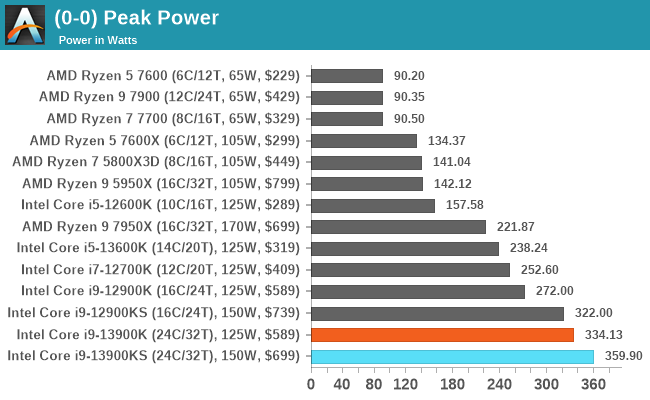
The peak power figures from our power testing show that the Core i9-13900K drew an impressive 359.9 W at full load. This puts it around 26 W higher than our testing in our review of the Core i9-13900K, which given the bumps to the P-core and E-core base frequencies, along with the 6 GHz turbo clock speed on the P-cores, isn't that bad.
Of course, a processor pulling 360 W in an age where home energy prices are at record highs globally isn't very favorable for various reasons. There's not much efficiency from the Intel 7 process at these levels, especially when directly compared to the 5 nm AMD Zen 4 core. The other caveat is 360 W isn't that easy to cool in a conventional desktop case with a typical tower air cooler, and users looking to use the Core i9-13900KS (and 13900K) need to invest in a suitable premium AIO cooler or custom water cooling for optimal performance.
Moving deeper into our Core i9-13900KS Prime 95 sustained power test, we can see that the chip is consistently hitting between 330 W and 340 W for a prolonged period. At the beginning of the workload being placed on the cores, it hits 359.9 W very quickly through the 6 GHz cores amid the extra power requirements this needs to work optimally.
While we saw a much more sporadic sustained power draw on the Core i9-13900K, the Core i9-13900KS draws more power for a longer period. The 6 GHz P-core turbo quickly started to drop off, and within half a minute, the power was down from 360 W to around 340 W before settling somewhat.
Office/Web
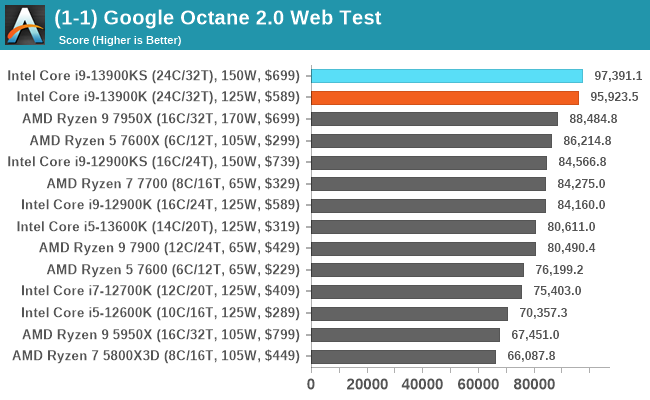
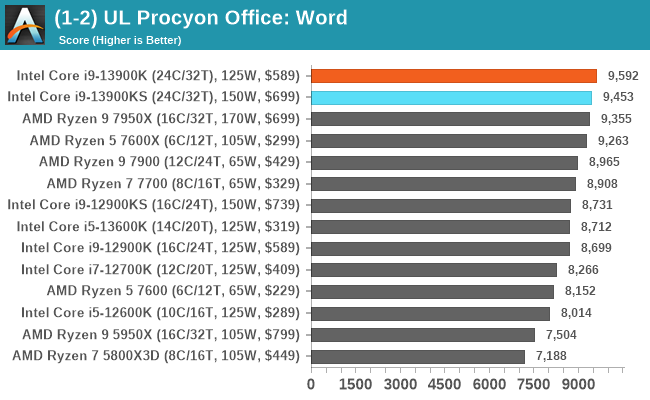
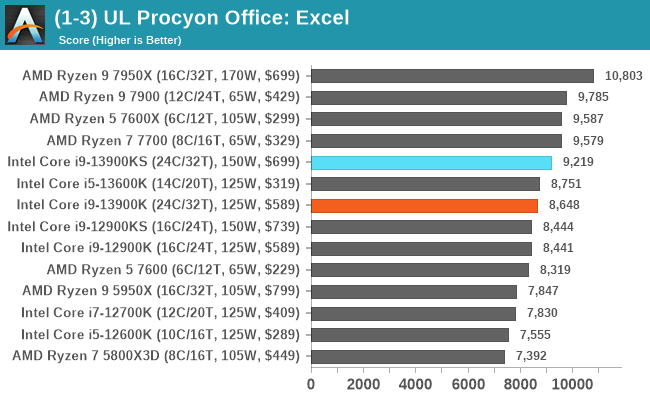
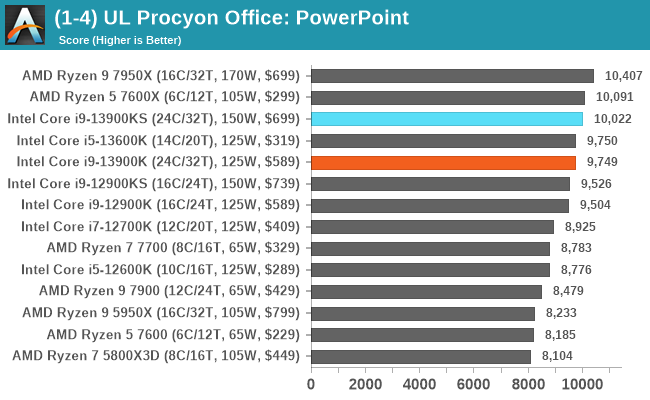
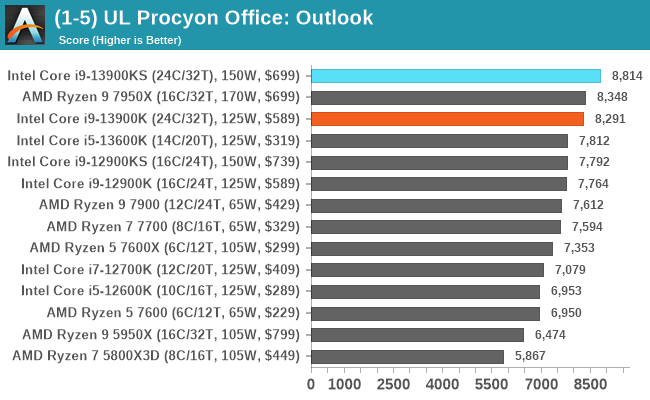
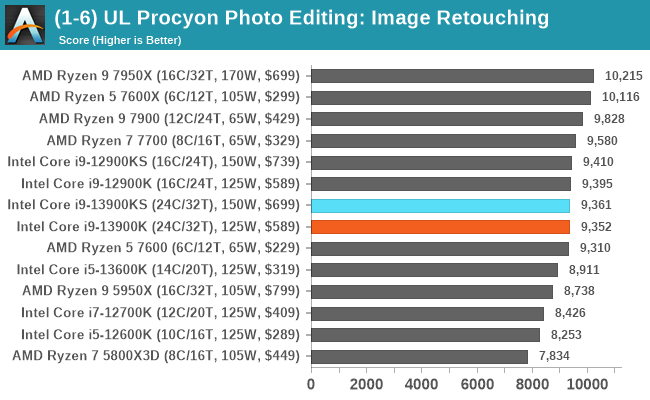
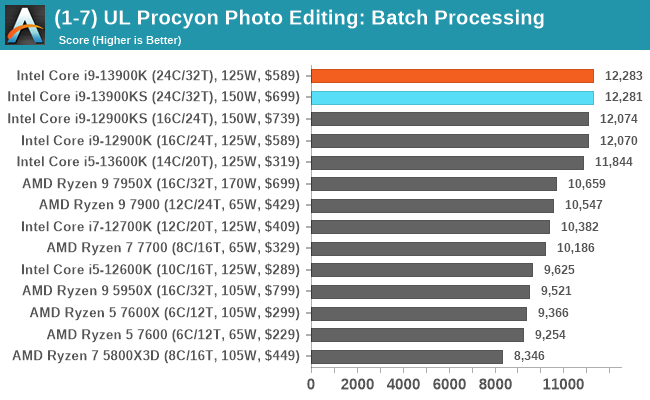
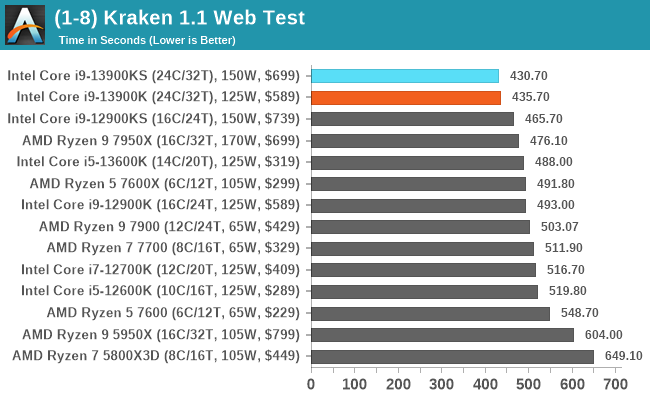
In our office and web-based benchmarks, the Core i9-13900KS, for the most part, was marginally better than the Core i9-13900K. This is expected, although we saw a significant performance jump in UL's Procyon Microsoft Office Outlook test.


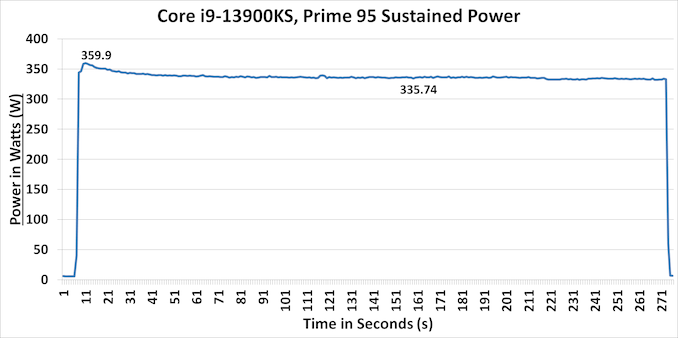








39 Comments
View All Comments
Arbie - Saturday, January 28, 2023 - link
FWIW I got the wrong impression from that statement too.I was a little more put off by the remark that "360 W isn't that easy to cool ... with a typical tower air cooler". That implies that someone clever enough could reasonably do so. I don't think it's possible - and if that's true would just say so. For the benefit of novice readers who (as I know from my own experience) will assume that *they* can.
Gavin Bonshor - Saturday, January 28, 2023 - link
You can technically use a premium tower cooler with this CPU, such as a Noctua NH-D15, and still see decent levels of performance; but you won't get all of it.The issue is you shouldn't. This is because thermal throttling will roll back the frequency and CPU V-Core until it finds a sustainable thermal load that can dissipate. It's very clear in the conclusion that custom loop water cooling is the way to go.
A5 - Saturday, January 28, 2023 - link
Do we know for sure that a custom loop could cool it? You alluded to it in the piece, but 320W in that small of an area is going to be hard to get proper heat transfer from.cyrusfox - Monday, January 30, 2023 - link
Custom loop cooling can easily transfer that heat out(Water has huge heat capacity), each 120-140mm radiator is capable of ≈150W of cooling (This is dependent on fan speed on rads and temperature delta, good rule of thumb). I run dual 280 rads, so ≈ 600w cooling. I Only have 2 fans installed currently and my system draw is 400W (13700k + GTX1080) and I never see temps above mid 60's on GPU or CPU, I will bring this down further by increasing air flow (Speed/ additional fans).This chip was built for OC world records (LN) and for those with custom loops and not bothered by the price. I will likely opt for a 13900k and skip the extra binning tax personally, but its nice to see them push the envelope in this space, it does improve the full product stack beneath it as they bin for top turbo speed.
qwertymac93 - Saturday, January 28, 2023 - link
Do you think you could test various memory speeds to see how the latest AMD and Intel chips react to higher and lower RAM speeds? Investigate if latency or frequency is more important?Silver5urfer - Tuesday, January 31, 2023 - link
12th - 13th gen upgrade is just hogwash. Mediocre boost and massive heat density increase with high clock speeds. 8P saturation is the big deal here. Useless E cores pumping is just for those MT workloads, and bonus on Intel CPUs you have very low 3.2GHz base clocks vs AMD's 4GHz base clocks on all Zen 4 processors. E cores are even worse.$730 MSRP + Tax for a binned chip but the RPL-R Refresh is hitting soon, so this purchase is going to be thrown into drain, no matter how binning is. Also from 13th gen SP binning is not much a big deal like of 10th gen because most of the 13900K processors and i9 parts KF are already top bins, they selected high quality silicon. Whereas for 10900K i9 there were a ton of low SP rated i9 and some of them were poorer in clock speed ratio they ended up in 10850K. Whereas for 13900K many can hit 5.8GHz all core OC aka 8P max at 400W+ in All Core CBR type workloads.
Plus 39K-40K on 7950X vs 43K max (OCed optimized 13900K) but wattage ? 420W on Intel vs 270W-300W max on AMD. It makes no sense to buy into this LGA socket bending platform. Only if you care about that PCIe chipset bandwidth shortage on Zen 4 PCIe 4.0x4 link vs 4.0x8 on RPL you buy Intel. The performance difference is negligible, bonus you do not get to buy some aftermarket BS ILM brace nor hunt for 8000MHz kits and trying to optimize it without WHEA (granted you have a top MC SP rated i9) or try to cool down the 350-400W of high heat, and virtually no possibility of using Air Cooler. Plus you get a Zen 5 socket in upgrade which will wipe the floor. Look at AMD's Gen vs Gen improvements, it was always high esp Zen 2 vs Zen 3 vs Zen 4 all giant leaps vs Intel 10th-11th-12th (yea this is big because Intel sabotaged the 11th by backport) - 13th is so small vs 12th.
Silver5urfer - Tuesday, January 31, 2023 - link
I forgot to mention AVX512, Zen 4 is having massive advantage over Intel in that and RPCS3 is a major workload esp for those old God of War, Motor Storm, Ratchet and Clank, Sonic, Red Dead Redemption and other ton of solid titles on Sony's Playstation 3 (PS4 is just junk).byte99 - Sunday, February 19, 2023 - link
In looking at many of your benchmarks (e.g., the CPU Benchmark Performance: Science suite), there's no way to tell from what you've posted if they are single-core or multi-core, and if they are CPU-only or CPU+GPU.Ideally this info. should be added to the graphic header for each benchmark. You could put it in small type, right after where you say, e.g., "Time in Seconds (lower is better)". Once you've updated your headers, it would be no extra work for you to provide that info.
birthday wishes to employee - Saturday, February 25, 2023 - link
Great post thanks for sharing