Apple's iPhone: The Future is Here
by Anand Lal Shimpi on July 2, 2007 6:13 PM EST- Posted in
- Smartphones
- Mobile
It's an iPod Dammit
The one aspect of the iPhone that still hasn't sunk in for me is the fact that this thing is actually an iPod. Inevitably the majority of attention has been placed on the phone/internet aspects of the iPhone, while its ability to be an iPod has been relegated to a casual mention in passing. But the iPhone is quite capable of replacing your iPod, provided that you're not dependent on having more than 8GB of music with you at all times. True music aficionados will still hang on to their iPods, but the iPhone is designed for the crowd with slightly less music who love their iPods but hate carrying two devices around. If you carry your iPod around everywhere, the iPhone should be quite tempting as it helps reduce pocket clutter.
The iPod + phone meld not only makes sense, but it's done well on the iPhone. About the only thing that's missing is the ability to assign your MP3 files as ringtones.
The classic iPod interface is changed, having been replaced by something that conforms better to the iPhone UI. Playlists are obviously still supported, as is the ability to create a playlist On-The-Go.
You can browse music according to artists, songs, albums, composers or genres. You can even customize the menu at the bottom of the iPod screen to give you direct access to audiobooks or podcasts. The one thing that I'm really missing that's present in iTunes on the Mac/PC is the ability to type and search by name for a song/artist/album.

Viewing all the tracks on an album gives you this slick interface, the slider at the bottom controls volume
Tilt the iPhone on its side and you get a layout of album covers to flip through, much like you would at a record store, if you'd like to listen to an album in particular. If you have a lot of music that's unreleased (or poorly pirated), you'll be greeted with a bunch of blank album covers which ruins some of the beauty of this feature.

This would look cooler if everything had album art
There doesn't seem to be a full hold mode on the iPhone; while hitting the sleep/wake button will prevent you from accidentally hitting anything on the screen, the volume rocker is still active.
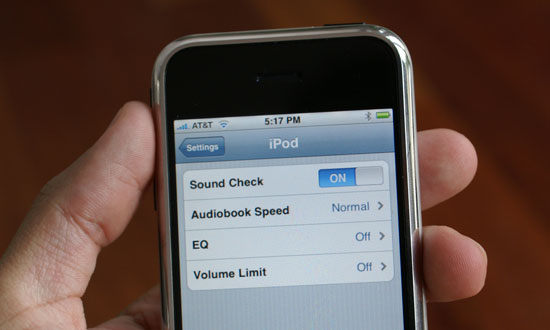
Thankfully the iPhone has a volume limiter that you can engage to prevent you from accidentally ruining your hearing while listening to music with the iPhone in your pocket.
The speaker on the iPhone, while well suited for voice conversations, is not great for listening to music. It's functional but prepared for distortion-a-plenty, you're better off sticking to headphones.
The earbuds that come with the iPhone are a standard set of iPod headphones with a mic/button about 5 inches below the right earbud. If you're listening to music when you get a phone call, the iPhone will automatically fade out and pause your music so that you can answer your call (just click the button on the headphones). Click the button again to hang up and you're back to your music.
When I first went to try video playback on the iPhone I was lost, I kept looking around for a video player until I eventually remembered that the iPod button was all encompassing - audio and video seekers can find refuge there. The video formats supported by the iPhone are the same as the iPod and Apple TV, you're basically limited to low bitrate H.264/MPEG-4 files, both of which Quicktime Pro will encode for you. The iPhone is in dire need of DivX/XviD support, but that's something Apple will never do, so either plan on converting anything you want to watch to H.264/MPEG-4 or wait for someone to hack this thing.
Videos look great on the iPhone and as a whole, it puts competing devices to shame. While both the Blackjack and Blackberry can play MP3s and videos neither has the storage or interface of the iPhone, they are functional but not nearly as well done as a dedicated iPod or in this case an iPod within the iPhone.










85 Comments
View All Comments
rcc - Tuesday, July 3, 2007 - link
If there is no GPS hardware built into a device, 3rd party software won't help. You have to have the hardware receiver built in.
Locutus465 - Wednesday, July 4, 2007 - link
Fortunetly by law every new phone activated as of 2005 must have built in GPS for E-911.. Just one small baby step from there repurposes that GPS for coolness... My i720 allows this.strikeback03 - Thursday, July 5, 2007 - link
Doesn't the law simply require the carrier to be able to determine the location of the phone, but not specify how? Allowing the carriers to determine by distance to cell towers instead of GPS?Locutus465 - Thursday, July 5, 2007 - link
I beleive GPS is required... At least this is what I was told by a Verizon rep that refused to activate an older phone I had.Cygni - Thursday, July 5, 2007 - link
GPS is not required by law, yet. Location support IS required, but is already present on nearly every phone made in the last 3 years.plinden - Tuesday, July 3, 2007 - link
Leo Laporte in one of his podcasts this weekend mentioned that he heard there is an SDK for the iPhone that's ready for OS X but not Windows, but Apple (ie Jobs) wants to release both versions at the same time, hence the delay.
That's just a rumor, but it's almost certain there'll be an SDK at some point, although it's extremely likely, if not certain, that developers will have to go through Apple to get their apps published to the iPhone (ie via iTunes).
Give it six months, like I'm doing. I'll likely get the 16GB version with 3G when it's available.
Locutus465 - Tuesday, July 3, 2007 - link
There will need to be good 3rd party support for me to even consider it. There'll also need to be a good (and inexpensive) all in one chat client. And Mahjoong, that's totally a requirement.sviola - Tuesday, July 3, 2007 - link
You should check the Nokia N95, it has the built-in GPS, altough it runs Symbian OS.Locutus465 - Tuesday, July 3, 2007 - link
Well yes, my phone has built in GPS hardware as well (as do all phone inc. iPhone). It's just missing the app + maps (unless you're sayind the nokia comes with software + maps which would be the bomb). So I would just need that part of the equation. As a matter of fact the Samsung i720 also allows you to use the phone as a plain old GPS device, so really if I wanted to I could potentially blue tooth it to a laptop for instance and go that route.Locutus465 - Tuesday, July 3, 2007 - link
Oh yeah, on the i720 to set an MP3 as your ring tone you just need to browse to it in flie explorer, tap and hold ("right click" in Windows Mobile) and select "Set as ringtone" :)Automatically copies to \Windows\Rings and sets the song as your ringtone :D