Apple's iPhone: The Future is Here
by Anand Lal Shimpi on July 2, 2007 6:13 PM EST- Posted in
- Smartphones
- Mobile
4GB vs. 8GB
You see, I'm on a never-ending quest to have access to all of my content, on any device, at any time, anywhere. The iPhone is a stop on the road to convergence perfection, and as such you have to think about it as much more than a phone. I made the mistake of looking at it as an iPod, figuring that I take around 4GB of music with me in my car so a 4GB iPhone should suffice.
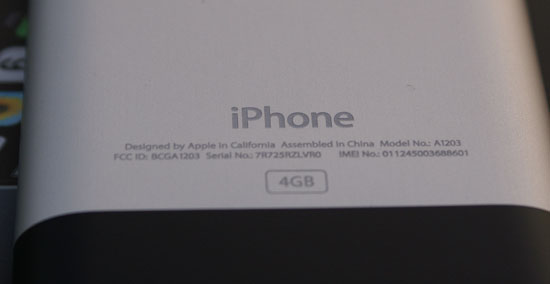
My mistake was in discounting exactly how many pictures I'd throw on this thing; my initial iPhoto sync had around 700MB of pictures stored on the phone, and after seeing how well the iPhone works as a picturebook I wanted to add more. The problem is that there's simply not enough room on the 4GB iPhone for all the music and pictures I'd like to store, thus making a strong argument for the 8GB iPhone.
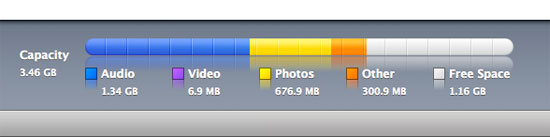
I would caution you against underestimating the importance of more storage on the phone; initially I scoffed at the idea of spending an extra $100 on the 8GB iPhone, this thing will probably be obsolete in another year anyways once the 3G version comes out, so why bother spending more? The mistake comes in that you can't view the iPhone the way you do any other phone you've ever owned. Coming from years of Blackberries, the decision between 4GB and 8GB is like asking a homeless guy whether he wanted an Enzo or Veyron, it's so out there that it was unfathomable.
If you have any music/photo library at all I would strongly encourage you not to make the same mistake I did and opt for the 8GB version instead.










85 Comments
View All Comments
rcc - Tuesday, July 3, 2007 - link
If there is no GPS hardware built into a device, 3rd party software won't help. You have to have the hardware receiver built in.
Locutus465 - Wednesday, July 4, 2007 - link
Fortunetly by law every new phone activated as of 2005 must have built in GPS for E-911.. Just one small baby step from there repurposes that GPS for coolness... My i720 allows this.strikeback03 - Thursday, July 5, 2007 - link
Doesn't the law simply require the carrier to be able to determine the location of the phone, but not specify how? Allowing the carriers to determine by distance to cell towers instead of GPS?Locutus465 - Thursday, July 5, 2007 - link
I beleive GPS is required... At least this is what I was told by a Verizon rep that refused to activate an older phone I had.Cygni - Thursday, July 5, 2007 - link
GPS is not required by law, yet. Location support IS required, but is already present on nearly every phone made in the last 3 years.plinden - Tuesday, July 3, 2007 - link
Leo Laporte in one of his podcasts this weekend mentioned that he heard there is an SDK for the iPhone that's ready for OS X but not Windows, but Apple (ie Jobs) wants to release both versions at the same time, hence the delay.
That's just a rumor, but it's almost certain there'll be an SDK at some point, although it's extremely likely, if not certain, that developers will have to go through Apple to get their apps published to the iPhone (ie via iTunes).
Give it six months, like I'm doing. I'll likely get the 16GB version with 3G when it's available.
Locutus465 - Tuesday, July 3, 2007 - link
There will need to be good 3rd party support for me to even consider it. There'll also need to be a good (and inexpensive) all in one chat client. And Mahjoong, that's totally a requirement.sviola - Tuesday, July 3, 2007 - link
You should check the Nokia N95, it has the built-in GPS, altough it runs Symbian OS.Locutus465 - Tuesday, July 3, 2007 - link
Well yes, my phone has built in GPS hardware as well (as do all phone inc. iPhone). It's just missing the app + maps (unless you're sayind the nokia comes with software + maps which would be the bomb). So I would just need that part of the equation. As a matter of fact the Samsung i720 also allows you to use the phone as a plain old GPS device, so really if I wanted to I could potentially blue tooth it to a laptop for instance and go that route.Locutus465 - Tuesday, July 3, 2007 - link
Oh yeah, on the i720 to set an MP3 as your ring tone you just need to browse to it in flie explorer, tap and hold ("right click" in Windows Mobile) and select "Set as ringtone" :)Automatically copies to \Windows\Rings and sets the song as your ringtone :D