Apple's iPhone: The Future is Here
by Anand Lal Shimpi on July 2, 2007 6:13 PM EST- Posted in
- Smartphones
- Mobile
Image attachments are scaled and visible in-line, while PDFs, Word and Excel documents are visible by launching a viewer window.

Lots of attachments, too bad there's no Powerpoint viewer
The process is seamless, if you see an attachment you can open simply click on it and if it's not already downloaded, it'll download and open in a new window; just close the window when you're done and you'll return to your email.
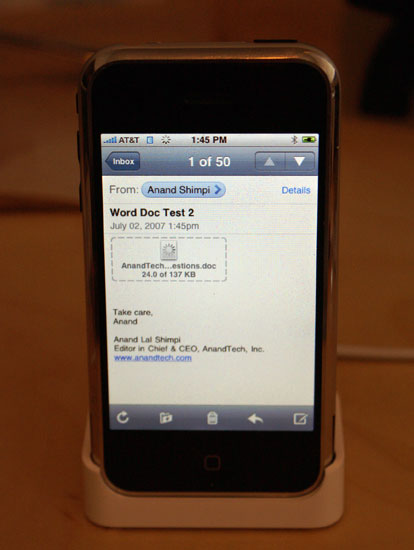
This is what an attachment that hasn't been downloaded looks like
The PDF/Word/Excel readers on the iPhone are nice and fast, just like the rest of the UI.

Tell me that's not the best looking PDF on a mobile phone you've ever seen
I didn't have any incompatibilities with PDF and Excel files, but I did run into the following issue with the attachment viewer and a Word document that I fed it:
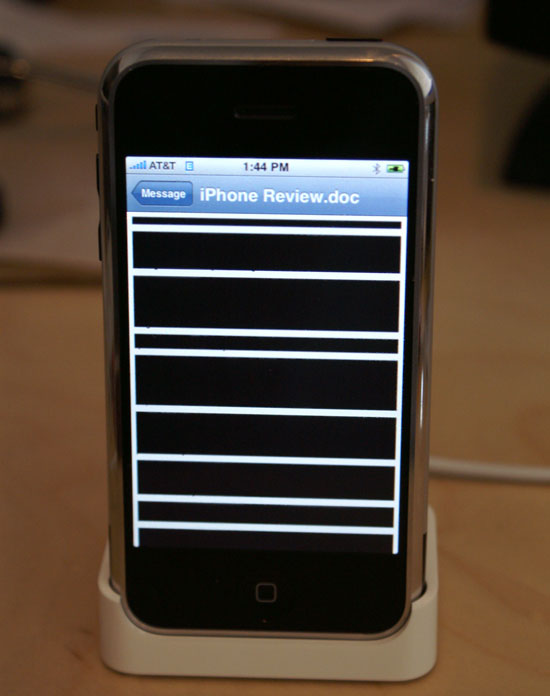
It turns out that any Pages document (Pages being Apple's own publishing program) exported as a Word document results in this on the iPhone. Normal Word docs open just fine.
A couple of times I'd received an image via email on the iPhone only to find that the file was corrupt. I'd see around 20% of the image inline in the email, but the rest would be a grey box. Re-downloading the email would always fix the problem, and it only seemed to happen over WiFi. A friend of mine had the same problem, also over WiFi, but with an image he sent. The image made its way to its recipient just fine, but in his sent folder it appeared corrupt. I can't seem to duplicate the problem on command, so for now I'll chalk it up to a recurring fluke.
I've also encountered another odd issue where the iPhone on WiFi will stop being able to communicate with anything outside of my local network. Leaving Mail and returning to it a couple of times fixed the issue and it only happened once, but a friend of mine with his own iPhone reported running into the same issue just last night.
Despite its appearances, the iPhone Mail application is really designed to be a passive application. While you can send emails and photos, there is no outbox, sent mail isn't queued. To make matters worse, you can only email one image at a time, so if you're trying to send multiple emails each with their own photo attached on the Edge network, prepared for a frustratingly sequential experience.
Note that there is no way to attach an image within the email application, you have to view the image you want to send in the photo viewer and select the mail to option from there.
There's also no way to save attachments that have been emailed to you, even if they are photos. You can only view the attachments within the Mail client, and if there's an image that someone forwarded you that you'd like to save, you'll have to wait and do so on your computer and sync it to your iPhone if you want it in your photo album.
I get that Apple wanted to keep the iPhone as simple as possible, while remaining quite powerful. Keeping the user totally isolated from the iPhone's file system makes sense in the quest for elegant simplicity, but not being able to save images you received via email on the go seems like a bit much.
Here you can already see a fundamental difference in approach between the Blackberry and iPhone. The Blackberry is designed to all but replace your computer for email, while the iPhone is far more of a companion device.










85 Comments
View All Comments
ninjit - Monday, July 2, 2007 - link
Argh, looks like everyone bogged down the image server.I just happened to hit refresh right when the article went live, and was happily reading it for the first 10 pages, but now none of the images are load for page 10 onwards.
grrrr
goinginstyle - Monday, July 2, 2007 - link
I just finished it, took a minute for the last two images to show up. Great article by the way and now I know what to get the wife for her birthday next week.ButterFlyEffect78 - Monday, July 2, 2007 - link
I love my iPhone. I love texting all my friends and showing them my poop. Its great. Thank you Apple.rADo2 - Thursday, July 5, 2007 - link
This phone is horrible.My needs e.g. are much higher than those offered by $500-600 dumbphone with Apple logo on it.. There are dumbphones on the market for $0 - 29.95, that can do more than iPhone. Take any Nokia phone (and they have MMS, voice dial, and record video)... And there are also many $199 smarpthones with Windows Mobile and/or Symbian UIQ that can install 10,000+ apps, many of them being freeware.
No need to lock yourself in Apple overpriced monopoly with little functionality.
If your needs are simple, and you value Apple logo above all, iPhone may still appeal to you. Why not. But "dumbphones" with many lacking features sold for $500-600 with 2 year contract most certainly do NOT appeal to smart and advanced users.
In fact, biggest disadvantage of iPhone is not even missing features like voice dial, MMS, HW keyboard and/or GPS, but completely missing SDK. Developing SDK and giving it for free to developers is a major expense, and even companies like Nokia or SonyEricsson, which are on the market for "centuries", had problems with it. Microsoft has excellent SDK for Windows Mobile.
Apple has no development platform / SDK. They try to hide this huge shortcomming by saying "Safari is your SDK". Hehe. They can fool "sheeps" that JavaScripts widgets running under Safari are real apps, but not tech people and business people. You cannot code (e.g.) GPS navigation handling 1GB maps, or advanced IM client under JavaScript/HTML/CSS.
Thus their phone is basically a "dumbphone", not a smartphone, as installing native apps is a primary thing that distinguishes dumbphones for smart ones.
Why devote 50+ pages review to something dumb? "Sponzored" by Apple?
michael2k - Thursday, July 5, 2007 - link
You have to use it to understand, I think.You talk about features, but as the review mentions explicitly, it's the interface, a feature in it's own right, that sells the iPhone. Does any 0-$29.95 have a touchscreen as nice as the iPhones? You kind of have to compare it to other touch screen phones to "get it".
Cygni - Thursday, July 5, 2007 - link
Exactly. The strength of the iPhone is that it DOESNT have hundreds of features tacked onto it, all done, but none done well. The iPhone does what 95% of the phone buying public wants to do with a phone, and does those functions better than any other phone produced today. That is it strength. That is why its bound to change the way cellphones are made and sold.The reason smartphones havent taken off for a vast majority of the public was that they were simply too dificult to use, big, ugly, and counterintuitive. They were systems of endless ugly windows, with terrible fonts, on grainy screens. They were huge fields of buttons with multiple functions for each key. They tried to do everything. Thats NOT what the majority of phone buyers want in a phone. They want something functional, useable, and enjoyable.
To put it simply, the iPhone does what nearly everyone wants to do on a phone better than anyone else. Anyone who touches it and slides that unlock bar over for the first time has fallen in love. I personally wont be purchasing one for another year, while i wait for my contract with Sprint to expire, and i hope that the second gen has arrived by that time.
How can you justify spending $600 on a phone that doesnt do everything? The average american spends an ABSURD amount of time with their phone, doing standard phone things. Calls, Alarms, Texts. If i can make those hours of my day far more enjoyable for barely the cost of 2 car payments? I would say thats worth it.
rADo2 - Thursday, July 5, 2007 - link
Well, iPhone SW is poorly done IMHO, e.g. not being able to search through contacts by typing is major drawback. I cannot imagine having to scroll through my 1000 contacts...There are e.g. great Samsung and/or Nokia phones sold for $0-50 (with contract) that are better "dumbphones" than iPhone, have 3G, MMS, can record video, play music on stereo BT headset, etc.
iPhone does lack some very basic features, and I consider it to be hype only. Apple has brilliant advertising and "wow" factor, but this will wear-off within next few weeks.
dborod - Thursday, July 5, 2007 - link
There is an onscreen alphabet that lets you easily jump to contacts starting with that letter so you don't have to scroll all the way.rADo2 - Thursday, July 5, 2007 - link
Yes, but that is only single letter. WM5/6 devices can do initial search (multiple letters) or even sequantial search, see e.g. http://www.sbsh.net/products/contactbreeze/">http://www.sbsh.net/products/contactbreeze/If you have like 100 contacts beginning with "K", it will be very hard to use iPhone to find and dial the right contact. And voice dial will not hell either.
michael2k - Sunday, July 8, 2007 - link
You make it sound like Apple won't be adding search.To my knowledge Apple has updated/upgraded via firmware every single one of it's iPods.
Why do you think the software on an iPhone is "stuck" the way it is now? I imagine within a month of use, with feedback and real world experience, Apple will release an updated browser, mail client, media client, and text interface.
Then what about your complaints?
The iPhone is, for Apple, a miniature computer, and as such can be updated with fixes and software.