Apple's iPhone: The Future is Here
by Anand Lal Shimpi on July 2, 2007 6:13 PM EST- Posted in
- Smartphones
- Mobile
Simplicity Perfected
The iPhone has four physical buttons on it, and honestly you don't need any more. On the front of the phone is the home button, which takes you to the home screen regardless of what you're doing. The home button isn't an iPhone exclusive, many phones have it, including Samsung's Blackjack. The button is key for switching between tasks; say you're writing an email but decide you want to check a fact on wikipedia or you just remembered something that you want to SMS to a friend, hit the home button and fire up Safari or the SMS client, do what you need to do and then switch back to your email to pick up where you left off.

Take me home tonight
Hitting the home button doesn't close any applications, it merely switches back to your iPhone desktop. The home button is your iPhone's Alt (or Cmd) Tab, it's your ticket to quickly switching between applications; one press of it and a touch later and you're in another application. The functionality is perfected by the fact that the iPhone's user interface is incredibly responsive, switching between applications works like a computer, not a mobile phone.

The ringer toggle switch is set to silent, hence the visible red dot
Along the left hand side of the iPhone are two switches: a volume rocker and a ringer toggle switch. The volume rocker works as you'd expect it to, during a call or audio playback it will adjust the volume of the earpiece or speaker, otherwise it will adjust ringer volume. Mac users should find the on screen display comfortingly familiar:
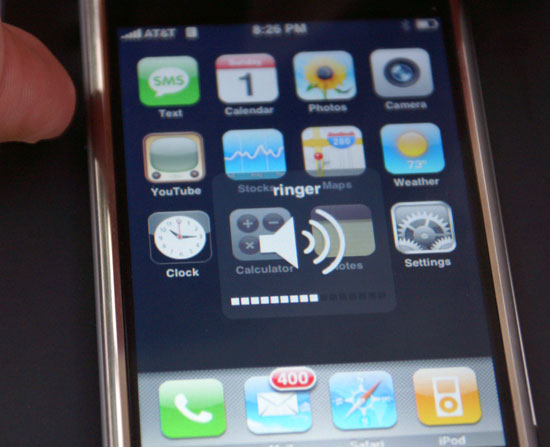
Home sweet home...for OS X users
The ringer toggle switches between normal and silent ringer modes; these are the only two profiles you can configure on the iPhone and even then, they aren't very configurable:

In silent mode, all audible notifications are disabled and the iPhone will only vibrate to alert you of an incoming call/message/email. You can disable the vibrator so that the iPhone is completely silent and motionless in this mode, but that's all.

Silence!
In normal mode, the iPhone will ring, bark, beep or boing at you as loudly as you have the volume set. In addition, it will also vibrate to give you the complete aural and tactile experience. You can control what events will trigger sounds, but that's as far as the customization goes.
For me personally, this is all the configurability I need when it comes to custom profiles. I usually keep my phone on vibrate, and if I want an audible notification as well a flick of a switch is all I need on the iPhone. I've never really used profiles on my Blackberries and Windows Mobile Phones of years past, mostly because there are way too many keystrokes associated with switching between them all.
On the Blackberry Curve, you have to scroll to profiles and select the one you want. It seems silly to complain about using a trackball and having to make two clicks to change a profile, but compared to flicking a single switch that you can do without staring at the screen, it is a big deal.
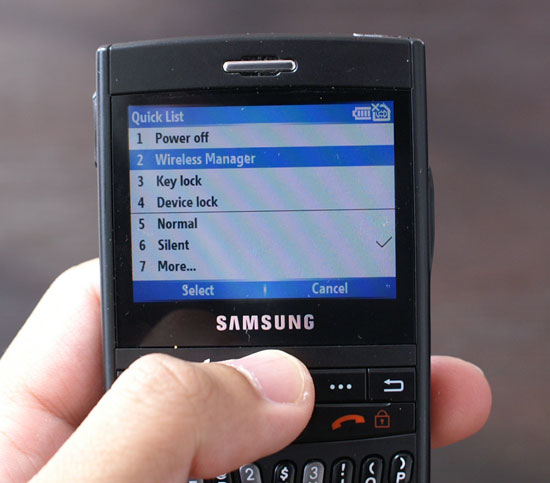
Profiles on the Blackjack
To switch profiles on the Blackjack you have to hit the power button and select from a list. Thankfully Samsung included a silent mode button on the keyboard itself, just hold it down and your phone is silenced. The only issue with Samsung's implementation is that the button is sandwiched between the spacebar and comma keys, not the easiest to blindly select.

From left to right: sleep/wake button, SIM tray, 1/8" headphone jack (recessed and very particular about what headphones it'll work with)
The only remaining button on the iPhone is along the top of the device, and it is Apple's Sleep/Wake button. The button is stiff enough where it won't accidentally get hit in your pocket, and just like the ringer toggle you can easily activate it without looking at the phone. Hitting the sleep/wake button while your iPhone is on and active will shut down the screen, pause whatever you're doing (e.g. web pages will not continue to load while the phone is asleep) and lock the interface. Tapping on the screen won't wake it back up, you either have to hit the home button or the sleep/wake button again. Doing so will bring up this screen:

And simply slide your finger where indicated to unlock the phone (which is very cool by the way); if you've got a password set, you'll be asked to enter it next. Just like the ringer toggle, the sleep/wake button is ridiculously useful yet overlooked on many cellphones. The Blackjack lets you lock the phone by holding down the end call key for a few seconds, while the Blackberry requires you manually select the lock button from the phone's interface (or if you have dial from home disabled, just hit the 'k' key). Both competitors at least offer an alternative, but neither is as easy as the iPhone's dedicated button.
The rest of the iPhone's interface is completely virtual, driven by the 3.5" mult-touch LCD. Know what you're getting into with the iPhone; on first glance it seems overly simplified, but if your needs and its abilities mesh, it truly is a phone interface done right.










85 Comments
View All Comments
gabar1 - Tuesday, June 15, 2010 - link
Superior iPad and iphones applications downloads mega storeSuperior iPad and iphones applications downloads mega store1. If you are looking to buy the new ipad, ipad applications or iphones then you have come to the perfect place!
My Pad media (ipad applications downloads , ipad and I iphones suppliers) are your number 1 source to shop for apple products and downloadable applications.
We sell and supply apple ipads and iphones and we are a shopping mall and portal dedicated to all ipad and iphone users.
Here you can buy iphones and ipads cheaper than any other suppliers guaranteed and we also have access to the best and largest collection of ipad and iphone applications downloads in the world and on the the whole Internet and best of all, at discounted prices.
You can also download hundreds of eBooks, Comic Books and more directly to the iPad! No limits, no delays, and no expensive bill at the end of the month!
We allso provide books in all sorts of genres including fiction, non-fiction, crime, mystery, romance, and more! And these aren’t books you have never heard of, they are some of the best-selling novels which are selling in the stores for $20 each!
Visit: http://ipadapplicationsdownloads.yolasite.com/
Also visit:
http://listrecruiter.com/link/ipaddownloadshttp://...
2. Iphone Unlocking Solution.
At Automatic IPhone Unlocker they offer the latest software to help you unlock and jailbreak your iphones. their software is up to date and can unlock ANY iphone. The software can unlock phones that were damaged from bad unlockers and can also unlock iphones that were locked due to an update in itunes.
Visit: http://listrecruiter.com/link/92
Cellphonecity - Sunday, October 2, 2011 - link
The best place to sell your cellphone is at <a href="http://www.cellphonecity.com">Cellphonecit... your quote now!
goglobe - Tuesday, December 12, 2017 - link
i love iphone x. it was already launched in the philippines. great specs found here - https://shop.globe.com.ph/products/mobile/apple-ip...Susanmicheal - Thursday, June 14, 2018 - link
Well, there are right as the future is here and the iPhone will change the perspective of this thing as they changed in this thing https://www.retrocube.com/ios-app-development/Maxpower27 - Monday, October 19, 2020 - link
Reading this review again in 2020, it's fascinating to see how far we've come since 2007. Amanda's remarks about the keyboard, in particular, seem so quaint today.