In-Depth with Mac OS X Lion Server
by Andrew Cunningham on August 2, 2011 8:00 AM ESTSo, you’ve installed Lion Server, and you’re ready to get started - go ahead and launch the new Server program (hereafter referred to as Server.app, for brevity’s sake).
Server.app is more or less a replacement for Server Preferences, the dumbed-down administration interface that came with past versions of OS X Server. Server.app is a much better tool for novices and experienced administrators alike, and strikes a decent balance between functionality and usability. However, if you’ve had experience with previous versions of the software, you may be a little horrified right about now - where are all the services? The advanced configuration options?
If you’re one of those people, don’t get too worried yet - you can restore most of your lost functionality by installing the Server Admin Tools from Apple’s support website. This will install Server Admin, Workgroup Manager, the System Image Utility, Server Monitor, Podcast Composer, and XGrid Admin, all of which expose most of the functionality you’re used to in a familiar way.
Of these, Server Admin is the most important, since it has historically provided the most information and control over your different services, but even its importance has been lessened in Lion Server - it now provides access only to services that Server.app doesn’t manage, rather than advanced configuration setting for all services (if you’ve still got Snow Leopard servers to manage, don’t worry - Lion’s Server Admin can still manage all services on a Snow Leopard server just as before).
My main gripe with Server.app is that it doesn’t offer access to everything OS X Server can do - OS X Server without the Server Admin Tools is a much less functional product. People wanting to expose all of OS X Server’s functionality will have to use both apps, and as such I’ll do my best to cover both Server.app and the Server Admin Tools in this review.
If you’re one of those people, don’t get too worried yet - you can restore most of your lost functionality by installing the Server Admin Tools from Apple’s support website. This will install Server Admin, Workgroup Manager, the System Image Utility, Server Monitor, Podcast Composer, and XGrid Admin, all of which expose most of the functionality you’re used to in a familiar way.
Of these, Server Admin is the most important, since it has historically provided the most information and control over your different services, but even its importance has been lessened in Lion Server - it now provides access only to services that Server.app doesn’t manage, rather than advanced configuration setting for all services (if you’ve still got Snow Leopard servers to manage, don’t worry - Lion’s Server Admin can still manage all services on a Snow Leopard server just as before).
My main gripe with Server.app is that it doesn’t offer access to everything OS X Server can do - OS X Server without the Server Admin Tools is a much less functional product. People wanting to expose all of OS X Server’s functionality will have to use both apps, and as such I’ll do my best to cover both Server.app and the Server Admin Tools in this review.


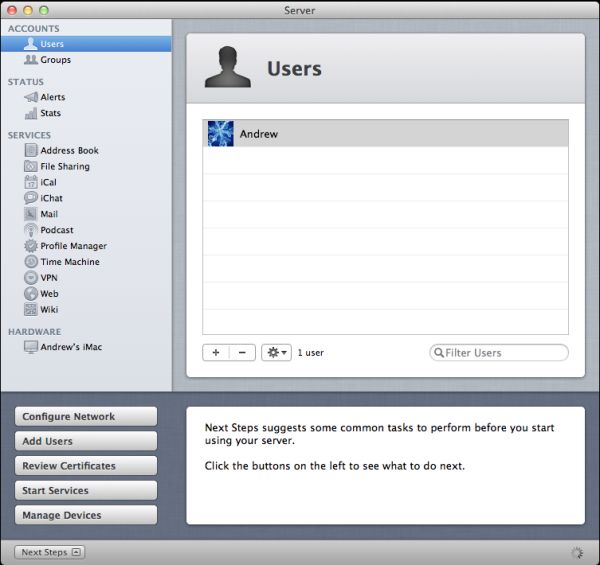








77 Comments
View All Comments
jedimed - Thursday, August 4, 2011 - link
Does anyone know if Lion Server supports any DLNA media streaming?jay2901 - Saturday, August 6, 2011 - link
sorry if this has been answered already...but if you aren't interested in legacy nt domain controller functionality, can you join a windows 7 pc to lion server's open directory? would love to use this in a mixed (50-50) environment with mac/pcs without needing active directory.ATOmega - Monday, August 8, 2011 - link
Such a limiting selection of hardware and functionality.Running a server, it makes more sense to take advantage of the strong updates and packages in Debian/Ubuntu and just run with that.
I mean, if you're crazy about the Apple hardware, go nuts! But it's clear what Apple really does with server is integrate a handful of half baked UIs with otherwise free software packages. Calling it a "server edition" changes little from an existential perspective.
I'll never understand the appeal of paying up to 3x more to get the same if not less...
tumme_totte - Tuesday, August 9, 2011 - link
Andrew, you say that Windows computers can't join the OD since a Lion OD Master can't be Primary Domain Master for Windows. But in the documentation Apple says something else:https://help.apple.com/advancedserveradmin/mac/10....
Can this be verified? Windows 7 machines can't be joined to Leopard Server (neither Server 2008) and I was hoping Lion would solve this.
Te-Moz - Sunday, August 14, 2011 - link
Andrew, you can set up device management with a self signed SSL certificate.Obviously it's 'nicer' to have one that's authority signed, but for us, we just need Lion server to control our Macs and iPads, push updates and provide some shared storage. (Educational setting)
Great article, and if you wanted to do one on setting up a golden triangle with Lion Server OD and Win AD, then I'm sure a lot of folk would fine that really helpful also. ;)
reese637 - Saturday, December 24, 2011 - link
Hi all. I'm a young tech enthusiast who likes to get his hands dirty in networks and servers and what not. As of now, I've been running our home network with two Time Capsule routers (acting as access points, web servers, backup drives, and file sharing), and many mac desktops and laptops (I believe four MacBooks and two iMacs). For a while now, I've been interested in upgrading to the Server edition of OSX, but I was afraid that it had too many requirements such as xserves, server domains, etc. Now that Lion Server seems to be a bit more consumer friendly and a lot cheaper, I was seriously thinking in upgrading. Would any of you please be able to let me know if there is anything else I need to buy/do in order for OSX Lion Server to actually work in my home? Thank you.Ron Blatto - Thursday, February 2, 2012 - link
I'm new to using any kind of server software and your guide is exactly what I was looking for.