AOC i2353Ph - IPS for a nice, low price
by Chris Heinonen on January 30, 2012 12:40 AM ESTOSD and Initial Readings
The OSD for the AOC does a good job and has all the controls available that you need. In making my initial settings and measurements, I noticed that the selection of the sRGB color setting really reduces the level of light output from the display. Since the sRGB standard calls for a specific level of light (120 nits), this is actually a reasonable thing to do as pushing the backlight level to be really high can cause color shifts on displays. From the OSD I was able to configure everything I needed for the display, including a single custom white balance control that I used later to set the 100% white value as close to D65 as possible.
For the AOC review, I made a couple of changes to the equipment used for reviews. I have added a new i1Pro spectrometer to my testing equipment, and so it will now be used for all monitors reviews I do going forward. This meter has also recently been tested in the NIST approved lab by SpectraCal to ensure that it has an average dE of only 0.4 and a maximum dE of 1.0 across the color spectrum. Spectrometers are also much less susceptible to drifting over time than a tristimulus meter (e.g. the i1Display2) would be.
The downside of the i1Pro is that it does not do a wonderful job with low light levels (below 20% stimulus), and so for the dark uniformity and brightness uniformity measurements I will continue to use my i1Display Pro meter instead. The color accuracy might not be as good as the i1Pro, but the light level readings are better for these tests. Hopefully in the future I will be able to profile the i1Display Pro using the i1Pro, which would provide the accuracy of the i1Pro with the speed and low light handing of the i1Display Pro. Because of these changes some of these dE readings might look better, or worse, than you would expect, but these new numbers will be more accurate going forward.
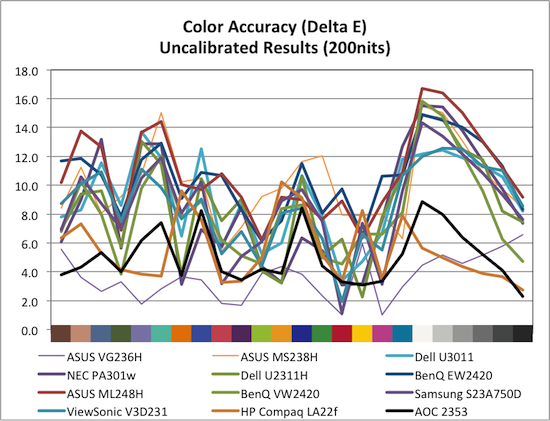
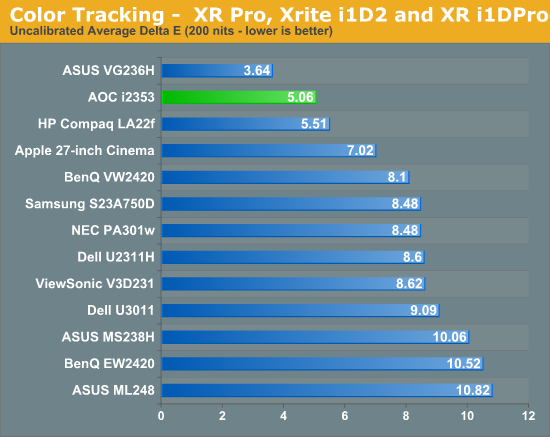
Uncalibrated, the AOC has a dE of right around 5 in the sRGB mode. This number looks very good compared to other monitors, but remember we are using newer, more accurate test equipment and the only other display on the chart measured with this is the HP LA22f. The worst part of the uncalibrated result is that the largest error occurs with pure white, which you are likely to have on your screen a fair amount of the time. Overall, however, this is a good number to see. Hopefully the calibration can further improve on this, but starting out at a dE of 5 is very nice.
















71 Comments
View All Comments
cheinonen - Monday, January 30, 2012 - link
There are 120Hz TN displays available now, and we recently reviewed one from Samsung which you can find. With gaming, I found the 120Hz refresh to be really nice and make a noticeable difference in how smooth the image was compared to 60Hz. There are no IPS panels available that do 120Hz that I know of, but since you can get 120Hz HDTVs that use IPS panels (they don't accept 120Hz signals, but can display 720p60 frame packed, which is basically 120Hz by a different name) I'd hope that desktop displays using this aren't far away.Do people think that 1 frame of lag is the acceptable cut-off point then? Since there are displays that can do 10ms or less, I tend to think that we should aim for > 0.5 frames of lag as an ideal, but that's also harder to find. I play some games, but I'm not good at FPS games anymore, so my saying that I found 1 frame of lag acceptable is much different than someone who is actually good finding that acceptable.
vailr - Monday, January 30, 2012 - link
What about OLED monitors? I heard that OLED TV's were seen at CES in Las Vegas a few weeks ago, but nothing mentioned about OLED PC monitors.jesh462 - Monday, January 30, 2012 - link
If you get a higher quality panel (Dell/NEC) display port lets you reach over 80hz refresh rates with some tweaks. It's not 120hz. It's also not a dirty TN panel.As for OLED, I believe it's a lost cause for desktop/laptop monitors. Manufacturers are already switching to Quantom Dot technology for production *this year*.
annnonymouscoward - Monday, January 30, 2012 - link
> Do people think that 1 frame of lag is the acceptable cut-off point then?I'm extremely sensitive to lag--so much that I'm turned off from every Droid phone I've ever used. And I've owned a 3007WFP-HC for years, which averages 11.5ms of lag according to digitalversus. I've never perceived lag on it, and I play FPS. I'd never buy a monitor with 30ms lag. The general public can't notice 50ms lag.
I find 60Hz to be the huge limiting factor in FPS's, since getting an update every 16.7ms isn't enough information when trying to target on the fly.
I think there's a sizable market for premium new displays, if some company would have the sense to make them. Instead, all we get is crap. They take monitor tech we've had for 6 years, reduce 3", make it 16:9, and maybe even glossy. There has been virtually zero improvement to the 30" IPS models that came out 6 years ago. I want a 36", X-IPS, WUVDIQXGA, with a polarizer filer, 80Hz minimum. No more 16:9 60Hz garbage.
jaydee - Monday, January 30, 2012 - link
If they could have squeezed in a DisplayPort and 1920x1200 res for just 20-30 more, this would be a great deal IMO. It's a good deal as it is, I was hoping for just a little bit more.CZroe - Monday, January 30, 2012 - link
Shouldn't the freakin' size be in the title, synopsis, or the first paragraph of the article?!TerdFerguson - Monday, January 30, 2012 - link
Great review. Thanks for the info.jleach1 - Tuesday, January 31, 2012 - link
I've been ogling IPS displays for years, but always walked away with one thing in mind...sticker shock!Can you Anandtech staff and the readers recommend an IPS display for the budget-conscious? I understand they're going to be more expensive than their run-of-the-mill partners, but I'm speaking in relative terms.
It wouldn't be for professional use, but rather gaming and video goodness!
Preferably something between 23-25 inches.
Thanks!
J
sviola - Tuesday, January 31, 2012 - link
Hey Chris,Can you guys get in touch with LG and do a review of their new 120Hz IPS monitors due to market this February. The series are the DM92 (27") and the DM82 (23").
Many Thanks
cheinonen - Wednesday, February 1, 2012 - link
These aren't 120 Hz IPS displays. They use circular polarization, much like the Viewsonic monitor we recently reviewed, so each eye gets a 1920x540 image when running at 60Hz. If they were 120Hz we would certainly be interested, but it looks to be a passive 3D display, albeit with IPS instead of TN.