OCZ Releases Low Profile Version of Vertex 3
by Kristian Vättö on May 18, 2012 11:45 AM ESTOCZ has added a low profile version of the Vertex 3 to their SSD portfolio. The drive has a height of 7mm, which is 2.5mm slimmer than most 2.5" drives are. Other specifications match the regular Vertex 3, so reading our Vertex 3 review will give you an idea of the performance, but below is a specification table in case you don't remember the main details off hand:
| OCZ Vertex 3 Low Profile Specifications | ||||
| Capacity | 60GB | 120GB | 240GB | 480GB |
| Interface | SATA 6Gb/s | |||
| NAND | 2Xnm MLC | |||
| Number of NAND Packages | 8 | 16 | 16 | 16 |
| Number of Die per Package | 1 | 1 | 2 | 4 |
| Sequential Read | 535MB/s | 550MB/s | 550MB/s | 530MB/s |
| Sequential Write | 480MB/s | 500MB/s | 520MB/s | 450MB/s |
| Max 4K Random Write | 80K IOPS | 85K IOPS | 85K IOPS | 35K IOPS |
A Canadian retailer, Canada Computers, is already listing the low profile versions and pricing appears to be slightly higher compared to normal Vertex 3. However, Canada Computers has not received any stock yet so the prices may not be final yet. Availability is unknown as of now but expect to see these SSDs in stores within a week or two.
We are definitely experiencing a shift towards smaller form factors in storage devices and computing in general. Especially Intel's Ultrabook project is fuel for the fire because in order to meet Intel's strict dimension limitations, it's necessary to use either mSATA SSDs or thinner 2.5" SSDs/HDDs. On top of that, the internal components of SSDs don't usually even need the extra 2.5mm and making a drive 7mm instead of 9.5mm is only a matter of shaving off some of the chassis. I'll give you a sneak preview of our Plextor M3 Pro review to demonstrate this:
Plextor M3 - 9.5mm tall
Plextor M3 Pro - 7mm tall
Both SSDs have exactly the same PCBs and the only thing that makes the M3 Pro thinner is the fact that it has thinner thermal pads. What this means is that pretty much any 2.5" SSD could be turned into a 7mm model without even modifying the PCB.
I would like to see more hybrid approaches like what Intel is doing, though. Hybrid in this case means that there's a riser attached by screws that turns a 7mm SSD into a 9.5mm SSD. Some laptops are designed for 9.5mm drives and a 7mm drive might jiggle inside the laptop.
Example of the use of a riser
Having a riser means the user doesn't need to decide between 7mm and 9.5mm as you can easily remove the riser if you need to fit drive inside a computer that only takes 7mm drives. Of course, offering 7mm and 9.5mm drives like OCZ and Plextor are doing is better than offering only 9.5mm drives, but using a riser still looks like the best option.
Source: OCZ


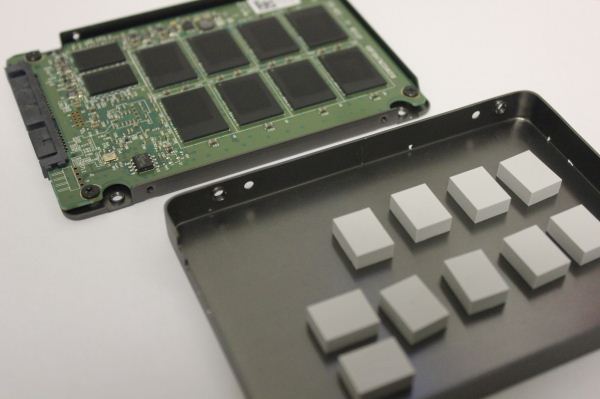
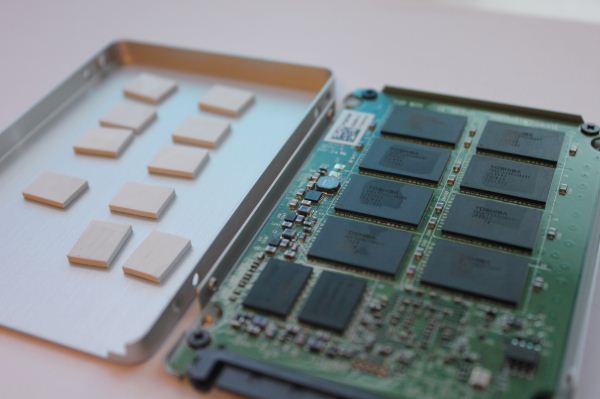









28 Comments
View All Comments
Solidstate89 - Sunday, May 20, 2012 - link
1) mSATA uses a modified miniPCI-e interface. There's nothing remotely slow about them. They're as fast as any SATA 6Gb/s drives.2) Soldered NAND does NOT cost more for the manufacturer. Not by a long shot. They're much cheaper to implement. It's only a con for the consumer, not the manufacturer.
So yes, mSATA is superior in every way to thin 2.5" based SSDs when it comes to Ultrabooks.
MrSpadge - Monday, May 21, 2012 - link
The interface is fine, but you can't put as many NAND packages onto them. This limits the amount of parallel channels to ~8, whereas "full size" SSDs can easily make use of 16.B3an - Monday, May 21, 2012 - link
mSATA drives are not slower. Where did that come from??Infact not long ago on Anandtech they had an article on the Micron C400 mSATA. Go look it up. It's fast.
All Ultrabooks use mSATA for SSD's because they make far more sense.
Kristian Vättö - Monday, May 21, 2012 - link
Not all Ultrabooks use mSATA SSDs. E.g. Acer Aspire S3 uses Micron's C400, and that's the 2.5" version:http://www.techrepublic.com/photos/cracking-open-a...
Sure, many use mSATA SSDs but especially Ultrabooks that have models with standard HDDs use regular 2.5" SSDs as that allows the OEM to use the same design.
cjb110 - Friday, May 18, 2012 - link
Don't both types have their bottom screws in the same place?So everything should be made low profile, and risers for those that want higher profile.
JarredWalton - Friday, May 18, 2012 - link
The risers actually go on the top of the SSD -- the power and SATA connectors are always on the bottom in the same position. So unfortunately you can't mount, say, an Intel riser onto an OCZ SSD (unless it's designed to take the riser).kmmatney - Tuesday, May 22, 2012 - link
Why do you need to screw in the riser? it's just a spacer, so just placing it on top should do the job. A thin piece of cardboard would work as well - I've had to do that with some of my external USB enclosures.dagamer34 - Friday, May 18, 2012 - link
Considering there are gumstick SSD form factors, LP seems like a waste of space that could be better used for a larger battery.Omoronovo - Friday, May 18, 2012 - link
That would also then require a custom form factor that hard disks wouldn't be able to fit into easily. The point of these low profile drives is that they are still standard components, and will fit anywhere a 2.5" drive will - to replace hard disks in laptops for example.Using miniature SSD's will be a good long term proposition for when SSD's become both large enough (capacity) and resilient enough to last the lifetime of the device it's placed into, being the only primary drive. The ultrabook format is definitely the main area where this would seem promising, since as you say it could be used to save space and fit a larger battery.
dananski - Friday, May 18, 2012 - link
How have we ended up with standard units of drive size being a mix of SI and imperial?