AVADirect Clevo P170EM Part 2: GTX 680M Grudge Match
by Jarred Walton on October 15, 2012 6:50 PM ESTPart II: AVADirect Clevo P170EM Gaming Notebook with GeForce GTX 680M
We took Clevo’s P170EM for a spin last week, equipped with a Radeon HD 7970M and a variety of other high-end options. Today we have our follow up where we use the same core hardware but with NVIDIA’s GTX 680M in place of AMD’s top mobile GPU. Now that we have an apples-to-apples comparison between the two fastest mobile GPUs, who can claim the mobile gaming crown?
For this second installment, we’ve taken some time to run additional gaming tests, we’ve updated the BIOS and rerun battery life numbers, and we take a detour into discussing drivers and GPU utilization figures. Having spent more time using the P170EM, I’ll also try to reevaluate the overall package in light of the above areas to see if I might have been a bit too harsh with my initial assessment. If you need a fast desktop replacement/gaming notebook, is Clevo the way to go?
Let’s start with a quick recap of the laptop hardware—everything is the same, other than the change in GPU and a slight difference in RAM (the brand, not the speed).
| AVADirect Clevo P170EM Gaming Notebook Specifications | |
| Processor |
Intel i7-3720QM (Quad-core 2.60-3.60GHz, 6MB L3, 22nm, 45W) Prolimatech PK-3 Thermal Compound |
| Chipset | HM77 |
| Memory |
Corsair Vengeance 8GB (2x4GB) DDR3-1600 (Running at 9-9-9-24-1T Timings) |
| Graphics |
Intel HD 4000 (16 EUs, up to 1250MHz) NVIDIA GeForce GTX 680M 2GB GDDR5 (Optimus) (1344 cores at 720MHz, 256-bit GDDR5-3600) |
| Display |
17.3” WLED Matte 16:9 1080p (1920x1080) (Chi Mei N173HGE, 72% Gamut) Note: LCD upgrade currently not available |
| Storage | 256GB SATA 6Gbps SSD (Crucial M4-CT256M4SSD2) |
| Optical Drive | DVDRW (Slimtype DS8A8SH) |
| Networking |
802.11n dual-band 450Mb WiFi (Intel Ultimate-N 6300) Gigabit Ethernet (Realtek RTL8168/8111) |
| Audio |
Realtek ALC269 Stereo Speakers Headphone/Microphone jacks Capable of 5.1 digital output (HDMI) |
| Battery/Power |
8-cell, 14.8V, 5200mAh, ~77Wh FSP Group 220W Max AC Adapter (19.0V, 11.57A) |
| Front Side | IR Port |
| Left Side |
Memory Card Reader 1 x USB 3.0/eSATA Combo 2 x USB 3.0 Gigabit Ethernet Mini-FireWire (1394A) |
| Right Side |
DVDRW Headphone Microphone Line-Out Line-In 1 x USB 2.0 |
| Back Side |
2 x Exhaust Vents (CPU/Chipset and GPU) DisplayPort HDMI Dual-Link DVI-D AC Power Connection Kensington Lock |
| Operating System | Windows 7 Home Premium 64-bit |
| Dimensions |
16.22” x 10.87” x 1.65-1.79” (WxDxH) (412mm x 276mm x 41.8-45.4mm) |
| Weight | 8.58 lbs (3.9kg) (DVDRW + Single HDD) |
| Extras |
HD Webcam 102-key Keyboard with Standard 10-key Configurable backlighting for keyboard (7 colors) Memory Card Reader (MMC/MS Pro/SD) |
| Warranty |
Standard 1-year Warranty $103 for 2-year Clevo Warranty $211 for 3-year Clevo Warranty |
| Price |
Starting at ~$1489 (Oct. 12, 2012) As configured: $2249 (with 1-year Warranty) |
We’ve covered all of this previously, so we won’t dwell on things too much. Note that this laptop has a matte LCD, but when we first received our sample AVADirect listed a high gamut matte LCD option as a ~$150 upgrade. We’re not sure what panel is used for the standard matte LCD, but it's a "free" upgrade from the glossy panel at AVADirect so it may not deliver results quite as good as this panel. In a direct price comparison, the difference between the HD 7970M and the GTX 680M is currently $274, so we’re looking at $1975 vs. $2249 for the AMD vs. NVIDIA matchup; that’s a price difference of just under 14%, so ideally you’d want the GTX 680M to be at least 14% faster to warranty the upgrade.
Second, we noted on the AMD unit that the Kingston HyperX RAM didn’t have a working profile for DDR3-1600 operation on the P170EM, but the Corsair memory addresses that “shortcoming”. In practice, outside of a few specific benchmarks (that are more theoretical than practical in nature), there’s no performance difference between DDR3-1333 and DDR3-1600, but with pricing being the same there’s also no reason I can see to opt for RAM that won’t run at 1600MHz in this particular notebook. In other words, we recommend getting the Corsair Vengeance RAM (or some other RAM that you know will run at 1600MHz).


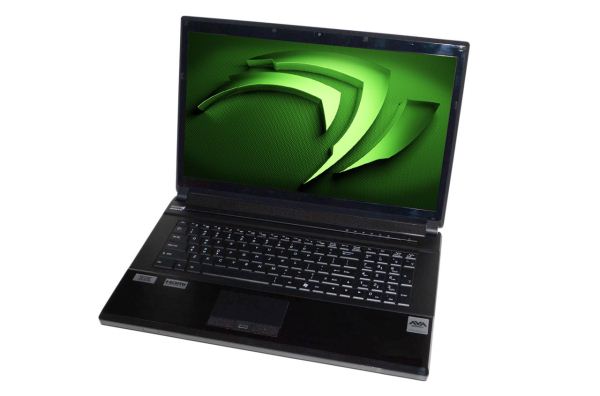








58 Comments
View All Comments
Wolfpup - Tuesday, October 16, 2012 - link
Yeah, I agree with everything there. It's...just disgusting to be insulting the author like that, and on top of that it's the commentor's "logic" that's iffy, not the authors.krumme - Wednesday, October 17, 2012 - link
"If this article compared two smartphones with the same numbers, would you make your same trollish complaint?"Yes. If a gamers phone was sold for 1150 usd compared to 1000 usd for exactly the same phone except gpu power.
The total cost should be compared to the total benefit for the consumer. Even for a gamer, not everything is fps. There is a lot more to it when buying a machine. Therefore the argument is stupid.
Jarred completely missed the total benefits, and only looked at the fps side. Thats okey, but then dont compare to the total cost. There is no consistency.
Wolfpup - Tuesday, October 16, 2012 - link
No, his reasoning makes complete sense. It's the same reason you don't buy one of these notebooks and then opt for a GTX 660. The GTX 660 isn't BAD, but if you're already spending that much, and getting this notebook, it makes sense to get the best, particularly since you can't upgrade.This is about as cut and dried a choice as there's ever been-not an ad. The GTX 680 is just plain the fastest, AND it remains a reality that Nvidia is a safer choice even if it was slower, because they have more than a decade trackrecord with solid drivers, while AMD has...well, I'm not sure they're at 1 month yet, they keep screwing up, and then promising it'll be different.
I *am* still very concerned about Optimus/Enduro though, and wish you could get these systems WITHOUT them at least as an option, without having to spend $400 extra on the "3D" screen.
The M17x-R4 would actually be an easy choice for me *if* it didn't have Optimus. When you tack on the extra $400 for hte "3D" screen I'd be getting solely to get rid of Optimus...well, the price gets harder to stomach.
JarredWalton - Wednesday, October 17, 2012 - link
You can disable Optimus/Enduro on the M17x R4 in the BIOS I believe -- I know at least Enduro can be turned off, so I assume it's both. They have physical muxes on the motherboard so that all the display outputs can be routed to the dGPU, which is the major thing preventing Clevo from supporting non-Enduro/Optimus. But personally, since I only run Windows, I have no problem with Optimus. It works well for all the stuff I've done; at worst I occasionally have to tweak a game with a custom profile.transphasic - Saturday, October 20, 2012 - link
I agree with your comments and rationale on this Jarred. Since I am an owner of the 7970m, I can speak to this issue with my own experiences and buyer's remorse at foolishly choosing the 7970m in the first place.It's really worth it to pay a little more for better quality, better drivers, and better support in choosing what to do in deciding what GPU to put in a gaming laptop.
Why quibble over an extra $250 dollars or so, when you are already spending $2000 anyways?
This strikes me as penny-wise, pound foolishness to try to scrimp and save $250-$300 dollars on choosing a flawed AMD 7970m product, that almost 4 months later, we STILL have not yet gotten proper driver support from AMD.
(what's worse, is that AMD just laid off about 3,000 of their engineers who were probably working this so-called "hotfix" driver, so we might have to wait for a lot longer time now to get it, if we ever do. AMD is on shaky ground now, and that makes me even more nervous about their present and future).
As for me, and the testing work that you did, Jarred, I am impressed with all the time and energies that you put into it, so thank you very much for your work on this, and after seeing that the "hotfix" still doesn't close the gap by that much, it leads me to the conclusion that I (and others as well) are better off going to Nvidia from now on. In fact, I am now going to take the next step in this, by swapping out my 7970m, and switching to the 680m, and be done with AMD.
bennyg - Monday, October 15, 2012 - link
Conclusion mentions cooling is better in Clevo (vs MSI/AW). Where's the results of that test? AT reviews seem to be getting more focused on overanalysis and pennypinching comparisons compared with taking more measures of the actual notebook. Like idle/load/surface temps!Real enthusiasts also don't really care much about options other than CPU as we know most of the time you end up better off (especially with Dell/AW) buying the parts yourself and installing.
Re the actual review, I don't understand why Clevo take a bad nonstandard keyboard, and find a way to make it even more annoyingly 'custom' and worse...
JarredWalton - Monday, October 15, 2012 - link
The stress testing of the GTX 680M wasn't especially different from the HD 7970M:http://www.anandtech.com/show/6343/avadirect-clevo...
Freakie - Monday, October 15, 2012 - link
If I'm reading those graphs right, GPU utilization is actually higher on the 7970 than the 680 on a number of games that the 680 still beats it at. Seems to me like even if GPU utilization were "fixed" to be even greater on both systems, then the 680 would still beat it out in most games and therefor the Utilization argument is kind of a weak one. The only games that it seems it would help with is a couple of games at Mainstream/Value settings which as you already said in the article, most people wont be bothering with. But of course to test GPU utilization THAT thoroughly would take an incredible about of time xP So it shall remain a mystery I suppose.jigglywiggly - Monday, October 15, 2012 - link
why are you hating on the look? I love the way clevos lookBrojo - Tuesday, October 16, 2012 - link
I pretty much have that Clevo system except 16GB of RAM with the 7970. I knew I should of went with the 680 =p and kicking myself in the ass after seeing more and more comparisons. I will be optimistic and hope for better driver release but...if i want to swap cards It shouldnt be too difficult right?