ASUS PB278Q Review: An IPS Competitor Emerges
by Chris Heinonen on November 19, 2012 11:00 PM ESTASUS PB278Q Brightness and Contrast
ASUS says that the PB278Q can do 300 nits at maximum brightness, and that spec hits it right on the head. With a full white screen and the brightness pushed up all the way, I got exactly 300 nits of light output from the display. One of PLS' advantages over IPS is supposed to be the ability to let more light through, though this number is very close to what other 27” displays achieve. It might be able to do this using a lower powered LED backlight, and we will test that out in power usage later to see if that is the case.
With the brightness at minimum, we get 58 nits of brightness which should be low enough for virtually every user. The lowest that most users might set a display to is probably 80 nits, and so as long as a display goes below that level I think that is a perfectly acceptable minimum brightness level. This range from 58 to 300 should also accommodate virtually all users for their brightness requirements.
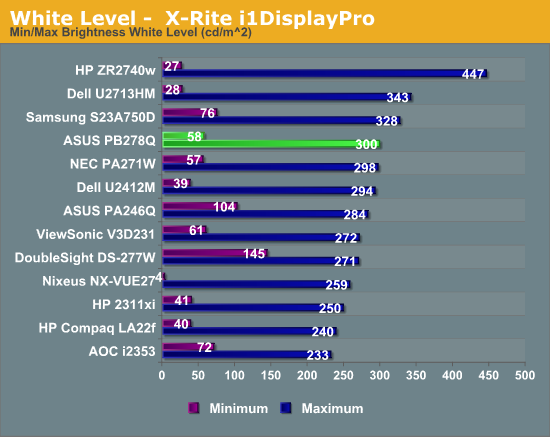
Before measuring the black level, I made sure to disable dynamic contrast, as it would likely just disable the LED backlight and give a result of 0 for a black screen. Since no one really uses an all black screen in this way, I don’t feel that testing it is appropriate. With the backlight at maximum the black level was 0.32 nits, and at minimum it was down to 0.062 nits. This is a decent minimum black level for a display, and good for IPS, but not as exceptional as some displays can manage.
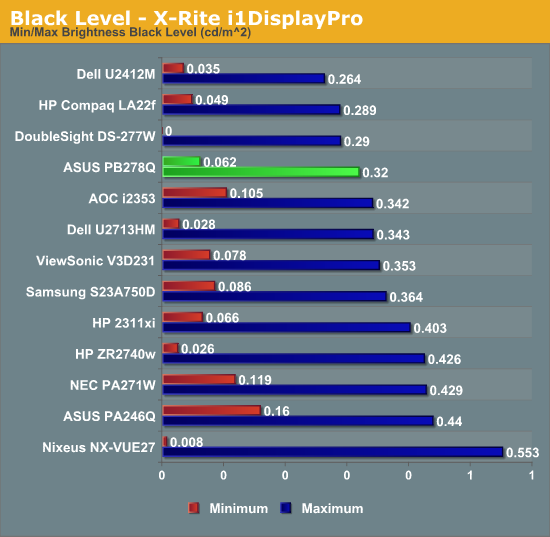
The black level looks better when used to calculate the contrast ratio of the display here. With a contrast ratio right around 935, this is right around what we see for other 27” IPS displays. The PLS display seems to be equal to what other IPS displays can manage, not really much better or worse, but right down the middle of the range.
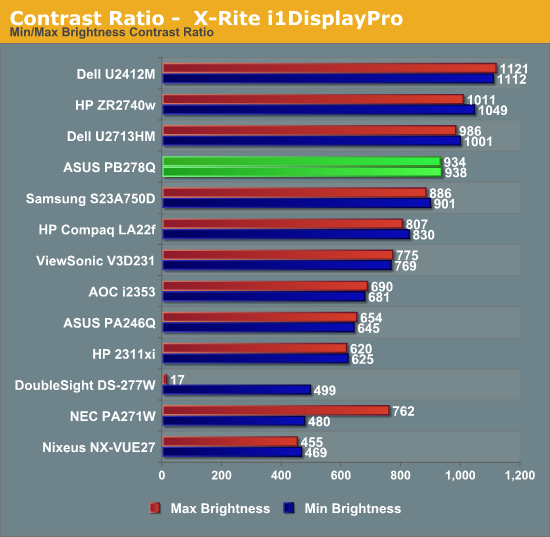
Brightness and Contrast details are right in line with what we expect from an IPS display, and since PLS is very similar to IPS we see very similar results. The peak brightness is lower than some IPS displays, but most people don’t use more than 300 nits and we will see later if this enabled ASUS to use a lower power backlight.










55 Comments
View All Comments
Olaf van der Spek - Wednesday, November 21, 2012 - link
HP ZR2740w has low input lag and light AG as well and is more widely available.http://www.tftcentral.co.uk/reviews/hp_zr2740w_v2....
extide - Tuesday, November 20, 2012 - link
HDMI v1.4 support!!!!!mczak - Wednesday, November 21, 2012 - link
It's actually the first time I've seen a monitor claim to support resolutions larger than 1920x1200 over hdmi, so this is indeed very nice.Of course you'll need newest generation graphic card to support it too, but it's about time for monitors...
keitaro - Tuesday, November 20, 2012 - link
Is there any word as to whether or not PLS will come in smaller sizes and resolution? 1080p? 1200p? And what about other PLS users? That 27" resolution is nice and all but doesn't fit well in the triple-monitor budget of mine. Would be nice if other companies will jump on the PLS bandwagon to add variety to the IPS and eIPS market.staticx57 - Tuesday, November 20, 2012 - link
The Galaxy Tab 10.1 uses a PLS panel for what it's worth. PLS certainly does more than a 27" panel if that's what you are wondering.Death666Angel - Tuesday, November 20, 2012 - link
Samsung S24A850D has a 1200p resolution @ 24". They have more PLS stuff as well.Avalon - Tuesday, November 20, 2012 - link
I think there may be an error in the processing lag/total response time graphs. The Asus is stated as 28.2ms on the processing lag chart and that looks roughly accurate on the total response time chart above it.But, the Dell U2412m on the total response time chart looks to be about 16.5ms, but in the processing lag chart is listed as 29.5ms. Not sure if this is an error?
JarredWalton - Tuesday, November 20, 2012 - link
See above: the U2412M was listed twice; this is fixed now with the slower U2713HM correctly labeled. Thanks!wsaenotsock - Tuesday, November 20, 2012 - link
refresh rate?dcollins - Tuesday, November 20, 2012 - link
Dell is selling the U2713HM for $559 right now. At that price, this monitor doesn't have a chance.Dell makes great monitors: I have a 19" that I got in 2005 and it still works fine, though the color has deteriorated slightly over time.