MSI Z87 XPower Review: Our First Z87 with PLX8747
by Ian Cutress on August 12, 2013 9:00 AM EST- Posted in
- Motherboards
- MSI
- PLX
- Z87

When it comes to motherboard extravagance, X58 heralded some mightily expensive boards, and a choice few from X79 and Z77 also raised this baton. So where does a $440 Z87 motherboard sit in this genre? Today we tackle the MSI Z87 XPower.
In the history of expensive consumer motherboards, the Gigabyte X58A-UD9 at $700 and the ASRock X79 Extreme11 at $600 MSRP are both models that spring to mind. Each of these attempts to justify the price point with features, goodies, and aspects of the product that may only cater to specific crowds (or rather make the item the ‘halo’ option, hoping that the positive results produce an influx of sales down the chain). It is also worth noting that these other motherboards were for generally expensive platforms to begin with. Admittedly the MSI Z87 XPower is quite below these price brackets, but the size, shape and target audience is not too distant from the older MSI X79 Big Bang XPower II, which was $390 at launch (and we gave it a silver award). Also in this price bracket worthy of note comes several ASUS ROG models from across over the years.
MSI Z87 XPower Overview
When I had previously seen the MSI ‘Power’ range of Z87 motherboards in press releases and at media events, it was a little perplexing to see the differences between them with a quick glance. Within the spectrum we have the MPower (the enthusiast motherboard), the XPower (the overclockers model) and the MPower MAX (a bridge between the two). All three, at quick glance, looked similar, with the larger heatsinks of the MPower MAX and XPower defining their position ahead of the MPower. Now when I actually got the XPower in for review, the first thing I noticed was the length of the motherboard, and instantly drew parallels to the MSI X79 Big Bang XPower II – this board has effectively nine PCIe slots of size. This limits the number of cases it can be fitted in, increases cost, but allows a good deal of wiggle room for routing, tracing, and features on the motherboard.
As a result, the XPower tries to hit the high notes that make all the PR numbers light up – a full fat 32 phase power delivery, the PLX8747 chip for four-way SLI, a PLX bypass for single GPU users, 802.11n WiFi (2x2:2 Centrino N-2230 which means 2.4 GHz), a Killer E2205 Gaming NIC, 10 SATA ports, two onboard USB 3.0 headers, 12 total USB 3.0 ports, the Realtek ALC1150 audio chip, goodies in the box and a three year warranty. It aims to be the halo board for the MSI range, and at $440 it has the price to match, although the 2.4 GHz WiFi is clearly not a halo solution and was not up to standard in my 2.4 GHz crowded apartment block.
After testing, several things become clear. The most positive stance on the box is that at stock speeds, the MSI Z87 XPower comes out as a well rounded board benchmark-wise. It is clearly designed for multi-GPU in a big way and wants to provide that efficiency, even if it means being a 9-slot motherboard.
It is however still in the early stages of development – the BIOS is not yet mature, even for reputable 24/7 use. The BIOS shipped with the board (1.1b4) had issues retaining XMP between boots, the latest public BIOS at the time of writing (1.0) enabled XMP but had stability issues, and the latest beta BIOS still requires a manual in order to learn to adjust all the OC settings. This is on top of an excruciatingly long POST time, which was 25 seconds with two GPUs POSTing to Windows 7 (this is in comparison to the best Z87 boards needing less than 10 seconds). Other issues that cannot be fixed overnight are the long traces from the audio codec to the rear IO audio, resulting in lower performance of the ALC1150 than some ALC898 solutions in both dynamic range and THD+N.
When the MSI Z87 XPower is stable and functioning the way you want/need it to, the motherboard does draw more power than the other Z87 motherboards we have tested due to the extra controllers and PLX chip used. For example the Z77X-UP7 had 32 phases and was in a similar position, compared to the motherboards that used <16 phases and were more power efficient than standard 8-phase ATX solutions.
$440 is a big ask from MSI, which is placated some by the inclusion of a mouse mat and goodies in the box, and from a design perspective the XPower does look the part. However the BIOS needs to mature/ultimately be more stable (which will come in time), and I can imagine that reducing the power delivery to 16 phases then pushing that money into a 5 GHz WiFi solution would make this a better product for the casual user. The MPower and MPower MAX are $235 and $260 respectively, with the MPower being a 24/7 friendly and the MPower MAX geared for overclockers, suggesting that at just over half the price MSI has better options unless you (a) want MSI and (b) need 3xSLI and above with avenues to (c) sub-zero overclocking.
Visual Inspection
Two obvious things strike you as you pull the MSI Z87 XPower out of its box – the size of the motherboard, and the size of the power delivery heatsink. The motherboard comes in under the loosely defined E-ATX standard, meaning ‘bigger than ATX’ – in the case of the XPower, we are talking an extra inch on the bottom of the motherboard, much like the MSI X79 Big Bang XPower II covered last year. This allows for the full gamut of PCIe lanes for four-way and extra space for features.
The big heatsink for the power delivery is designed to cater for the 32-phase power delivery as well as the PLX8747 chip hiding between the CPU and the PCIe slots. MSI have put this power delivery on board, as well as two 8-pin CPU power connectors, to help competitive overclockers who may draw 600W+ while under extreme sub-zero temperatures. For daily use, arguably using this arrangement may result in less stress per power phase, reducing the likely of one going bad, although the failure rate is multiplied by the number of phases on board that could fail. I think this is a little bit of a misnomer, as I have never had a motherboard fail due to bad power phases in my daily builds, although if you combine MSI’s Military Class vision in the mix, stick this motherboard in a humid atmosphere running strong overclocks and the situation could be warranted.
The heatsink grows over what is typically the first PCIe slot, in order to cover the PLX8747 chip. We reported how the PLX8747 chip works while looking at similar Z77 motherboards, but to summarize, it uses a FIFO buffer and acts as a mux to supply 32 lanes to the PCIe slots from 16 on the CPU. This gives the MSI Z87 XPower access to 32 lanes, meaning x16/x16, x16/x8/x8 or x8/x8/x8/x8 Crossfire and SLI setups. MSI also put in a PCIe 3.0 x16 bypass slot in there, so single GPU users can get the full benefit of a direct x16 from the CPU rather than via a bridge chip.
However, moving back to the socket and I had no issues fitting my TRUE Copper CPU cooler to the XPower. For fan headers, the socket area has four within easy reach – two 4-pin CPU headers at the top right of the board, a 4-pin SYS to the bottom left of the power delivery heatsink, and a 4-pin SYS between the PLX chip and the memory slots. The other three fan headers are found such that one 4-pin SYS is on the bottom right of the board, one 4-pin SYS is next to the CeaseFire switches at the bottom of the board, and the final 4-pin SYS is next to the first PCIe x1 slot on the left.
Moving clockwise around the motherboard from the CPU socket, and the memory slots come in double-latched black. On this size motherboard it does not particularly matter if the memory slots are double or single latched – the distance to the first PCIe slot gives plenty of room to place and remove memory in an overclocking scenario, but single slot latches are always preferred (in my point of view).
At the top right of the board we have the overclocking buttons:
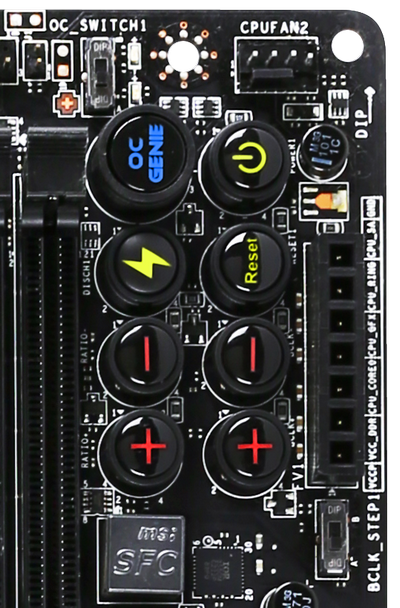
Firstly we get the OC Genie, a long-term characteristic of MSI motherboards for the one button instant overclock. This has a second ratio switch just above it labelled ‘OC_SWITCH1’ which controls either an easy overclock (4770K to 4.0 GHz) or a stronger overclock (4770K to 4.2 GHz). The power/reset buttons are obvious enough, but something new to the system is the Discharge button, represented by the lightning bolt. This button has a great function – it dissipates all energy from the system, causing it to shut down and the BIOS to reset. It is thus the ultimate kill switch without breaking anything, and in terms of OC buttons onboard is a nice addition – the only downside is that it is the same size and shape as all the other buttons, meaning when accidentally pressed all the BIOS settings go out of the window.
The final four buttons with +/- motifs on are to do with on-the-fly CPU speed adjustments. The plus and minus buttons nearest the memory deal with CPU Multiplier Ratio, and the other buttons deal with BCLK. These final two also have a DIP switch which controls the level of granularity on board – either 1 MHz or 0.1 MHz. Alongside all these are our V-Check points, to allow overclockers to monitor voltages without relying on software interpretations.
As we move down the right hand side of the motherboard, over the 24-pin ATX power connector, we have a MultiBIOS switch for selecting between the two BIOS chips on board, and two USB 3.0 headers, with one header at right angles so not to interfere with any full length PCIe devices. Both of these USB headers are powered by the chipset, relegating those on the rear IO to USB 3.0 controllers.
The chipset heatsink is relatively large, although from the board layout it looks like it deals with the chipset plus a few switches. It does not cover the two extra SATA 6 Gbps controllers for example, which are found to the bottom right of the heatsink next to their respective ports. We get 10 SATA 6 Gbps in total – six from the chipset and four from the controllers. MSI have also added an mSATA port, which shares allocation with the SATA5 port, meaning only one or the other can be used at any one time.
Along the bottom of the board, from left to right, we first get our audio solution. This is MSI’s Audio Boost, which uses the Realtek ALC1150 audio codec and the front panel audio gets additional headphone amps to support 600 ohm headphones. Due to the size of the motherboard, this means that the tracing for the rear panel audio travels a fair distance to the audio jacks. This is perhaps one reason our audio results on the rear IO are not necessarily the best for an ALC1150 implementation.
Continuing along the bottom of the Z87 XPower we get fan headers, CeaseFire (DIP switches to enable/disable PCIe slots), two USB 2.0 headers, the Go2BIOS button and our two digit debug. I use features like Go2BIOS a lot when overclocking, although this button would be better served either with the OC buttons on the top right of the motherboard or on the rear IO above the ClearCMOS button.
The PCIe layout attempts to take full advantage of the PLX chip, and PCIe 1/3/5/7 come from the PLX such that we get x16/x16 (1/5), x8/x8/x16 (1/3/5) or x8/x8/x8/x8 when all are occupied. PCIe 2 is an x16 slot that bypasses the PLX chip, giving a small boost to single GPU users as the PLX would add a nominal reduction in performance (<0.5%). I had a thought while testing this board as these bypass lanes are getting more common – could we bypass the PLX into x8/x8 on the same motherboard? The difference between x8/x8 via CPU and x16/x16 via the PLX in our testing is about as equivalent as single GPU x16 via CPU and x16 via PLX is.
On the rear IO panel we get a PS/2 combination port, two USB 2.0 ports, a ClearCMOS button, integrated 2x2:2 2.4 GHz 802.11n (Centrino N-2230) WiFi, eight USB 3.0 ports (all ASMedia), two HDMI, DisplayPort, the Killer E2205 NIC and gold plated audio jacks.
Board Features
| MSI Z87 XPower | |||||||
| Price | Link | ||||||
| Size | E-ATX | ||||||
| CPU Interface | LGA-1150 | ||||||
| Chipset | Intel Z87 | ||||||
| Memory Slots |
Four DDR3 DIMM slots supporting up to 32 GB Up to Dual Channel, 1066-3000 MHz |
||||||
| Video Outputs |
2 x HDMI DisplayPort |
||||||
| Onboard LAN | Killer E2205 | ||||||
| Onboard Audio | Audio Boost (Realtek ALC1150) | ||||||
| Expansion Slots |
1 x PCIe 3.0 via CPU (x16) 4 x PCIe 3.0 via PLX8747 (x16/x16, x16/x8/x8 or x8/x8x/8/x8) 2 x PCIe 2.0 x1 |
||||||
| Onboard SATA/RAID |
6 x SATA 6 Gbps (PCH), RAID 0, 1, 5, 10 4 x SATA 6 Gbps (ASMedia ASM1061) 1 x mSATA 6 Gbps* *mSATA and SATA5 port share resources and using one disables the other |
||||||
| USB 3.0 |
4 x USB 3.0 (PCH) [2 headers] 8 x USB 3.0 (ASMedia ASM1074) [8 back panel] |
||||||
|
Flex IO x+y+z = 18 |
|
||||||
| Onboard |
10 x SATA 6 Gbps 2 x USB 3.0 Headers 2 x USB 2.0 Headers 7 x Fan Headers Discharge Button OC Genie Button BCLK Adjusters CPU Ratio Adjusters MultiBIOS Switch Go2BIOS Button Power/Reset Buttons PCIe Ceasefire Switches Two Digit Debug LED 14x V-Check Points (7 connectors, 7 spots) |
||||||
| Power Connectors |
1 x 24-pin ATX Power Connector 2 x 8-pin CPU Power Connectors 1 x 6-pin VGA Power Connector |
||||||
| Fan Headers |
2 x CPU (4-pin) 5 x SYS (4-pin) |
||||||
| IO Panel |
1 x PS/2 Combination Port 2 x USB 2.0 Ports 1 x ClearCMOS Button 1 x WiFi/BT Module Connector 8 x USB 3.0 Ports (ASMedia ASM1074) 2 x HDMI 1 x DisplayPOrt 1 x Killer E2205 NIC Audio Jacks |
||||||
| Warranty Period | 3 Years | ||||||
| Product Page | Link | ||||||
A PLX8747 chip, for those that buy it in bulk, stretch the materials cost by at most $40, though motherboard vendors that produce a lot of PLX enabled boards might get this cost down a fair chunk. MSI only make one PLX Z87 motherboard, the XPower, meaning that they might be nearer the $40 mark.
In terms of extra hardware, having 10 SATA ports and 14 total USB 3.0 ports would seem to be standard for a $440 motherboard, however at this price I would have expected at least a better WiFi solution than 2.4 GHz 2x2:2. Would it break the bank to get the 5 GHz model? For Z87 motherboards around $220 we are getting 802.11ac 5 GHz on MSI’s competitors, so it seems that someone has just decided to tick the WiFi box without doing some research into the ideal silicon, and saved a dollar here or there. Not only this, as shown later in the review, there is also an argument of no Intel NIC onboard, regardless of using the Killer solution.
The XPower is that odd mix of an overclocking and a daily use motherboard, but unfortunately does neither to the best it could be. There might be too much fluff for a true overclocking platform, and too many unused extras for a daily machine, to be able to justify the cost to the end-user. This puts us back into the realm of the MPower and MPower MAX, as mentioned in the introduction.


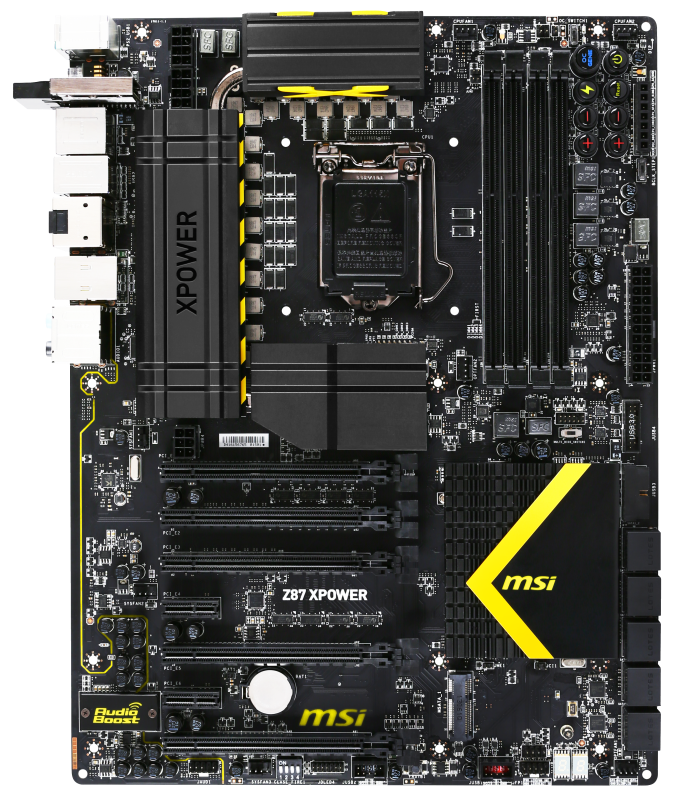
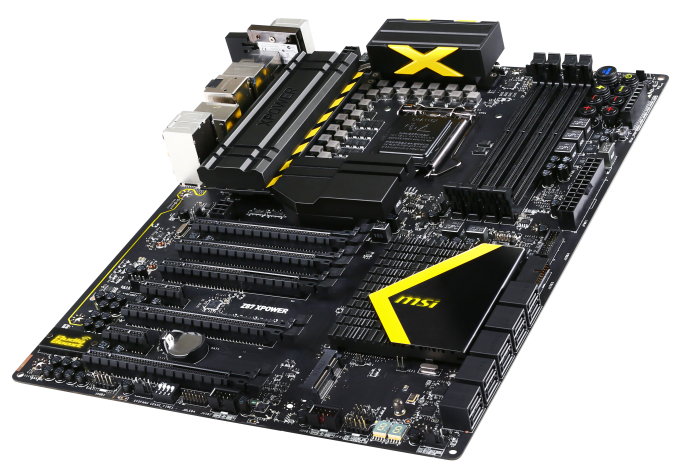
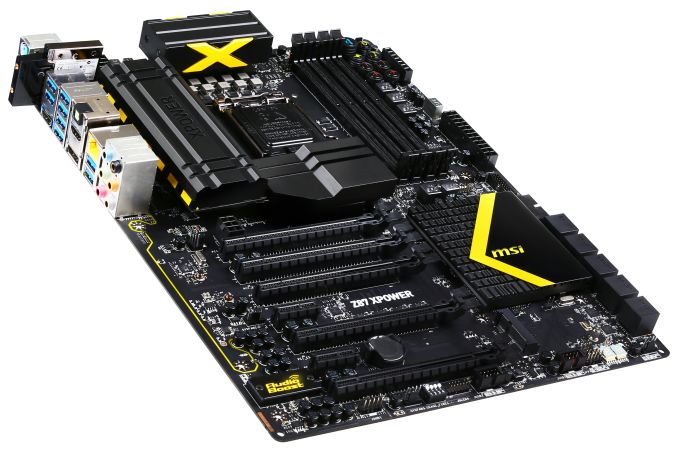









35 Comments
View All Comments
DanNeely - Monday, August 12, 2013 - link
You will. Most commonly they're 10 expansion slots high (the size of the first generation of extra large/tall mobos). Newegg carries 11 ten, 7 eleven, and 1 twelve slot tall cases vs 333 seven and 74 eight slot tall models.peterwhitehouse - Monday, August 12, 2013 - link
I think the form factor description is totally wrong surely it should be XL-ATX and not E-ATX?DanNeely - Monday, August 12, 2013 - link
That or HP-ATX; the other taller than normal board bucket. EATX is still 7 slots tall but somewhat wider to give room for two CPU sockets and ram banks in the top area.Nfarce - Monday, August 12, 2013 - link
Every time I see a Haswell tested and overclocked I cringe looking at the thermals. Even with an H70 this thing hits 85C at 4.7GHz. My 2500K stays at 4.8 on 1.39V at 60C in summer ambients on an ND-D14. Would like to upgrade to an i7 for video editing as well as a gaming, all-in-one system, but can't see that kind of heat happening. Maybe Ivy is the way to go for the last of the great overclocking chipsets?Death666Angel - Monday, August 12, 2013 - link
Have you listened to the Podcast #22 with Dustin Slavos? Anand and him discuss Haswell OCing very in depth, you should check it out.As it stands now, yes, you are thermally limited with Haswell. You currently get a little less OC headroom than with Ivy Bridge, but the IPC increase means you are still ~5% ahead in average work loads. When yields mature, you might see OC parity or even an increase, in which case Haswell will be about 10%+ better, sometimes more if the program takes advantage of the new features with Haswell. If you are to upgrade to a completely new system, get Haswell or Ivy-Bridge-E which should do better in the OCing department since it will likely use solder to connect the die and the IHS. I personally don't see the appeal to do an upgrade from one generation to the next these days, unless money isn't an issue.
But, 85°C is not an issue for the CPU. If the system isn't louder because of Haswell, anything under 90°C should be okay. And unless the two system were identical, you can't compare your 60°C to the 85°C, the cooler are different, you have different fans, different care fans and different positioning, difference socket placement..... :)
Nfarce - Monday, August 12, 2013 - link
"But, 85°C is not an issue for the CPU. If the system isn't louder because of Haswell, anything under 90°C should be okay. And unless the two system were identical, you can't compare your 60°C to the 85°C, the cooler are different, you have different fans, different care fans and different positioning, difference socket placement..... :)"I understand all of that of course. However, my summer temps - I live in the south of the US where it's hot nearly half the year - and my air conditioner bill would not like something cranking out 180F+ degrees. It's already hot enough in the room blowing 140F out the back with the Sandy rig combined with the 140F coming from GPUs. Bottom line - Haswell, while faster clock for clock than the Ivy which itself is faster clock for clock than Sandy, is not the "next level" I was hoping for. Finally, as stated, the only reason I'm looking to upgrade to i7 from i5 is to speed up my video editing and rendering time, which I'm doing more and more of these days.
basroil - Tuesday, August 13, 2013 - link
Nfarce, it doesn't matter if you put 90W of heat into your apartment at 180F or at just 90F, your room temperature increases the same amount! In fact, those massive coolers actually draw so much more power that you'll actually increase temperatures. Don't spout nonsense like that, it's beyond ridiculous. If you care for cooler temperatures, go for the system that uses the fewest Watt average (including idle time), and that system will surely not include this mobo!ggathagan - Monday, August 12, 2013 - link
"$440 is a big ask from MSI, which is placated some by the inclusion of a mouse mat and goodies in the box.""Two thumbs up from MSI on the self-branded additions to the box."
Seriously Ian?!
$440 should buy me an amazingly solid board that will do what its manufacturer claims it will.
Anything less is unacceptable and simply encourages board makers to continue this trend of cranking out their top tier products before they are actually ready for everyday use.
Spare me the marketing material, the out-dated 2.4GhZ wireless the useless 'Killer' NIC and spend your time/money on producing a satisfactory motherboard!
C.C. - Monday, August 12, 2013 - link
Dumb ass spammer..If she only makes $62 an hr, yet brought in $20,900 in a month..that "few hours" she worked totals 337 hours..If you are going to waste your time typing spam messages that everyone here is smart enough not to follow, then you *SHOULD* be smart enough to use a friggin' calculator Bahahah...On topic, ggathagan you are exactly right! $3 worth of useless marketing fluff doesn't really make you want run out and buy this board over others that are half price but perform just as well..For $440, this thing should come with a full set of custom waterblocks for the VRMs/chipset, and ship with a stable BIOS for God's sake! I really liked the platform offerings of Z87 on paper, but I am glad I held onto my 3770k @ 4.8Ghz..
Every Z87 board seems to have their own slew of issues, from BIOS issues to XMP issues etc etc..My $115 ASRock Z77 Extreme4 has been rock solid from June 1st of 2012..It runs 24/7 @ 100% load (F@H), and is the BEST MB I have ever owned under $150..
I used to buy nothing but higher end boards ($200-250), and am super glad I took a chance on this "mainstream" performance board! I sure hope Ivy-E brings some updated X79 boards (native USB 3, more SATA 6 ports, better Audio) so I have something to be excited about!
b3nzint - Tuesday, August 13, 2013 - link
If u going to 4 way crossfire / sli or even 3 way, then where u put your sas card or any other pci xpress card? cause theres no pci xpress slot left available. This kinda boards is all about having multiple gpu but still got everything else.