Windows Phone 8.1 Review
by Anand Lal Shimpi on April 14, 2014 10:00 PM EST- Posted in
- Smartphones
- Microsoft
- Mobile
- windows phone
- Windows Phone 8.1
Action Center
With Windows Phone 8.1, all three of the major smartphone platforms now have some form of a unified notification hub, all accessed by pulling a shade down from the top of the screen. Microsoft’s attempt is called Action Center, and like most aspects of Windows Phone it occupies a middle ground between Android and iOS.
Microsoft’s Action Center gives you direct access to four different shortcuts, the settings menu, and notifications from your apps. All aspects of Action Center are user definable. You can control what shortcuts appear at the top of the shade and you can choose what apps get to display their notifications.
The user customizable launch shortcuts are awesome, although I would like to have one or two more shortcuts to avoid scrolling through the mess that is the Windows Phone settings page.
There’s a clear all button in Action Center that not only wipes the screen clean of all notifications, but also propagates the clearing effect down to live tiles as well. In the screenshot below you see I have two emails in my AnandTech account and nine in my Gmail account:
Clearing all notifications in Action Center clears the unread email counter on both live tiles.
The emails remain unread in the apps themselves, which is what you’d expect. If you want to just clear notifications for a single app, just swipe anywhere over the notifications for that app.
Pulling down on the Action Center also reveals a little more information in the Windows Phone status bar. You now get a battery percentage indicator, today’s date and the name of the cellular network you’re connected to. The status bar no longer automatically hides itself either. WiFi and cellular signal strength, notification (if applicable) and battery indicators are all permanently on display.
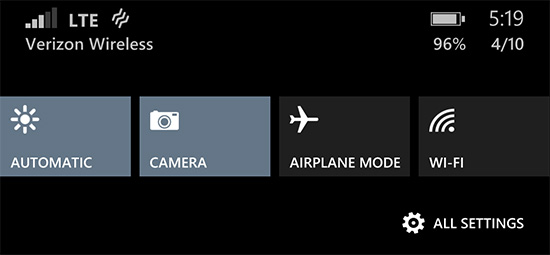
Microsoft also exposes individual volume controls for notifications (including the ringer) and media playback.
Cortana
Apple has Siri, Google has Google Now, and Microsoft has Cortana. Pulled straight out of the Halo universe, Cortana ends up being a mix of Siri and Google Now. Cortana launches in beta with the same sort of basic voice assistance you get with Siri in iOS. Hitting the search button will take you to Cortana, while holding it down automatically puts her in listening mode. You can set reminders (including those based on location), create/move calendar events, ask about nearby shops/restaurants, place calls and dictate text messages.
Anything that doesn’t fall into a category that guarantees a verbal response from Cortana triggers a Bing search. By default all Bing searches are aimed at the web but by swiping to the right you can redirect search towards your device itself. Phone search is universal and it’ll index everything from apps to text messages and emails. Cortana features integrated music recognition as well. Just tap the music icon and within a few seconds, if the track exists in the Xbox Music store it'll be identified.
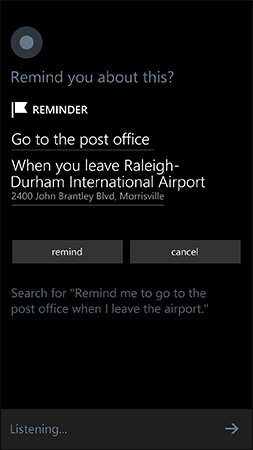 |
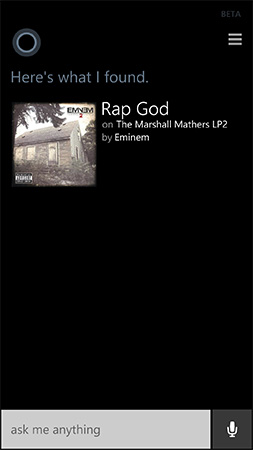 |
Cortana’s basics work well thanks to Microsoft’s extremely accurate (and speedy) voice recognition. You don’t have to use voice to interact with Cortana, typing is supported as well.
Cortana can prevent incoming notifications from surfacing while you sleep or are in a meeting using a feature called quiet hours. Similar to iOS6’s Do Not Disturb mode, Quiet Hours can be configured to allow certain contacts to break through. In an expansion over what iOS DND can do, Cortana can also instruct contacts who aren’t a part of your “inner circle” to text with a certain passphrase in order to break through quiet hours. Similarly, if any contact calls twice within a 3 minute period they’ll be exempted from quiet hours as well.
Unfortunately Cortana’s usefulness, much like Siri’s, can be quite limited. She’s great for settling alarms and creating meetings, but deeper natural language conversations just can’t happen yet. Cortana can save you from typing something, but that’s about the extent of her usefulness as a voice interaction tool.
This is where Cortana’s notebook comes in handy. If you allow her to, Cortana will look at your emails and monitor your behavior to determine what information she should float up to your attention. The result is a Google Now like experience, where you get things like reminders of upcoming flights based on emails in your inbox, as well as estimated commute time based on where Cortana thinks you live and work. You can give Cortana hints about your interests and she’ll use Bing news to grab headlines you might want to read. I feel like this is ultimately where these virtual digital assistants will end up, but we’re still at a very early stage in their evolution.
It’s interesting to note that Apple is now the only major smartphone player without a notebook/Google Now-like feature on its mobile platform. It’s no coincidence that the two players that do have that feature also derive revenue from selling advertising against user data. Once features like Cortana and Google Now get good enough, the obvious next step is to send highly targeted advertisements to the end user. It’s not necessarily a bad thing, but it’s clear that’s going to be the next major jump in advertising on mobile.


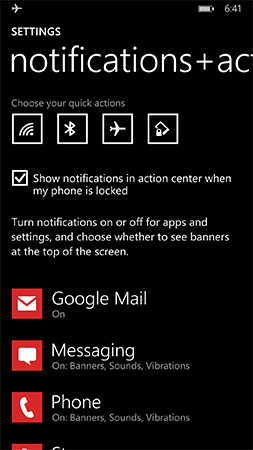
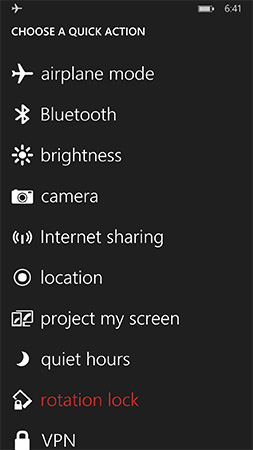

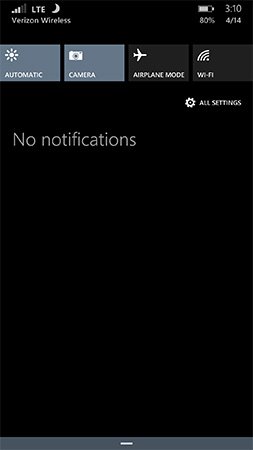

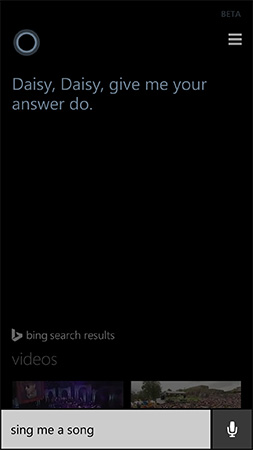
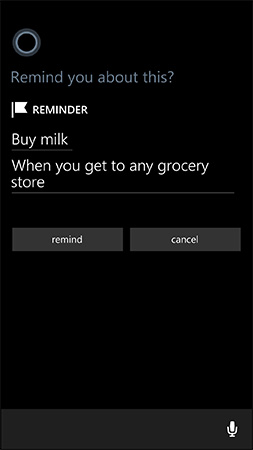
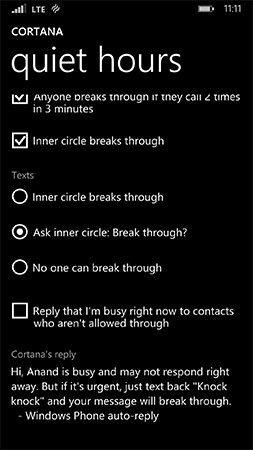

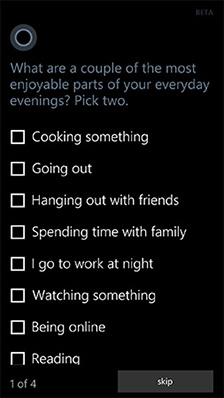
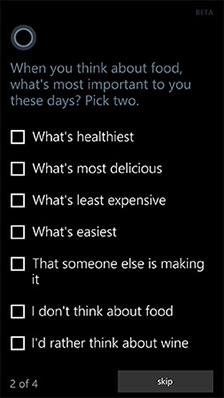









111 Comments
View All Comments
D1RTYD1Z619 - Monday, April 14, 2014 - link
Owning a Windows Phone, Windows Phone 8 to be exact, has been the worst purchase of my life. The OS is such a huge piece of crap with many features missing that are included in Android. I will never buy or recommend a Windows Phone ever again.Myrandex - Tuesday, April 15, 2014 - link
Sorry about your experience. My wife and I both own WP 8 devices and are quite satisfied with them. I have an Android tablet too and I don't really feel like I am missing out of too many features compared to it. I don't have a file explorer on my phone, but I haven't been itching for one frequently either (in either platform). I had an iPhone prior (it was my work phone) and I enjoy this much better. Plus the camera continues to amaze me.cditty - Tuesday, April 15, 2014 - link
I have a Lumia Icon which was a replacement for the M8 version of HTC's One. The camera on a phone is a big deal to me (I take tons of pictures of my daughter). The M8 was a sleek phone, but that camera just doesn't cut it.I took the plunge on the 8.1 developer update (since it's free and it's the RTM bits). I am extremely happy with this phone now. I would say at this stage, I prefer it to Android. The Nokia camera app is fantastic and I got to keep it with the developer update.
Microsoft is onto something with the cross device apps.
mebby - Friday, April 18, 2014 - link
I replaced my iPhone 4S with a Lumia 1520. I was hesitant about getting a WP phone but once WP8 came out and there were phones with faster processors, I took the plunge. Have to say I really enjoy the 1520 and find it very useful. The area that WP8 (now WP8.1) is deficient is the internet-of-things apps. Using apps with devices like Roku, Sonos, etc. is problematic. Seems like you have to wait or deal with 3rd party apps from hobby programmers. The rest of the apps are not really an issue for me.I like the interface on WP8 and the 8.1 update (once I installed the dev preview) is like having a new phone. And I love the large screen on the 1520 though during the hotter months it is a little troublesome carrying in my jeans/pants.
It is interesting - the 1st Android phones I looked at were a piece of crap. I vowed to never buy (or look at) again. Of course Android as an OS, and the hardware, have improved dramatically over the last 4 or so years. I would consider an Android (or iOS or WP) phone when I am looking for my next phone.
LarsBars - Tuesday, April 15, 2014 - link
I would sign up for the developer preview and give 8.1 a shot.StevoLincolnite - Tuesday, April 15, 2014 - link
I have a Lumia 920 with Windows Phone 8 black and I absolutely love it.Majority of features that *I* need are available and work great.
Windows Phone is more aligned to iOS in that it's simple and easy to use, whilst power users who love to tinker should really stick to Android where you can alter the OS far more.
Romberry - Tuesday, April 15, 2014 - link
Your comment tells me nothing. Really. "A huge piece of crap" is both utterly non-descriptive and a complete overstatement. WP8 (and now 8.1) may not be your cup O' tea, but it's far from "a huge pile of crap." I moved to WP8 after a short stint with a Lumia 520 that I picked up for 60 bucks, no contract. As soon as I had Lumia Black firmware on the thing, I made the decision to move up to a slightly higher spec'd model based on the very good experience from the 520, and now that I'm in and familar with WP8/8.1, no way would I go back to competing platforms. In the low and midrange especially, there's nothing that comes close. On the high end? Can't say because I don't have a high end phone. But WP8/8.1 works very well even on that Lumia 520. Contrast and compare that to the experience of iOS users with previous gen hardware, and Android users on more platforms than I can count that never will get an update.Sorry that WP8 wasn't for you, but crap it is not.
darkich - Tuesday, April 15, 2014 - link
It was an absolute crap for me too.Used Lumia 800 as a backup for my Galaxy S3, for 3 months.
And even those short sessions with it, (while my S3 was charging over a half broken charger that i couldn't replace at a time) triggered an anxiety like sensation in me..a lifeless, horribly restricted UI, terrible browser and multitasking..not to mention the apps and..well, in my experience almost EVERYTHING about it was unbelievably inferior compared to the GS3..even the speed and stability of WP was revealed as nothing more than a myth.
Yeah it worked decently but not at all better than Android!
tiupapa - Tuesday, April 15, 2014 - link
Dude, the Windows phone 7 era was an absolute crap! Believe me, but as I got a lumia 520, at first I thought it was gonna be lumia 800 over again. . But I was wrong, the lumia 520, works 5x better than the former flagship, it was a huge gain for me that i just used my s2, just for playing games. But as a phone, and as a browser, i feel more at home with a windows phoneSivar - Tuesday, April 15, 2014 - link
It's funny, I had the opposite experience. The only electronics device I've ever despised more than the Galaxy S 3 is the Galaxy S. Samsung's hardware quality, QA, and attention to detail never fails to amaze me. The GS didn't even have a working GPS!Awkwardly placed options, random and extreme battery drain (sometimes 10+%/hr), and flakiness after a few days of power-on time that reminds me of Windows in the 90's (and this is Linux!).
Unusually delicate glass, random unexplained app deaths without error message, complete inability to disable the "low battery" warning even if it's 3AM, odd difficulty in using Gmail contacts as phone contacts. The entire thing feels like a beta.
My wife's Windows Phone, which cost quite a bit less, works absolutely flawlessly every time. Smooth animation, apps don't randomely die, battery life is excellent (though one can't reasonably compare dissimilar devices), and every app I looked for was in the store, even unusual ones like Chess By Post.
I am curious as to what, specifically, made you feel so constrained in Windows Phone.