Advatronix Cirrus 1200: a Storage Server Under Your Desk
by Johan De Gelas on June 6, 2014 5:00 AM ESTLow latency database transactions test
Before we can start comparing the Cirrus 1200 to an alternative configuration, we must find out how we should configure our system. Indeed there are two cache levels, the RAM cache of the controller and the SSD cache, and both can be set to cache reading and/or writing. That gives us eight different configurations, though not all of them make sense of course.

There is a quirk in the Adaptec software. We first enabled Maxcache on a single SSD. Adaptec asked us whether we are sure (as SSDs can fail too) and when we answered "yes", all the software (BIOS and Maxview) reported proudly that SSD caching was enabled. It turned out that this was not the case at all. Only when we set the SSD to RAID-1 was Maxcache (SSD caching) properly enabled.
The results are somewhat surprising: once the Maxcache works properly, it seems that the RAID controller cache just adds latency. The RAID controller does help when the SSD does not accelerate writing, but with Maxcache active on the SSDs the RAID controller caching slows things down a bit.
The next question that we asked ourselves is whether it still matters to have lots of spinning disks behind the SSD cache. After all, the SSD cache seems to be doing all the hard work. So we replaced the eight Seagate 4TB drives in RAID-10 with a two disk system using RAID-1.
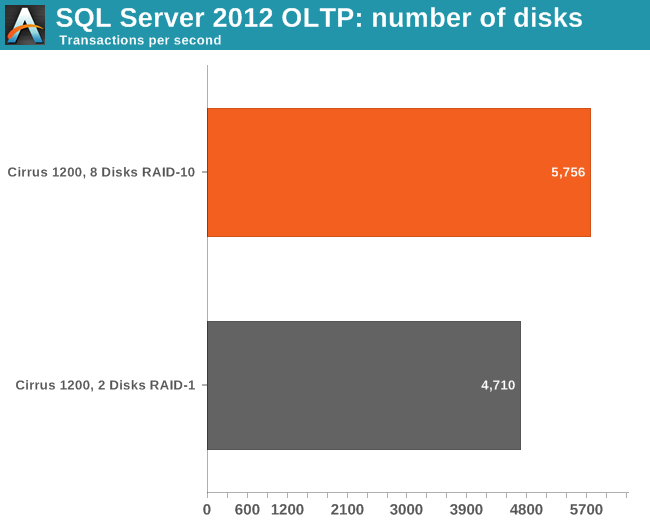
The performance gain of using eight spindles instead of two is pretty small, but it is still measureable. We show a 22% increase in the total number of transactions. In most small businesses this performance increase will not be enough to convince people to use this many disks on for a database. The RAID-1 setup is probably better as more disks can then be used for serving files and documents. This way, the storage capacity of the file server can be a lot bigger, which is a huge advantage. In most enterprises, file server capacity will be a much higher priority than a few procentagaes of extra database performance.










39 Comments
View All Comments
mrshadow75 - Thursday, June 12, 2014 - link
If I had $5k to spend I would seriously have a closer look on used EMC² CX3 or CX4 storages on ebay.... you almost can´t beat the features and performance of those...AdvatronixSystems - Saturday, September 27, 2014 - link
Well, there are quite a few reasons why I wouldn't go with the server you suggested. (I'm looking at their redundant PSU version, which is over $6.7k starting price.)It comes with a redundant PSU, a dual-core i3 Processor, 2 500GB drives, and a pair of HBA cards. Again, over $6.8k.
Or, for $4,564, you can get a Cirrus with a redundant PSU, an actual server grade, quad-core processor (E3-1265L V2), an actual hardware RAID card with 1024mb cache. Also, it includes TWELVE drives, not two. :)
Compare yourself - http://www.45drives.com/products/order/dw-redundan... or http://www.advatronix.com/store/servers/cirrus-120...
nagi603 - Monday, June 16, 2014 - link
Damn, I wish I could just buy the chassis itself with the bays for my unRAID array...AdvatronixSystems - Saturday, September 27, 2014 - link
You can, actually!Please contact me at sales@advatronix.com and we'll get you set up.
snwcrash - Thursday, July 3, 2014 - link
Does Advatronix make this chassis? I would love to purchase it separately :-)AdvatronixSystems - Saturday, September 27, 2014 - link
It is indeed our own proprietary chassis, and we do sell it by itself.If you're interested in acquiring the chassis separately, you can contact me at sales@advatronix.com.