Revisiting SHIELD Tablet: Gaming Battery Life and Temperatures
by Joshua Ho & Andrei Frumusanu on August 8, 2014 8:00 AM EST
While the original SHIELD Tablet review hit most of the critical points in the review, there wasn't enough time to investigate everything. One of the areas where there wasn't enough data was gaming battery life. While the two hour figure gave a good idea of what to expect in terms of the lower bound for battery life, it didn't give a realistic amount of time for battery life
One of the first issues that I attempted to tackle after the review was battery life performance in our T-Rex rundown when capping FPS to ~30, which was still enough to exceed the competition in performance, and avoid any chance of throttling. This also gives a much better idea of real world battery life, as most games shouldn't come close to stressing the Kepler GPU in Tegra K1.
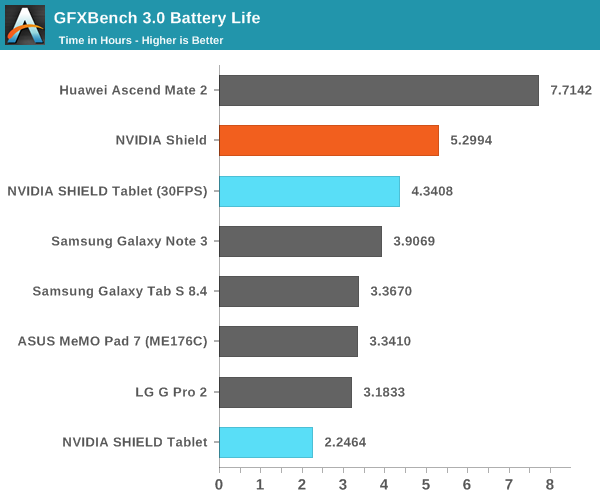
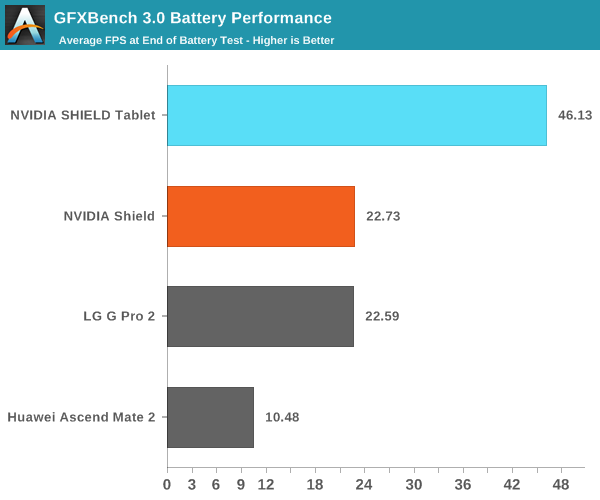
By capping T-Rex to 30 FPS, the SHIELD Tablet actually comes quite close to the battery life delivered by SHIELD Portable with significantly more performance. The SHIELD Portable also needed a larger 28.8 WHr battery and a smaller, lower power 5" display in order to achieve its extra runtime. It's clear that the new Kepler GPU architecture, improved CPU, and 28HPm process are enabling much better experiences compared to what we see on SHIELD Portable with Tegra 4.
The other aspect that I wanted to revisit were temperatures, I mentioned that I noticed skin temperatures were high, but I didn't know what they really were. In order to get a better idea temperatures in the device, Andrei managed to make a tool to log such data from on-device temperature sensors. Of course, the most interesting data is always generated at the extremes, so we'll look at an uncapped T-Rex rundown first.
In order to understand the results I'm about to show, this graph is critical. As ambient temperatures were lower (15-18C vs 20-24C) when I ran this variant of the test, we don't see much throttling until the end of the test where there's a dramatic drop to 46 FPS.
As we can see, the GPU clock graph almost perfectly mirrors the downward trend that is presented in the FPS graph. It's also notable that relatively little time is spent at the full 852 MHz that the graphics processor is capable of. The vast majority of the time is spent at around 750 MHz, which suggests that this test isn't pushing the GPU to the limit, although looking at the FPS graph would also confirm this as it's sitting quite close to 60 FPS throughout the run.
While I was unable to quantify skin temperature measurements in the initial review, battery temperature is often quite close to skin temperature. Here, we can see that battery temperatures (which is usually the charger IC temperature) hit a maximum of around 45C as I predicted. While this is perfectly acceptable to the touch, I was definitely concerned about how hot the SoC would get under such conditions.
Internally, it seems that the temperatures are much higher than the 45C battery temperature might suggest. We see max temperatures of around 85C, which is edging quite close to the maximum safe temperature for most CMOS logic. The RAM is also quite close to maximum safe temperatures. It definitely seems that NVIDIA is pushing their SoC to the limit here, and such temperatures would be seriously concerning in a desktop PC, although not out of line for a laptop.
On the other hand, it's a bit unrealistic for games not developed for Tegra K1 to push the GPU to the limit like this. Keeping this in mind, I did another run with the maximum frame rate capped to 30 FPS. As even the end of run FPS is over 30 FPS, showing the FPS vs time graph would be rather boring as it's a completely flat line pegged at 30 FPS. Therefore, it'll be much more interesting to start with the other data I've gathered.
As one can see, despite performance near that of the Adreno 330, the GPU in Tegra K1 sits at around 450 MHz for the majority of this test. There is a bit of a bump towards the end, but that may be due to the low battery overlay as this test was unattended until the end.
In addition to the low GPU clocks, we see that the skin temperatures never exceed 34C, which is completely acceptable. This bodes especially well for the internals, which should be much cooler in comparison to previous runs.
Here, we see surprisingly low temperatures. Peak temperatures are around 50C and no higher, with no real chance of throttling. Overall, this seems to bode quite well for Tegra K1, even if the peak temperatures are a bit concerning. After all, Tegra K1 delivers immense amounts of performance when necessary, but manages to sustain low temperatures and long battery life when it it isn't. More importantly, it's important to keep in mind that the Kepler GPU in Tegra K1 was designed for desktop and laptop use first. The Maxwell GPU in NVIDIA's Erista SoC is the first to be designed to target mobile devices first. That's when things get really interesting.


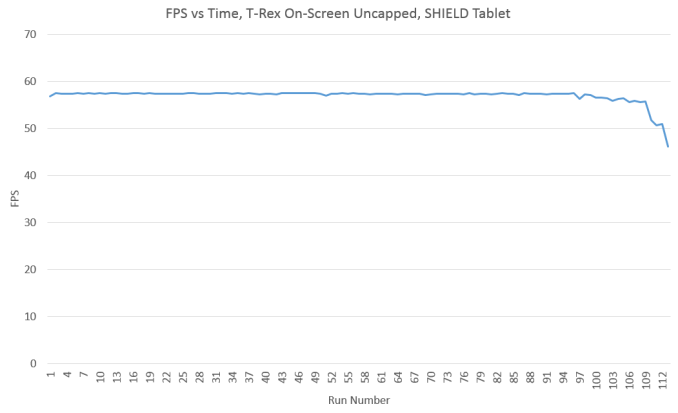
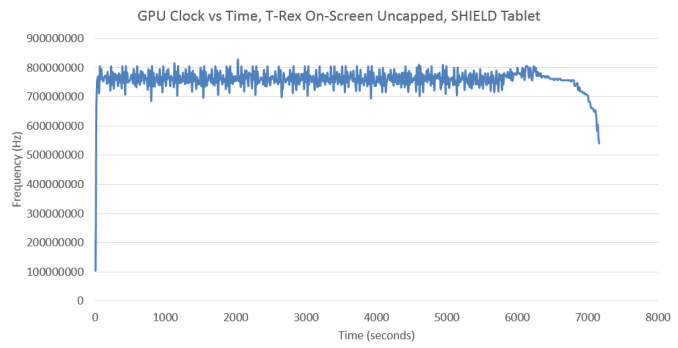
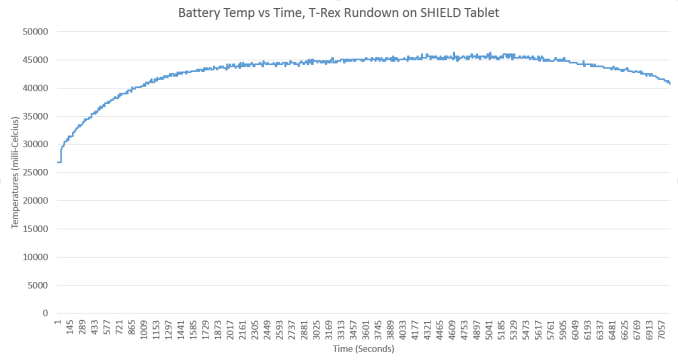
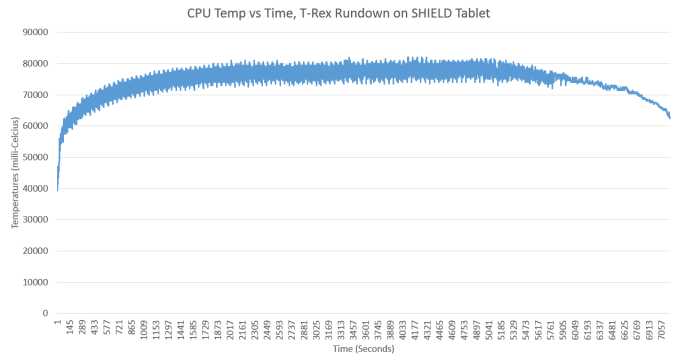

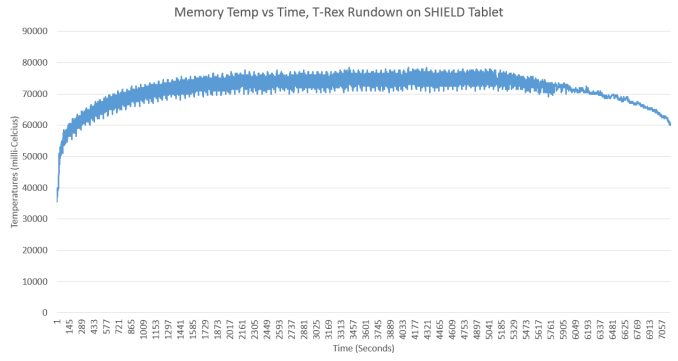
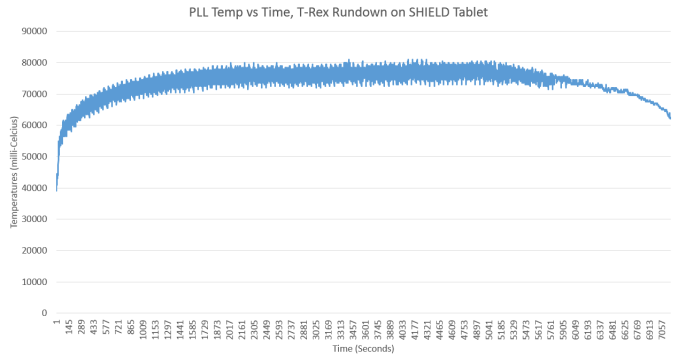
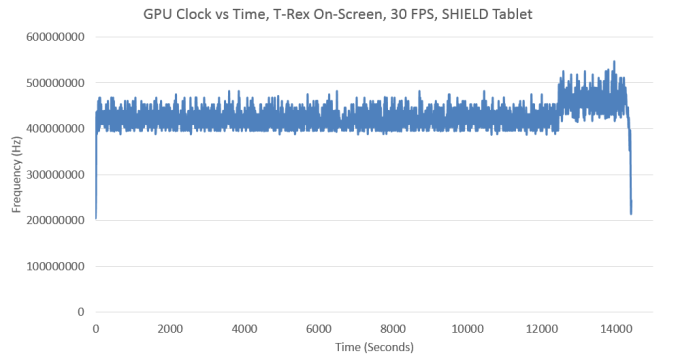
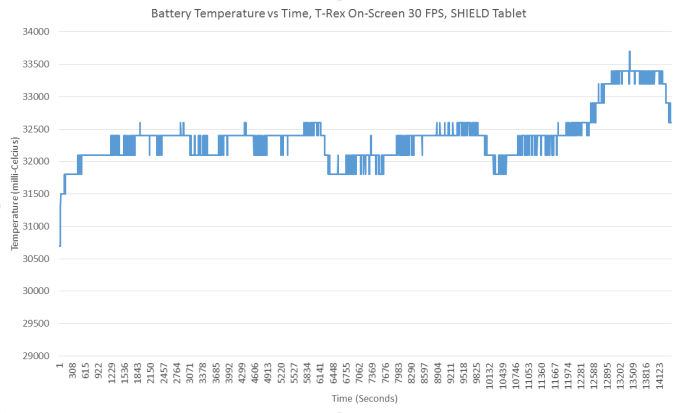
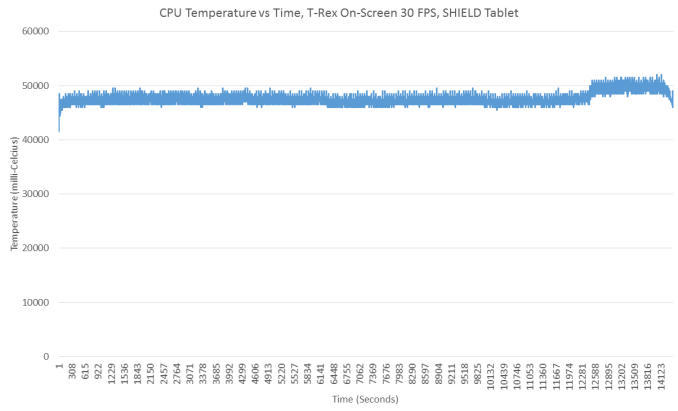
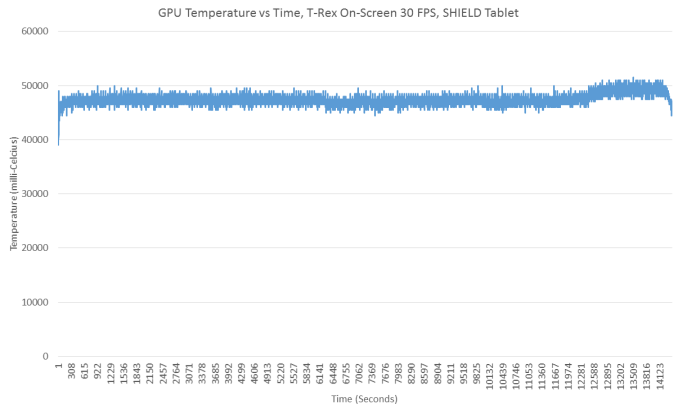
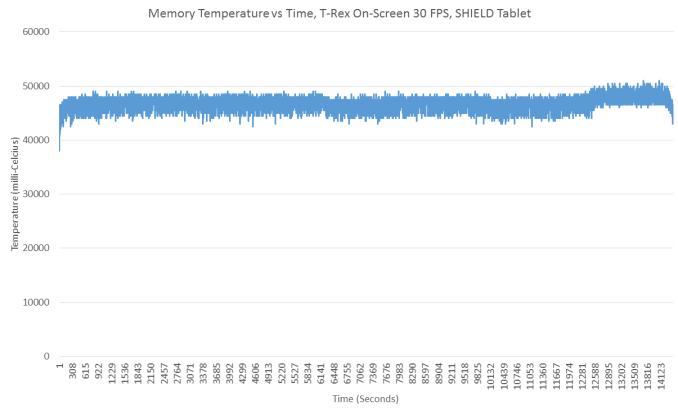
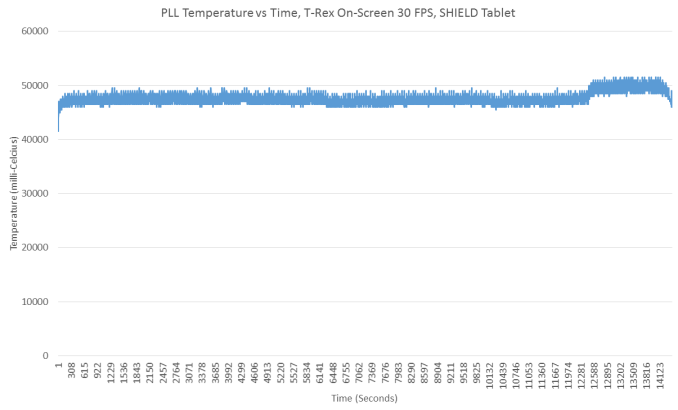








39 Comments
View All Comments
JoshHo - Friday, August 8, 2014 - link
Interesting, I see in settings menu that there is an option to enable CPU/GPU throttling and FPS caps after the battery drops to a certain level, but I've made sure to keep that off for all of these tests.HighTech4US - Saturday, August 9, 2014 - link
It would be easy to test if either the OS or some setting is throttling the CPU/GPU when the battery is getting low (< 20%). When you start to see the drop off around loop 110 just plug in the charger and see if the throttling goes away as the battery is recharged.Looking forward to an update in the article is this proves to be true.
nathanddrews - Friday, August 8, 2014 - link
I'm not sure if that's automatic. I think there's a manual frame rate cap you can use to preserve battery life, though I might be confusing that with GeForce Experience.bradleyg5 - Friday, August 8, 2014 - link
How does performance mode impact GPU clock speeds? My note 3 is driving me nuts lately, so many games are being released that won't run the GPU over 320mhz. I would say the VAST majority of 3d mobile games being released throttle the GPU between 210mhz and 320mhz.bradleyg5 - Friday, August 8, 2014 - link
Here is evidence the annoying effect, this game DOES NOT run at a consistent 30fps yet look how aggressive power management is http://imgur.com/VJEJcVmJohnny_k - Friday, August 8, 2014 - link
You should also include the fps of the other devices under test so we can get some comparison of perf/wattJoshHo - Friday, August 8, 2014 - link
I've added the graph, but this is unchanged from the original graph in the SHIELD Tablet review.Beerfloat - Friday, August 8, 2014 - link
"We see max temperatures of around 85C, which is edging quite close to the maximum safe temperature for most CMOS logic. The RAM is also quite close to maximum safe temperatures. It definitely seems that NVIDIA is pushing their SoC to the limit here"What does the product's datasheet have to say about how close to the limit this really is?
UpSpin - Friday, August 8, 2014 - link
I also would like to know his source.Typical operating temperatures for microcontrollers (MIPS, ARM, PIC) are
Junction temperature: -40 to +125 degree Celcius.
Maybe he confuses it with ambient temperature, which typically maxes out at 85 degrees celcius.
JoshHo - Friday, August 8, 2014 - link
TjMax is not quite the same as the maximum sustainable safe temperature. Operating in that region will make leakage worse and reduce the effective lifetime of a part. In addition, the operating temperature for lithium ion batteries is no higher than 50C, and operating at such high temperatures can seriously affect the usable lifetime of a battery: http://www.portal.state.pa.us/portal/server.pt/doc...