The Google Nexus 9 Review
by Joshua Ho & Ryan Smith on February 4, 2015 8:00 AM EST- Posted in
- Tablets
- HTC
- Project Denver
- Android
- Mobile
- NVIDIA
- Nexus 9
- Lollipop
- Android 5.0

For the past few years, we’ve seen Google place significant emphasis on price as a way of competing with other tablets on the market. The original Nexus 7 managed to deliver a good tablet experience without the conventional 500 USD price for a tablet. The successor to the Nexus 7 was even more incredible, as it pushed hardware that was equal to or better than most tablets on the market at a lower price. However, as with most of these low cost Nexus devices not everything was perfect as corners still had to be cut in order to hit these low price points.
The Nexus 9 is supposed to be the polar opposite. Instead of driving price as the primary differentiator, Google has refocused on the high end tablet market for the Nexus 9. With a new focus on industrial and material design, along with some of the latest and greatest hardware in every dimension. HTC has been brought on as a partner for the first time since the Nexus One to enable this vision. In addition, NVIDIA’s Tegra K1 with Denver CPUs can be found inside as the launch platform for Android Lollipop on 64-bit ARM v8. The Nexus 9 also has a 4:3 aspect ratio on its display, a notable departure from the 16:10 ratio that was shared with phones. There’s also the addition of BoomSound speakers on the front and a metal frame running around the edge of the device for improved in-hand feel. The rest of the key specifications can be found below.
| Nexus 9 | |
| SoC | 2.3GHz 64-bit dual core Tegra K1 Denver SoC |
| RAM/NAND | 2GB LPDDR3 + 16/32GB NAND |
| Display | 8.9" 2048x1536 IPS LCD |
| Network | WiFi only or 2G / 3G / 4G LTE SKU |
| Dimensions | 153.68 x 228.25 x 7.95mm, 425g WiFi, 436g LTE |
| Camera | 8MP Rear Facing (IMX219) with F/2.4 aperture, 1.6MP FFC (OV9760) |
| Battery | 6700 mAh (25.46 Whr) |
| OS | Android 5.0 Lollipop |
| Connectivity | 802.11a/b/g/n/ac + BT 4.1 (BCM4354) , USB2.0, GPS/GNSS, NFC (BCM2079x) |
While specs are nice, one of the key areas where the Nexus 9 has to push the limits is in industrial and material design. To this end, Google seems to have mostly delivered, but not quite at the levels that one might have wished. The back continues to be a soft-touch plastic, with almost nothing other than required regulatory text, the Nexus logo, and the camera with its LED flash. I definitely like the feeling of the back cover with its slight outward curve, but on the black model the finish seems to attract smudges quite easily. This is unlikely to be a real problem, but those that are extremely concerned with fingerprint smudges may want to look into getting the white version of this tablet. There is a small amount of give in the dead center of the device, but this is something that one has to actively try to do instead of being immediately obvious. In my experience, the same is true for the Nexus 5 as well which calls into question whether this is a real issue.
Outside of the back cover, the metal rim definitely makes for a significant contrast in texture and feel. The texture seems to be the same as the M8’s gunmetal grey, with an extremely delicate brushed texture. Unfortunately, this does mean that the metal feels glossy in the hand rather than matte, and I suspect that a more standard matte texture would be better in this case. At any rate, it still feels great to the touch, especially when the device is cold. The metal frame has a noticeable outward angle to it, and does make it feel like the One (M7) in that respect. Along the left side of the rim, the device is barren but there is a microUSB 2 port along the bottom and a hole for one of the microphones on the device. Along the right side, we see another microphone hole, the volume rocker, and the power button. While the feel of the buttons is relatively clicky and the actuation is solid, the buttons are definitely a bit on the thin side and are hard to locate and press. The top side has a 3.5mm jack along the top right, and a single plastic line that breaks up the metal frame in line with the speakers.
Speaking of the speakers, unlike the One (M8) and (M7) where the front-facing speakers are a major design element, the speakers on the Nexus 9 are noticeably hidden away from view. They’re definitely present, but the speaker grilles are recessed and black to match the bezels. The recessed nature helps with the design minimalism that is pervasive throughout the Nexus 9, but it does mean that it’s pretty easy for lint and dust to find its way into the grilles. There’s also a noticeable lip around the entire display which makes for a noticeable rounded metal edge, which should help to some extent for drop protection although the thickness of the lip is really quite thin. This means that it can only help with drop protection on flat surfaces. Other than the speaker grilles, the front of the tablet is almost barren. There’s a front-facing camera on the top, and a light sensor to the right of this camera. Other than this, there’s only a single LED at the bottom of the device but it appears that this hasn’t been enabled in the system as I only see it active when charging the device from a fully-depleted state.
Overall, the Nexus 9’s build quality is decent. It isn’t quite as incredible as an all-aluminum unibody, but the feel is quite comfortable and the design fits well with the rest of the Nexus line-up. I do wish the metal frame had a bit more matte feel to it and the buttons do need some work, but I otherwise don’t really have a lot to complain about in this device. It is quite obvious that disassembling the device starts with the back cover though, as it’s pretty easy to stick a fingernail between the back cover and metal frame to pry it apart like the One X.




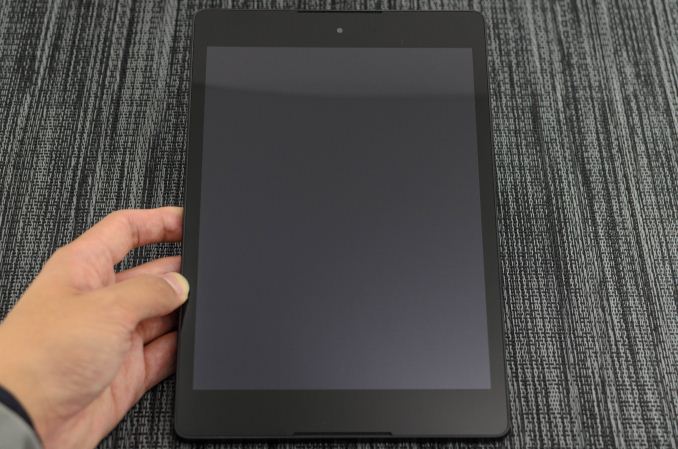








169 Comments
View All Comments
seanleeforever - Wednesday, February 4, 2015 - link
2nd that.I am not here to read about how fast the tablet is or how nice it looks. i am here for in depth content about the chip. would it be nice that this content was available since the release of the product? absolutely, but given the resource it would either be a brief review that is going to be the same as review you can find from hundred of other websites, or late but in depth.
honestly i think anand should be targeting at more tech oriented contents that's few but in depth, and leave the quick/dirty review for other websites.
superb job.
WaitingForNehalem - Wednesday, February 4, 2015 - link
Yeah but who cares about tablets??!! I don't come to Anandtech to read about budget tablets, or SFF PCs, or more smartphones. The Denver coverage was not even that in depth TBH, just commentary on the NVidia slides. I have a EE degree and some of the previous write ups were so in depth they could be class material. This one isn't which is fine but I don't think it excuses how late it came out. The enthusiast market is growing and you should be targeting that demographic as you previously have, not catering to the mainstream like hundreds of sites already do.retrospooty - Wednesday, February 4, 2015 - link
The enthusiast market is growing ? What with CPU's not really getting, or needing to be any faster for several years now, and a standard mid range quad core i5 (non-overclocked) being WAY more than powerful enough to run 99.9% of anything out there, how is the enthusiast market is growing? Most enthusiasts I know don't even bother any more... There just isnt a need. Any basic PC is great these days.WaitingForNehalem - Wednesday, February 4, 2015 - link
I totally agree with you. That doesn't change the fact that the market is growing as more users are adopting gaming PCs. Enthusiasts now actually command a sizable portion of desktops sold. Intel's Devil's Canyon was in response to that.retrospooty - Thursday, February 5, 2015 - link
OK, I get what you mean.I guess I am still in a mind set where a PC "enthusiast" is your overclocker, tweaker, buying the latest and fastest of everything to eek out that extra few frames per second.
Today, a mid range quad core i5 from 3 years ago and a decent mid-high range card runs any game quite nicely.
FunBunny2 - Thursday, February 5, 2015 - link
There was a time, readers may be too young to have been there, when there was a Wintel monopoly: M$ needed faster chips to run ever more bloated Windoze and Intel needed a cycle-sink to soak up the increase in cycles that evolving chips provided. Now, we're near (or at?) the limits of single-threaded performance, and still haven't found a way to use multi-processor/core chips in individual applications. There just aren't a) many embarrassingly parallel problems and b) algorithms to turn single-threaded problems into parallel code. I mean, the big deal these days is 4K displays? It looks prettier, to some eyes, but doesn't change the functionality of an application (medical and such excepted, possibly).Does anyone really need an i7 to surf the innterTubes for neater porn?
nico_mach - Friday, February 6, 2015 - link
I think the chip coverage was superb, I don't have an EE degree and I'm pretty sure that's what the website is steered towards. And I still think I got it.It's fascinating the number of layers involved in this Android tablet, and speaks to why Apple can optimize so much better. There's the chip->NVIDIA chip optimizer->executable code->Dalvik compiler/runtime->dalvik code. I mean, when the lags are encountered, that's twice as many suspects to investigate.
I still think that the review is a little harsh on Denver. It's hitting the right performance envelope at the right price. While it's an mildly inefficient design, clearly NVIDIA is pricing it accordingly, and that might be a function of moving some of the optimization work to software. And that's work that Apple and MS do all the time - Apple much more successfully, obviously. There's a real gap in knowledge of how efficient Apple's chips are vs how optimized the software/hardware pairing is.
dakishimesan - Wednesday, February 4, 2015 - link
I have no interest in tablets, but the deep dive on Denver was a fascinating read, and still completely relevant even if the product is a few months old. Thanks for the great review.Sindarin - Wednesday, February 4, 2015 - link
...can I offer you a cup of hot chicken soup laddy? .....maybe some vicks vapor rub? lol! c'mon dude! we're all sick(vaca) in December!hahmed330 - Wednesday, February 4, 2015 - link
Hi, outstanding article with incredible attention to detail... Do you think its possible to run Dynamic Code Optimizer on per say 2 or maybe even 4 small cpu cores dedicated to doing all the software OoOE functions instead of using time slicing? (A53s or just some XYZ narrow cores for a potential 2+2 or 4+4 or maybe even 8+8)Also whats the die size of a denver core in comparison to a enhanced cyclone core?? That is where a lot of gains are possible potentially 30%-50%..