Best X99 Motherboards: Holiday 2014
by Ian Cutress on November 27, 2014 8:00 AM EST- Posted in
- Motherboards
- MSI
- Gigabyte
- ASRock
- EVGA
- Asus
- ATX
- X99
- mATX
- Holiday 2014
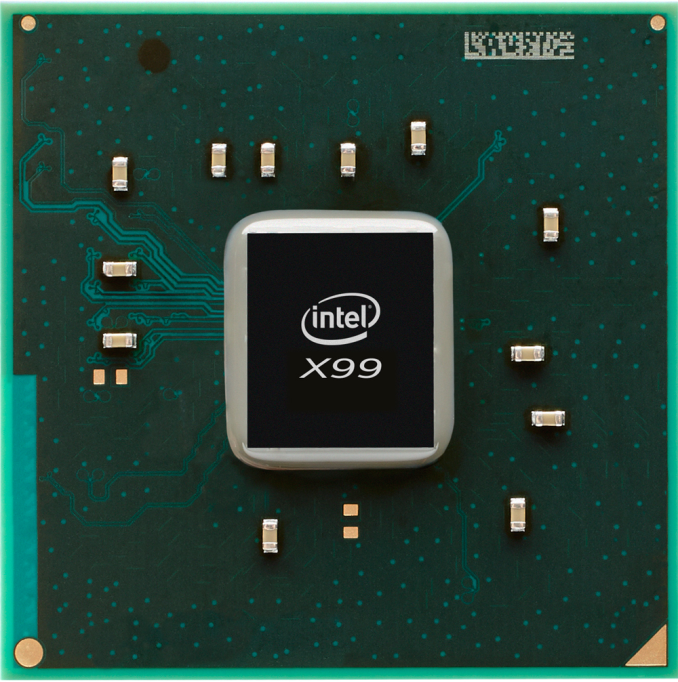
As we approach the holiday season, the Haswell-E and X99 platform has only been on the market for almost three months. With a rushed launch, the motherboard manufacturers raced to get their models out to market, but as time has moved on we now have the bulk of the X99 landscape to examine for potential.
From the North America perspective, a website such as Newegg has 32 LGA2011-3 motherboards on offer for Haswell-E processors (at the time of writing). This splits down to 11 from ASRock, 6 from GIGABYTE, 5 from ASUS, 4 from MSI (Gaming 9 seems absent) and 3 from EVGA. Almost all of these are ATX sized due to the potential for extreme GPU configurations, with three/four in the mATX format.
Unlike graphics cards, it is more difficult to partition off motherboards as each manufacturer has a completely different set of bells and whistles under the hood. So while most motherboards might get similar results in the CPU testing (depending on MultiCore Turbo), this can lead to differing performance levels in our system benchmark suite. So while we have only tested several motherboards for review and another few internally, we can at least look at the specifications and make some reasoned judgments based on the BIOS/software and hardware within.
Our holiday guide for X99 is split into the following sections:
- X99 on a Budget; X99 with Bells and Whistles (this page)
- X99 at $300
- X99 with No Limits
- X99 in microATX
Both of the motherboards mentioned on this page were part of our initial X99 roundup, featuring four of the most high profile products for the X99 launch, one from each of the main manufacturers. For an indepth look into X99, start here.
X99 on a Budget: MSI X99S SLI PLUS at $220
One of the surprises in our initial X99 roundup was the MSI X99S SLI PLUS – it ended up being a cheaper X99 motherboard that offered good performance at stock while near the bottom of the X99 price bracket and retaining an element of color coordination and all-black style.
For feature set, the motherboard gives M.2 and SATAe support with a Realtek ALC892 providing the audio and an Intel NIC for good measure. The X99S SLI PLUS had a slight deficit, giving lower performance than others when overclocked as well as a slightly higher power consumption, but the DPC Latency and CPU results at stock were near the top of the pile.
Part of what made me give the SLI PLUS an award came from the ability for MSI to react to suggestions. The BIOS team at MSI took on board many of my 8-series criticisms and implemented fixes, such as ordering the OC menu, to help improve the experience. MSI still has one of the best update software packages for the OS, and given the price point offered a good entry into the X99 market when paired with an i7-5820K.
X99 with bells and whistles: ASUS X99-Deluxe at $385
Another motherboard from our initial coverage, the ASUS X99-Deluxe has a number of unique features that sets it apart from the other manufacturers. Due to popular request, a lighting system has been added to help users install graphics cards for the best lane allocation, and an onboard Auto-XMP switch is in place to help users get the speed from their memory without having to enter the BIOS.
The design is also a plus point, with the Crystal Sound 2 cover matching the heatsinks and giving the system a premium feel. For the hardware we get two SATAe ports, a vertical M.2 x4, a bundled Hyper M.2 x4 PCIe card, 3T3R ‘tri-stream’ 802.11ac WiFi, dual Intel network ports, Realtek ALC1150 audio with PCB separation/filter caps/de-pop circuitry and a bundled fan header PCB to allow system builders to be more versatile with the fans giving nine headers in total that are DC and PWM controllable.
While stock performance does not take advantage of MultiCore Turbo, any overclock from using TPU to manual overclocking gives good performance. The BIOS builds on the iterative nature of EZ Mode and Advanced mode, with the software being relatively easy to use. Whereas the SLI PLUS is a nice fit for the i7-5820K, the Deluxe goes well with the full-fat i7-5960X
























15 Comments
View All Comments
SuperVeloce - Tuesday, December 9, 2014 - link
So, no integrated wi-fi for microatx? I mean, i'd like those pcie slots and m2 free for their primary intended usage (graphics and ssd).akula2 - Wednesday, December 10, 2014 - link
X99 No Limits? I chose these boards for the upcoming extreme workstations, each with 64GB DDR4 RAM:Asus X99-E WS (Xeon E5 v3; ECC)
Asrock X99 WS (5960X; non-ECC)
svan1971 - Tuesday, December 16, 2014 - link
Best X99 Motherboards: CHRISTMAS 2014 awesome...svan1971 - Tuesday, December 16, 2014 - link
Best X99 Motherboards: CHRISTMAS 2014 awesome...Billd33 - Saturday, January 3, 2015 - link
I'm on my second X99 Deluxe with an Intel 5930 and I've had a lot of problems with both. Persistent over locking errors using the auto tuning feature. The boards do not recognize the proper cooling system. The entire system crashes to a white screen unexpectedly at random. Finally at reboot it often goes into a circle boot stall. I bought Asus on good recommendations and the desire to have a quality, reliable system. I finally gave up and took the system in for repair. The tech can't figure it out either. I tried the standard fixes - tested components, memory, drive, video - updated bios, drivers and reinstalled windows. Very disappointing.