Samsung Galaxy S 6 and S 6 Edge: Preview
by Joshua Ho on March 26, 2015 9:00 AM EST- Posted in
- Smartphones
- Samsung
- Mobile
- Galaxy S6
- Galaxy S6 Edge

Yesterday we received our Galaxy S6 and S6 edge review units. We’re still working on the final review but I wanted to share some early results from both devices. For those that are unfamiliar with these two phones, the Galaxy S6 range represents the result of Samsung’s “Project Zero”. In fact, the phones seem to have the internal name of Zero, which can be seen in terminal, and the build properties of both devices. For Samsung, these phones represent their attempt at completely rethinking how Samsung makes phones. There is a strong emphasis on a new unibody design, which has no visible gaps or screws. Rather than the plastic that previous Samsung phones have been known for, the new design is composed of metal and glass. Samsung’s design team has been given unprecedented control throughout the process of making this phone and the result of this is a Galaxy phone that looks unlike anything else they’ve ever released.
Even if design is important, it isn’t enough to make the phone. Samsung has also outfitted the Galaxy S6 and S6 edge with their latest technologies, from a new AMOLED display to a new camera module. The specs for both phones can be seen below.
| Samsung Galaxy S5 | Samsung Galaxy S6 | Samsung Galaxy S6 Edge | |
| SoC | MSM8974ACv3 2.45 GHz Snapdragon 801 | Exynos 7420 2.1/1.5GHz A57/A53 | Exynos 7420 2.1/1.5GHz A57/A53 |
| RAM/NAND | 2GB LPDDR3 16/32GB NAND + microSD |
3GB LPDDR4-1552 32/64/128GB NAND |
3GB LPDDR4-1552 32/64/128GB NAND |
| Display | 5.1” 1080p SAMOLED HD |
5.1” 1440p SAMOLED |
5.1” 1440p SAMOLED, Dual Edge |
| Network | 2G / 3G / 4G LTE (Qualcomm MDM9x25 UE Category 4 LTE) | 2G / 3G / 4G LTE (Category 6 LTE) | 2G / 3G / 4G LTE (Category 6 LTE) |
| Dimensions | 142 x 72.5 x 8.1 mm, 145 grams | 143.4 x 70.5 x 6.8mm max, 138 grams | 142.1 x 70.1 x 7.0mm max, 132 grams |
| Camera | 16MP (5132 x 2988) Rear Facing with 1.12 µm pixels, 1/2.6" CMOS size, 31 mm (35mm effective), f/2.2 | 16MP (5132 x 2988) Rear Facing w/ OIS, f/1.9, object tracking AF | 16MP (5132 x 2988) Rear Facing w/ OIS, f/1.9, object tracking AF |
| 2MP Front Facing | 5MP Front Facing, f/1.9 | 5MP Front Facing, f/1.9 | |
| Battery | 2800 mAh (10.78 Whr) | 2550 mAh (9.81 Whr) | 2600 mAh (10.01 Whr) |
| OS | Android 4.4 w/TouchWiz |
Android 5 (64-bit) w/TouchWiz | Android 5 (64-bit) w/TouchWiz |
| Connectivity | 802.11a/b/g/n/ac 2x2 + BT 4.0 (BCM4354), USB3.0, GPS/GNSS, MHL, DLNA, NFC |
2x2 802.11a/b/g/n/ac + BT 4.1 (BCM4358), USB2.0, GPS/GNSS, NFC |
2x2 802.11a/b/g/n/ac + BT 4.1 (BCM4358), USB2.0, GPS/GNSS, NFC |
| Wireless Charging | N/A | WPC 1.1 (4.6W) & PMA 1.0 (4.2W) |
WPC 1.1 (4.6W) & PMA 1.0 (4.2W) |
| Fingerprint Sensor | Swipe | Touch | Touch |
| SIM Size | MicroSIM | NanoSIM | NanoSIM |
Both the Galaxy S6 and S6 edge have Samsung System LSI’s newest SoC, the Exynos 7420, which has a cluster of four Cortex A57s clocked at 2.1 GHz, and four Cortex A53s clocked at 1.5 GHz. Compared to the Exynos 5433 of the Galaxy Note 4, this brings a new 14nm LPE (low power early) process, an upgrade to LPDDR4 memory, and a Mali T760 GPU with two additional shader cores. Outside of the SoC, the new display is advertised to bring a higher 600-nit brightness and a higher 1440p resolution. The front and rear cameras are both different from the Galaxy S5 as well, although the rear camera sensor may be shared between the two as the camera sensors are of similar spec. For this preview, we’ll focus on the system performance and display of these new devices, but as one can see from the specification table there is far more to look at for the full review.
System Performance
For our system performance benchmarks we’ll start with our browser tests which can give a rough proxy for overall CPU performance.
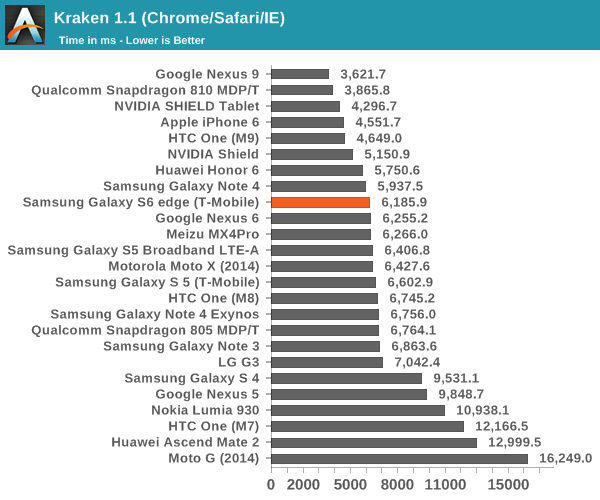
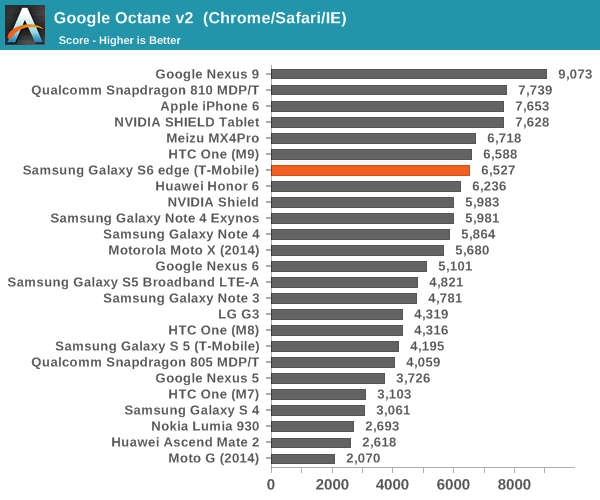
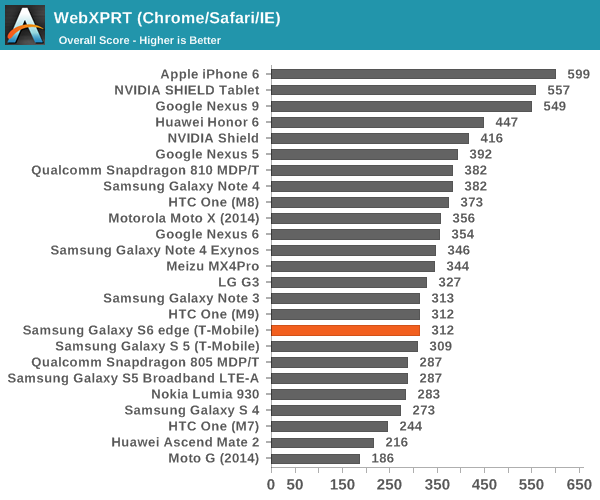
The Exynos 7420 is about on par with the Snapdragon 810 in these benchmarks. Strangely enough both tend to do worse than the Huawei Honor 6 in these tests, which clearly can't be correct. As we've previously discussed, the stock browser will often give far better results due to OEM and SoC vendor optimizations. As a part of our updates to the benchmark suite for 2015, we'll take a look at Basemark OS II 2.0, which should give a better picture of CPU performance in addition to overall device performance.
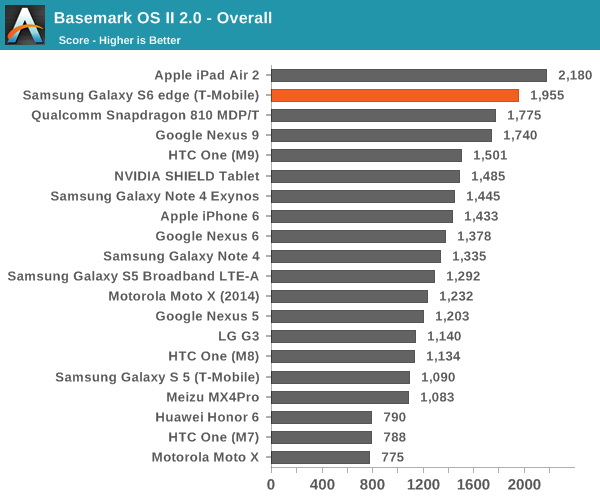
The browser benchmarks seem to hide some pretty enormous variability as the Galaxy S 6 edge (which is comparable to the Galaxy S 6) sets a new record among Android devices. The only challenger is the iPad Air 2, which uses the A8X SoC with three Enhanced Cyclone cores and the semi-custom GXA6850 GPU.
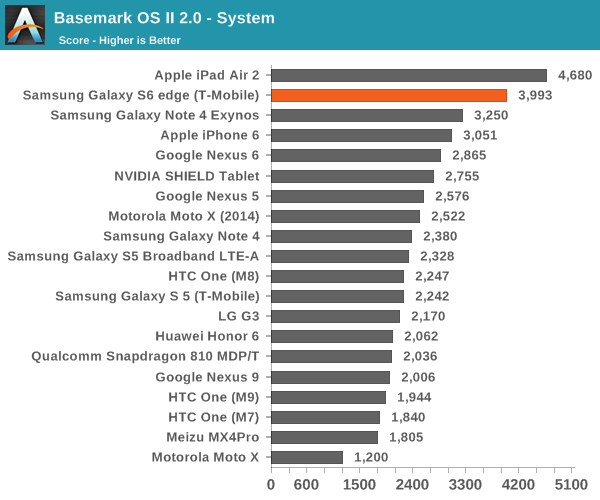
This system test contains a floating point and integer test, in addition XML parsing, which means that this test mostly stresses CPU and RAM. Interestingly enough, the Exynos 7420 pulls far ahead of both the Exynos 5433 and Snapdragon 810 in this test, and approaches the A8X. The difference between the 5433 and 7420 is likely a combination of the higher clocks on both the A57 and A53 clusters for the 7420 (1.9/1.3 on the 5433, 2.1/1.5 on the 7420), in addition to the ability to stay at a high 'overdrive' clock due to reduced leakage from the 14LPE process. The One M9 likely falls a bit short here due to HTC's governor settings restricting the use of all 8 cores simultaneously.
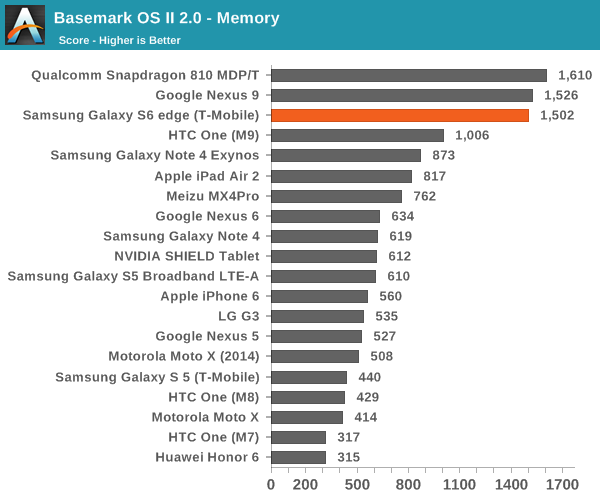
While one might guess that the memory test of 'Basemark OS II 2.0 - Memory' is of RAM, this is actually a test of the internal storage. Once again we see the S6 edge come close to leading the pack due to the use of the new UFS (Universal Flash Storage) standard. Casual examination reveals that the S6 edge has a queue depth of 16, and that it identifies itself with the rather cryptic model name of KLUBG4G1BD-E0B1.
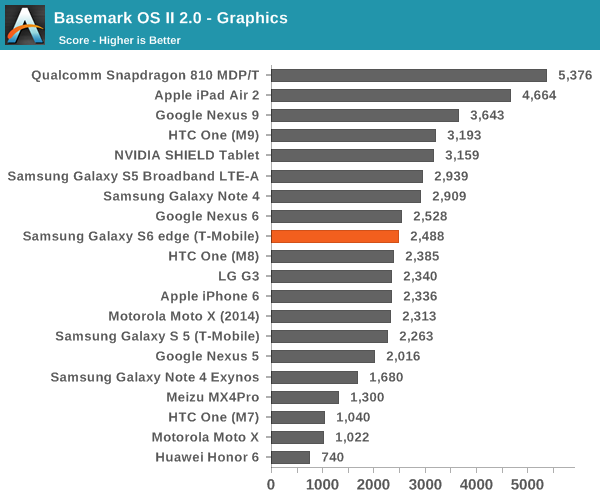
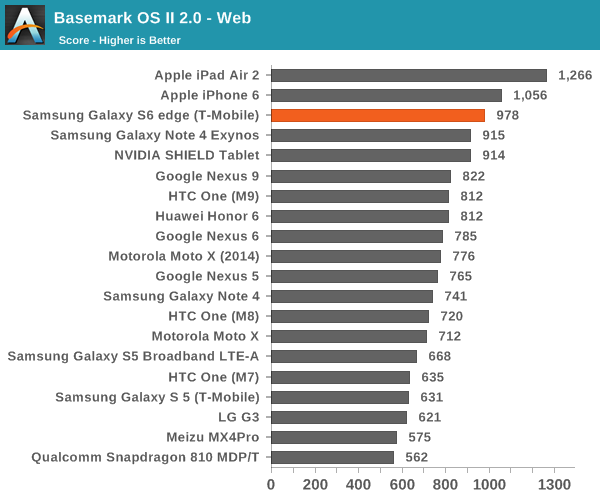
For the web test, it uses the built-in WebView rendering engine rather than Chrome and paints a distinctly different picture, especially because these tests are focused on HTML5 and CSS rather than JavaScript. Here we can see that the iPhone 6 and iPad Air 2 continue to hold their lead, but the Galaxy S6 is pretty much the king of the hill when it comes to Android devices.










200 Comments
View All Comments
acastle5 - Thursday, March 26, 2015 - link
Thank you danbob999, that's why these one year 'trade in/up' models are so over priced and bogus through ATT. If I had a Samsung s5, I wouldn't even be considering an upgrade at this point. Maybe in a year or two when the Nex-Gen comes around... I happen to have the s3, which is why it makes sense for me to go ahead and upgrade at this point, buy the phone on the two year plan at a discounted rate and go from there with the new s6 edge... I wont need another phone for about 4 years or so...rocketbuddha - Thursday, March 26, 2015 - link
Josh,Since your unit says TMobile,
a) What is the Cat 6 LTE Modem?
b) Is it a Samsung part or a Intel/ST Micro/Marvell part
c) How good is the Samsung LTE modem at the T Mobile bands including the Band 12
IIRC this is the first time a Samsung is using a non-QCOM Modem chip in the US is with its Galaxy Nexus on Verizon using a Via Telekom CDMA/EVDO + LTE chip.
I will be interested to know if the second time is a charm :D
SydneyBlue120d - Friday, March 27, 2015 - link
I'd like to know also if LTE-A, VoiceOverLTE and HD Voice is officially supported and if such support is available also in European version of the phones.ama3654 - Thursday, March 26, 2015 - link
Would it make any difference if the benchmark apps are 64bit as well? Just like on iOS devices.chizow - Thursday, March 26, 2015 - link
Tired of Qualcomm's lack of innovation the last few years, and don't trust Samsung's Exynos enough to go with S6, so I broke down and got myself an iPhone 6 Plus. Figure if Samsung is going to get rid of most of the stuff I liked about their phones (removable battery, expandable storage via microSD), I would just go with the best non-Nvidia SoC on the market. And don't even start on battery life. Galaxy/Android starts off great but then you start getting random processes that loop and cause a fire in your pocket and you need to charge multiple times during the day.So yes, Apple gets my business now that they've finally caved and gone with a real screen. We'll see if it bends.
Darkito - Thursday, March 26, 2015 - link
If you have an issue with wakelocks on Android, there are ways to fix it. I realize it's suboptimal to have to do it yourself (and it requires root) but BetterBatteryStats shows you exactly what app is responsible for the wakelock.The best SoC as of now is the A8X. The best phone SoC is clearly the Exynos in the S6 though.
kmmatney - Friday, March 27, 2015 - link
I also switched back to iPhone for similar reasons. I rooted my phone, tried different ROMS (bricked my phone once, which required factory software tools to get it back) but never had consistent battery life, and the UI speed was never consistent. I switched to Android as I wanted a larger phone, and I loved the 5.5" 1080p IPS screen. I never used the replaceable battery feature - it's not worth the hassle to keep a second battery around (and keep it charged). I downgraded to a 64GB iPhone 5 for $200 to hold me off until I can upgrade again in September. Battery life is much better with my new 3 year old iPhone. I can replace the battery easily enough if needed, but Apple batteries tend to last a long time. I don't trust Samsung with a non-replaceable battery - I've had several Samsung phones in the past and plenty of dead batteries.chizow - Saturday, March 28, 2015 - link
Yeah maybe on paper the Exynos looks great but again, I don't trust Samsung's SoCs after that whole crossbar issue they had with their S4 big.Little design and the various SoC bench cheat scandals.I just know every iOS device I pick up even months later that has an A7 or better SoC performs great and gives consistent battery life and screen experience, all despite the fact these phones are operating on just 1GB of RAM.
Android is just a hodge podge of bloated, hacked/stolen code. If you have to resort to root and strip half the crap/bloat out of it, just tear it down and start anew.
MercuryHero - Tuesday, April 14, 2015 - link
If someone complains about a flaw in Android as the reason they went to iPhone, it's less than helpful to start talking about root-only tools that you can use to troubleshoot and diagnose the problem; that just makes Android look worse. You should not have to root, learn technical terms like "wakelock" or diagnose the cause of an issue when simply using a phone.That said, it's always the fault of the misbehaving app, not Samsung, or Android - who are designed to implicitly trust that when an app says it needs to keep the phone awake while the screen's off, that the app knows what it's talking about.
I'd personally like to see some more in-built smarts in Android relating to knowing when an app has been permitted to keep the phone awake, but it shouldn't be happening *constantly* - some sort of rate limiter that can be tuned to each app so that, for example, an app that only needs to sync occasionally should be prevented from operating a wakelock once it's apparent that the wakelock is not being released as quickly as it would be expected to.
But that's all stuff for Android internals, and consumers basically just have to put up with the current state of affairs, and just (hopefully) learn that the cause of problems is the misbehaving app.
klagermkii - Thursday, March 26, 2015 - link
Could you please test the minimum white brightness of the AMOLED display? One of the problems I've had with switching to an AMOLED phone is that even at its lowest brightness it's still too bright to read against a white background at night compared to other LCD phones.