Samsung Galaxy S 6 and S 6 Edge: Preview
by Joshua Ho on March 26, 2015 9:00 AM EST- Posted in
- Smartphones
- Samsung
- Mobile
- Galaxy S6
- Galaxy S6 Edge

Yesterday we received our Galaxy S6 and S6 edge review units. We’re still working on the final review but I wanted to share some early results from both devices. For those that are unfamiliar with these two phones, the Galaxy S6 range represents the result of Samsung’s “Project Zero”. In fact, the phones seem to have the internal name of Zero, which can be seen in terminal, and the build properties of both devices. For Samsung, these phones represent their attempt at completely rethinking how Samsung makes phones. There is a strong emphasis on a new unibody design, which has no visible gaps or screws. Rather than the plastic that previous Samsung phones have been known for, the new design is composed of metal and glass. Samsung’s design team has been given unprecedented control throughout the process of making this phone and the result of this is a Galaxy phone that looks unlike anything else they’ve ever released.
Even if design is important, it isn’t enough to make the phone. Samsung has also outfitted the Galaxy S6 and S6 edge with their latest technologies, from a new AMOLED display to a new camera module. The specs for both phones can be seen below.
| Samsung Galaxy S5 | Samsung Galaxy S6 | Samsung Galaxy S6 Edge | |
| SoC | MSM8974ACv3 2.45 GHz Snapdragon 801 | Exynos 7420 2.1/1.5GHz A57/A53 | Exynos 7420 2.1/1.5GHz A57/A53 |
| RAM/NAND | 2GB LPDDR3 16/32GB NAND + microSD |
3GB LPDDR4-1552 32/64/128GB NAND |
3GB LPDDR4-1552 32/64/128GB NAND |
| Display | 5.1” 1080p SAMOLED HD |
5.1” 1440p SAMOLED |
5.1” 1440p SAMOLED, Dual Edge |
| Network | 2G / 3G / 4G LTE (Qualcomm MDM9x25 UE Category 4 LTE) | 2G / 3G / 4G LTE (Category 6 LTE) | 2G / 3G / 4G LTE (Category 6 LTE) |
| Dimensions | 142 x 72.5 x 8.1 mm, 145 grams | 143.4 x 70.5 x 6.8mm max, 138 grams | 142.1 x 70.1 x 7.0mm max, 132 grams |
| Camera | 16MP (5132 x 2988) Rear Facing with 1.12 µm pixels, 1/2.6" CMOS size, 31 mm (35mm effective), f/2.2 | 16MP (5132 x 2988) Rear Facing w/ OIS, f/1.9, object tracking AF | 16MP (5132 x 2988) Rear Facing w/ OIS, f/1.9, object tracking AF |
| 2MP Front Facing | 5MP Front Facing, f/1.9 | 5MP Front Facing, f/1.9 | |
| Battery | 2800 mAh (10.78 Whr) | 2550 mAh (9.81 Whr) | 2600 mAh (10.01 Whr) |
| OS | Android 4.4 w/TouchWiz |
Android 5 (64-bit) w/TouchWiz | Android 5 (64-bit) w/TouchWiz |
| Connectivity | 802.11a/b/g/n/ac 2x2 + BT 4.0 (BCM4354), USB3.0, GPS/GNSS, MHL, DLNA, NFC |
2x2 802.11a/b/g/n/ac + BT 4.1 (BCM4358), USB2.0, GPS/GNSS, NFC |
2x2 802.11a/b/g/n/ac + BT 4.1 (BCM4358), USB2.0, GPS/GNSS, NFC |
| Wireless Charging | N/A | WPC 1.1 (4.6W) & PMA 1.0 (4.2W) |
WPC 1.1 (4.6W) & PMA 1.0 (4.2W) |
| Fingerprint Sensor | Swipe | Touch | Touch |
| SIM Size | MicroSIM | NanoSIM | NanoSIM |
Both the Galaxy S6 and S6 edge have Samsung System LSI’s newest SoC, the Exynos 7420, which has a cluster of four Cortex A57s clocked at 2.1 GHz, and four Cortex A53s clocked at 1.5 GHz. Compared to the Exynos 5433 of the Galaxy Note 4, this brings a new 14nm LPE (low power early) process, an upgrade to LPDDR4 memory, and a Mali T760 GPU with two additional shader cores. Outside of the SoC, the new display is advertised to bring a higher 600-nit brightness and a higher 1440p resolution. The front and rear cameras are both different from the Galaxy S5 as well, although the rear camera sensor may be shared between the two as the camera sensors are of similar spec. For this preview, we’ll focus on the system performance and display of these new devices, but as one can see from the specification table there is far more to look at for the full review.
System Performance
For our system performance benchmarks we’ll start with our browser tests which can give a rough proxy for overall CPU performance.
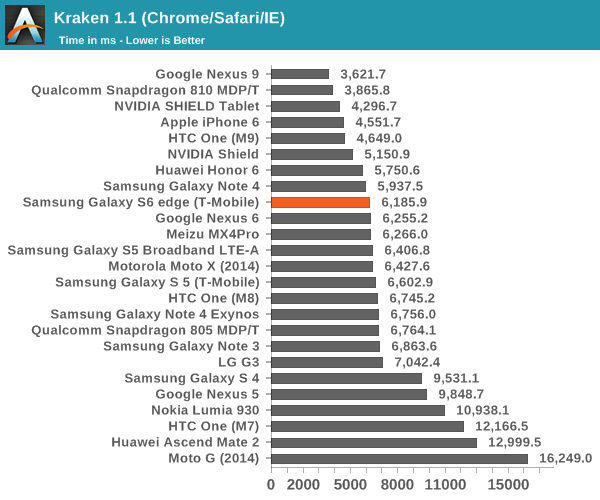
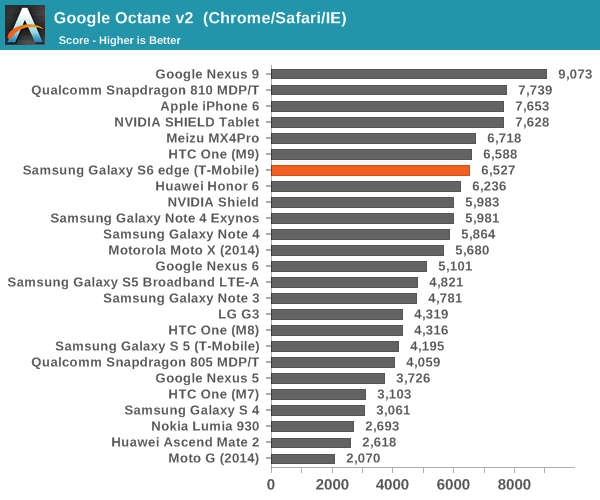
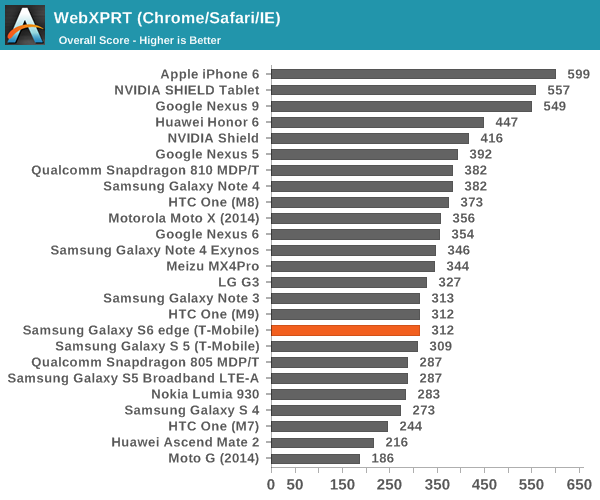
The Exynos 7420 is about on par with the Snapdragon 810 in these benchmarks. Strangely enough both tend to do worse than the Huawei Honor 6 in these tests, which clearly can't be correct. As we've previously discussed, the stock browser will often give far better results due to OEM and SoC vendor optimizations. As a part of our updates to the benchmark suite for 2015, we'll take a look at Basemark OS II 2.0, which should give a better picture of CPU performance in addition to overall device performance.
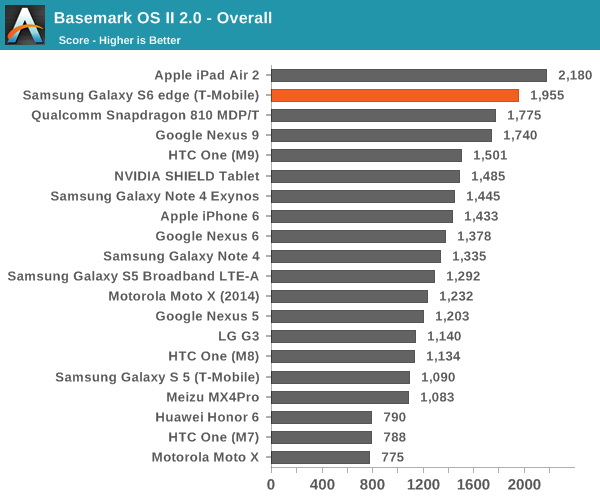
The browser benchmarks seem to hide some pretty enormous variability as the Galaxy S 6 edge (which is comparable to the Galaxy S 6) sets a new record among Android devices. The only challenger is the iPad Air 2, which uses the A8X SoC with three Enhanced Cyclone cores and the semi-custom GXA6850 GPU.
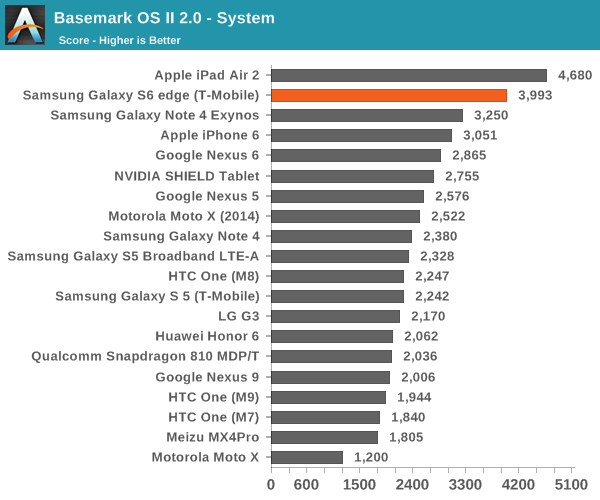
This system test contains a floating point and integer test, in addition XML parsing, which means that this test mostly stresses CPU and RAM. Interestingly enough, the Exynos 7420 pulls far ahead of both the Exynos 5433 and Snapdragon 810 in this test, and approaches the A8X. The difference between the 5433 and 7420 is likely a combination of the higher clocks on both the A57 and A53 clusters for the 7420 (1.9/1.3 on the 5433, 2.1/1.5 on the 7420), in addition to the ability to stay at a high 'overdrive' clock due to reduced leakage from the 14LPE process. The One M9 likely falls a bit short here due to HTC's governor settings restricting the use of all 8 cores simultaneously.
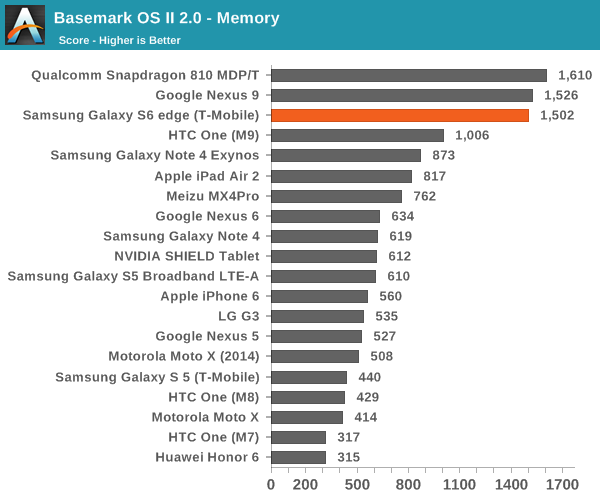
While one might guess that the memory test of 'Basemark OS II 2.0 - Memory' is of RAM, this is actually a test of the internal storage. Once again we see the S6 edge come close to leading the pack due to the use of the new UFS (Universal Flash Storage) standard. Casual examination reveals that the S6 edge has a queue depth of 16, and that it identifies itself with the rather cryptic model name of KLUBG4G1BD-E0B1.
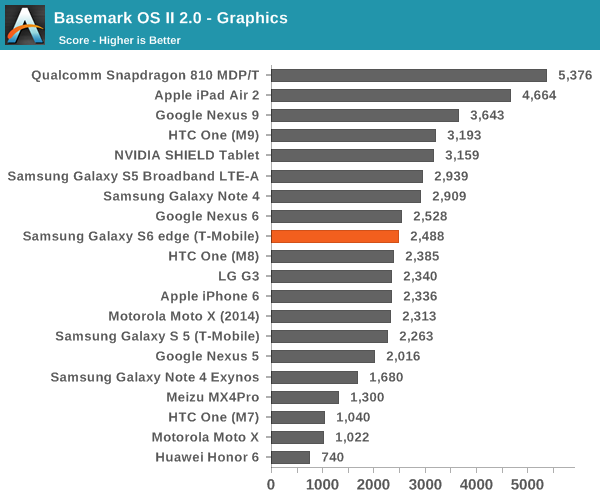
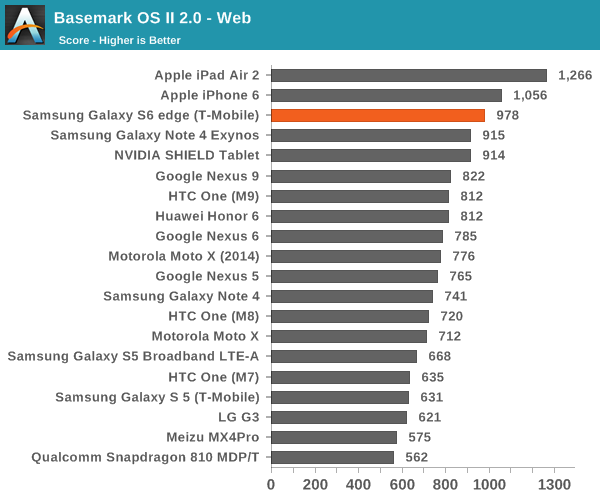
For the web test, it uses the built-in WebView rendering engine rather than Chrome and paints a distinctly different picture, especially because these tests are focused on HTML5 and CSS rather than JavaScript. Here we can see that the iPhone 6 and iPad Air 2 continue to hold their lead, but the Galaxy S6 is pretty much the king of the hill when it comes to Android devices.










200 Comments
View All Comments
nyonya - Thursday, March 26, 2015 - link
What display mode were the display tests done in?JoshHo - Thursday, March 26, 2015 - link
This was done using Basic mode.lilmoe - Thursday, March 26, 2015 - link
It would be nice if you'd also post tests for AMOLED Photo in your final review.Some other things I'd love to see in the final review (if possible please):
- Your personal thoughts about battery life and not just your standard tests, especially for standby and how much % the phone consumes overnight while not charging. I feel that Anandtech reviews are too dependent on numbers and leave out a lot of subjectivity. A balance of both would be nice.
- Did Samsung include an option to set the resolution at 720p in dev options?
- We need a more professional look at the camera and its various modes under various conditions. One issue from my observation of online videos and smaples, it seems that the lens (though with great aperture) tends to "bleed" light in some *video* samples from bright sources (if that's the right term, like light rays from sunsets and direct car lamps), or is this issue mitigated with HDR? Most videos on youtube are done by amateurs who refuse to know the difference. I've actually thought it might be that some forgot to take off the plastic cover on the protective glass. These issues are only present in video, but not in still images.
mkozakewich - Thursday, March 26, 2015 - link
"We subjectively feel that the battery drains in 6 hours at 2 watts."There's really not much to talk about, subjectively. The battery drains at a certain rate when it's sleeping, and a certain rate while reading webpages, and a certain rate while playing games. That's what they seek to measure. They could possibly rethink their testing methodology for web browsing to stay in line with the ways people today use their phones, but historically they have updated their benchmarks like that.
lilmoe - Friday, March 27, 2015 - link
Battery life is one of the aspects of mobile devices that's impossible to accurately measure with absolute certainty, because your mileage differs by each and every use case. Total number of apps installed, signal strength, preferred screen brightness and user habits among various other things are never the same for each and every user. There's a LOT to be said.One could have better understanding of what to expect with more input. A Combination of synthetic tests, use case, standby time, and user opinion are great. It would also be nice to see the effect of installed apps on battery life (IE: with lots installed VS minimum amount of apps).
It's well known that low signal strength and having too many apps installed on Android devices affects standby time dramatically. This issue isn't as bad in iOS and Windows Phone because apps aren't as free to do background tasks compared to Android. "Project Volta" is Google's answer of sorts to this problem, but most apps (if any of the top 100) aren't taking advantage of that just yet, so one would assume it would only get better with time.
HaB1971 - Thursday, March 26, 2015 - link
I'll pass on Samsung this time.. styling change and a slightly better screen... not worth upgrading from an S5danbob999 - Thursday, March 26, 2015 - link
Why people keep saying that.It's never worth it to upgrade every year. These days even 3 year old smart phones run just fine for more people.
Refuge - Thursday, March 26, 2015 - link
Still running my One M7. I love the screen and the speakers are really great too.Batter lasts me a day of heavy use still, but it isn't quite as fast as my girlfriends LG G2, but hers is three gens ahead of mine, and the differences are barely noticeable. That and I run 8 different widgets, compared to her one (clock).
kspirit - Thursday, March 26, 2015 - link
I know right? I'm still using my 925, and it works good as day 1. As long as they keep getting software updates, why upgrade every year?XororovX - Thursday, March 26, 2015 - link
The one m7 and the lg g2 are both from the 2013 crop.