Netflix, Windows 10 and Metered Network Connections
by Ganesh T S on October 8, 2015 2:00 PM EST- Posted in
- HTPC
- Netflix
- Windows 10
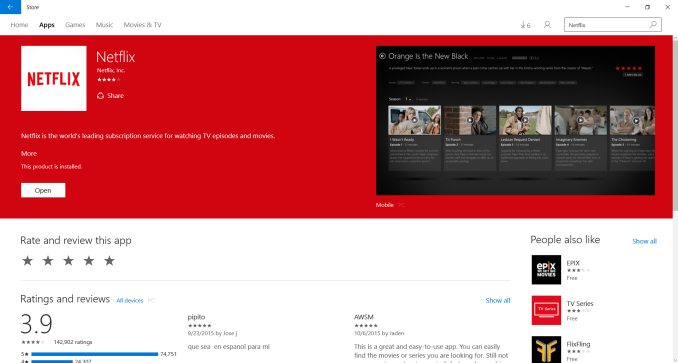
Readers of our mini-PC reviews would have noticed that our routine involves detailed power consumption tests. Ensuring a level playing field for all the units involves turning off automatic Windows updates (so that we don't have unnecessary processes taking up CPU cycles or downloading of updates consuming network bandwidth and driving up the idle power consumption). On Windows 8.1 and earlier versions, turning off automatic updates was trivial, but Windows 10 presents some challenges.
Our review of the ECS LIVA Core (published yesterday) was the first to make use of Windows 10. Turning off updates in Windows 10 Professional is not too difficult using the Group Policy editor, but Windows 10 Home has only one way to prevent updates from getting downloaded - by setting the network interface as a metered connection. (Update: It is also possible to turn off the Windows Update Service itself in Windows 10 Home) After having configured the WLAN connection on the ECS LIVA Core to be metered, we set about running our benchmarks.
Testing out Netflix streaming is a part of our evaluation of the HTPC credentials of a system. Firing up our test stream in the Windows 10 Netflix app and bringing up the debug information gave us a nasty shock. Despite being on a 75 Mbps Internet connection, the app was streaming the test title at a measly 235 kbps. Trying to manually set a higher buffering bitrate in the Stream Manager (accessible via Ctrl-Shift-Alt-S) ended up force-quitting the app without any warning.
Windows 10 Netflix App
I immediately searched online and found a Reddit thread dealing with a similar issue. Initially, I thought that the Netflix app was buggy (as a previous version on another Windows 10 PC was able to stream at the maximum bitrate without any issues). In order to rule out the PC's WLAN connection as the culprit, I fired up Microsoft Edge and streamed the test title using the HTML 5 interface for Netflix.
Windows 10 - Microsoft Edge - Netflix HTML 5 Streaming
The title streamed with the maximum video bitrate (similar to the app), but the audio was only 2.0 at 96 kbps (no Dolby Digital Plus 5.1 stream at 192 kbps).
A few days after finishing up the benchmarking, the OS threw up a message indicating that it had been a long time since it had been able to check for updates. That is when it struck me that the metered connection could have been the culprit for the behavior of the Netflix app. I immediately tested out with the network connection set to metered and also with the setting at default (non-metered)
As I had guessed, the metered connection indeed turned out to be the issue. I also confirmed that the metered connection setting had no effect on the HTML 5 streaming case using Microsoft Edge.
All in all, the PSA here is that if one sets the network connection to metered for any purpose, make sure to turn it off if Netflix streaming at the highest bitrate is required through the Windows 10 app.



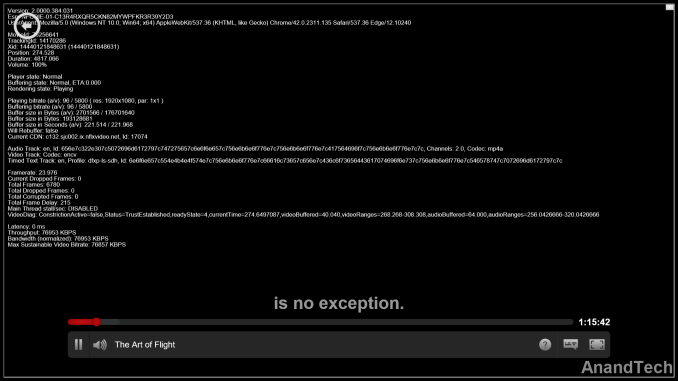
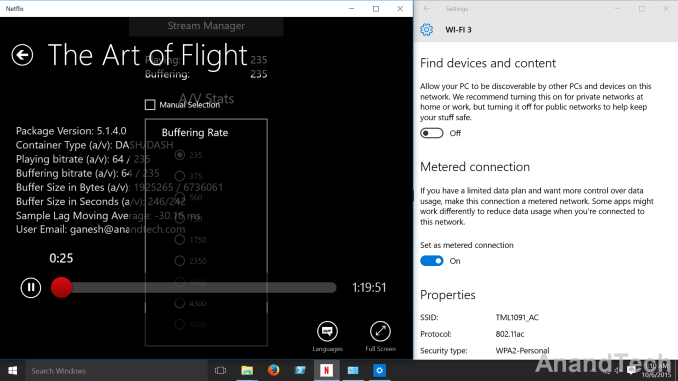
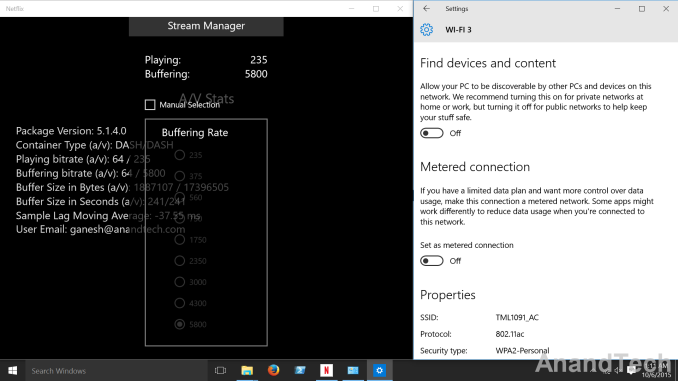
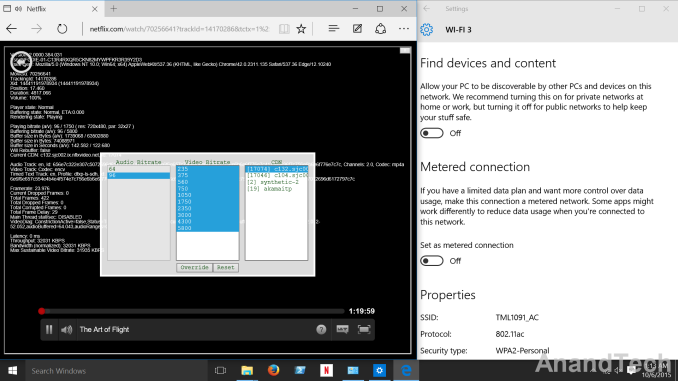
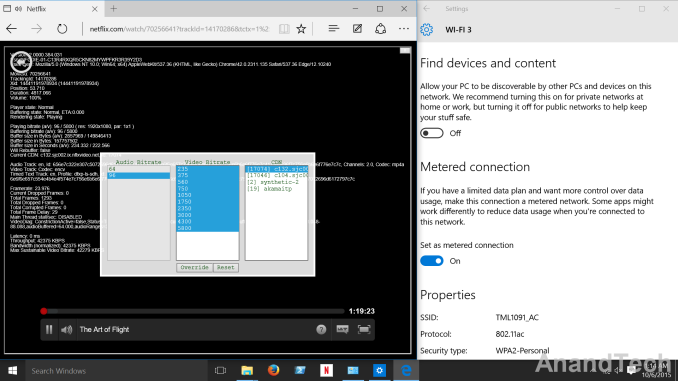








34 Comments
View All Comments
rtho782 - Friday, October 9, 2015 - link
I have a personal PC at work I browse the internet on and play games on. The connection is unmetered but it's 1mbit on a good day and I share it with 3 other guys.I disabled Windows updates because I'm behind two nat devices anyway, the PC has nothing of value on, and when one of the PCs connected decides to do updates (there is still no peer to peer WU system for a small private LAN that I'm aware of) it makes the connection utterly unusable.
Keeping Steam and GPU drivers updated is enough drama as it is!
ZeDestructor - Friday, October 9, 2015 - link
Funny you mention peer to perr updating.. Windows 10 adds that as part of it's update process, and unlike the FUD being posted by people about it using your data, it has an option to only share updates across the LAN (which IMO should have been the default)Solandri - Friday, October 9, 2015 - link
I disable it because I've lost a couple hours of work before when the computer updated and rebooted by itself, without giving me a chance to save my work. Granted this was in the XP days and I get the impression Microsoft now gives you a lot more warning and options to defer updating. But once bitten, twice shy.I also had an incident where I needed to get a time-critical email sent ASAP while on the road. This was before smartphones so I tethered my laptop to my phone, then spent the next 15 minutes trying to get that email sent because Windows immediately saturated the entire 30 kbps bandwidth trying to download an update.
Updates now go through when they're convenient for me, not whenever Windows Update feels like it.
jamyryals - Thursday, October 8, 2015 - link
Interesting issue. You guys should post more stuff like this. I'm sure you run into odd-ball things like this pretty often between all the editors.setzer - Thursday, October 8, 2015 - link
Ganesh, for testing it's more useful to disable the Windows task scheduler itself. It solves the windows update problem as well as idle tasks.You will need sysinternals psexec.
Then run psexec -s -I services.mmc from an elevated command prompt and stop the task scheduler service.
DarkXale - Thursday, October 8, 2015 - link
Windows RT includes the same API to detect metered networks that Windows Phone (Android / iOS) apps have. When you enabled the 'Metered' setting - you were doing the equivalent of telling a Phone that it was using 3G/4G. Netflix detected it and adjusted by reducing the stream quality.Basically, issue caused by using a setting in a non-intended manner.
It does appear Netflix doesn't handle it ideally though (Shouldn't crash, and really it should inform you why the higher quality options are not used or disabled)
Gigaplex - Thursday, October 8, 2015 - link
"When you enabled the 'Metered' setting - you were doing the equivalent of telling a Phone that it was using 3G/4G. Netflix detected it and adjusted by reducing the stream quality."Except all you're really doing is telling that it's a metered connection. Netflix shouldn't be assuming that it's a 3G/4G connection and reducing stream quality without any way to override that decision. The purpose of the metered connection setting is to tell the OS that the user may be charged for the data usage, so the app should use it wisely. If the user explicitly wants high quality streams on a metered connection, hey, it's their money and Netflix should allow it.
ZeDestructor - Friday, October 9, 2015 - link
Common case vs all applicable cases. One is much, much more common, and the app optimized for that (in a rather poor way, I must admit...).sorten - Friday, October 9, 2015 - link
Imagine that; an app that honors the system settings ;)JStellato - Saturday, October 10, 2015 - link
I wrote a program that just disables and enables updates at will. You cannot just disable the Windows Update Service, because they got clever and also added remediation in the task scheduler under microsoft and windows updates, so those have to be disabled, as well as bits service. I block them with the hosts file just to be safe.http://jjstellato.bigcartel.com/product/windows-10...