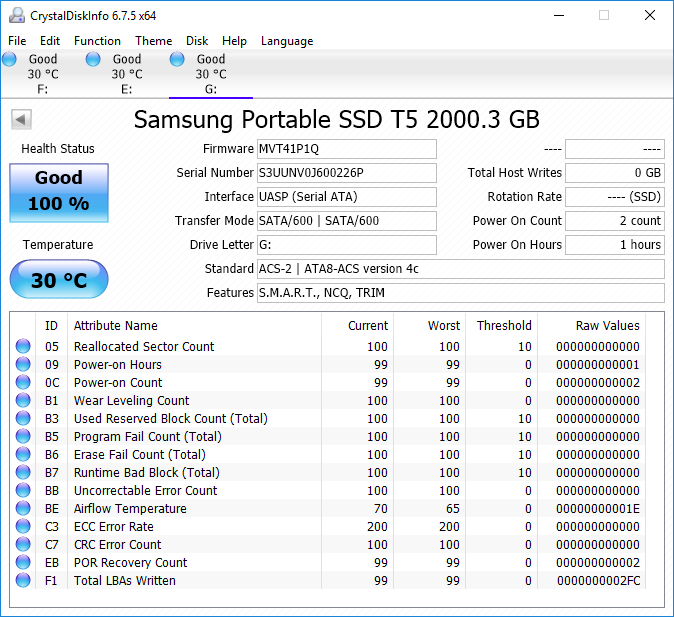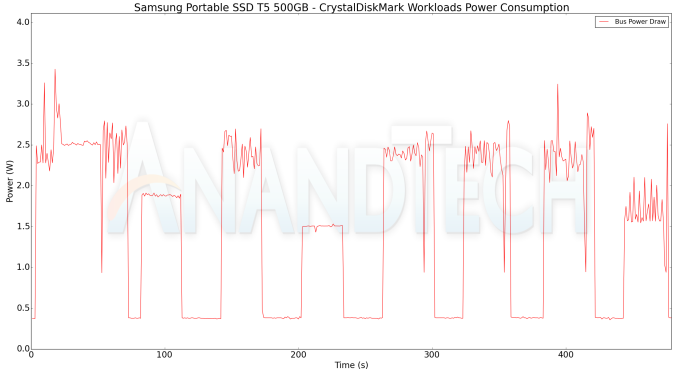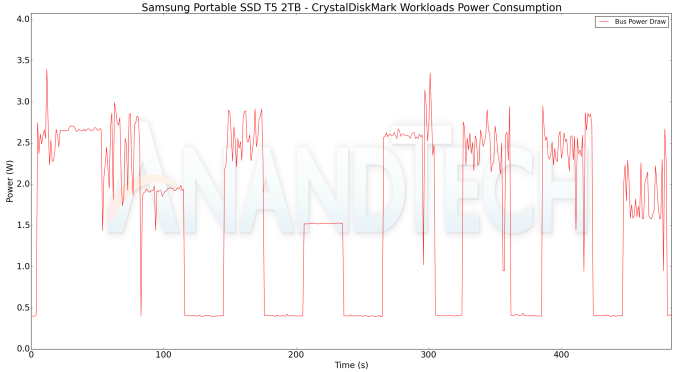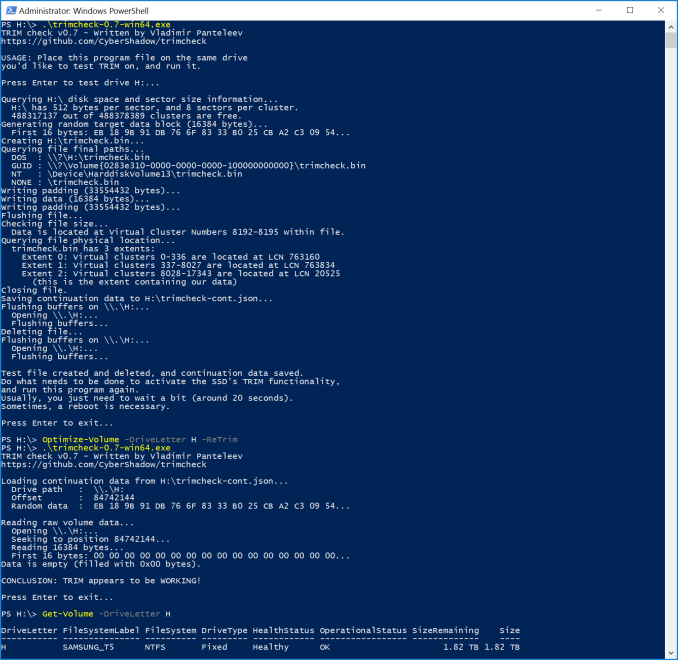Original Link: https://www.anandtech.com/show/11719/samsung-portable-ssd-t5-review-64layer-vnand-debuts-in-retail
Samsung Portable SSD T5 Review: 64-Layer V-NAND Debuts in Retail
by Ganesh T S on August 15, 2017 10:00 AM EST
Flash technology has seen rapid advancements in the last few years including, with the mass production of planar 1x nm NAND, TLC, and 3D NAND. External high-speed interfaces such as USB 3.1 Gen 2 and Thunderbolt 3 have also become ubiquitous. The advent of Type-C has also enabled device vendors to agree upon a standardized connector for their equipment (be it mobile devices or desktop PCs). These advances have led to the appearance of small and affordable direct attached storage units with very high performance for day-to-day data transfer applications.
Introduction
Samsung has been an active participant in the high-performance external SSD market with their Portable SSD series. The T1 was introduced in early 2015, while the T3 came out in early 2016. The T3 was the first retail product to utilize Samsung's 48-layer TLC V-NAND. Today, Samsung is launching the Portable SSD T5. It is a retail pilot vehicle for their 64-layer TLC V-NAND as they ramp up its production. The Portable SSD T5 comes in four different capacity points - 250GB, 500GB, 1TB, and 2TB. It also moves up to a USB 3.1 Gen 2 Type-C interface, while retaining the same compact form factor and hardware encryption capabilities of the Portable SSD T3.
The important features of the Portable SSD T5 series are summarized below:
- Retention of the same maximum capacity point as the T3 (2TB) while moving to denser 64-layer V-NAND.
- Availability in multiple colors (Deep Black for the 1TB and 2TB variants, Alluring Blue for the 250GB and 500GB ones)
- Migration to a USB 3.1 Gen 2 Type-C interface (compared to the USB 3.1 Gen 1 Type-C interface in the T3), resulting in upgraded performance numbers (up to 540 MBps)
- Official compatibility with Android devices - even for hardware-encrypted volumes (similar to T3)
- Retention of the partial metal enclosure to improve heat dissipation (similar to T3)
- Migration to a newer USB 3.1 Gen 2 - SATA III bridge chip (ASMedia ASM235CM in the T5, compared to the ASM1153 in the T3)
- Support for TRIM (unavailable in the previous Samsung Portable SSDs)
The Portable SSD T5 series is available for purchase today, starting at $130 for the 250GB model. Samsung sampled us the 500GB and 2TB variants for evaluation.
The T5's form factor is very similar to that of the T3. It is not a thumb drive, but it is definitely compact (dimensions of 74 x 57.3 x 10.5mm) and lightweight (51g). Samsung claims that it is shock-resistant, and can withstand a 2m fall. The USB-C port is the only visible opening in the T5's case. There are four screws well-hidden by seamless stickers. The package also comes with two 0.5m cables - 1x USB Type-C male to Type-A male, and 1x USB Type-C male to Type-C male. Both are obviously rated for USB 3.1 Gen 2 operation.
Prior to looking at the internals, CrystalDiskInfo provides us some insight. We only look at the 2TB variant here (the 500GB version is quite similar).
Despite the indication of S.M.A.R.T support, the relevant data was not visible to most of the commonly used tools. On the USB side, the drive supports UASP (USB-attached SCSI Protocol) that should provide increased performance for sequential transfers. Claimed transfer rates are 540 MBps for sequential accesses, which essentially means that the SATA interface of the internal SSD can be saturated. We also have hardware-accelerated AES-256 encryption. In the rest of this section, we will take a look at the internal hardware followed by some usage impressions.
Internal Hardware
Compared to the T1 and T3, the T5 proved to be very easy to disassemble, needing only two out of the four screws to be removed. The internal PCB could then be easily slid out. Various pictures from our disassembly process (including shots of the heavy thermal protection) are available in the galleries below.
The teardown of the 2TB version shows the ASMedia ASM235CM bridge chip on the board with the Type-C connector. Attached to the board is a mSATA device with four flash packages, a SSD controller, and a single DRAM package. The four flash packages all carry the K9DUGB8H1A tag, while the controller is the standard MGX one used in the 850 EVO series (S4LN062X01). The DRAM part number is K4E8E164EB-SGCF 8Gbit package, pointing to 1GB of LPDDR3 (the same as the Portable SSD T3 2TB version). The mSATA segment of the Portable SSD T5 2TB is essentially the same as that of the Portable SSD T3 2TB, except for the four flash packages.
The 500GB teardown was similar to the 2TB version. The only difference was in the mSATA card. Instead of four, we have only two flash packages. The part number is also different (K9OMGY8H5A) since we only need 250GB per package, and that can be achieved with just half the number of dies that need to be in the package of the 2TB version. The DRAM part number (K4E4E16-4EESGCE) indicates 512MB of LPDDR3. Overall, it is again similar to the 500GB 850 EVO, except for the flash packages.
The other side of the mSATA PCB, despite having no flash packages, is protected by a thermal pad between the board and the internal plastic frame.
Usage Impressions
The Portable SSD T5 comes with security disabled by default. The default exFAT partition is mounted automatically upon connecting to a PC. If the Samsung Portable SSD software in the partition is installed, a password can be set up to enable security / encryption. If a password has been set before, a 83MB FAT32 partition is mounted first. This read-only partition has a copy of the Portable SSD software which can be used to enter the password and unlock the drive. Therefore, deleting the Portable SSD installer in the main partition is perfectly fine even if encryption has been enabled.
Coming back to the usage aspects, the exFAT volume is available without installing any special programs on both Windows and Mac OS systems. Linux users might need to install an external package to get exFAT support. Though Samsung claims Android support for the unit, it is only for the encryption aspect. The Portable SSD app allows users to enable / disable / unlock the encryption (security) on a drive.
We attached the T5 to a Huawei Nexus 6P using the Type-C to Type-C cable that came along with the phone. There was no trouble accessing the drive on the phone. The only caveat is that Android doesn't support exFAT. Samsung's updated Portable SSD app still doesn't enable exFAT support. In any case, the Nexus 6P force-formatted the T5 in FAT32, but, after that, there was no issue in transferring data between the phone and a PC using the T5. Android compatibility is nice to have, but we would definitely like Samsung to provide exFAT support through the Portable SSD app.
Synthetic Benchmarks
Various synthetic benchmarks are available to quickly evaluate the performance of direct-attached storage devices. Real-world performance testing often has to be a customized test. We present both varieties in this review, starting with the synthetic benchmarks in this section. Prior to covering those, we have a quick look at our testbed setup and testing methodology.
Testbed Setup and Testing Methodology
Evaluation of DAS units on Windows is done with the testbed outlined in the table below. For devices with a USB 3.1 Gen 2 (via a Type-C interface) connections (such as the Samsung Portable SSD T5 that we are considering today), we utilize the USB 3.1 Type-C port enabled by the Intel Alpine Ridge controller. It connects to the Z170 PCH via a PCIe 3.0 x4 link.
| AnandTech DAS Testbed Configuration | |
| Motherboard | GIGABYTE Z170X-UD5 TH ATX |
| CPU | Intel Core i5-6600K |
| Memory | G.Skill Ripjaws 4 F4-2133C15-8GRR 32 GB ( 4x 8GB) DDR4-2133 @ 15-15-15-35 |
| OS Drive | Samsung SM951 MZVPV256 NVMe 256 GB |
| SATA Devices | Corsair Neutron XT SSD 480 GB Intel SSD 730 Series 480 GB |
| Add-on Card | None |
| Chassis | Cooler Master HAF XB EVO |
| PSU | Cooler Master V750 750 W |
| OS | Windows 10 Pro x64 |
| Thanks to Cooler Master, GIGABYTE, G.Skill and Intel for the build components | |
The full details of the reasoning behind choosing the above build components can be found here. The list of DAS units used for comparison purposes is provided below.
- Samsung Portable SSD T5 2TB
- Samsung Portable SSD T5 500GB
- ADATA SD700 512GB
- Corsair Voyager GS 512GB
- G-DRIVE slim SSD USB-C 500GB
- Samsung Portable SSD T3 2TB
- SanDisk Extreme 900 1.92TB
ATTO and Crystal DiskMark
Samsung claims speeds of up to 540 MBps, and it is backed up by the ATTO benchmarks provided below. Unfortunately, these access traces are not very common in real-life scenarios.
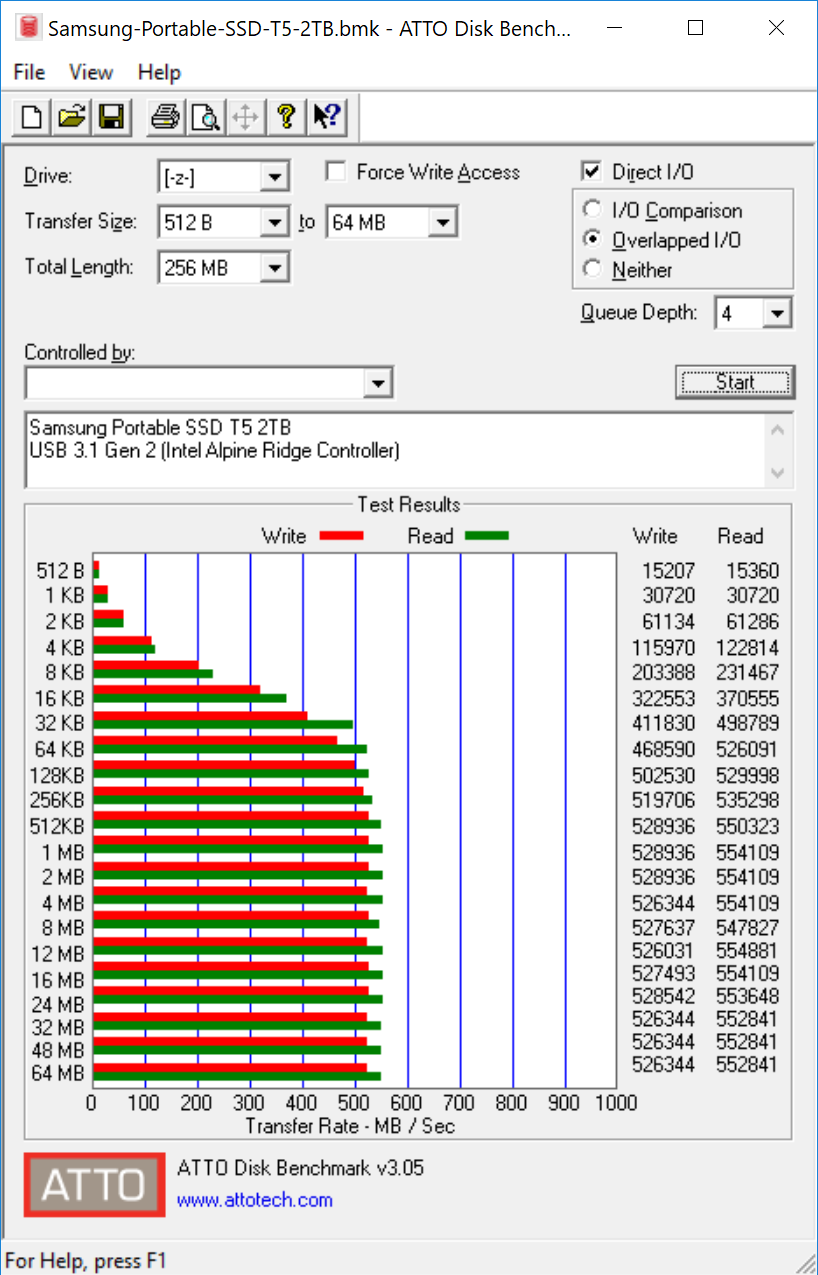
CrystalDiskMark, despite being a canned benchmark, provides a better estimate of the performance range with a selected set of numbers. As evident from the screenshot below, the performance can dip to as low as 24 MBps for 4K random read accesses. The 3x - 6x increase in performance at higher queue depths for these random accesses shows that UASP is active and working well.
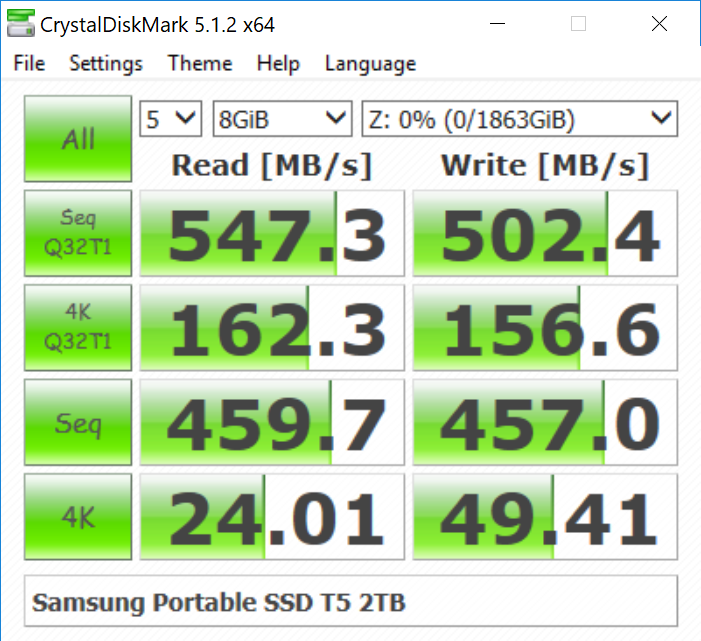
AnandTech DAS Suite and Performance Consistency
This section looks at how the Samsung Portable SSD T5 behaves when subject to real-world workloads.
Benchmarks - robocopy and PCMark 8 Storage Bench
Our testing methodology for DAS units also takes into consideration the usual use-case for such devices. The most common usage scenario is transfer of large amounts of photos and videos to and from the unit. The minor usage scenario is importing files directly off the DAS into a multimedia editing program such as Adobe Photoshop.
In order to tackle the first use-case, we created three test folders with the following characteristics:
- Photos: 15.6 GB collection of 4320 photos (RAW as well as JPEGs) in 61 sub-folders
- Videos: 16.1 GB collection of 244 videos (MP4 as well as MOVs) in 6 sub-folders
- BR: 10.7 GB Blu-ray folder structure of the IDT Benchmark Blu-ray (the same that we use in our robocopy tests for NAS systems)
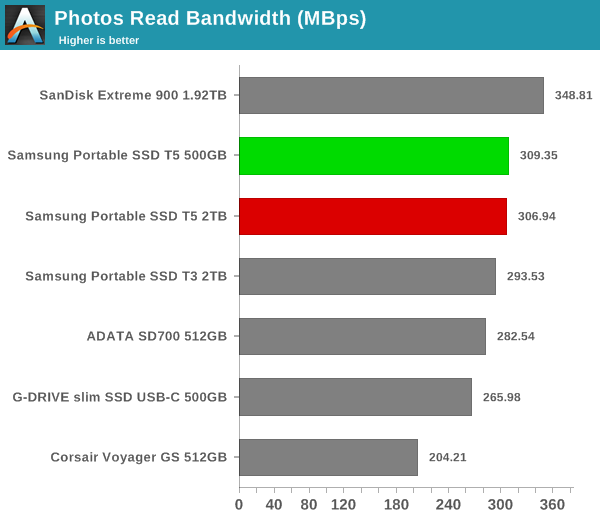
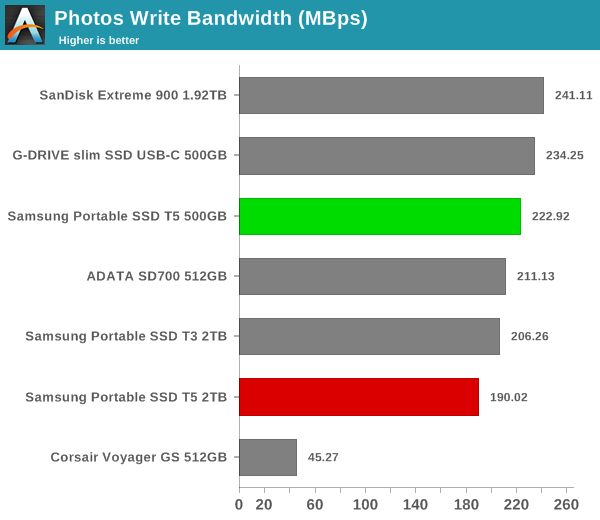
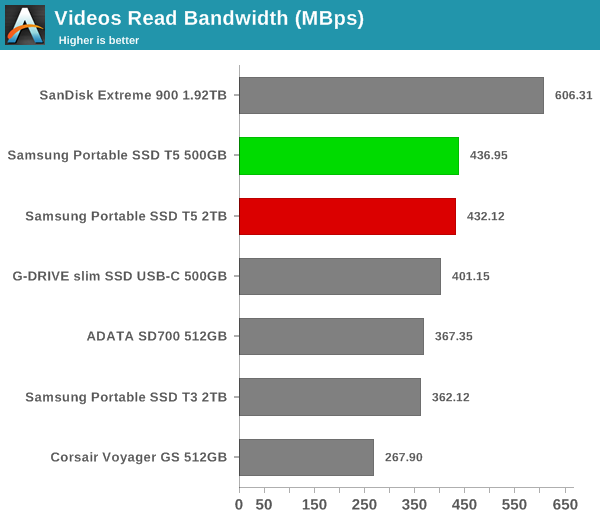
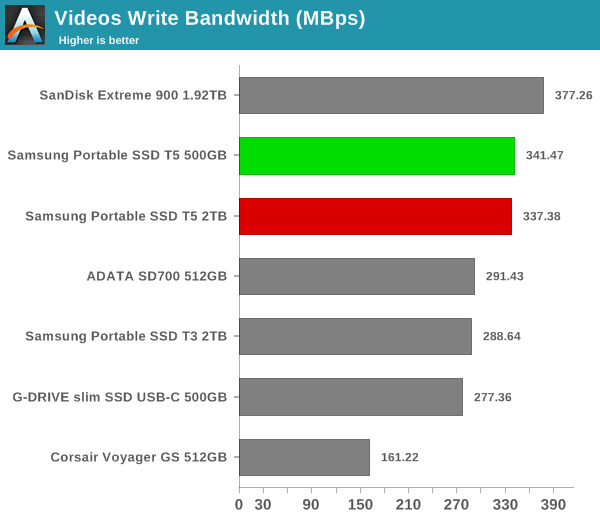
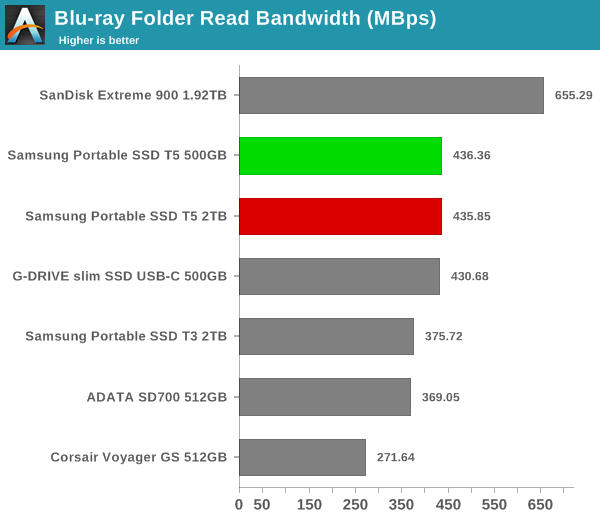
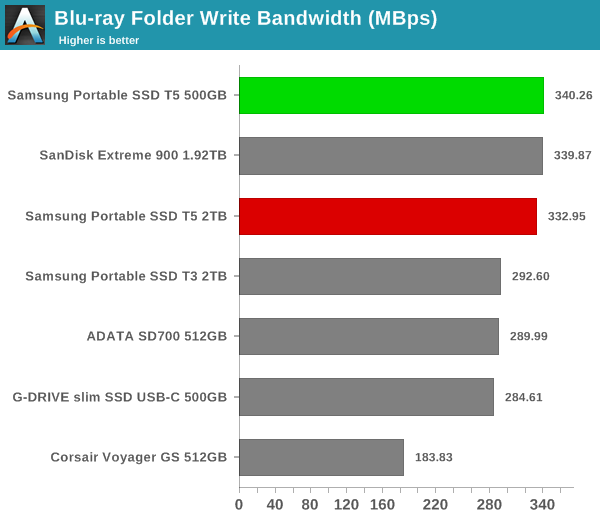
For the second use-case, we take advantage of PC Mark 8's storage bench. The storage workload involves games as well as multimedia editing applications. The command line version allows us to cherry-pick storage traces to run on a target drive. We chose the following traces.
- Adobe Photoshop (Light)
- Adobe Photoshop (Heavy)
- Adobe After Effects
- Adobe Illustrator
Usually, PC Mark 8 reports time to complete the trace, but the detailed log report has the read and write bandwidth figures which we present in our performance graphs. Note that the bandwidth number reported in the results don't involve idle time compression. Results might appear low, but that is part of the workload characteristic. Note that the same testbed is being used for all DAS units. Therefore, comparing the numbers for each trace should be possible across different DAS units.
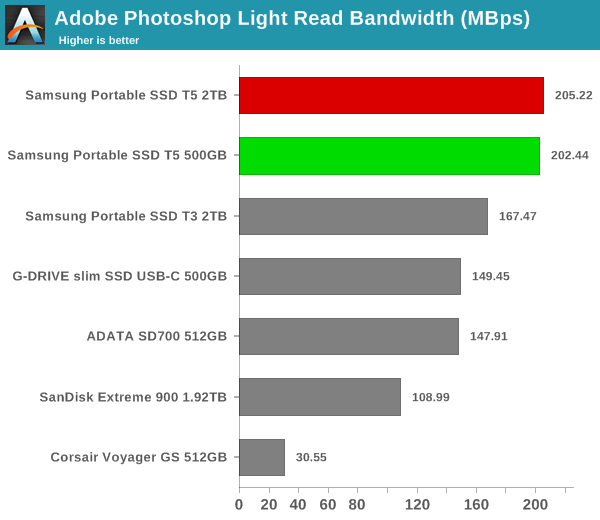
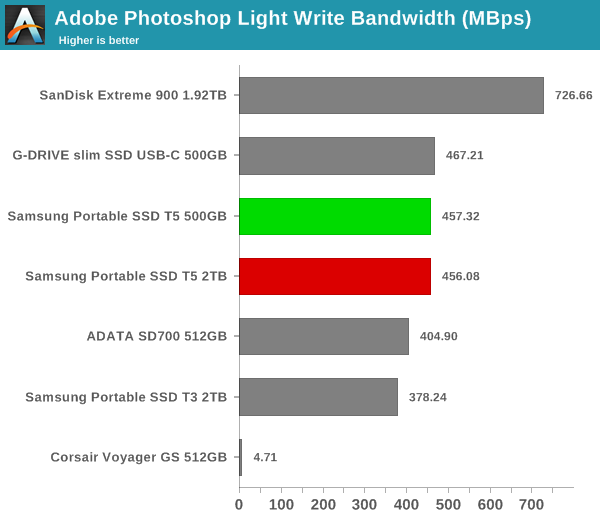
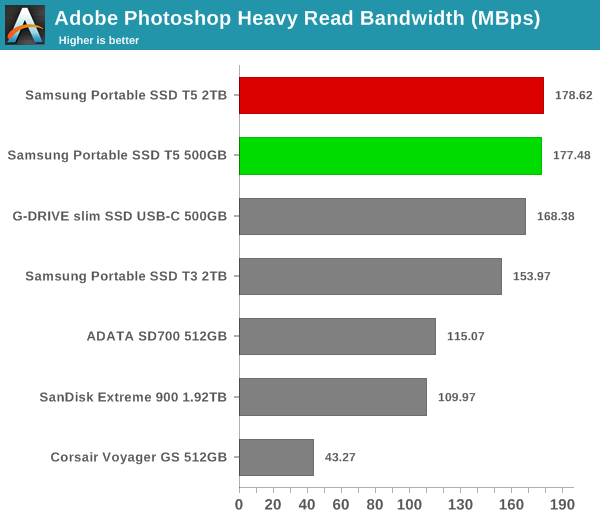
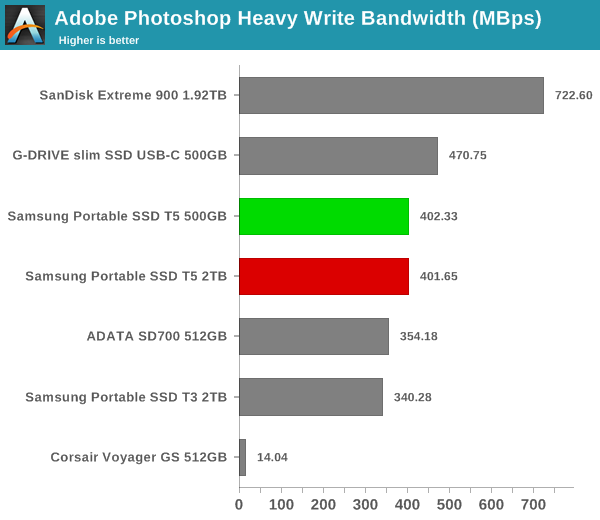
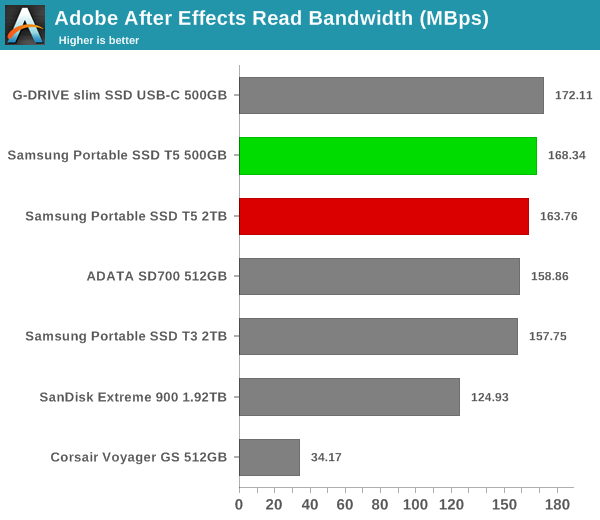
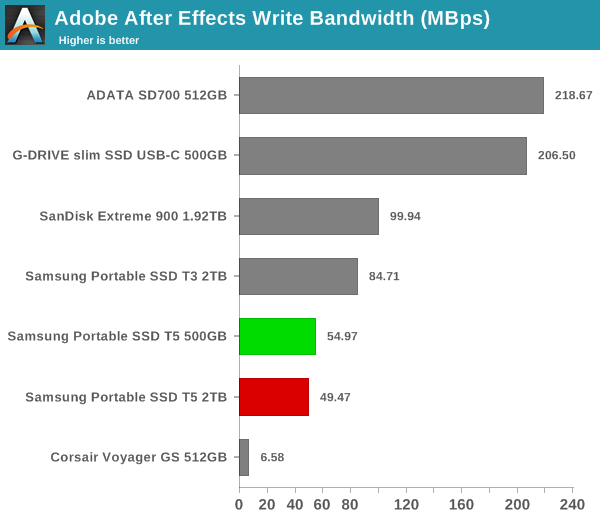
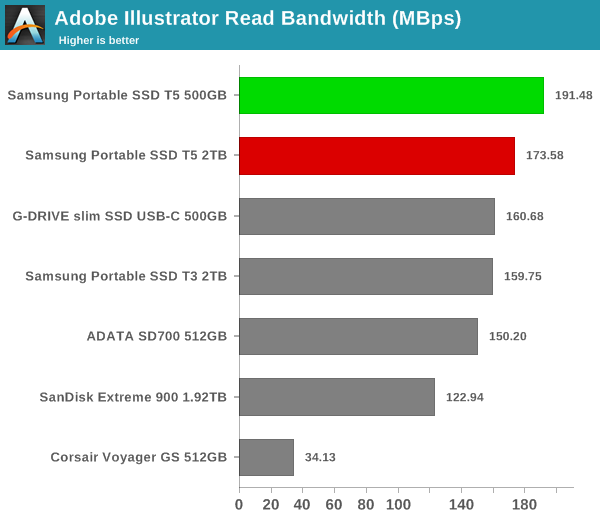
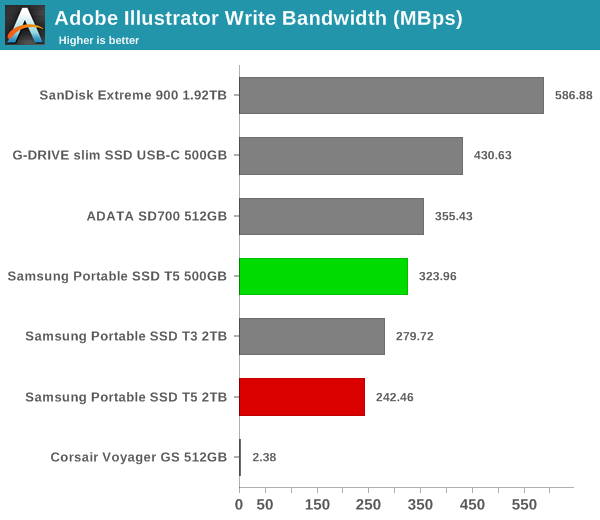
Performance Consistency
Yet another interesting aspect of these types of units is performance consistency. Aspects that may influence this include thermal throttling and firmware caps on access rates to avoid overheating or other similar scenarios. This aspect is an important one, as the last thing that users want to see when copying over, say, 100 GB of data to the flash drive, is the transfer rate going to USB 2.0 speeds. In order to identify whether the drive under test suffers from this problem, we instrumented our robocopy DAS benchmark suite to record the flash drive's read and write transfer rates while the robocopy process took place in the background. For supported drives, we also recorded the internal temperature of the drive during the process. The graphs below show the speeds observed during our real-world DAS suite processing. The first three sets of writes and reads correspond to the photos suite. A small gap (for the transfer of the videos suite from the primary drive to the RAM drive) is followed by three sets for the next data set. Another small RAM-drive transfer gap is followed by three sets for the Blu-ray folder.
An important point to note here is that each of the first three blue and green areas correspond to 15.6 GB of writes and reads respectively. Throttling, if any, is apparent within the processing of the photos suite itself. We see no throttling in the T5, though the temperatures do run a bit more compared to the T3.
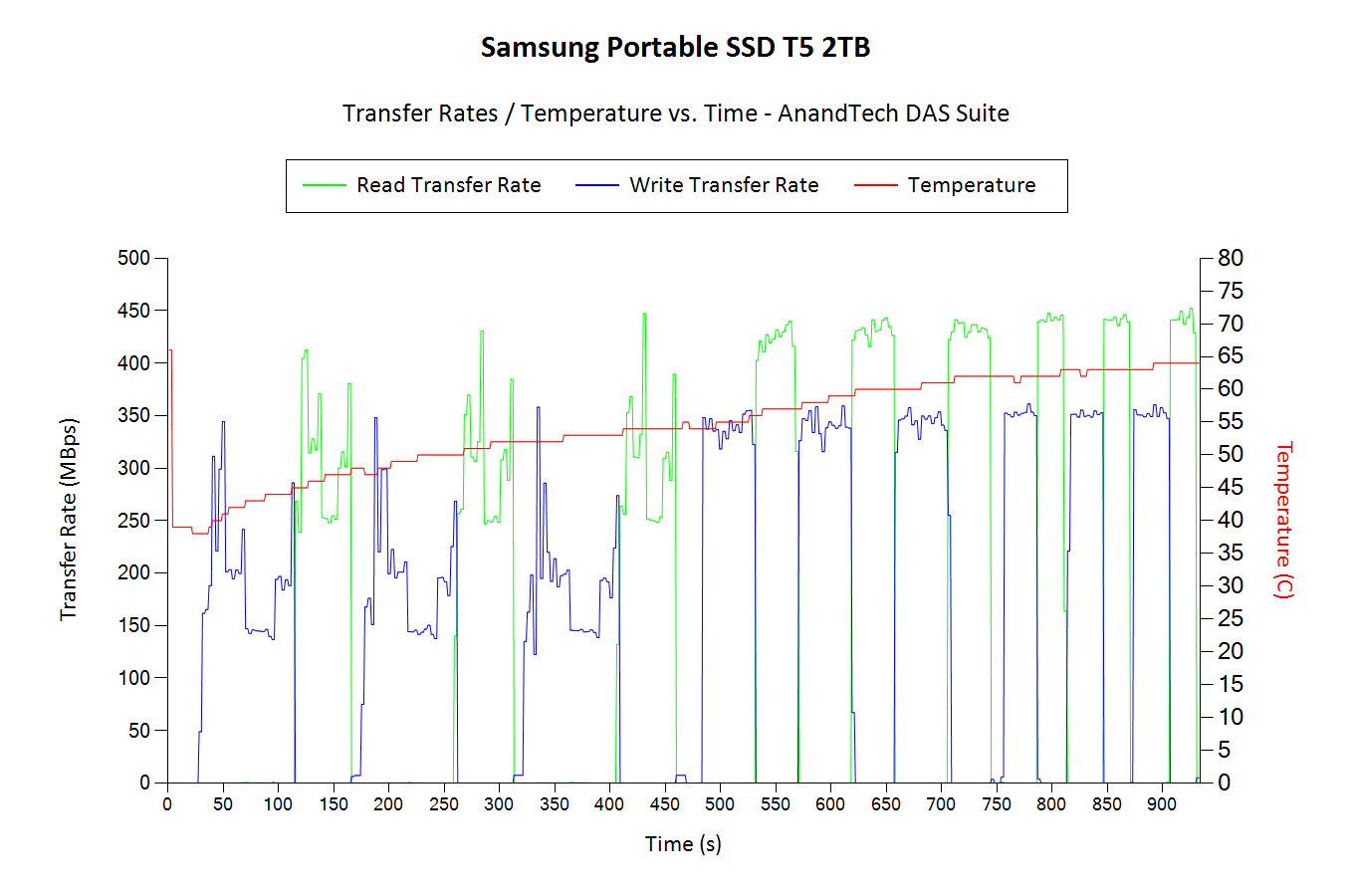
On the whole, the 500GB variant seems to hold a very slight edge in performance over the 2TB variant. In many of the workloads, the RAID-ed SanDisk Extreme 900 comes out on top. That said, both the T5 variants are consistent performers in our real-world benchmarks.
Miscellaneous Aspects and Concluding Remarks
The impacts of enabling encryption on Samsung's Portable SSDs had been evaluated in the review of the T1 itself. The controller (responsible for the encryption, amongst other things) has not changed between the T1 and the T5. So, we ran a few tests to confirm that enabling encryption didn't have any discernible performance impact.
The Portable SSD T5 is a bus-powered device, and it is given that the peak power consumption can't go beyond 5W to maintain compatibility with as wide a range of systems as possible. It is still relevant to take a fine-grained look at the power consumption profile. Using the Plugable USBC-TKEY, the bus power consumption for both SSDs was tracked while the CrystalDiskMark workloads were processed. The workloads were set up with an interval time of 30s.
The 500GB variant idles at arond 0.38W and has a peak power consumption of 3.43W.
The 2TB version also behaves similarly - idling at 0.40W and a 3.40W peak power consumption.
Support for TRIM is a much more interesting feature, given that neither the T1 nor T3 supported it. Though Samsung doesn't officially claim TRIM support for the T5, we formatted one of the drives in NTFS to verify the status.
We were pleasantly surprised to find that TRIM was enabled. It is likely that the new ASMedia bridge chip has contributed to the availability of this feature.
Moving on to the pricing aspect, it must be remembered that the Portable SSD T5 is a pilot vehicle for Samsung's 64-layer V-NAND as its production ramps up. Samsung naturally expects this to be a low-volume, high-margin part. Therefore, despite the higher density, consumers should not expect much difference in the cost per GB compared to other external SSDs in the market. The 2TB variant will have a MSRP of $800 and the 500GB will retail at $200. At 40 cents/GB, it is priced close to other such products currently in the market.
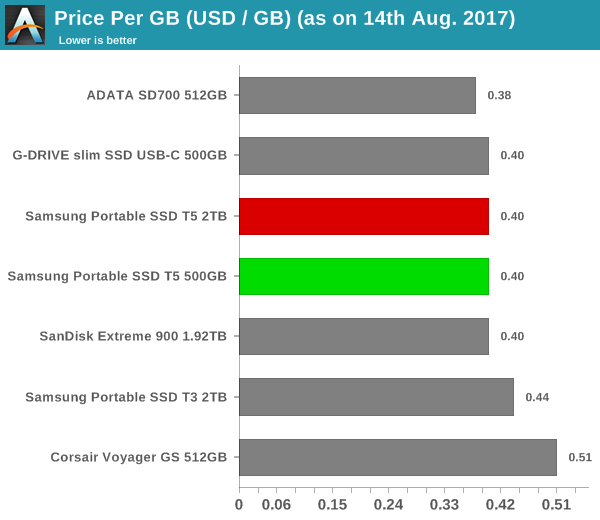
Coming to the business end of the review, Samsung must be commended for finally enabling TRIM in the Portable SSD series. The thermal design for such compact products is always challenging, and Samsung has done a decent job of keeping temperatures below 70C even under extreme stress. However, there is always scope for improvement.
In terms of future products in this lineup, Samsung could experiment with more compact form factors / thumb-drive type designs (similar to the Corsair Voyager GS / GTX series). Samsung had talked about targeting the content capture community with the T5 SSDs. Making an impact in that market segment requires additional features - water-proofing and dust-proofing are appreciated. For example, the ADATA SD700 available at a slightly better price point (in terms of USD/GB) carries an IP68 rating. In addition, a RAID-ed design similar to the SanDisk Extreme 900 or Netac Z5 can also help in boosting performance to take advantage of the full capabilities of the USB 3.1 Gen 2 interface.