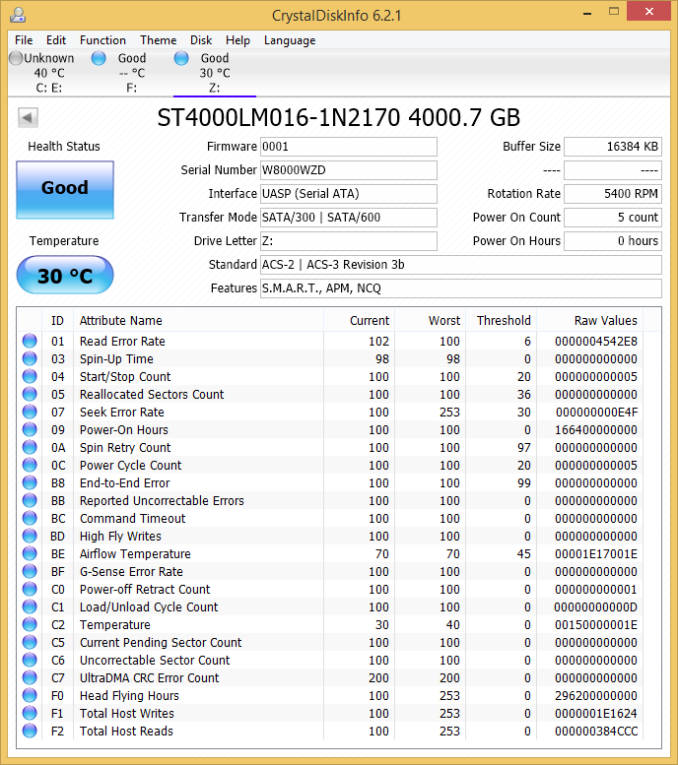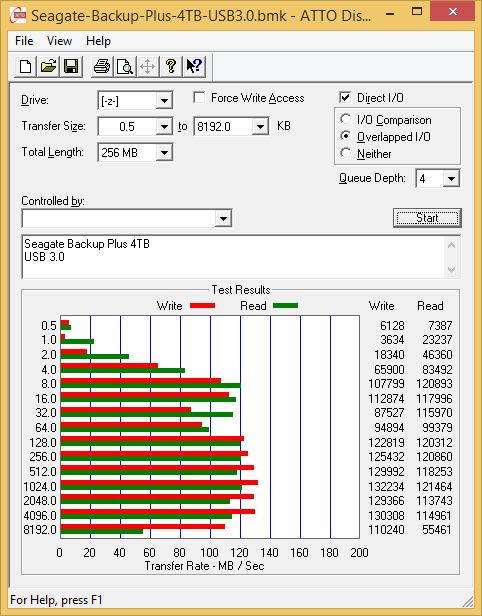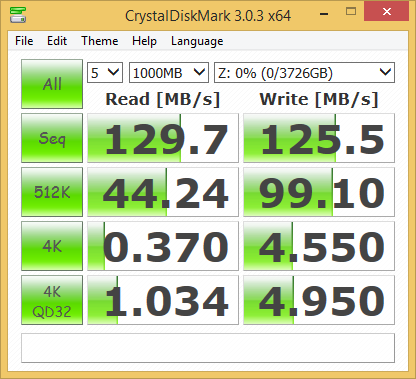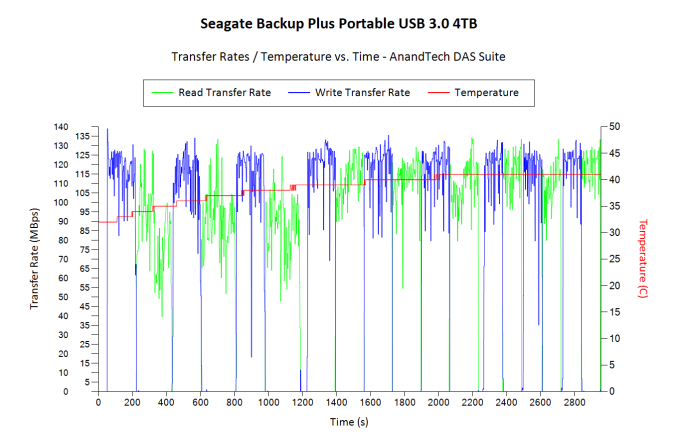Original Link: https://www.anandtech.com/show/9489/seagate-backup-plus-portable-4tb-usb-30-drive-review
Seagate Backup Plus Portable 4TB USB 3.0 Drive Review
by Ganesh T S on August 4, 2015 8:00 AM EST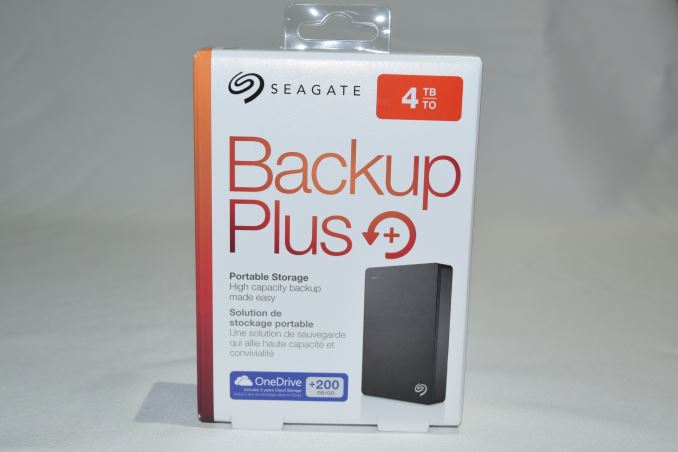
Introduction
The rise in popularity of USB 3.0 has enabled a large number of high-speed bus-powered storage devices. Flash drives and external SSDs can take advantage of the high-speed nature of the interface. They have slowly been increasing in capacity too, and we even had a 1TB portable SSD from Samsung earlier this year. Unfortunately, the cost per GB is still too high for the average consumer. From the perspective of that market, bus-powered external hard drives (2.5") are hard to beat. 2TB USB 3.0 drives have been around for some time now, but the 4TB mark in the portable 2.5" form factor had only been achieved with dual drives and external power. Seagate recently launched the Backup Plus Portable 4TB USB 3.0 drive based on one of the first 4TB 2.5" drives in the market.
The Backup Plus Portable 4TB USB 3.0 drive internally carries a Seagate/Samsung Momentus ST4000LM016 drive. Information about this drive is currently sparse on Seagate's website. Suffice to say that this drive will not fit most notebooks (it is not thin enough). User reports based on the raw drive indicate that the thickness comes in around 15mm, which should be OK for NAS units and other applications. In any case, CrystalDiskInfo provides a lot of information about the internal drive.
Important aspects of the drive include:
- 16 MB buffer
- 5400 RPM spindle speed
- SATA III 6 Gbps interface
It appears that the ST4000LM0016 uses five platters with a 800GB/platter design to achieve the capacity point. The USB 3.0 bridge chip also supports UASP and S.M.A.R.T passthrough. The unit has dimensions of 114.5 mm x 78 mm x 20.5 mm and weighs 541 grams. It comes with a USB 3.0 Type-A male to USB 3.0 micro-B male cable.
As portable hard drives become more and more of a commodity, vendors are attempting to put in value-adding features to the product. The Backup Plus Portables comes with 200GB of OneDrive storage valid for two years. In addition, we also have the ability to connect the unit to the Lyve app that provides photo / video management in the cloud. It also comes with a basic backup configuration software in the form of the Seagate Dashboard. We will be taking a brief look at these value added features after discussing the benchmark numbers.
DAS Benchmarks
The Backup Plus Portable 4TB drive came pre-formatted in NTFS. The root folder also had setup files that opened up the default browser for registering the device / downloading the value-add software (Lyve / Seagate Dashboard). Mac users can also download a NTFS driver for their system, making the unit truly portable across multiple operating systems.
In order to evaluate the DAS aspect of the Backup Plus Portable, we utilized the testbed outlined in the table below to test the performance. One of the USB 3.0 ports hanging off the PCH was used to connect the unit.
| AnandTech DAS Testbed Configuration | |
| Motherboard | Asus Z97-PRO Wi-Fi ac ATX |
| CPU | Intel Core i7-4790 |
| Memory | Corsair Vengeance Pro CMY32GX3M4A2133C11 32 GB (4x 8GB) DDR3-2133 @ 11-11-11-27 |
| OS Drive | Seagate 600 Pro 400 GB |
| Optical Drive | Asus BW-16D1HT 16x Blu-ray Write (w/ M-Disc Support) |
| Add-on Card | Asus Thunderbolt EX II |
| Chassis | Corsair Air 540 |
| PSU | Corsair AX760i 760 W |
| OS | Windows 8.1 Pro |
| Thanks to Asus and Corsair for the build components | |
The full details of the reasoning behind choosing the above build components can be found here.
Our testing methodology for DAS units takes into consideration the usual use-case for such devices. The most common usage scenario is transfer of large amounts of photos and videos to and from the unit. The minor usage scenario is importing files directly off the DAS into a multimedia editing program such as Adobe Photoshop. Prior to taking a look at the real-life benchmarks, we first check what ATTO and CrystalDiskMark have to report for the Backup Plus Portable 4TB drive.
In order to tackle the first real-life use-case, we created three test folders with the following characteristics:
- Photos: 15.6 GB collection of 4320 photos (RAW as well as JPEGs) in 61 sub-folders
- Videos: 16.1 GB collection of 244 videos (MP4 as well as MOVs) in 6 sub-folders
- BR: 10.7 GB Blu-ray folder structure of the IDT Benchmark Blu-ray (the same that we use in our robocopy tests for NAS systems)
| Seagate Backup Plus Portable 4TB robocopy Benchmarks (MBps) | ||
| Write Bandwidth | Read Bandwidth | |
| Photos | 94.57 | 78.18 |
| Videos | 99.02 | 97.74 |
| Blu-ray Folder | 93.36 | 99.64 |
The above benchmark run was also instrumented to record the drive temperature as well as instantaneous transfer rates during the process. The internal disk temperature was only slightly more than 40 C even after more than 127 GB of writes and 127 GB of reads continuously.
For the second use-case, we take advantage of PC Mark 8's storage bench. The storage workload involves games as well as multimedia editing applications. The command line version allows us to cherry-pick storage traces to run on a target drive. We chose the following traces.
- Adobe Photoshop (Light)
- Adobe Photoshop (Heavy)
- Adobe After Effects
- Adobe Illustrator
Usually, PC Mark 8 reports time to complete the trace, but the detailed log report has the read and write bandwidth figures which we present in our performance graphs. Note that the bandwidth number reported in the results don't involve idle time compression. Results might appear low, but that is part of the workload characteristic. This is not the intended use-case for portable hard drives, but the results are just presented here for the sake of completeness
| Seagate Backup Plus Portable 4TB PCMark8 Storage Benchmarks (MBps) | ||
| Write Bandwidth | Read Bandwidth | |
| Adobe Photoshop (Light) | 91.07 | 4.17 |
| Adobe Photoshop (Heavy) | 124.95 | 5.37 |
| Adobe After Effects | 82.20 | 4.18 |
| Adobe Illustrator | 141.41 | 4.08 |
In the next section, we will take a look at the value-add features and provide some concluding remarks.
Miscellaneous Aspects and Concluding Remarks
In the introductory section, we had mentioned about some value-adding features of the Backup Plus Portable drive. In order to take advantage of these features, the Seagate Dashboard app needs to be installed first. The app allows configuration of the backup sources, restoration of backups, connection to cloud services such as Dropbox / Google Drive / Nero Drive and associating the drive with those services (if applicable). The general interface and available options in the Seagate Dashboard can be seen in the video below.
The Dashboard also allows upload and download of photos / videos associated with a Facebook or Flickr account. In terms of other features, the free 200GB on OneDrive is available only after the product is registered (launching the registration through the setup program in the drive automatically populates the necessary serial number field). Lyve is yet another standalone application that can be used to back up photos and videos to the drive as well as the cloud. The download link is again provided on the page launched by the setup program in the drive. Seagate also provides Paragon drivers for Windows and Mac OS - allowing the former to read and write HFS+ drives and the latter to read and write NTFS drives.
Coming to the business end of the review, we need to discuss the pricing. The 4TB Backup Plus Portable was launched with a MSRP of $240, but the street price for the STDR4000100 seems to be closer to $200. The performance of the disk is what one would expect from a traditional PMR (perpendicular magnetic recording) drive. Our DAS suite benchmark doesn't reveal any SMR (shingled magnetic recording) firmware tricks. (Update - 10/21/2016: The drive uses platters that operate partly in PMR mode and partly in SMR, along with multi-tier caching (MTC) which includes DRAM and flash - The efficiency of MTC ensures that an empty drive maintains as much consistency as a PMR drive even under heavy traffic.) Pretty much the only improvement idea that we can think of is a larger internal buffer. On the whole, at $0.05 / GB, it is one of the most cost-effective and easily portable storage media currently available for purchase. The value-added features such as the free OneDrive storage and the functional Seagate Dashboard app serve to sweeten the deal.