ADATA Premier and XPG SDXC and microSDXC Cards Review
by Ganesh T S on October 30, 2017 8:00 AM ESTMiscellaneous Aspects and Concluding Remarks
Readers might have noticed that we refrained from including the benchmark numbers for the Premier microSD card sample. Unfortunately, this card could not successfully complete our evaluation workloads. Around 60% into the fio workload for the fresh pass, the card slipped into read-only mode. We were unsuccessful in getting the card to work again despite trying with different hosts. Based on the Amazon reviews for the SKU, it does appear that the Premier's problem is widespread.
In addition to raw performance and consistency, pricing is also an important aspect. This is particularly important in the casual user and semi-professional markets, where the value for money metric often trumps benchmark numbers. The tables below presents the relevant data for the cards ordered by the $/GB metric.
| SD Cards - Pricing | ||||
| Card | Model Number | Capacity (GB) | Street Price (USD) | Price per GB (USD/GB) |
| ADATA Premier Pro SDXC UHS I 64GB | ASDX64GUI3CL10-R | 64 | 41 | 0.64 |
| Lexar 1000x 128GB | LSD128CRBNA1000 | 128 | 95 | 0.74 |
| ADATA XPG SDXC UHS I 64GB | ASDX64GXUI3CL10-R | 64 | 83 | 1.30 |
| ADATA Premier ONE SDXC UHS II 128GB | ASDX128GUII3CL10-C | 128 | 200 | 1.56 |
| uSD Cards - Pricing | ||||
| Card | Model Number | Capacity (GB) | Street Price (USD) | Price per GB (USD/GB) |
| ADATA XPG microSDXC UHS I 64GB | AUSDX64GXUI3-RA1 | 64 | 50 | 0.78 |
| ADATA Premier ONE microSDXC UHS II 256GB | AUSDX256GUII3CL10-C | 256 | 261 | 1.02 |
| Lexar 1800x 128GB | LSDMI128CRBNA1800R | 128 | 233 | 1.82 |
Out of the cards that we have evaluated, we have no qualms in recommending the ADATA Premier ONE SD Card and the ADATA XPG microSDXC Card. The former's performance earns it the recommendation despite its cost on a per-GB basis. The microSD XPG, on the other hand, is purely a value play. The other cards, despite coming out unscathed in our benchmark routines, are not as consistent as the above two. On the microSD front, people looking for a card with high-end performance might want to consider the Lexar option (or, wait for our upcoming review of some SanDisk cards).


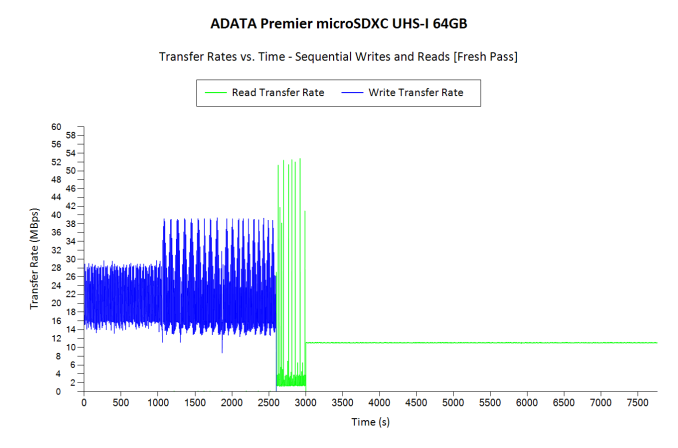









19 Comments
View All Comments
BrokenCrayons - Monday, October 30, 2017 - link
Manufacturers seem to keep their cards close to their chests when it comes to describing the sort of flash technology they use in SD and microSD cards. Is it a safe bet that most of them are TLC? Are there any analytical tools that can probe cards and report that sort of thing?ganeshts - Monday, October 30, 2017 - link
Surprisingly, ADATA is quite upfront about the type of flash used in most of their SD cards. From the carousel picture / packaging, it is already evident that the XPG microSDXC card uses MLC flash.For the other products:
Premier ONE SDXC / uSDXC : http://www.adata.com/en/feature/449 , http://www.adata.com/en/feature/450 : MLC is mentioned in the product description
Premier Pro SDXC : http://www.adata.com/in/feature/288 : also mentions MLC
The XPG SDXC appears to be a higher channel count version of the Premier Pro, and I suspect that it uses the same internals as that of the Premier Pro SDXC.
The only SKU remaining is the Premier uSDXC : http://www.adata.com/en/feature/451 : It makes no mention of MLC / TLC, which leads me to believe that it is TLC (It was also the only card that failed to pass our evaluation routine).
BrokenCrayons - Tuesday, October 31, 2017 - link
Cool thanks for the update! I hope ADATA says as transparent about what parts use MLC.ltcommanderdata - Monday, October 30, 2017 - link
Do these ADATA UHS-II cards properly fall back to UHS-I SDR104? Some Sandisk UHS-II cards were bottlenecked at 50 MB/s when operating in UHS-I devices instead of achieving closer to the max theoretical 104 MB/s of UHS-I.imaheadcase - Wednesday, November 1, 2017 - link
Does anyone know why they don't have readers for this cards with lots of slots? For some reason i can only find those all in one devices on doggle. But you would think because used so much they would have a single device to read lots of them as drives?Also, for some reason WIn 10 will only let you read from one device at a time?
chrkv - Wednesday, November 1, 2017 - link
I can recommend this site for information about camera writing speed to different SD cards https://www.cameramemoryspeed.com/.ganeshts - Saturday, November 4, 2017 - link
Looks like a very thorough site. But, the one aspect they seem to not cover is how the card behavior is after repeated usage. Our accelerated ageing simulation will present readers with one more important aspect to consider.alexanderkarkov1 - Saturday, March 10, 2018 - link
Longer answer: some cards are so good, they're capable of recording 4K video in your GoPro but will also give great performance in your phone. Basically, if you're buying a microSD card for any device that records video, you'll want one with a high 'sequential' transfer speed.http://kmsautonet.com
kinguser - Saturday, March 10, 2018 - link
http://ikingrootapk.com/ awesome website for Android Rooting Helpminuscampagnoneyx303 - Monday, April 16, 2018 - link
It is really easy to get best work boots from https://workbootsinfo.com/ you can try yourself it will help