Apple's iPhone: The Future is Here
by Anand Lal Shimpi on July 2, 2007 6:13 PM EST- Posted in
- Smartphones
- Mobile
As predictable as what happened next may be, its truth is undeniable: I actually got better with the iPhone's keyboard. I wasn't as fast as I was on my Blackberry or even the Blackjack, but I was getting there and typing on the phone no longer made me want to kill myself with a SIM card.
There are really two tricks to getting reasonably fast with the keyboard, and Apple is very forthcoming with both:
1) Start with your index finger alone (give your thumbs the week off), and
2) Trust the auto correction
Using the index finger is important for one main reason: it's smaller than your thumb. Just as the cramped keyboard is an issue on the Blackjack and Curve, it's an issue on the iPhone. Since there are no distinct divisions between keys, it's very easy to cross boundaries and select a letter you didn't intend to. Whenever you tap a key, the key itself will get bigger to show you what you've just selected, hopefully exposing itself from beneath your finger. If you happen to select the wrong key, your initial instinct will be to delete and try again but that's not necessarily the best reaction with the iPhone as you'll soon see.

The iPhone will make you feel like you've got the fattest thumbs ever
With my index finger, I'm accurate and fast in typing on the iPhone. On my best days you'd swear a room full of monkeys were churning out a copy of Macbeth, that being said, I'm in desperate need of mastering two thumbed typing. Not only does typing long emails with a single index finger grow tiring, two thumbs are necessary to even remain competitive with typing speeds on regular qwerty keyboard devices.
I'm guessing the trick to mastering thumb typing is deliberate placement of your thumbs over the keys you wish to strike. Although your thumb is bigger than your index finger, the part of your thumb that actually triggers the keystroke isn't that much larger. The main issues seem to be that the thumb's contact patch is located in a different area, and the thumb covers up more of the keyboard, making it more difficult to 1) orient and 2) trust yourself, when typing. As you can probably guess, I'm still struggling with thumbs, but it looks like there's still room to grow in typing efficiency on the iPhone.
The iPhone does its best to replace tactile feedback with aural response; you get a rewarding typewriter keystroke sound every time you hit a key on the keyboard (you can disable this if you hate it). The sound is rewarding in the sense that once you actually get fast at typing, it sounds like your pounding out your fifth novel on your iPhone, and if you thrive on feelings of accomplishment like yours truly, it'll help you get better. It's like a personal trainer cheering you on as you work out, the sounds keep coming as long as you keep hitting keys, they don't care if you hit the wrong ones or not, and that's where the second trick comes in.
The early previews and reviews of the iPhone praised its autocorrecting capabilities, which I truly didn't understand because predictive text input has been around for ages. From a distance, that's all the iPhone appeared to have, a slightly cleaner interface to T9. On the second day of using the iPhone, I finally understood what all the fuss was about.
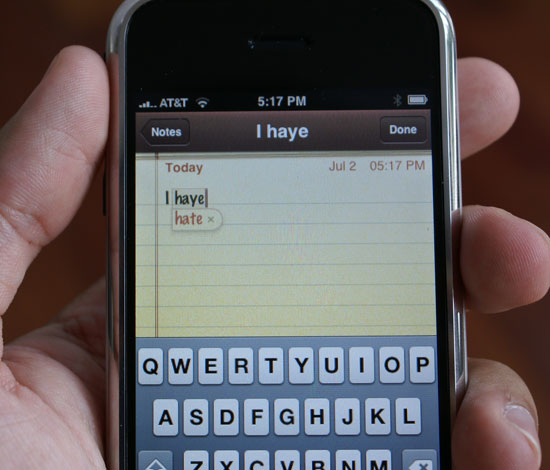
When you're entering text, the iPhone compares what you're typing to its built in dictionary and suggest words that it thinks you are trying to type. For example, if you are typing the word incredible the iPhone will figure it out once you've typed incredibl and suggest the full word. Hitting space at this point will accept the dictionary's suggestion, saving you a keystroke.
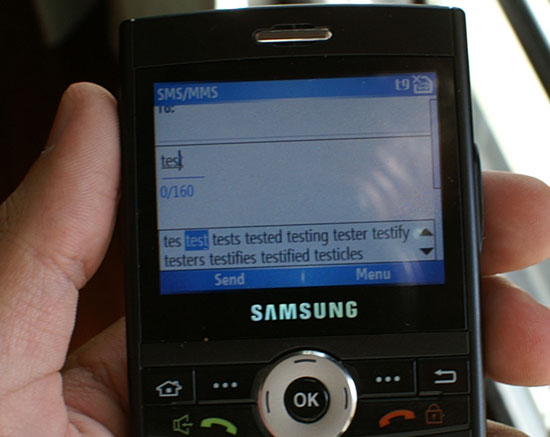
T9 in action
The first difference between the iPhone and some T9 based systems (e.g. the Blackjack) is that the iPhone provides a single suggestion while you're typing. If you enable T9 on the Blackjack, you lose some of your screen to a two-line suggestion of possible words you could be trying to type, which changes dynamically as you type away. The end result is a distracting element on the screen that adds marginal functionality on a device with a full qwerty keyboard vs. the iPhone method that remains nonintrusive.
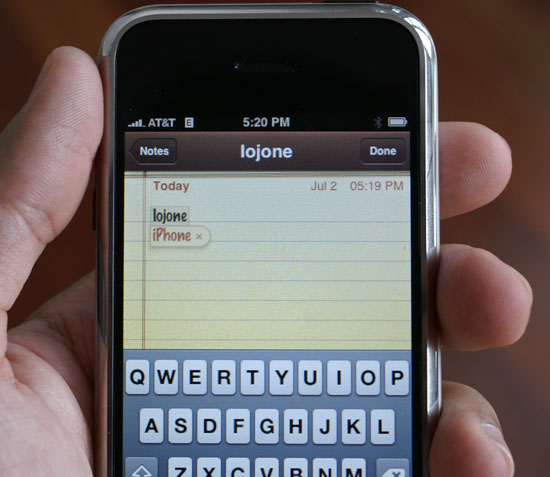
If you don't like the iPhone's suggestion, simply tap the suggested word and it'll disappear. Note that just like T9 based systems, the iPhone's dictionary will grow based on your typing habits; proper nouns and other words will eventually start appearing as suggestions as you type them more frequently.
Both the T9 and iPhone approaches take some getting used to if you are a qwerty Blackberry user who isn't used to such aids, but the iPhone system has a gentler learning curve thanks to its simplicity.
In addition to looking at the word you're typing, iPhone also looks at the keys you're hitting and the proximity of those keys to other keys that you may have actually wanted to hit instead. For example, the word iPhone comes preloaded into the dictionary, the device doesn't have to learn it. But if, while typing furiously with your index finger, you lose your bearings and type iogonr instead (the o key is right next to the p key, the g key is right next to h, and and r is right next to e), the iPhone will mathematically determine that although iogonr could be a word, it's also possible that you just fouled up your finger placement and meant to type iPhone. The software will suggest iPhone as a correction and all you have to do is hit space to accept it.
When Apple recommends that you trust the intelligence of the device, it's this analysis of finger placement that you need to trust. When typing, you know what keys you meant to hit, Apple's iPhone tries its best to figure that out as well (it doesn't like to be yelled at, so it tries really hard).










85 Comments
View All Comments
icruise - Monday, July 16, 2007 - link
Excellent review that (surprisingly, given that this is a very tech-oriented site) "got" what the iPhone is about. It may not be the perfect cell phone, but it's certainly an amazing one, and the first really fresh take on the concept that we've seen in a long long time.One quibble, however. The review states that Yahoo charges $3 a month for push email support. Yahoo does in fact provide free IMAP push email to anyone using a Yahoo Mail account on the iPhone. However, there appears to be some issues involved in the implementation and I couldn't find any mention of using push email with Yahoo in the Apple documentation, which may be why the reviewer didn't realize this.
It seems that if you have any other email accounts active on the iPhone, push email doesn't work reliably. It may take quite a while (many minutes) to show up. I tested this on my iPhone and when I had my Yahoo Mail account as the only active account, messages sent to it showed up pretty much instantaneously. When I enabled the other accounts, that changed, whether I had mail checking set to "manual" or a special interval. So in short, I think the iPhone's push capability is there, but they haven't quite ironed out the bugs. Hopefully they will do this soon with a software update, and also enable push email for .Mac mail as well.
AnnonymousCoward - Saturday, July 7, 2007 - link
How bout horizontal/landscape mode for the keyboard? With all this talk about fingers not being small enough for crammed keys, I'm blown away this wasn't addressed. Based on the aspect ratio of the keyboard in front of me, and the aspect ratio of the iphone, I don't see why you'd possibly want to type in portrait mode.ViperV990 - Friday, July 6, 2007 - link
I'm curious if meebo.com (a web-based multi-protocol IM) works on the iPhone. Can anyone please give this a try and report back?Icehawk - Monday, July 9, 2007 - link
Great article, I really hadn't read or watched too much on the iPhone so it was nice to see it all laid out clearly.Sadly the phone, like my Tivo S3, is missing some very basic features (voice activation?!) and has some weird ergonomic misses.
However I think this is a big deal, if the interface is as much of advance overall as it sounds that is big. IMO the next major advance computing (and these MFDs by extension) is the interface - we are still using pretty much the same paradigms as 20 years ago.
Calista - Friday, July 6, 2007 - link
Hi Anand!I would like to know how you judge the value of the iphone. We fully understand that you find it an awesome device but it's no denial that it's also a fairly expensive and $600 will buy you both a normal feature phone (2MP cam and the rest) and a well-working internet-tablet like the Nokia N800 - which by the way support up to 16 GB of memory, carry a screen with higher resolution than the Iphone and support Skype. It's another device to carry for sure, but only another 200 grams and it can be left safely in your home when doing things more ..action-packed than sipping coffee at Starbucks.
Quite frankly, I would feel fairly uncomfortable carrying a $600 device in my pants all the time.
Justin Case - Friday, July 6, 2007 - link
I'm sure you realise there's an obvious joke lurking in that last sentence... ;-)Justin Case - Thursday, July 5, 2007 - link
Any chance of a comparison with the Qtek 9000 or Nokia's N700...?2ManyOptions - Thursday, July 5, 2007 - link
Why the hate? Its not something which you can totally reject or totally throw like trash ! It does look good when compared to it's competitors.The price tag for the iPhone is an individual's concern. If he/she thinks spending 700$ on iPhone is cool, so be it, i wouldn't lose anything !! Does that mean the person who bought an iPhone is stupid?? I wudn't agree with that, its his money n his idea of fun n spending.
I would like to buy something like an iPhone but not unless its below 250$ or something like that...And maybe something new, something better than iPhone will pop up by then.
Good marketing by Apple though.
Koing - Wednesday, July 4, 2007 - link
to pick the 4GB instead of the 8GB version! :PaGoGo - Wednesday, July 4, 2007 - link
http://www.unwiredview.com/2007/07/04/htc-omni-pic...">HTC OmniIf Steve was holding this phone a million idiot will be standing in line from now till October :p