Lenovo ThinkPad X100e: When Build Quality Matters Most
by Dustin Sklavos on September 3, 2010 6:40 PM ESTSystem performance, with and without Upgrades
This part would probably be one of the less intriguing ones, so we've added a wrinkle. The ThinkPad X100e has been tested in both its factory-direct-to-you configuration—1GB of DDR2 and a 5400RPM Fujitsu hard disk drive—and with 4GB of DDR2 and an Intel X25-V 40GB SSD. It bears mentioning that these upgrades do add to the cost of the unit, making the already onerous pricetag even more difficult to swallow, but keep in mind that a decent solid state drive can go a long way towards improving the overall computing experience of any computer. If capacity isn't a major issue, good SSDs can be had for a hundred dollars or less these days and can make a dramatic difference in how enjoyable the computer is to use.
Since the Congo platform is old hat at this point, we've chosen two benchmarks to both get a sense of how the ThinkPad X100e falls in line with its contemporaries as well as determine just how much the upgrades have changed its performance. The two ThinkPad X100e results are highlighted, along with the MSI Wind U230 and Toshiba T235D. The latter represents AMD's Nile platform while the former is a Congo laptop "similar" to the X100e.
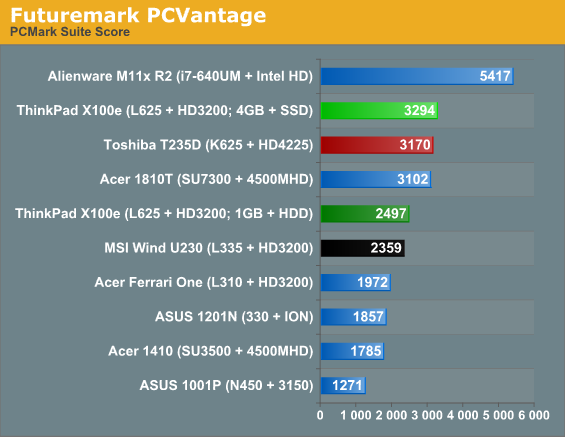
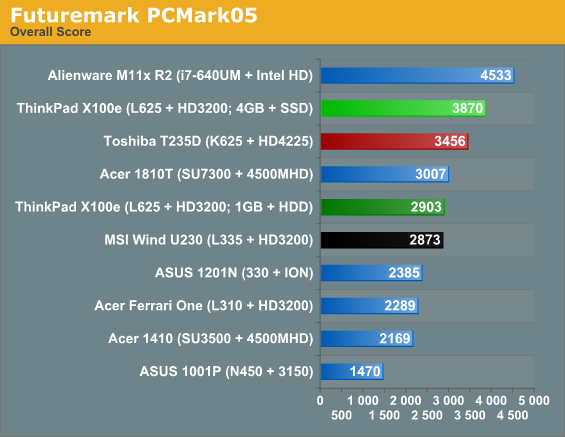
First things first: in its native configuration, the X100e beats the tar out of any Atom configuration, but it also beats each of the existing AMD configurations except for the newer Nile-based Toshiba T235D. Its closest competitor is the MSI Wind U230; Intel CULV-based units like the Acer 1810T and then the newer ULV Arrandales clean its clock, but that's to be expected.
Where it gets interesting is how the SSD in the X100e seems to throw both versions of PCMark completely out of whack: in each one, the score jumps nearly 30%. The system does feel much more responsive with the SSD installed, it's true, but what if we break down the PCMark Vantage scores?
| Lenovo ThinkPad X100e PCMark Vantage Subscores | ||
| Subscore | SSD + 4GB | HDD + 1GB |
| Suite | 3294 | 2497 |
| Memory | 1889 | 1437 |
| TV and Movies | 1858 | 1661 |
| Gaming | 2718 | 1441 |
| Music | 4492 | 2995 |
| Communications | 3176 | 2614 |
| Productivity | 5555 | 2137 |
| HDD Test | 16954 | 2875 |
Well, there's our culprit. Jarred had some choice words about how PCMark Vantage responds to SSDs, but suffice to say, the jump in the drive test score is jarring. There are two ways to interpret these scores, and both are correct to an extent: SSDs skew PCMark Vantage hopelessly, and upgrading the memory and drive of a notebook can substantially improve overall system performance. I will reiterate: the Intel X25-V SSD does make a major difference in how responsive the system feels.










24 Comments
View All Comments
yuhong - Friday, September 3, 2010 - link
I wonder when will the Nile version arrive, though.skrewler2 - Friday, September 3, 2010 - link
I've used almost exclusively Thinkpads throughout the years. Their build quality is incredible. I've dropped my T61 on tiled floor or it's fallen from server racks too many times to count, and it keeps chugging on.My only wish is that they still came with DB-9 ports.
Aellynh - Friday, September 3, 2010 - link
I still use them to this day with virtually every modern access control security system. Low speed 9600 baud DB-9 port and if you're lucky.. I mean really lucky, you MIGHT find one that has an optional network module at 10/100Mbps. Not even gigabit yet! Long live the serial port.Flunk - Monday, September 6, 2010 - link
You guys have to realize that that's a niche market, and you still can get notebooks with DB-9 ports, just not most models since the space can be more effectively used by a few USB ports or video outputs.If anything expect less serial ports in the future. At some point you're going to have to walk around with a 10 year old system to interface with those old integrated systems. They're only going to be replaced when it's impossible to interface with them at all.
hausdave - Tuesday, September 7, 2010 - link
I just use a USB-Se3rial converter. Even works with minicom in limux.The keyspan works with everything.
http://www.newegg.com/Product/Product.aspx?Item=N8...
tobrien - Friday, September 3, 2010 - link
I've got a Dell E6400 (the current-gen Latitude E6410 might be worth looking into reviewing :)) and it's got the single panel on the bottom that's also removable by undoing a single, captive screw, it's so nice!I see friends' HPs and Toshibas and Acers and see how they've still got a million screws that hold the bottom panel on. I'd be interested to know who implemented the "single screw bottom panel" idea first, not that it matters though.
But AT should consider reviewing a Dell Latitude E-series. I've owned by E6400 since it came out in 2008 and it's never broken in any way. I upgraded the HDD and RAM but that's it. I love mine!
ThomasA - Friday, September 3, 2010 - link
I've owned Thinkpads over the years and found them reliable. For the last 6 mos. I've been doing business on my Dell E6400 (bought from the Dell Outlet). Exc. value and also a solid tool.ExogenBoy - Monday, September 6, 2010 - link
A bit off-topic but are you guys kidding with the build quality comments of E6400? I've had mine for one and half years and I would be surprised if it will hold together for another half a year or so. I paid a premium price for this and it has nice features but solid is certainly not a correct word to describe this machine. Plus the Intel Matrix driver problems causing audio pops on Vista, a problem which still exists after various driver updates. Luckily their on-site support is premium at least here Northern Europe, the only thing truly premium related to this laptop in my opinion.Stuka87 - Tuesday, September 7, 2010 - link
The E6400 was a good attempt by Dell to have a notebook that looks like a business class machine (ie: A ThinkPad clone). But the quality certainly does not match a ThinkPad. And Dell has major issues with using their docking station and a pair of external monitors. We employ a lot of them here, and many have this issue.But with that said, its a huge step up compared to the previous generation Latitudes which were utter junk.
Devo2007 - Saturday, September 4, 2010 - link
About the only thing I'm not sure on is whether it makes sense to pin the improved battery life on the swap to the SSD. Moving from 1GB of RAM on Windows 7 to 4GB is bound to have at least some impact on battery life in itself, since it wouldn't be accessing the swap file as much on the HDD.Don't get me wrong, I love my SSD (Intel X18-M 80GB), but it seems the editor was focused more on SSD performance than the benefit from adding more RAM (PCMark Vantage's HDD test aside).