Haswell Z87 Motherboard Preview: 50+ Motherboards from ASUS, Gigabyte, ASRock, MSI, ECS, Biostar and EVGA
by Ian Cutress on May 22, 2013 5:00 PM ESTGigabyte Z87
While Gigabyte has not released anything officially, we have had a variety of leaks from press events, IDF Beijing, and on the official Facebook pages from the main Gigabyte page as well as their Tech Column and UK pages, showing off static images of motherboards in the office. We can determine the following models will be on offer, amongst others:
Gigabyte B85-HD3
Gigabyte Z87-D3HP
Gigabyte Z87X-D3H
Gigabyte Z87X-UD4H
Gigabyte Z87X-UD5H
Gigabyte G1.Sniper 5
Gigabyte G1.Sniper M5 (mATX)
Gigabyte Z87X-OC Force
Gigabyte Z87X-OC
Gigabyte Z87N-WiFi (mITX)
Gigabyte B85-HD3
Our recent review of the Z77-HD4, and requests for some of the cheaper models to be reviewed, means that motherboards like the B85-HD3 are definitely on our radar for future reviewing. This was snapped up at Beijing IDF:
Much like the HD4 we had in, the motherboard is not SLI certified but will support two GPUs in Crossfire – though as we discovered if that second card is at x4 it might not perform to its full capability. The HD3 shown does not have VRM heatsinks on board, so is probably a final revision sample until some of the heatsink get worked out. There is also a shot of the B85 silicon on show, with lines marking out the chipset heatsink area.
Gigabyte Z87-D3HP
Onto the full Z87 models now, and the D3HP is still lower down the range (the important number being ‘3’), but I would assume the H stands for HDMI, and P might be for Performance. From the board shot we can tell that this motherboard comes in an x16/x4 configuration, but does have an Intel LAN:
Like the –C and –A from ASUS, we get PCI slots and the SATA connectors on the D3HP are at right angles to the motherboard as they are unlikely to get big PCIe cards in the way. Gigabyte still sticks with their DualBIOS at this end of the spectrum, and it is worth noting that the two USB 3.0 headers on board might suggest that the in-the-box package comes with a front USB 3.0 panel. Although slightly blurry, the audio chip is definitely a Realtek ALC88x, probably the 889.
Gigabyte Z87X-D3H
The X series of motherboards is where Gigabyte starts to organize PCIe lanes to benefit multi-GPU users, and as such the D3H is x8/x8 on the SLI front. It seems that we also get a PCIe 2.0 x4 at the bottom, and a PCI slot. Intel NICs seem to be a prominent feature up and down the Z87 range from Gigabyte, which is always a plus.
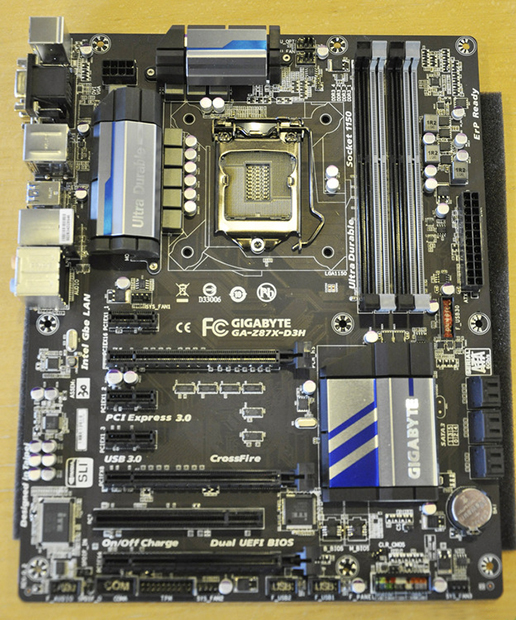
At this level we do not see any extra SATA 6 Gbps or USB 3.0 ports, either from IO organization or controllers. As before this looks like a preview board, hence the lack of VRM heatsinks.
Gigabyte Z87X-UD4H
The board that gets the most visual makeover from Gigabyte is the UD4H, which sits in the middle of the range. We have not got shots of the UD3H, but the UD4H comes in with a red styling, a good sized heatsink, Intel NIC, extra SATA 6 Gbps ports and what looks like an x8/x4/x4 PCIe setup.
On the top right we have our trio of power/reset/CMOS switches, alongside a pair of DIP switches. These DIP switches help users by changing how the system sees the DualBIOS – whether it sees one or two BIOSes, and which BIOS is being used. Further down the board we have a two-digit debug and a SATA power input for extra VGA power. Audio is rated at 110 dB SNR, which suggests a Realtek ALC89x audio chip.
Gigabyte Z87X-UD5H
One of the favorite boards we tested in the Z77 range was the UD5H, sitting pretty at $180, and it stands to reason that Gigabyte are wanting to do something similar with the UD5H. Our image is a blurry IDF shot, but nonetheless tells us of some of the feature set.

We are still rocking the PCI, along with ten SATA 6 Gbps ports (4 from controllers). While it is obvious from this shot the heatsinks are not final, there seems to be a substantial power delivery system in place and a full rear IO. I would expect to see a UD5H WiFi version on sale as well, also a UP5 soon after release with fewer IR3550s.
Gigabyte G1.Sniper 5
Sitting at the top of the gaming range for Gigabyte will be the G1.Sniper 5. This is the UD5H on steroids:
The VRM heatsink, with additional small fan, extends around the VRMs into the middle of the board (covering a PLX 8747) and onward onto the chipset. The PLX chip on board means that the layout will be x16/x16 to x8/x8/x8/x8 depending on the number of PCIe devices in use. We also get ten SATA 6 Gbps ports and Sound Core 3D audio, and I also notice two USB 3.0 headers on board which means that there are some controllers for USB 3.0 on the rear IO. I also spy six fan headers.
The audio solution on the G1.Sniper 5 is also a little different – a slide deck from Gigabyte has been released online which features a new OPAMP for audio enthusiasts:
With the motherboard comes two ICs (OPA2134 installed, LM4562NA in the package) and an upgrade kit with an additional three will be available for purchase in selected markets.
Sources: HardwareHeaven, TweakTown, KitGuru
Gigabyte G1.Sniper M5
Continuing on from the G1.Sniper M3, the M5 takes some of the Sniper 5’s features such as the OpAmp and puts it into the micro-ATX form factor.
Like the M3, we get the x16/x4/x8 PCIe configuration to allow for two triple slot cards, as well as our six SATA ports and USB 3.0 ports. Interestingly enough the socket area looks relatively clear apart from a couple of caps, which may make it nice for overclockers to insulate. I also like the single sided latches here.
Gigabyte Z87X-OC
Instead of retaining the UP7 name from Z77, it seems that Gigabyte want to resurrect the OC moniker for a pair of orange overclocking motherboards. First up is the Z87X-OC.
Even though all we have is this oblique camera shot, it is clear that Gigabyte is catering to the prosumer overclocker, especially when we compare this to the OC Force below. Nonetheless we have a vast array of OC Touch buttons next to the DIMMs, as well as DIP switches and voltage read points. Next to the SATA ports are two USB ports, ideal for overclockers that want to remove their screenshots without having to fiddle with the back panel (also for mice/keyboards). The PCIe layout is also a little different – notice how we do not have a PLX 8747 chip, but there is still slots for 4-way GPUs. This must mean that Gigabyte is applying a PCIe 3.0 x8/x4/x4 + PCIe 2.0 x4 arrangement, with the final x4 from the chipset. This means the board will go up to 4-way Crossfire, but only 2-way SLI (you need at least an x8 for SLI) – but scaling on that final x4 might be a bit of a stretch for all but compute that does not need the bandwidth.
Gigabyte Z87X-OC Force
The OC Force will be the UP7 equivalent for Haswell. We get that PLX 8747 chip for x8/x8/x8/x8 on the PCIe, along with what looks like a bypass lane to run x16 on a single card without the PLX. A trend in motherboard manufacturers is to now have a VRM heatsink with an integrated water cooling pipe, and now Gigabyte have this model:
Chipset fans are a feature of the model, but I would assume they can be adjusted in the software. Like the OC, we get OC Touch buttons along the side, but instead of USB ports we have 10 SATA ports, and at least 10 total USB 3.0 ports. On the rear IO it looks like dual HDMI with DP, as well as dual NIC.
Gigabyte Z87N-WiFi
Everyone likes a good mITX board, and Gigabyte are creating a new version of the Z77N-WiFi (we reviewed the H77 model last September). On the face of it we have a pretty middling mini-ITX board, with a clear spot for a WiFi card, and four SATA 6 Gbps. The memory is right up against the edge, meaning the 4-pin CPU connector is in the middle of the board, causing cables to reach over components.
Gigabyte BIOS
There have been some leaked shots of the Gigabyte BIOS, which looks like a big update from the ‘3D BIOS’ of old:
Zooming out we can see this is BIOS F3B for the Z87X-OC Force, as well as a few voltages. But this seems great – we have all the information regarding the motherboard in the front screen all the time. I have been going on and on about this since the start of UEFI, and I am glad this is part of the evolution!
Gigabyte Software
A few images have also come through regarding the new version of EasyTune:
In the past I have been critical of the way that Gigabyte handles the fan controls in ET6, but this new version looks good, with a few more automatic overclock options as well.






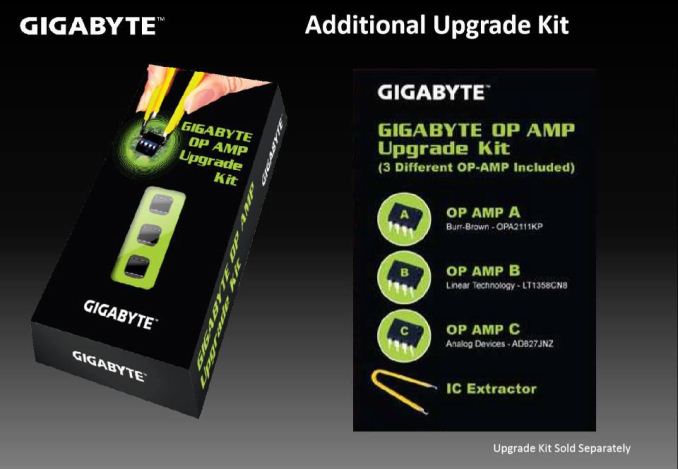
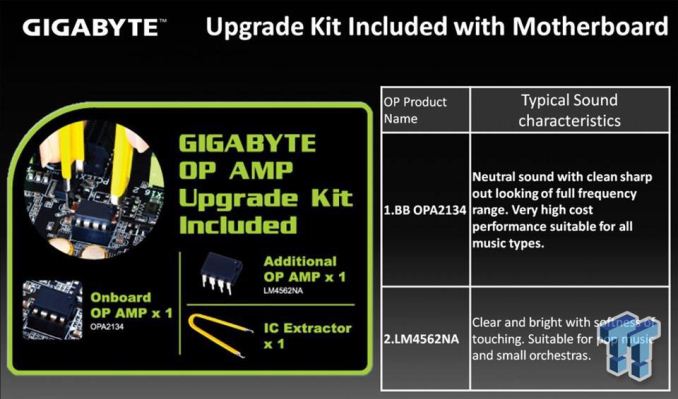
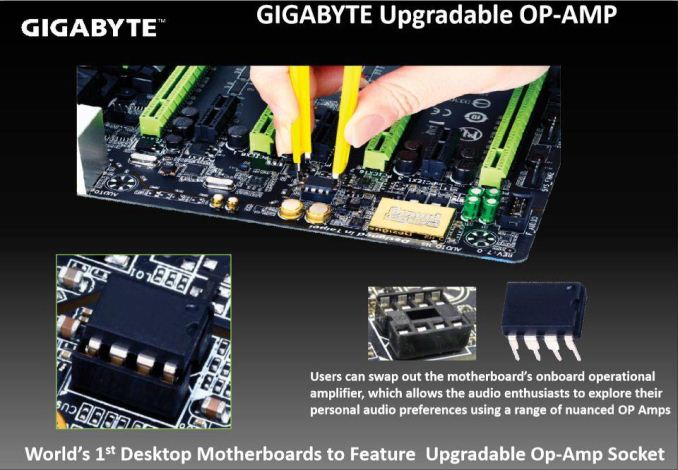
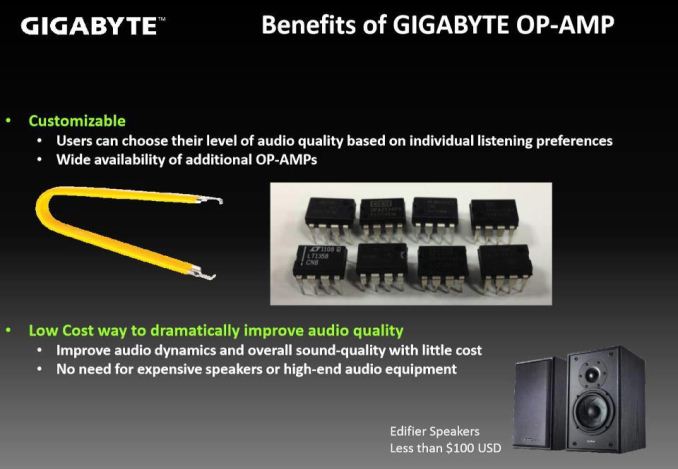






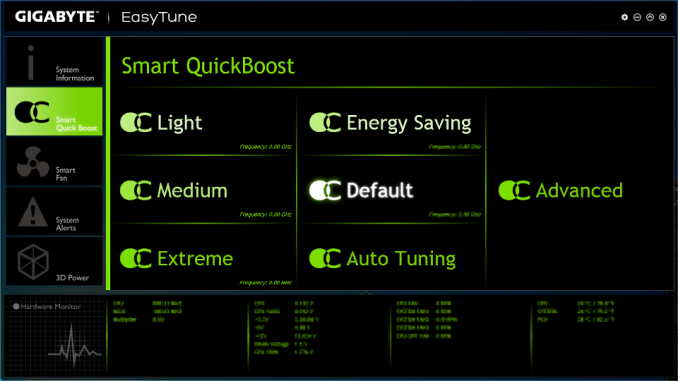
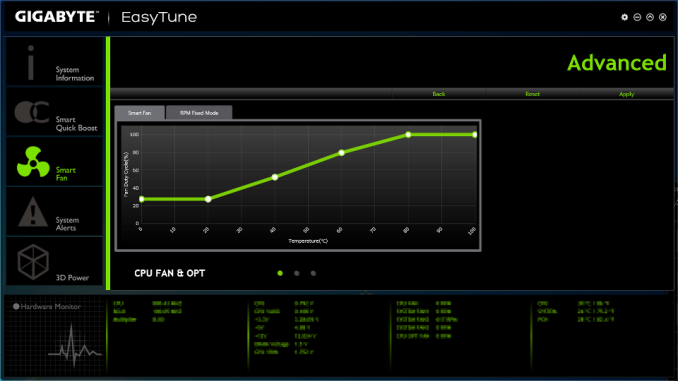














70 Comments
View All Comments
JDG1980 - Wednesday, May 22, 2013 - link
I thought Haswell was supposed to integrate the VRMs into the CPU die. But these boards still have big heatsinks which appear to be used for VRM cooling. What gives?By the way, is it confirmed whether the ASUS Z87-WS supports ECC RAM (assuming a compatible processor is used)? It's a workstation board, so it should, but to some people "workstation" is now just a marketing term.
lever_age - Wednesday, May 22, 2013 - link
There is an integrated VRM to do DC-DC conversion to generate the voltages for the CPU, but its input voltage is 2.4 V or so. The parts on the motherboard convert 12 V to that intermediate 2.4 V (or whatever it was).lever_age - Wednesday, May 22, 2013 - link
wait nevermind, anyway, details were here with probably more coming:http://www.anandtech.com/show/6898/intel-details-h...
mwildtech - Wednesday, May 22, 2013 - link
I see a lot of Gold on these motherboards...Some look pretty awful. IMO the MSI boards look the best.Ksyder - Wednesday, May 22, 2013 - link
I think if the MSI boards work well they will be very popular. Nice designs.jasonelmore - Wednesday, May 22, 2013 - link
really expensive boards. This is the supposed to be the mainstream platform, not the enthusiast. Highest board should be no more than $350 unless it has thunderbolt imho....MonkeyPaw - Wednesday, May 22, 2013 - link
Doesn't sound too far out there, really. Z87 is the enthusiast class hardware. If you're just building a workstation or HTPC, there will probably be an H81 or P86 or some base-level boards without all the "Xtreme" components.austinindallas - Wednesday, May 22, 2013 - link
Go ahead and sign me up for an asrock z87 mini-itx and i7 4770k. As soon as microcenter has a deal!meacupla - Wednesday, May 22, 2013 - link
The asrock mITX is a huge improvement over the previous Z77 model, but their built quality and bios are still questionable.Unless there is a $100 price difference between asus' Z87 mITX board, I see no reason to go for asrock.
cjs150 - Thursday, May 23, 2013 - link
I disagree. I have the ASRock z77-eitx board and it is excellent. Rock solid, having MSata on reverse is a nice touch, sensible layout, easy to overclock. I looked at both the ARock and Asus mini boards and the ASRock was a better choice for meWhat more do you actually want?