Zotac ZBOX CA320 nano PLUS Review: A Fanless AMD mini-PC
by Ganesh T S on November 26, 2014 2:00 PM ESTNetworking and Storage Performance
We have recently started devoting a separate section to analyze the storage and networking credentials of the units under review. On the storage side, one option would be repetition of our strenuous SSD review tests on the drive(s) in the PC. Fortunately, to avoid that overkill, PCMark 8 has a storage bench where certain common workloads such as loading games and document processing are replayed on the target drive. Results are presented in two forms, one being a benchmark number and the other, a bandwidth figure. We ran the PCMark 8 storage bench on selected PCs and the results are presented below.
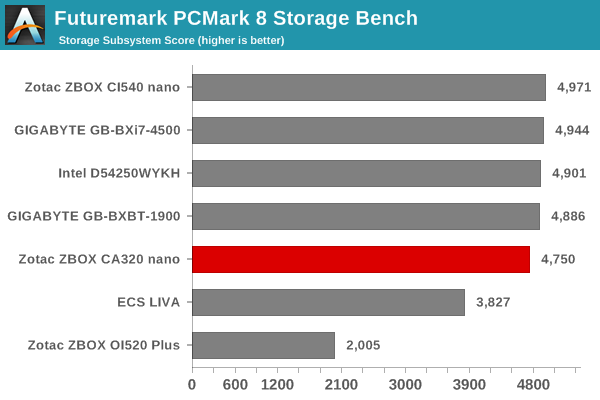
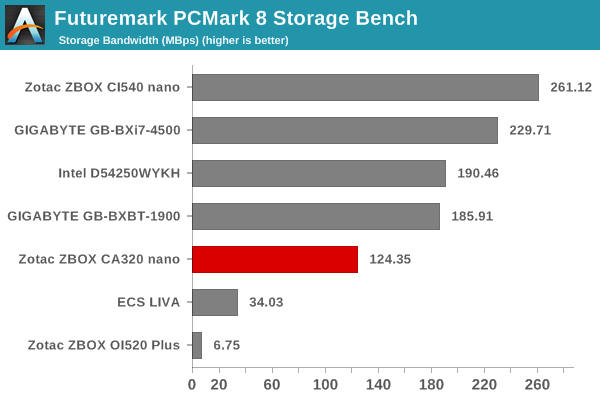
The FORESEE 64 GB SSD is a OEM-only part and hasn't been subject to extensive benchmarking. Exact specifications are unknown, though we do have a PDF of the specifications of the 128 GB model from the same company. The 128 GB model indicates sustained read/write speeds of 120/90 MBps. The controller appears to be JMicron's JM612. The 64 GB should have similar (or, slightly worse) specifications. Our PCMark8 storage bench run (storage bandwidth, in particular) seems to track the specifications. In terms of the storage subsystem score, the FORESEE SSD is not a top performer, but it definitely is a better choice compared to a traditional HDD (in the ZBOX OI520 PLUS) or eMMC (in the ECS LIVA).
On the networking side, we restricted ourselves to the evaluation of the WLAN component. Our standard test router is the Netgear R7000 Nighthawk configured with both 2.4 GHz and 5 GHz networks. The router is placed approximately 20 ft. away, separated by a drywall (as in a typical US building). A wired client (Zotac ID89-Plus) is connected to the R7000 and serves as one endpoint for iPerf evaluation. The PC under test is made to connect to either the 5 GHz (preferred) or 2.4 GHz SSID and iPerf tests are conducted for both TCP and UDP transfers. It is ensured that the PC under test is the only wireless client for the Netgear R7000. We evaluate total throughput for up to 32 simultaneous TCP connections using iPerf and present the highest number in the graph below.
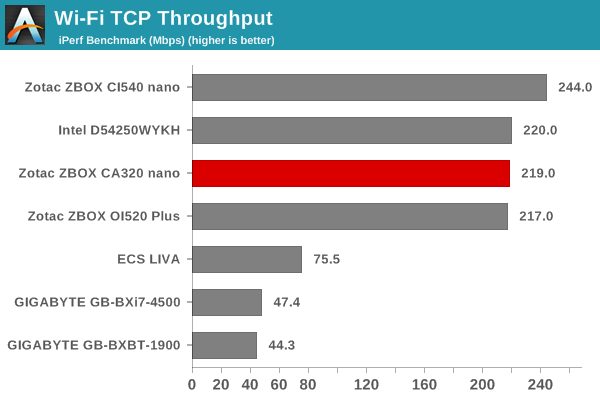
In the UDP case, we try to transfer data at the highest rate possible for which we get less than 1% packet loss.
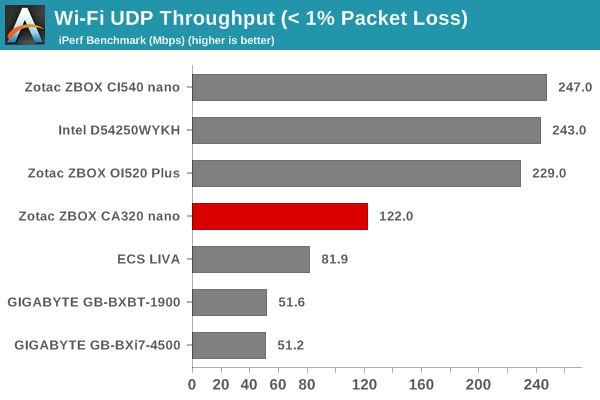
The WLAN component in the CI540 nano, Intel's D54250WYKH Haswell NUC, the ZBOX OI520 PLUS and the CA320 nano are the same - Intel's Dual-Band Wireless-AC 3160. There is no surprise that the TCP throughputs are similar (differences can be attributed to antenna placement / chassis design). However, we are yet to determine the reason behind the lower UDP throughput on the CA320. Despite repeating the test multiple times, we didn't see any change in the observed numbers.










31 Comments
View All Comments
Ranari - Wednesday, November 26, 2014 - link
Excellent review as always!May I make a humble request. I love HTPC's, and one metric I'd like to start seeing added, or possibly benchmarked, are Twitch TV 1080p 60fps streams. Not the encoding rate, but the decode rate, as if you were watching the stream. It's a bit of an all or nothing check, but the stream does allow you to see whether or not you're dropping frames. My Core i7 3770k (desktop) can decode 1080p 60fps Twitch streams with flying colors and then some, but my Core i7 2630QM (laptop) can only do so without dropped frames if I set it to an aggressive power setting (so it clamps it at 2.0ghz instead of 1.3ghz).
I hate dropped frames! It ruins the fluidity of what you're watching. But out of all "HTPC-like" activities, Twitch.TV streaming would be my #1 usage. Love those Starcraft II tournaments! :)
zodiacsoulmate - Wednesday, November 26, 2014 - link
great idea +1zodiacsoulmate - Wednesday, November 26, 2014 - link
are you using chrome?? try IE11, it always perform way better than chrome.cbrownx88 - Wednesday, November 26, 2014 - link
For anything hardware accelerated, IE often has quite the edge.Rezurecta - Wednesday, November 26, 2014 - link
That is true, but Chrome has extensions like Better twitch tv and twitch now, which are essential to my experience.BTW the twitch.tv benchmarks are a great idea. Per browser?
nevertell - Thursday, November 27, 2014 - link
The only proper way to enjoy twitch streams is to use a python package called livestreamer, that grabs the stream and passes it on to VLC to be played 'natively' on the machine, circumventing the three million VM's anything executable has to deal with to operate on a modern browser.Nintendo Maniac 64 - Thursday, November 27, 2014 - link
I can 1-up that - use livestreamer to pass the video stream into MPC-HC, the only downside being that it only works with 32bit MPC-HC.verballydecapitating - Wednesday, November 26, 2014 - link
I would recommend using either XBMC (with twitch addon) or a Windows 8 app (I use game streams) since that should be hardware accelerated and be a lot smoother than the flash player.trynberg - Wednesday, November 26, 2014 - link
Thanks again, I really appreciate the HTPC portion of these reviews. Very useful information, especially as you build up a review database.tential - Wednesday, November 26, 2014 - link
So does this not work with 1080p Steam Streaming then?