The Intel Core i3-7350K (60W) Review: Almost a Core i7-2600K
by Ian Cutress on February 3, 2017 8:00 AM EST7th Generation New Features
One of the big questions regarding the launch of Intel’s 7th Generation of CPUs was around what extra features the new platform brings, especially if there isn’t any clock-for-clock performance improvement. As with our other Kaby Lake reviews, here we explain the main two: Speed Shift v2 and Optane Memory support.
Speed Shift v2
For the Intel’s 6th Generation of processors, Skylake, they introduced Speed Shift (v1). This was a feature that, at a high level, gave control of the voltage/frequency curve from the operating system to the processor. Using a series of internal metrics, such as instruction analysis and frequency, the CPU would automatically adjust the voltage and frequency of the processor as required. This afforded two major benefits: one, with the CPU in control it has access to many more points on the curve compared to the OS which is limited to specific P-states on the processor.
The second benefit is the speed of transition. A processor that can ramp up to a high frequency quickly and then drop down as needed can get through instructions quicker but also save power. Imagine driving a car, and having to wait 60 seconds to change a gear – it’s that sort of analogy.
What Speed Shift v2 does in the Kaby Lake family, compared to v1 in Skylake, is manage those transitions to higher frequency faster. Before Speed Shift, transitions from idle to peak turbo were on the order of 100 milliseconds, and Speed Shift v1 took that to 30 milliseconds (with a good base established within 15). Speed Shift v2 means that peak performance from idle now happens in 10-15 milliseconds total. This means that interactions with the OS, such as touch, or actions that rely on low latency, can occur within a couple of frames on a 60 Hz display.
The benefit of Speed Shift lies a lot in touch devices, which perhaps doesn’t affect the desktop Kaby Lake processors in this review, but also in web interactions. A lot of web work is stop and start, such as scrolling or javascript functions.
There is one caveat however – Speed Shift currently only works in Windows 10. It requires a driver which is automatically in the OS (v2 doesn’t need a new driver, it’s more a hardware update), but this limitation does mean that Linux and macOS do not benefit from it. I would be hard pressed to not imagine that Apple and Intel were not working on a macOS driver, but as yet we have not had confirmation that one exists.
Optane Memory Support
The latest memory technology to hit prime time is Intel and Micron’s 3D XPoint. This is a non-volatile form of data storage that is bit addressable and can be used as DRAM or storage. Despite being at least a decade in the making, and being formally announced in 2014, it is still yet to show up commercially as it is still being developed. Intel plans to create 3D XPoint DRAM that is slightly slower than normal DRAM but both denser (more of it) and non-volatile (keeps the data after power loss, saves power altogether), as well as 3D XPoint Storage that is faster than standard NAND flash, and more configurable. It the scheme of things, we expect the storage based products to hit the market first.
Intel, as far as we can tell, is set to release two main classes of product: Optane DRAM to be pin-compatible with DDR4 and require Optane DRAM enabled processors, and Optane SSDs which should work with any PCIe storage interface. ‘Optane Memory’ however, is something a little different. Based on pre-briefings, Optane Memory is certainly not Optane SSD we were told, but rather a storage cache for mechanical hard-drives. We’ve had this before with NAND flash drives, using Intel’s Rapid Storage Technology, and it seems that Kaby Lake and 200-series chipsets will support a new version of RST for PCIe based storage. But because this is caching drive, such as the 16GB Optane Memory drives in Lenovo’s upcoming notebooks, and not Optane SSD, might lead us to believe that ‘Optane Memory’ drives are not designed to be directly user addressable.
All that being said, Intel has stated that Optane Memory standalone drives should hit the market nearer Q3 for general consumer use, which is more in-line with what we might expect to see with Optane SSDs in the enterprise space.


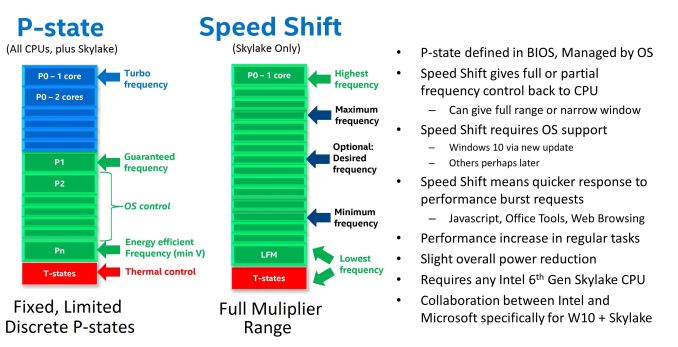
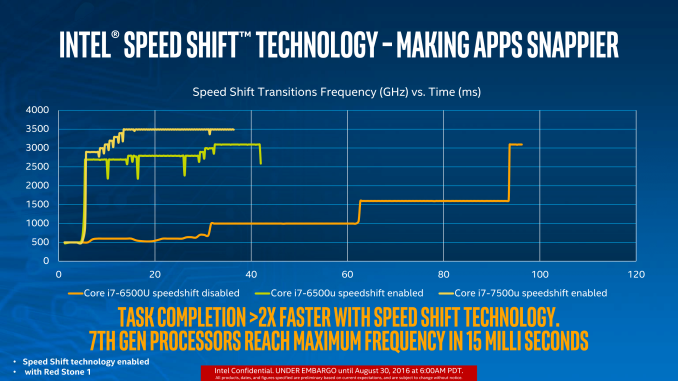
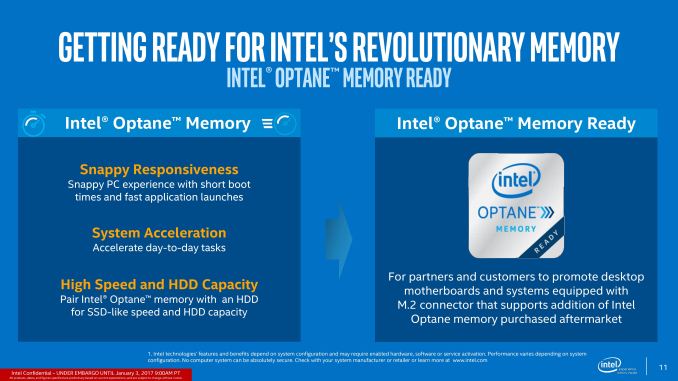








186 Comments
View All Comments
Ian Cutress - Friday, February 3, 2017 - link
Next test bed update will be on W10. I keep getting mixed reactions recently from W10/W7/Linux users on this front - some want to see W10 poweeeeeer, others want default. But for DX12 it'll have to change over.CaedenV - Friday, February 3, 2017 - link
Bench-marking in win10 is... well... difficult. The OS has too many automatic features, so it is hard to get consistent results. You still get better overall performance... but not consistent performance. Win7 is gloriously dumb and gives very clear numbers to make very easy comparisons.Flunk - Friday, February 3, 2017 - link
It's a bit sad that you can compare any CPU from 2011 to one from 2017 and have them match up like this. In the 90's a CPU that was 6 years newer was many times faster than the older one. Is it lack of competition? Or have we just hit the wall with silicon chip technology?Ro_Ja - Friday, February 3, 2017 - link
Back in the days it was all about higher clock speed = faster. Nowadays it's a bit complex for me :\BrokenCrayons - Friday, February 3, 2017 - link
It's probably a combination of both, but I'd go out on a limb and say it's mostly due to technology and not so much market forces. Intel's primary competition for new processor models really ends up being its own prior generations It the company wants to land sales, it needs to offer a compelling incentive to upgrade.There's also Intel's efforts to reduce TDP over successive generations (something the company would probably not do were there more credible competitive forces in the market). Those reductions are probably a side effect of a mobile-first perspective in modern CPU design, but there's something nice about buying a reasonably power 35W desktop processor and not having to worry about copper-pipe festooned tower coolers with 120mm fans strapped on them just to keep your chip happy. If I were to build a new desktop, I'd entertain a T-series part before exploring any other option.
StrangerGuy - Friday, February 3, 2017 - link
It's funny we got big perf/watt increases over the past few years in CPUs and GPUs, yet somehow everyone are still buying massive overkill 650W+ PSUs where most systems would struggle to even draw 1/3 of the PSU rated wattage at load.I'm pretty confident that an undervolted i5 7400 and GTX 1060 (60W @ 1600MHz according to THG) would be able to draw <100W at the wall in a normal gaming load with an efficient enough PSU...
fanofanand - Friday, February 3, 2017 - link
Because MOAR POWER and marketing. Seriously, they sell the high power PSUs for a LOT more than the lower powered PSUs, it's going to take consumers buying the 300-450W psu's en masse before the manufacturers adjust. Your theoretical operates under false assumptions however. The 1060 boosts up well beyond 1600 and will consume far more than 60 watts, and there are efficiency losses in the PSU and throughout your system. Go ahead and try to run a 1060 and an undervolted i5, see what happens.t.s - Friday, February 3, 2017 - link
He said normal gaming. His number is quite possible --with good mobo, ssd, no optical drive.fanofanand - Friday, February 3, 2017 - link
No, it's not. For typical gaming the 1060 consumes between 90-120 watts. So please do tell me how his system with a 100 watt GPU is going to consume less than 100 watts with a CPU, mobo, RAM, etc.?hybrid2d4x4 - Friday, February 3, 2017 - link
As a point of reference, I have a 1060 in a i5 4670 system running a 400W Platinum PSU. All stock clocks, 1 SSD, 1 HDD. Peak power in games measured at the wall is ~200W (180-200 depending on which AAA game), so I doubt <100W is doable.But agree with the commentary about how overkill most PSUs are.