The Chuwi LapBook 12.3 Review: Premium Feel, Budget Price
by Brett Howse on September 6, 2017 8:00 AM EST- Posted in
- Laptops
- Apollo Lake
- Goldmont
- Chuwi
Design
Since most of the internals are shared with Chuwi’s other offerings, such as the LapBook 14.1, and the Hi13 tablet, what sets the LapBook 12.3 apart from those is the design. The small numbering difference between the LapBook 14.1 and the 12.3 could easily fool someone into thinking they were very similar in design, but that’s not the case at all. Whereas the 14.1 model is your typical, budget laptop, with a plastic chassis, the LapBook 12.3 punches way above its weight with a full aluminum chassis. The plastic on the 14.1 was fine, and would be a very durable product, but aluminium really adds a big dash of premium to this budget device.
The 3:2 display is also very welcome here. Microsoft’s Surface lineup has proven that 3:2 works very well on the PC, whether in a portrait touch mode, or the more traditional landscape laptop mode, and that carries on here with the 12.3-inch 3:2 panel. Chuwi hasn’t been able to shrink the display bezels as much as it did in the LapBook 14.1, but on a smaller laptop, it would be tough to fit in the keyboard, trackpad, and all of the internal components if the display bezels were much smaller than they are. The bezels are the same color as the rest of the laptop though, although the bezel is plastic. This coloring makes the bezels all the more obvious to see, but for the price, it’s not a huge issue. The only real solution would be to add a larger display, and there’s a lot less options for 3:2 panels on the market.
The keyboard is exactly the same as the LapBook 14.1, and it offers decent travel and a good feel, but there’s no backlighting available. That’s also something that is to be expected at this price point, but it has to be pointed out, since it would be missed. Chuwi has also kept the somewhat strange keyboard layout, with the power button where Delete should be, and other keys shuffled around. The keyboard size and feel is fine, but the layout could use some work, and it would be best if Power wasn’t so easily pressed by mistake. It’s fairly frustrating to accidentally shut off your computer when you meant to make an edit.
The trackpad is all plastic, and is easily the biggest let-down in the Chuwi lineup. Good trackpads are hard to come by on Windows laptops, but the Chuwi model offers some of its own quirks as well. The two-finger scroll direction is the opposite of almost every other PC available, and there’s no drivers to let you swap it around if you wanted to. The trackpad feel is poor as well, thanks to the not smooth plastic surface and poor response. The money saved on the laptop would be well spent on a good mouse to use with it.
Chuwi continues its other quirks as well, with the single USB 3.0 port on the left, and single USB 2.0 port on the right, both upside down compared to every other laptop. That’s not the end of the world, but certainly odd enough to cause you confusion a few times during the USB superposition games everyone must play trying to connect devices. There’s also a microSD slot, and mini HDMI connector as well.
Overall, the design is quite impressive for a laptop hovering just over the $300 mark. The aluminum construction offers a very premium feel to the laptop, and the build quality and hinge feel solid despite the price. The small size will likely scare away some buyers, but the keyboard feels just as good as its larger cousin, the LapBook 14.1.


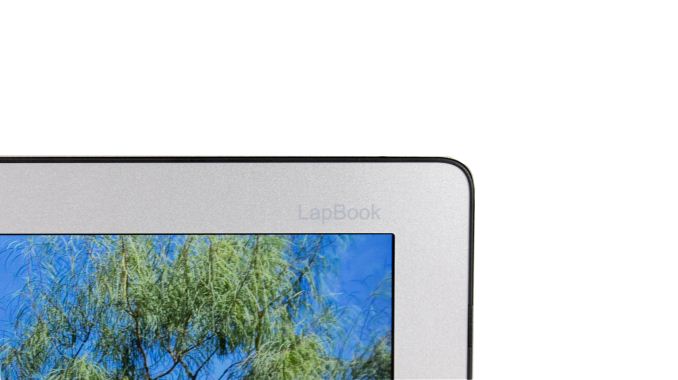
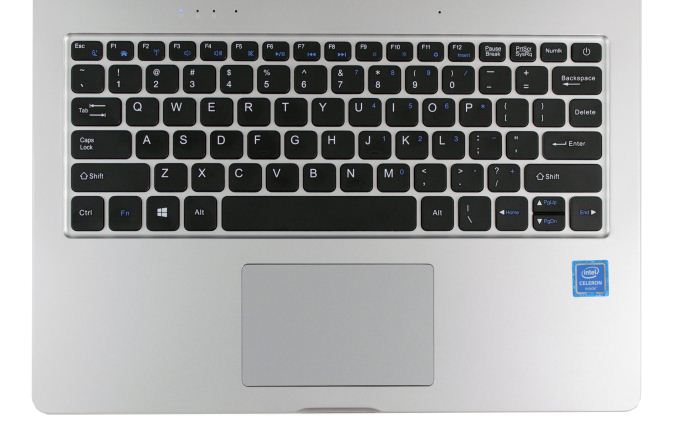










60 Comments
View All Comments
cfenton - Wednesday, September 6, 2017 - link
How are they doing 6GB of RAM in dual-channel? Is it just Flex Mode, or am I wrong that dual-channel only works fully with matching capacities?Ryan Smith - Wednesday, September 6, 2017 - link
Apollo Lake supports LPDDR4, which is readily available in 12 and 24 Gbit sizes.cfenton - Saturday, September 9, 2017 - link
I had no idea. Thank you for the answer.serendip - Wednesday, September 6, 2017 - link
What's with the poor battery life? I've got a Teclast tablet with an iPad screen (how do they get these surplus parts?) and it lasts 9-10 hours with web browsing or Excel crunching. It uses a more efficient but slower Z8500 Atom and a smaller yet still hi-DPI screen.sarscott - Wednesday, September 6, 2017 - link
Bought the Chuwi 14.1 Lapbook and the screen is great for the price and I like the look and feel very much. There is one major fault that is causing me to return the Lapbook: Overheating! When cool, in a very cool room, the laptop performs great but even in an air conditioned room at 74 degrees the laptop overheats just trying to play a 10 bit HVEC mkv. There is a mod to add a copper shim but I feel that is too much effort for the price. Of minor annoyance is the trackpad requires a complete reinstall of the Windows OS to function normally as a touchpad. Otherwise the touchpad is only recognized by Windows as a mouse which disallows any sort of modification of the Touchpad like disabling the horrendously dysfunctional Tap to Click function. One minor downside is the internal eMMC is slow but you can install a m.2 SSD to make the Lapbook much faster. In summation, if I have to spend time and money installing a copper shim and m.2 SSD the $270 price I paid seems too much as I can buy a Spin 5 with an i5, 8GB of ram, 256 SSD, and better IPS display for $450 brand new at Walmart. The SSD alone adds $100, then factor in my time and extra cost for the shim and thermal paste and your close to $400 already! For any extra $50 to $70 you can get a much better laptop, albeit not as thin, with a better warranty and english speaking customer service!kmmatney - Wednesday, September 13, 2017 - link
I haven't not purchased this laptop, but have had similar experiences with other chinese products. Just too many problems, both software-wise and hardware wise, and usually it's hard to get support. It's just better to just pay a little bit more for a known brand like Acer, etc... Not much more money, but much better quality control and support. For now, I've completely given up on electronic products from lesser known chinese brands.Nevod - Thursday, September 7, 2017 - link
Just recently I've been looking through convertible atombooks looking for something with Surface display, yet there was nothing. The best thing was Acer Spin 1, but it has it's drawbacks and second generation is slowly coming out.Now there's this, but without touch and on a 12" display, not 13". And Gemini Lake is coming out.
Maybe 6 mothns later something really optimal will appear.
vortexmak - Thursday, September 7, 2017 - link
Can you please review the Chuwi Surface competitorsLiverpoolFC5903 - Friday, September 8, 2017 - link
A Core M3 or M5 machine would have been a good inclusion in the benchmarking process. Its GPU is significantly better than the first gen Core M.You can get machines like the Cube i7 book for 350 USD, with a Core M3 (M6Y30), Full HD IPS panel with multi touch support, a 64/128 GB SSD + Full keyboard + trackpad. All the works are there.
Compare that with this. The processor in the Chuwi is at best a tablet processor. Its going to struggle with anything remotely intensive, including basic software like SPSS or Stata.
Hurr Durr - Friday, September 8, 2017 - link
>basic software>IBM analytics
Yeah, right. I guess Photoshop is a basic image resizing program as well now.