The ASUS ROG Maximus X Apex Review: X Marks the Spot, Literally
by Joe Shields on May 11, 2018 9:00 AM EST- Posted in
- Motherboards
- Intel
- Asus
- ROG
- Aquantia
- 5G
- Coffee Lake
- Z370
ASUS ROG Maximus X Apex Visual Inspection
The ASUS ROG Maximus X Apex is a unique looking board, at least the shape. The E-ATX sized motherboard is actually meant to be "X" shaped, with some meat cut out of each side of the board giving it a kind of "X" shape, I guess? From a user practicality standpoint, the cutouts on the right side will help with cable routing as many cases and benching tables have the holes and grommets setup for ATX size. Outside of that, there is not an obvious reason for the cutouts apart from looking that little bit different.
The PCB is black and does have some grey stenciled design in the shape of an X running through the socket area. RGB LEDs are located on the bottom of the board, below the power delivery heatsink, in the ROG 3D printable area below the socket, and the below the chipset heatsink. Most of the motherboard is exposed rather than being covered up by a shroud, but that really isn't expected with this type of board. Personally, I prefer the exposed look rather than a full board covering, but that is my personal preference.
The PCB cutouts are more visible on the back of the motherboard. That being said, when was the last time a user showed off the back of a motherboard?
We are able to see a large grey brushed aluminum heatsink covering the power delivery area to keep it cool. The back IO area also has a beefy shroud made out of aluminum though it is mostly aesthetic as it is not making direct contact with the power delivery heatsink, but it does cool the Aquantia 5G chip. The chipset heatsink takes up a fair amount of space and keeps it cool.
Outside of the heatsinks, the board is generally designed to push limits and overclock, so ASUS chose to go with two slots for DRAM instead of the typical four we see on most full-size Z370 boards. This was done in order to optimize the memory trace length which ASUS says improves stability and performance. Also unique to the Apex is the ROG DIMM.2, a vertically-installed dual M.2 expansion card that includes a fan bracket to assist in keeping the M.2 drives cooler below it.
The Apex also has a whopping 10 fan/pump headers on the board along with water flow and in/out water temperature headers which makes the board a pretty comprehensive control center for ambient cooling on either air or water.
The power delivery area in the Apex is in an 8+2 mode using ASUS's 10K capacitors as well as microfine alloy chokes. Driving these are the ASUS ASP14501 which is set up in a 4+2 phase configuration. Each phase for VCore from the digital PWM has doublers via IR3599 phase doublers. Each doubler outputs to an IR3535 driver which we counted 10 on the backside (2 for iGPU, 8 for CPU). The MOSFETs are Infineon OptimMOS BSG0812ND rated at 50A. The VRMs are fed from two 8-pin EPS 12V connectors (one is optional) found in the upper left-hand corner.
The memory and CPU secondary rails use a two-phase controller for the memory and two N-channel MOSFETs. VCCSA and VCCIO source their power from a Texas Instruments TPS51362 converter and single phase VRM managed by Anpec PWM and PowerPAK MOSFETs.
The top half of the board gives us a closer look at the heavy shrouds around the power delivery area and back panel IO. The socket area is fairly busy which can make insulation for sub-ambient overclocking a bit more tedious, trying to jam eraser between the caps and chokes. To the right side we see the two DRAM slots, the DIMM.2 slot as well as all the goodies ASUS added in that upper right-hand corner. Below the CPU socket and above the first PCIe slot is an aesthetic plate which can be customized with a 3D printer. ASUS includes a couple of blanks with the board.
The right side of the board has quite a bit going on. There are fan, temperature and water flow headers, the four SATA ports as well as front panel USB 3.0 header and a Molex connector for additional power to the PCIe slots when running multiple GPUs. Continuing on to the right, we will run into the 24-pin ATX power lead and the FS Fan header. One thing I would liked to have seen on a board of this caliber is a front panel USB 3.1 header as well.
In this upper right-hand corner of the motherboard, pictured above, are a bunch of switches, buttons, and LEDs designed to accomplish a number of things. From the top, we see the circle shaped Start and Reset buttons which sit to the right of more simple retry button (will force a reboot with same settings) and a safe boot function (temporarily applies safe settings to the BIOS in order to boot while still keeping OC settings so they can be adjusted). Below that, on the left, we see a strip of solder circles in order to read voltage directly off the board - a feature great for overclockers. These include VCore, System Agent VCCIO, PLL, iGPU, DRAM, PCH, and Ground read points. To the right of those are an LN2 mode switch used in extreme overclocking to get around cold boot issues, as well as a set of four switches to enable or disable the PCIe slots. The switches to the right are for pause, slow mode, and another reserved for ASUS technicians.
Outside of all that, we can see two (of four total) RGB headers, the Q Code display, and Q LEDs covering Boot (green), VGA (white), DRAM (yellow), and CPU (red). These will stay lit during the boot process if an error is found. Last is a feature for the sub-ambient overclockers in the condensation detection LEDs. These three LEDs will light up when water condensation is detected on three key components - the CPU, DRAM, and PCIe slot. While most will never need this feature, it is a great value-add for the extreme crowd where ice formation, and subsequently melting ice on the motherboard, is quite common.
Zooming in on the SATA area above, we are able to see a total of four SATA ports which is two less than the platform offers from the chipset. Presumably, this is to due to space, and that overclockers rarely use more than one drive anyway.
The bottom half of the board consists of the audio portion on the left which has board separation but does not use EMI shielding on the modified Realtek ALC1220. Scattered around the chip are Nichicon Gold series capacitors.
There is a total of six PCIe slots with four full-length and the top three grey ones (also reinforced) pegged for video card duty. You'll notice there are no M.2 slots between the PCIe slots on the board. Both M.2 slots, powered through the chipset, reside on the DIMM.2 add-in-card.
Across the bottom of the board are several other headers and buttons. From left to right we see:
- Front Panel Audio
- FS Fan 2/3 headers
- 2 x RGB headers
- MemOK! button
- TPM header
- 2 x USB 2.0 headers
- Sys Fan header
- Bios Switch
- Front Panel connections
Below is a simplified list of how the PCIe slots will work with each family of CPUs (talking PCIe lanes) when multiple cards are used (the "@" symbol is used to show slot preference for the configuration). PCIe slot numbers are referred to by top-down. In other words, PCIe 1 is the first slot, PCIe 2 below it, and so on.
| ASUS ROG Maximus X Apex CPU PCIe Layout |
||||
| 16-Lane Single |
16-Lane Dual |
16-Lane Tri |
16-Lane Quad |
|
| PCIe 1 | @x16 | @x8 | @x8 | @x8 |
| PCIe 2 | - | - | @x4 | @x4 |
| PCIe 3 | - | @x8 | @x4 | @x4 |
| PCIe 4 (chipset) | x4 | x4 | x4 | @x4 |
| SLI | - | Yes | - | - |
| Crossfire | - | Yes | Yes | If you must |
The back panel IO has a typical assortment of ports, buttons, and plugs with video outputs.
- Clear CMOS and BIOS Flashback buttons
- PS/2 Mouse (green) and Keyboard (purple) ports
- HDMI / DisplayPort (1.2)
- 1 x Wi-Fi
- 1 x Intel GbE
- 1 x Aquantia 5 GbE
- 2 x USB 3.1 (10 Gbps) ports Type-A and Type-C
- 7.1-Channel Audio jacks
In the Box
The accessory stack included with the Apex is comprehensive and has everything users need to get going. It does include a ton of stickers as well as a coaster among the necessities. The DIMM.2 add-in card and brackets are included, as well as extra facias for the removable customization above the first PCIe slot. This package deal has to be applicable to both gamers and overclockers, hence the stickers, the drinks coaster, and other bits.
- Motherboard
- I/O Shield
- User's Manual / Driver CD
- 4 x SATA Cables
- ROG DIMM.2 AIC + Fan Stand Pack
- SLI HB Bridge (2-Way -L)
- ROG big sticker
- M.2 screw kit
- Q-connector
- Extension Cable for RGB strips (80cm)
- ROG coaster
- Customizable Name Plate accessory pack
- ROG OC fan bracket pack






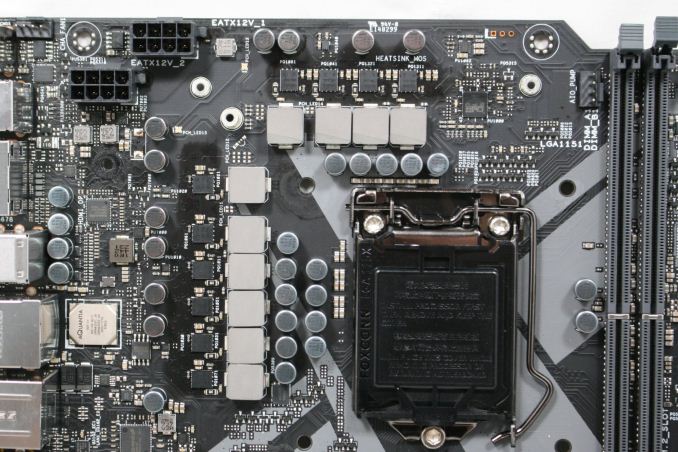


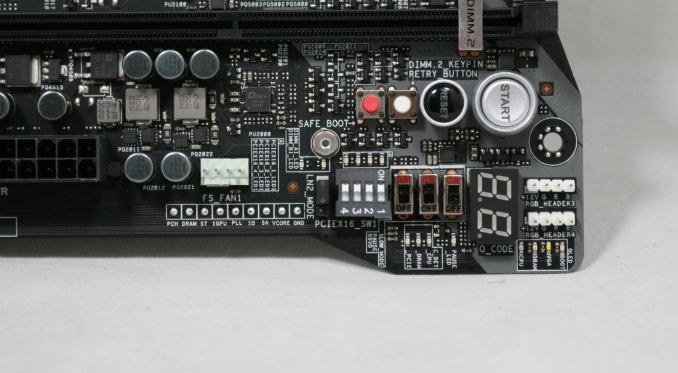

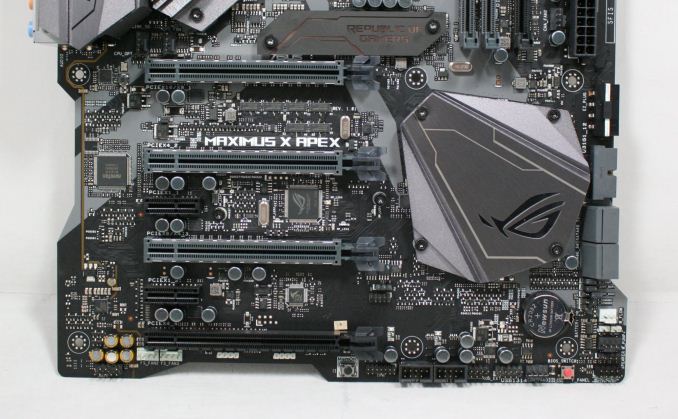

















39 Comments
View All Comments
PhrogChief - Saturday, May 12, 2018 - link
LOL...Dragonstongue - Saturday, May 12, 2018 - link
IMO they really should have similar spec non LED/RGB bs motherboards for AMD as well as Intel because there are many (such as myself) that have ZERO need or want for RGB anything taking up the BOM for things that are far more useful.such as put the $ towards giving the best most stable VRM or ensuring the m.2 slots have the best cooling possible without having to resort to liquid (would not hurt them to move them away from right underneath the hottest parts in most computers such as graphics cards/cpu)
why can they not maybe figure out a way to place them right behind the sata/motherboard mains power where there tends to be a nice "hole" that is very rarely occupied with anything)
X shaped LMAO, I was expecting a significant X, but it barely cut the motherboard to give a very slight impression of this (and only if you look really closely)
I very much feel the same though, when you call everything X this or X that, Gaming this or Gaming that, Ultra this or Ultra that, the words lose all meaning, because "everyone is doing it"
ROG is a fine branding, and Hero or Formula or Maximus is also fine, they really do not need to add an even longer name on top of this to try to draw extra attention to it IMO ^.^
mapesdhs - Monday, May 14, 2018 - link
Years ago, the ASUS Sriker II Extreme turned heads, as did the Maximus IV Extreme, and definitely the Rampage IV Extreme. These days, the whole notion of such boards has been rather diluted. Fun stuff like PLX chips has largely gone, while the oc headroom of the latest mainstream Intel chip is garbage (why anyone cares about a 6% bump over the official max turbo is beyond me; at least with SB one could easily reach a 28% bump over the official max turbo, and without the need for Iceland airflow to keep it cool). Oc'ing back in the days of S775, X58, P55 and SB was fun, one could relaly push the hw and see some great gains (sooo many delighted 2500K users out there), but now it's just a giant yawn fest. The CPUs are doing a lot of the oc work automatically, and they're getting good at it.mapesdhs - Monday, May 14, 2018 - link
I meant to add, even outside the ROG line ASUS was doing funky things, eg. the P7P55 WS Supercomputer, x8/x8/x8/x8 on a P55 board! :D I hold most of the P55 3DMark records by plonking three 980s on that whacko board. The P9X79-E WS was similarly and usefully OTT, great for compute yet it has most of the same oc potential of the equiavent ROG board (R4E). Modern mbds have gone RGB bling mad because that's all they have left to tout.Dug - Wednesday, May 16, 2018 - link
I agree with the VRM and m.2 slots.I would really like to know why m.2 slots are in such a hot location.
I'd also like to know why Intel won't increase the lanes needed for more bandwidth to devices.
PhrogChief - Saturday, May 12, 2018 - link
COMING SOON: Asus Republic of Maximus GamerX Type R Ultra Rev 2.0 Extreme X599 MASTER EDITION w-Aura Link LightFlow by Strixm16 - Sunday, May 13, 2018 - link
Interesting, I don't know why this high density RAM was not more of a thing back in the DDR3 days, although I could understand the desire to Overclock and those 16GB DIMMs don't allow that in DDR3 (not to mention that most were also ECC applications).I hope the prices go down, because a 16GB DIMM although not a hard thing to find now, it is still very expensive.
Otherwise, this is an amazing board indeed.
Aikouka - Monday, May 14, 2018 - link
Seems a bit odd to go with a 5Gbps port on an expensive motherboard when ASRock is offering a 10Gbps port on their higher-end board (Z370 Professional Gaming i7). Heck, ASUS even releases stand-alone cards with the same chip that ASRock uses, which is the same company that makes the chip for this board.nimi - Tuesday, May 15, 2018 - link
ASUS be like:A: Guys, slapping on RGB just isn't cutting it anymore, we need something new to stand out.
B: *looks up from his fruit X phone* Notches are all the rage these days, what if we added a NOTCH to our board?
A: I think you're on to something! Hey, why not go one step further, let's do FOUR notches!!! I'll bet it'll sell 4 times as fast!
B: Yes! And add "X" to the name for good measure.
A: BRILLIANT