Delidding The AMD Ryzen 5 2400G APU: How To Guide and Results
by Gavin Bonshor on May 10, 2018 8:00 AM EST- Posted in
- CPUs
- Guides
- APUs
- Ryzen
- Ryzen 3 2200G
- Ryzen 5 2400G
- Delidding
- Delid
Delidding The Ryzen 5 2400G Results and Conclusion
There has been a lot of hype since the launch of the Ryzen 2000 series APUs and in our Ryzen 5 2400G review, it’s noted that in multiple scenarios they outperform the competing Intel counterparts second to none in pixel rendering tests such as gaming, mainly thanks in no small part to the integrated iGPU featuring Vega cores. The aim of today’s testing with our best Ryzen 2000 series APU from a purely CPU frequency-based standpoint was to ascertain whether delidding makes a noticeable improvement to thermal performance, as well as determining if any extra headroom in CPU core frequency is made available.
As per our regular motherboard testing methodology when we find the max stable overclock, testing was done following the same procedure. Following on from the testing done in our Ryzen 2000 series APU overclocking guide, the aim in this was to continue with simple overclocking to push the core frequency.
To start, here are our initial overclocking results with the retail chip as sold:
After delidding the chip, replacing the paste with a liquid metal TIM, we achieved the following results:
Not only are the thermal properties improved from delidding and having the IHS slavered up with Thermal Grizzly Conductonaut liquid metal compound but operating at the previously unstable frequency of 4.2 GHz was made possible after delidding. Even at 4.2 GHz with the 2400G delidded, the temperatures hit the same levels as 4.0 GHz non delidded which is quite impressive. Even more monumental was the system managed to boot into Windows 10 at a clock speed of 4.3 GHz, although the system wouldn’t just hang when OCCT was fired up, it would crash completely meaning that even with a good AIO CPU cooler and being de-lidded, no more than 4.2 GHz was stable with this particular chip.
The best way to represent some of this data is in graphs. First up is the main one, temperature:
This is a clear representation showing the decrease in CPU temperature after the delidding process. The higher the frequency, the bigger the overall difference!
For power consumption, there was almost zero difference. This is to be expected: the chip will still consume the same amount of power with a standard temperature window. The cooler still has to remove the heat energy, however it is now being transferred better to the cooler through the new TIM.
The interesting result here is POV-Ray. We use POV-Ray in our overclock testing as it is usually very good if there are cache and memory errors associated with the high frequency. However here we see that beyond about 3.8 GHz, the retail processor has trouble getting more performance at a higher frequency, likely due to the CPU reaching thermal limits and the frequency mechanisms having to compensate. The end result is 'sustained' performance at higher frequencies. Due to the delid process, this was not an issue through to 4.2 GHz. Having the extra thermal headroom ultimately gave both more frequency and better sustained performance.
Is Delidding the Ryzen 2400G Worth it? Risk Versus Reward
As previously stated, the primary use where I could see delidding a Ryzen 2000 series APU viably applicable would be in a situation where cooling restrictions are in place such as a small form factor system or a HTPC. The benefits of the reduction in temperature would allow for a more svelte and slim line cooler to be used without pushing towards the maximum operating temperature.
Another less but pertinent use would be for performance users wanting faster clock speeds, although at a cost of voiding the warranty, potentially damaging and killing the chip itself during the process, and the added cost of the tools, it could be a price too much in retrospective which could be spent on a better CPU to begin with. Some vendors in the EU such as Caseking are actually selling pre-delidded Ryzen 3 2200G and Ryzen 5 2400G chips with their own warranties at an additional cost, which is often a better idea than manually performing the process and shelling out for the extra tools. That’s all good, providing this option is available to the user, although so far, I have yet to be able to find a large vendor offering this service in the US.


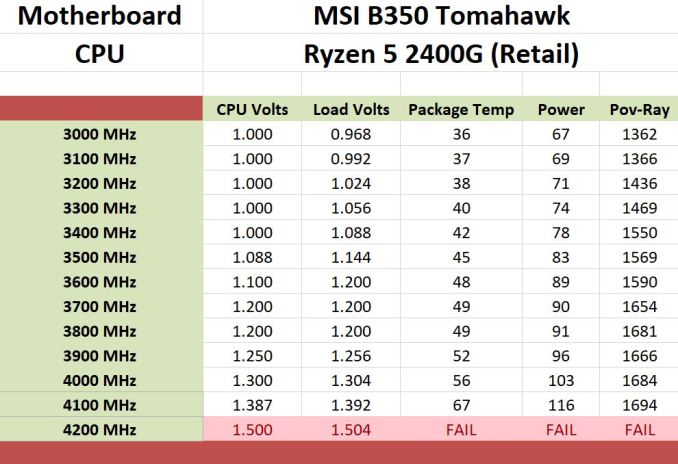
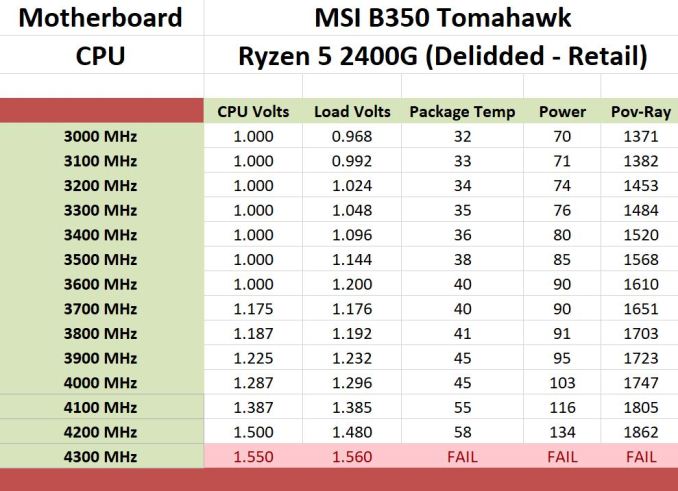
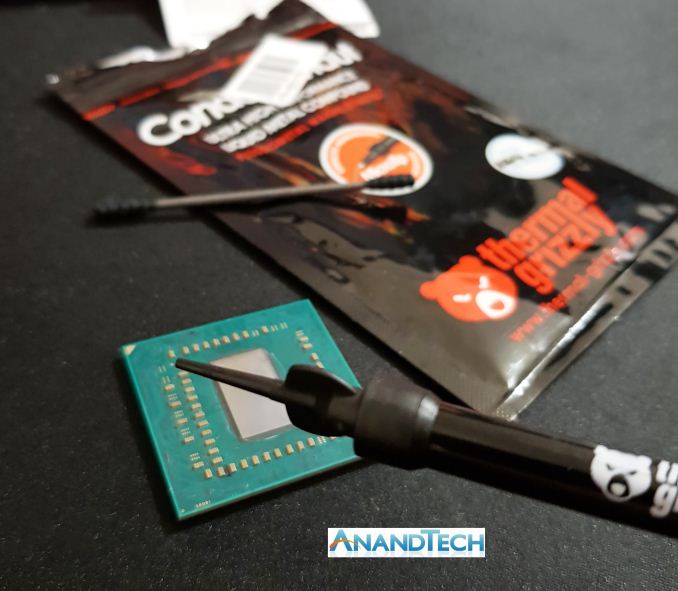
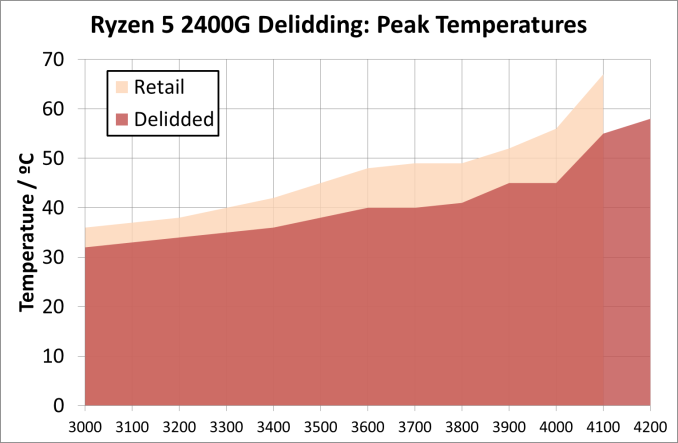
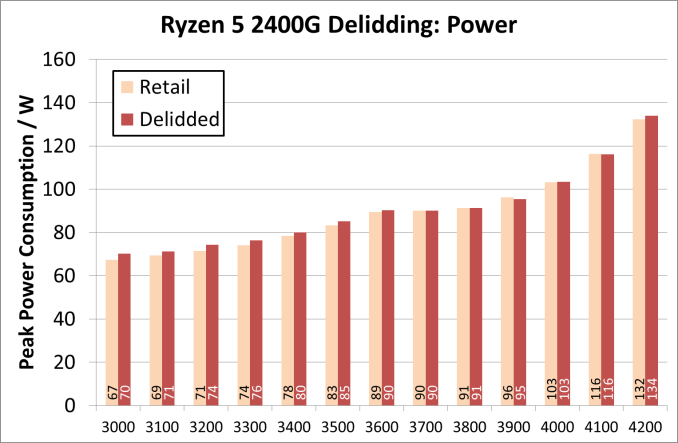
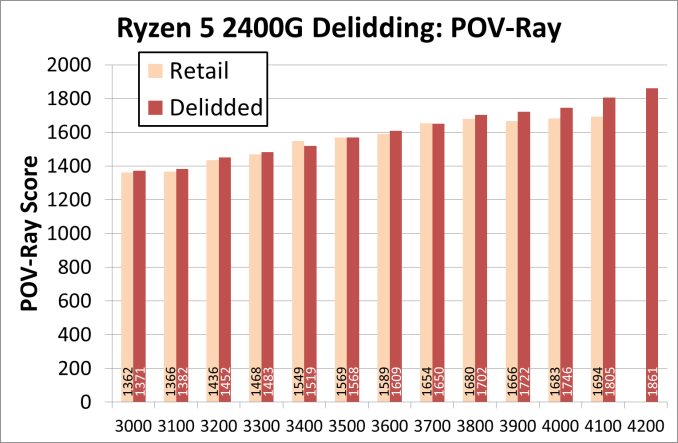








73 Comments
View All Comments
vext - Friday, May 11, 2018 - link
Heatsink mounts are height sensitive. If you reduce the net CPU height then you can reduce, or even totally eliminate, the downforce on the CPU, which is not good! Direct contact between the CPU and heatsink is always going to be preferable, because it reduces the thermal resistance. If it's not possible to achieve the proper downforce, then use a small metal shim rather than using the original heat spreader. Probably most any metal shim would do, but it's going to need some kind of heat-transfer compound. It should be the same thickness as the original heat spreader and cut to the size of the CPU and perfectly flat. Removing the original heat spreader brings the added benefit of convection cooling for the other little chips surrounding the CPU.sor - Friday, May 11, 2018 - link
I’m skeptical. I’ve dealt with a lot of cpu mounts and I doubt the spring loading will notice 1mm difference. Heck a lot of them load the springs with screws and there’s going to be a wide variance there based on how hard people torque the screws.sonny73n - Saturday, May 12, 2018 - link
Heatsink mounts are height sensitive, NOT.Alexvrb - Friday, May 11, 2018 - link
Tests like the POV-Ray results are nice because they show not all "stable" overclocks produce the same performance results, even at the same clockspeed.Wall Street - Friday, May 11, 2018 - link
Gavin, I like your writing style and enjoyed the article. I look forward to reading more from you in the future.wonderbread2 - Friday, May 11, 2018 - link
I don't know if it actually helps or not but in the case of switching my laptop CPU to liquid metal I followed the LTT recommended method and applied some conformal coating to the area around the die, two layers especially covering the visible passive components on the chip. Supposedly this helps protect it in case any LM does come out and contact it. Haven't had any of the laptops I've done this to fry yet, thankfully.wonderbread2 - Friday, May 11, 2018 - link
also this stuff looks incredible, photos from my first application on a 5th gen i5 u series processor:https://imgur.com/a/ydSD9yI
a little drop goes a long way, you can see I probably had too much here.
SilthDraeth - Sunday, May 13, 2018 - link
Do you actually have to reinstall the IHS? Or could you simply install the heatsink directly to the processor like days of old?none12345 - Tuesday, May 15, 2018 - link
Please no one actually delid a 2400g, you would be wasting your money.$78 dollars worth of tools and paste. And a $180 cooler.....all to make a $170 chip lose a few degrees at load and not overclock any fruther...
Please spend $260 somewhere else. 260+170 for the 2400g is enough to buy yourself a 2600 and still have $230 for a gpu(which before the mining craze would get you a 580 8gb/1060 6gb). Which would run absolute circles arround a delided 2400g.
Outlander_04 - Thursday, May 17, 2018 - link
Yes