AMD Ryzen 3000 Post-Review BIOS Update Recap: Larger ST Gains, Some Gains, Some Losses
by Andrei Frumusanu on July 11, 2019 2:00 PM EST- Posted in
- CPUs
- Gaming
- AMD
- Zen 2
- Ryzen 3000
- Ryzen 3900X
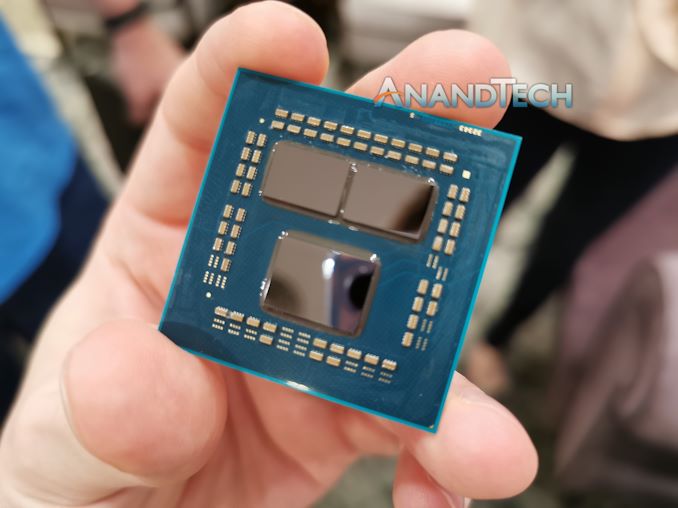
It’s been a long two weeks following our AMD-review-athon weekend, culminating 7/7 with our extensive coverage of the new Ryzen 3000 series CPUs, the new Radeon RX 5700 series Navi GPUs, as well as our complete overview of X570 chipset based motherboards.
Among the things that didn’t go quite as planned for in the hectic period leading up to Sunday was the matter of launch BIOSes. Always a thorny issue with new platform launches – BIOSes are often under intensive development right up until a new platform ships – we ended up in a situation where some boards had multiple BIOS versions floating around, with performance differences among them. And, while Moore's Law may be dead, Murphy's Law is alive and well, so of course the BIOS we ended up doing our initial Ryzen 3000 testing on was not the best BIOS for the platform.
So, we want to clarify the timeline of events for how we initially tested, what we’ve re-tested, and if and how the new BIOS behavior might change our original conclusion of the Ryzen 3000 series.
To go a little bit behind the scenes and talk about AMD's sampling process, the company had initially focused on outfitting reviewers with a selection of 4 different X570 motherboards. Among them was MSI's flagship, the MSI MEG X570 Godlike, which along with the MSI MEG X570 Ace, we already had in the lab for use in our first round of motherboard reviews. In a stroke of bad luck, our Godlike didn't make it to us intact, and we were never able get it to boot. So, following a further comedy of logistics issues that end with us receiving the CPUs only a few days before the launch date – and thus, without enough time to get a replacement board – we turned to our other X570 board, MSI's MEG Ace.
The MSI X570 MEG Ace, in turn, is still one of MSI's high-end motherboards and would normally be a good choice for a review board. The pitfall of using the Ace in this situation, however, is it wasn't one of the launch boards AMD was working with. So it didn't have an explicit and finely-tuned review BIOS like the Godlike had.
Ultimately, due to time pressure as well as unfamiliarity with the new Ryzen 3000 boosting behavior, we didn’t quite catch any issues of the board’s BIOS (or had been forewarned of issues) until we learned about and A/B tested a new public BIOS by MSI following the review article.
In a custom frequency test, we were able to verify that AMD’s new UEFI CPPC2 interface (Collaborative Power and Performance Control) wasn’t correctly working on the board as it did not boost to the higher frequencies, but most importantly it didn’t ramp up frequencies in the 1-2ms periods that AMD had promised, but rather in a quite slow ~500ms.
Re-testing and Updating Our Numbers
We’ve since been able to re-test both the Ryzen 9 3900X as well as the Ryzen 7 3700X, and have accordingly updated the review article with the new numbers. Furthermore, for everyone who has already read the initial review, we wanted to post a summary of the changes in the different workloads we saw on the 3900X:
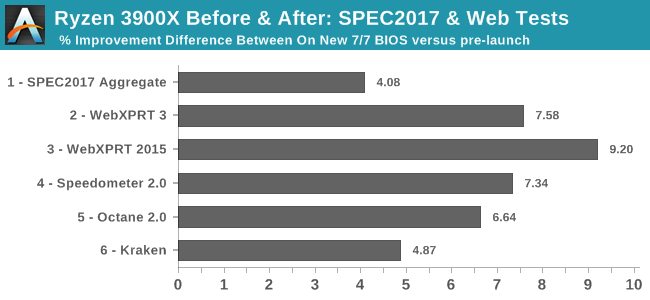
The biggest change was in tests that are bound by the performance of a single thread. These tests primarily have either multiple threads with just a single heavy thread, or just one thread period. Here we saw the effect of the new BIOS in action, allowing the CPUs to get nearer to their advertised maximum boost speeds, and we saw the biggest increases ranging from 4% in SPEC to 7-9% in the web tests.
Interactive tests such as WebXPRT particularly saw bigger changes as the frequency boosts was amplified by the faster frequency ramp-up speed, resulting in increases that were above the 5.8% higher boost frequencies we were able to verify.
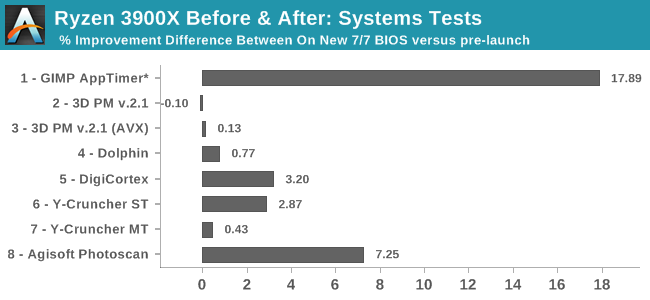
*Note: The 3900X AppTimer result is likely an outlier.
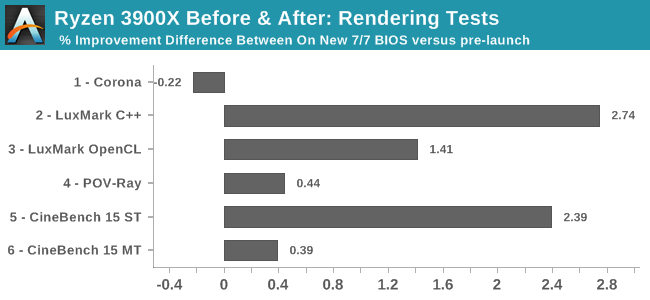
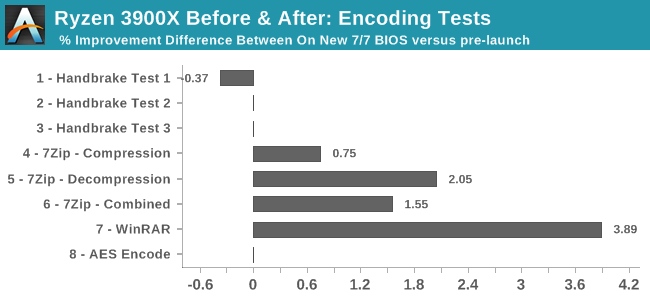
In the systems, rendering, and encoding tests, the performance changes and improvements strongly depended on the workload’s multi-threaded behavior. Agisoft’s Photoscan test behaves similarly to the web tests in terms of improvements, while heavy multi-threaded tests in the system suite didn’t see any changes. Some tests have single-threaded component bottlenecks in them which end up with improvements in-between, averaging around 2-3%.
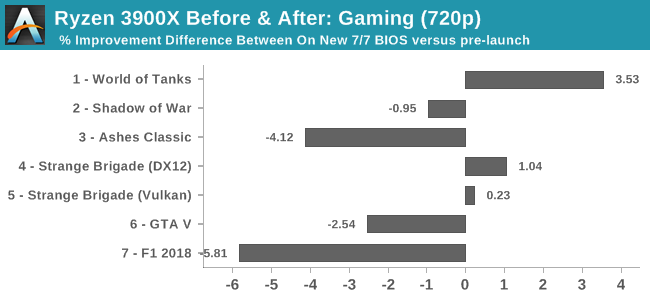
Gaming benchmark changes was a bit more varied in terms of results, particularly because we saw some larger degradations. The main reason here is that some titles while being multi-threaded, have only a limited number of threads. In these titles and situations where we’re not just purely bound by performance of a single large thread, it’s likely that we’re seeing the CPU clock slightly lower in the new release BIOS compared to what we tested originally. Our results were also consistent across multiple runs in this regard, so this isn't an artifact of normal run-to-run variation.
Overall Conclusion: Better Single-Threaded Results, But Same Positioning
Overall MSI's updated launch BIOS improved our original numbers the most in areas where the new Ryzen 3000 already excelled at: office and productivity applications. Particularly exclusive single-threaded workloads saw a larger boost which makes the new Zen 2 all the more impressive. Meanwhile the toss-up in the gaming results seems to point out that there’s still improvements to be made in AMD’s boosting algorithms. None of this changes our overall performance analysis or recommendations, but when the difference between Intel and AMD is sometimes a game of inches, it's unsurprising that everyone is greatly interested in even the smallest change.
AMD did note that results might vary from vendor BIOS to vendor BIOS. In this regard, we’ll be continuing to monitor BIOS changes over the next few weeks and see if there will be any more substantial behavior updates in the new Precision Boost 2 mechanism.
What is for sure though, is that if you’re aiming to buy a new Ryzen 3000 series CPU, make sure to keep yourself updated on the newest BIOS as it’s likely the versions shipping with new X570 boards will not fully represent the full performance the new CPUs are capable of.



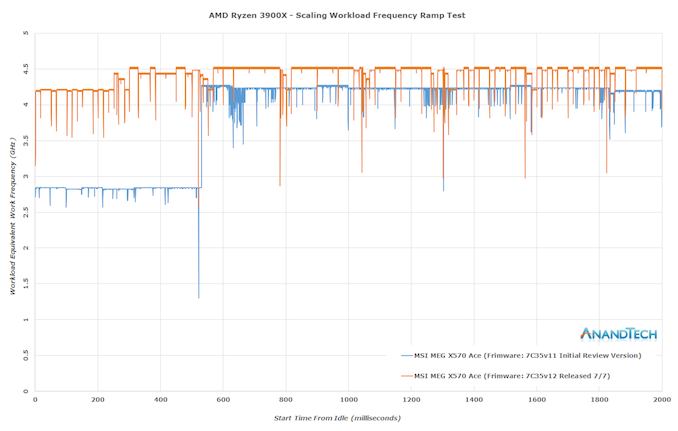








75 Comments
View All Comments
Maxiking - Monday, July 22, 2019 - link
So there is my comment. You are uneducated, TDP doesn't mean power consumption but the amount of heat dissipated, it informs you how much of heat the cooler must be able to dissipate in order to keep the cpu cool enough to run.Get it? 1700x TDP was 95W yet there were tasks it managed to consume 120 or even 140w on stock settings. Like do you even watch reviews? It was the same with 2700w.
but mimimimimimi AMD good mimimimimi Intel bad
Maxiking - Monday, July 22, 2019 - link
You are uneducated, TDP doesn't mean power consumption but the amount of heat dissipated.Xyler94 - Friday, July 26, 2019 - link
TDP stands for Thermal Design Power. Intel misleads consumers, in that they use Base Clock to measure TDP. Meaning, if your cooler can only dissipate 95W, good luck going anywhere above the base clock. If you happen to have a Z370 board that goes over the limit, the chip can output as much as 180 to 220W of heat, for a chip that is rated at 95W. And if that isn't cause for fraud, then I don't know what is.But you know why it isn't fraud? Neither Intel or AMD guarantee boost clocks. Intel lists Single Core boosts for their CPUs (except one, 9900KS, but that's a weird case). AMD does the same, single core boost. But Single Core Boost means a single core is being used ONLY. If the OS wants to use a core while the single core is being used, then it'll drop speeds.
Unlike AMD's Zen2, Intel's cores can sometimes run 2 cores are the rated max speed, but anything above that, it falls short. Zen2 is pushed so hard, that to get the rated single core boost, you need to get 100% single core utilization, all other cores need to be at 0%.
Honestly, you keep calling others uneducated, but haven't shown how educated you are in the subject.
RSAUser - Wednesday, July 17, 2019 - link
I'm running a 3600 as of today.I'm getting boosts of 4.6 on a single core in cinebench after I upoped the power limit a little, so seems to be running fine. All core for sustained (was encoding some video) I was getting around 4.1GHz at about 75W, 1.3V.
29a - Monday, July 15, 2019 - link
I'm pretty sure that the base frequency is the only guaranteed frequency.alufan - Monday, July 15, 2019 - link
Maxking, you want fraud ask intel where the 10nm they promised not only the public but their own shareholders you want fraud ask intel about the TDP value on its chips and fwiw I have a 3900 that does hit its 4.6 on a couple of cores in cycles yes one does it consistantly others do it more in sequence, my GPU is a 2080ti so I game at high res so frankly any intel chip even close to the performance of my AMD will be a hell of a lot more expensive and thats not without factoring in the huge extra amount of power it takes to run, because of the TDP, the AMD also gets a cooler included which actually works to cool the chip intel?It matters not what we as individuals think but the truth is intel has held us all ransom for many years since the core 2 came out at low core counts and old fashioned and outdated insecure products, we should all be grateful that AMD has come straight back in within 2 years and kicked butt otherwise you would still be handing over £600 for a 4-6 core CPU with security issues
gamoniac - Saturday, July 13, 2019 - link
Andrei and team,Thanks for taking the time to write a separate summary article other than updating the original article. Since I spent so much time reading the original review, this summary is much appreciated.
rower30 - Tuesday, July 16, 2019 - link
My AMD Ryzen 5 2600X clocks to over 5 GHz average (5030, 5030, 5030, 5030, 4999, 5062 MHz) on all six cores with an ASRock Taichi X470 using DDR4 G.SKILL XMP-3200 14 14 14 34 48 RAM and the latest 3.43 BIOS using CPUID HWMonitor Version 1.40.0. BIOS is set to "auto" overclocking. Max core is shown as 1.463 Volts with a CPU temp of 69C using a Noctua NH-D15S cooler. Room is 82F. This playing QUAKE 2XP most recent graphical mod edition.I can loop Heaven Benchmark 4.0 and the boost numbers are the same. The 2600X seems to be what it is supposed to be, and runs better than any PC I've ever built. I use an ADATA NVme SX8200NP 1TB drive as a boot and applications drive, but this won't impact CPU boost properties.
If my 2600X can do this, I have a hunch that the 7nm replacement can do it with the right BIOS. I really, really don't think that the die shrink LOST boost frequency. Maybe not gained but lost? I see a just over 4.5 GHz steady boost in the graph, so if there is a tardy 100 MHz, it is few in the early stages of this design.
I understand the the point to the argument of boost clock being shy of spec but the CPU's IPC throughput is vastly better so the CPU is far better. It uses less power by far, runs faster EVERYWHERE and is expensive but expensive like it SHOULD be. I feel I get what I paid for, but was not ripped off like, um, that other CPU. If I built today, I would get a 3700X without a thought to Intel.
And, my AMD X470 will go to a 3900X as it's last stop before the next generation will use PCIe 4.0 right (cooler running) and even have proper NVMe drives. The next CPU after the 3000 series will likely not be useful on X470.
rower30 - Friday, August 2, 2019 - link
Correction! My CPUID HW 1.40.0 monitor program boost frequency is WRONG! I downloaded AMD Ryzen Master and also HWinfo64 and BOTH of these are spot-on to each other with boost frequency, my 2600X boosts to 4.2 GHz on all cores. Why the CPUID HW program consistently shows so much higher is a mystery to me, but it is wrong. Watch out with this program on boost frequency. So the 2600X meets the boost on all cores, where the newer 3000 series design meets it on a strong single thread core. My take is this, the 3600X is a far better CPU than my 2600X. Do I care that it does not boost simultaneously or as high on as many cores? No, I care about how it actually runs a program, and it is ALWAYS better than my 2600X. Would you buy a 2600X verses a 3600X building a new PC? No, you would not. They are priced the same MSRP at their introduction and the 3600X is a big step up for what you get over when I purchased the 2600X a year ago. The 2600X is a good deal a hundred bucks less than the 3600X today, though.I actually turn off SMT playing older games like QUAKE and QUAKE 2 as old games don't seem to like virtual cores and freeze a half second or so randomly, and stutter if you clip near walls. Using only logical cores fixes all that. Six real cores is plenty. I do nothing on the desktop that needs 12 cores.
Sorry about posting wrong info everyone.
PProchnow - Saturday, July 20, 2019 - link
I saved my GeekBenchs and here is the best, Hopin "A" allows HTML links.https://browser.geekbench.com/v4/cpu/13906968
I feeel it is something like the biggest processing deal available, maybe of all times all things factored in. A mere upgrade for me, not a total rig. My Ryzen 7 2700 now seems nearly shamefully weak althought it replaces the 2200G in the HTPC