The Corsair DDR4-5000 Vengeance LPX Review: Super-Binned, Super Exclusive
by Gavin Bonshor on January 27, 2020 9:00 AM ESTCPU Performance, Short Form
For our motherboard reviews, we use our short form testing method. These tests usually focus on if a motherboard is using MultiCore Turbo (the feature used to have maximum turbo on at all times, giving a frequency advantage), or if there are slight gains to be had from tweaking the firmware. We put the memory settings at the CPU manufacturers suggested frequency, making it very easy to see which motherboards have MCT enabled by default.
WinRAR 5.60b3: Archiving Tool
My compression tool of choice is often WinRAR, having been one of the first tools a number of my generation used over two decades ago. The interface has not changed much, although the integration with Windows right click commands is always a plus. It has no in-built test, so we run a compression over a set directory containing over thirty 60-second video files and 2000 small web-based files at a normal compression rate.
WinRAR is variable threaded but also susceptible to caching, so in our test we run it 10 times and take the average of the last five, leaving the test purely for raw CPU compute performance.
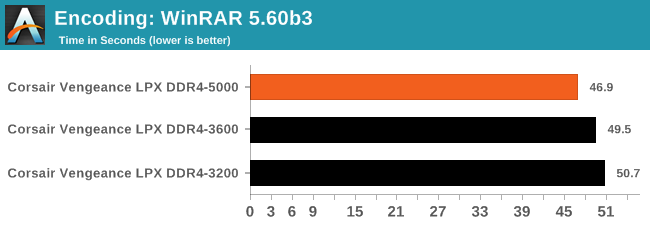
WinRAR is often memory bound when there are plenty of cores, and we see that here. The jump from 3200 to 3600 is only 1.2 seconds for 400 MT/s, but up to DDR4-5000 gives in total a 3.8 second boost for +1800 MT/s, which is almost a linear scaling improvement.
DigiCortex 1.20: Sea Slug Brain Simulation
This benchmark was originally designed for simulation and visualization of neuron and synapse activity, as is commonly found in the brain. The software comes with a variety of benchmark modes, and we take the small benchmark which runs a 32k neuron / 1.8B synapse simulation, equivalent to a Sea Slug.
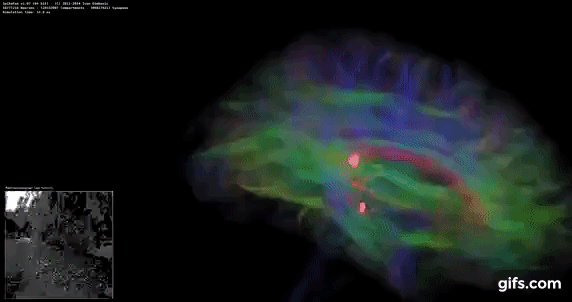
Example of a 2.1B neuron simulation
We report the results as the ability to simulate the data as a fraction of real-time, so anything above a ‘one’ is suitable for real-time work. Out of the two modes, a ‘non-firing’ mode which is DRAM heavy and a ‘firing’ mode which has CPU work, we choose the latter. Despite this, the benchmark is still affected by DRAM speed a fair amount.
DigiCortex can be downloaded from http://www.digicortex.net/
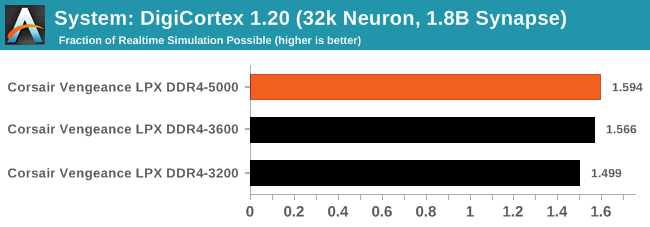
Similarly with DigiCortex, there are gains to be had by increasing the memory frequency. Most of the gain here happens between 3200 and 3600 though, with only a small jump going further to DDR4-5000.
Handbrake 1.1.0: Streaming and Archival Video Transcoding
A popular open source tool, Handbrake is the anything-to-anything video conversion software that a number of people use as a reference point. The danger is always on version numbers and optimization, for example the latest versions of the software can take advantage of AVX-512 and OpenCL to accelerate certain types of transcoding and algorithms. The version we use here is a pure CPU play, with common transcoding variations.
We have split Handbrake up into several tests, using a Logitech C920 1080p60 native webcam recording (essentially a streamer recording), and convert them into two types of streaming formats and one for archival. The output settings used are:
- 720p60 at 6000 kbps constant bit rate, fast setting, high profile
- 1080p60 at 3500 kbps constant bit rate, faster setting, main profile
- 1080p60 HEVC at 3500 kbps variable bit rate, fast setting, main profile
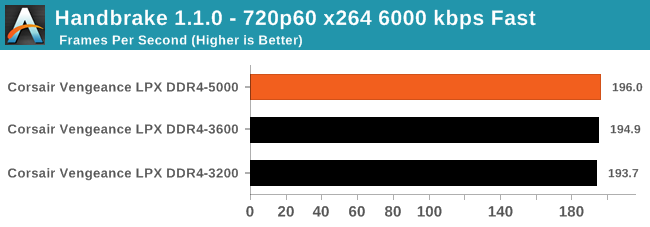
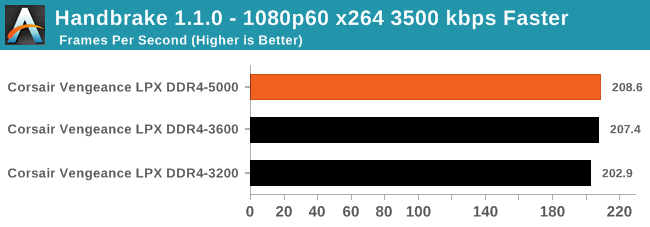
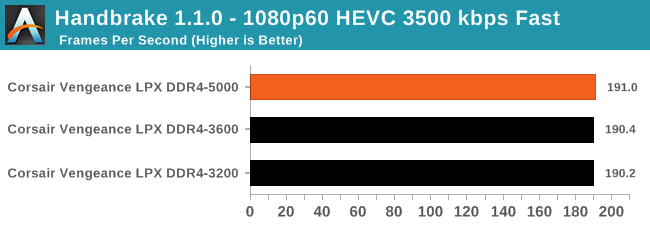
All three of our video transcoding tests saw small minor gains, although not substantial enough to justify the cost of the kit.
Blender 2.79b: 3D Creation Suite
A high profile rendering tool, Blender is open-source allowing for massive amounts of configurability, and is used by a number of high-profile animation studios worldwide. The organization recently released a Blender benchmark package, a couple of weeks after we had narrowed our Blender test for our new suite, however their test can take over an hour. For our results, we run one of the sub-tests in that suite through the command line - a standard ‘bmw27’ scene in CPU only mode, and measure the time to complete the render.
Blender can be downloaded at https://www.blender.org/download/
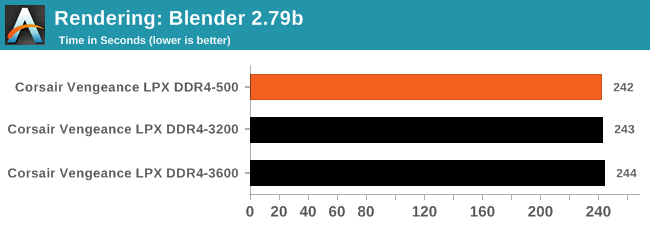
Blender's differences are within the margin of error.
POV-Ray 3.7.1: Ray Tracing
The Persistence of Vision ray tracing engine is another well-known benchmarking tool, which was in a state of relative hibernation until AMD released its Zen processors, to which suddenly both Intel and AMD were submitting code to the main branch of the open source project. For our test, we use the built-in benchmark for all-cores, called from the command line.
POV-Ray can be downloaded from http://www.povray.org/
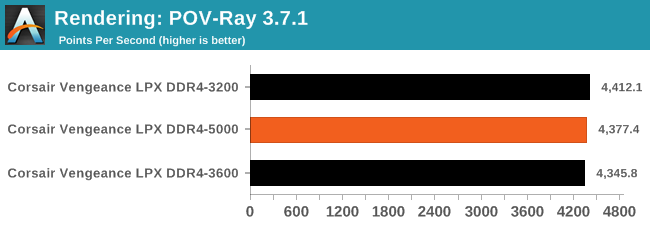
POV-Ray is also within the margin of error.
7-zip v1805: Popular Open-Source Encoding Engine
Out of our compression/decompression tool tests, 7-zip is the most requested and comes with a built-in benchmark. For our test suite, we’ve pulled the latest version of the software and we run the benchmark from the command line, reporting the compression, decompression, and a combined score.
It is noted in this benchmark that the latest multi-die processors have very bi-modal performance between compression and decompression, performing well in one and badly in the other. There are also discussions around how the Windows Scheduler is implementing every thread. As we get more results, it will be interesting to see how this plays out.
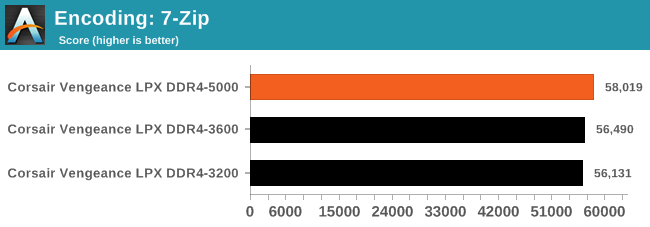
7zip's benchmark is one that shows a sizeable bump going up to DDR4-5000.
3D Particle Movement v2.1: Brownian Motion
Our 3DPM test is a custom built benchmark designed to simulate six different particle movement algorithms of points in a 3D space. The algorithms were developed as part of my PhD., and while ultimately perform best on a GPU, provide a good idea on how instruction streams are interpreted by different microarchitectures.
A key part of the algorithms is the random number generation – we use relatively fast generation which ends up implementing dependency chains in the code. The upgrade over the naïve first version of this code solved for false sharing in the caches, a major bottleneck. We are also looking at AVX2 and AVX512 versions of this benchmark for future reviews.
For this test, we run a stock particle set over the six algorithms for 20 seconds apiece, with 10 second pauses, and report the total rate of particle movement, in millions of operations (movements) per second. We use a non-AVX version here.
3DPM v2.1 can be downloaded from our server: 3DPMv2.1.rar (13.0 MB)
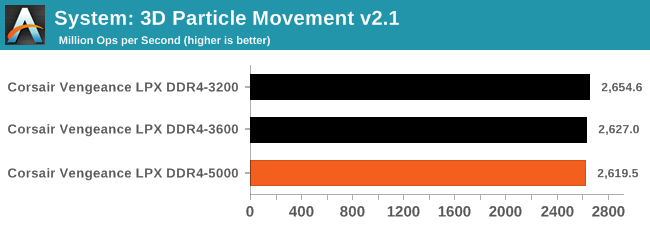
As per usual, our 3DPM test seems to favor slow memory. We saw this in other reviews of high speed memory, although this time with high speed DDR4 on AMD, the difference isn't too much and can be considered within the margin of error.










54 Comments
View All Comments
JoeyJoJo123 - Tuesday, January 28, 2020 - link
Yeah, I'd like to see Anandtech test extremely tight timings on this kit at 3600mhz.However, review time is limited and expensive for the company, and I know firsthand that tweaking one timing down by 1, sitting through 2hr of memtest86, going back into bios, tweaking it down again, etc... Led to 2 ~ 3 weeks of recreational memory tuning before I dialed in the tightest possible settings for my CPU + MoBo + Memory kit that didn't result in errors in memtest86 for all 4 passes.
JoeyJoJo123 - Tuesday, January 28, 2020 - link
Also, I had dual-rank ram, and the ryzen memory timing calculator wasn't giving me stable timings (and yes, I did follow the correct process, it's just the utility likely isn't optimized for fairly rare dual-rank 16GBx2 memory kits), so I didn't have a good starting point for most timings to start tweaking down further than the already sparsely populated XMP profile that doesn't list a number for the majority of the smaller subtimings.Ratman6161 - Tuesday, January 28, 2020 - link
I don't think dual rank 16x2 memory kits are "fairly rare". In fact I've been running them for several years for a variety of purposes. Also, the x570 motherboards are claiming support for 128 GB RAM which would require 32x4 (havent seen any 64 GB desktop modules yet). NewEgg has 15 32x4 kits. If you are springing for a 3950X you may as well go all the way and max out the RAM too. :)JoeyJoJo123 - Wednesday, January 29, 2020 - link
I went for a 3700x. Also, take a look here:https://www.reddit.com/r/Amd/comments/cw7ysm/32gb_...
But no, the Ryzen Calc (at least at the time) wasn't providing me known good timings. I didn't even have Samsung B-Die, just Hynix CJR dual-rank memory. See the image here: https://i.imgur.com/iEb4Ctj.png
The Ryzen calc was saying that a tCAS Latency of 14 at 3600mhz was stable. Absolutely not. Anything lower than 16 either wouldn't post or if it did post would reset itself back to JEDEC default timings or even more rarely, boot into memtest86 and spit out hundreds of errors. Same the withe tRFC values.
Because of the bad tCL and tRFC values (which I didn't know those specific timings were the ones that were causing me issues), the Ryzen calc's values weren't useful as a starting point to tuning my memory. I had to start from the 16-19-19-39 XMP values, and unfilled out subtimings to try to get where I got to in the end, and that takes a long-ass time of memtest86 reboots and saving BIOS profiles to quickly get back to the last working memory tuning profile, along with keeping an excel spreadsheet on another computer marking the last working setting for that subtiming and the last not-working subtiming value and what error I saw when I attempted to set that.
And yes, I even did multiple passes through the dozens of individual timings to see if i could tweak down previously tweaked timings lower after other timings were tweaked. My last pass through (before that image) was unsuccessful in lowering any single timing down by even 1 ns lower. So this is absolutely as low as it goes without going even more overkill on DRAM/SoC voltages, which were already overvolted.
integralfx - Tuesday, January 28, 2020 - link
If we assume 200MHz per tick of tCL, tRCD and tRP (worst case scenario), then at 3600MHz these sticks could do 11-19-19 at 1.50v. The high tRCD at 5000MHz is an IMC limitation so it could definitely go lower at more realistic frequencies.ses1984 - Wednesday, January 29, 2020 - link
Tighter timings lower mhz performs about the same as looser timings higher mhz. It's barely worth benchmarking, especially when there was such little variation in all the benchmarks.JlHADJOE - Thursday, January 30, 2020 - link
5000MHz @ CAS 18 = 3600MHz @ CAS 13bug77 - Monday, January 27, 2020 - link
It would be so cool seeing one cheaping out on a dGPU, only to spend $1,200 on RAM to make the iGPU faster.Hectandan - Monday, January 27, 2020 - link
What if they are assembling a sub-3L desktop? Can't fit a GPU thereTheinsanegamerN - Monday, January 27, 2020 - link
In such a small machine, you wouldnt be able to use any iGPU that could use 5000mhz RAM without overheating either. What's your point?