AT 101: Wi-Fi 6 And Why You Want It
by Brett Howse on February 12, 2020 8:00 AM ESTThe 2020 AnandTech Wi-Fi Test Bed
We’ve been comfortably using Wi-Fi 5 for some time now, and it is only in the last several months that laptops have been shipping with Wi-Fi 6 based networking, mostly thanks to Intel’s Project Athena which has a requirement of the Intel AX200 Wi-Fi module, which is Intel's first Wi-Fi 6 based module on the market. Previously almost all shipping laptop computers offered Wi-Fi 5, and even a few with the latest Intel wireless adapters such as the Wireless-AC 9260 offered the advanced Wi-Fi 5 options such as 160 Mhz channel width, and MU-MIMO, so its nice to see a move to a new standard which includes these benefits across the board.
Although there are now quite a few Wi-Fi 6 routers and access points on the market, we had some specific criteria to meet. The router had to support Wi-Fi 6, and the 160 MHz channels, but because we are testing for performance, and not for capacity, we need an access point with a multi-Gigabit Ethernet connection. A typical laptop with a 2x2:2 network connection will be connecting to the access point at 2.4 Gbps, so transferring files from Ethernet over Gigabit will be a bottleneck. This does limit the selection somewhat.
After evaluating several models, we decided on the ASUS ROG Rapture GT-AX11000. The name is a mouthful, but meets all of our criteria and more. Most importantly, it offers the coveted 2.5 GbE port.
The ASUS ROG Rapture GT-AX11000
As the name implies, this router from ASUS can support up to 11000 Mbps over wireless, thanks to the 4x4 2.4 GHz, offering 1148 Mbps, and the two 4x4 5 GHz networks each offering 4804 Mbps. This adds up to just under 11000 Mbps, although with wireless the maximum connection speed is pretty much impossible to achieve. With the two separate 5 GHz networks, you can easily split off your consumption devices with higher priority devices, reducing interference on each network.
On the Wide Area Network (WAN) side there is a single 1 Gbps connection, and on the Local Area Network (LAN) side there are four 1 GbE and the single 2.5 GbE connection.
This router is built for capacity, with eight external antennae, and being a gaming router it also offers plenty of RGB lighting options. For those that don’t need the lighting, it can be turned off. ASUS also some tools to change the priority of gaming packets to reduce latency, assuming your network is that busy, and specifically prioritizes traffic from other ROG devices to make setup as easy as possible. ASUS even includes a utility to ping the various game servers for popular multiplayer games to provide you a map of latency to each one.
The GT-AX11000 also integrates with the ASUS AiMesh networking equipment to provide a whole-home mesh network, if even a router of this size can’t cover the entire house, either due to size or building materials blocking the signal.
For testing, the router is used in the access point mode, with the LAN connecting being over the 1 Gbps Ethernet, and a server connected directly to the router in the 2.5 Gbps port.




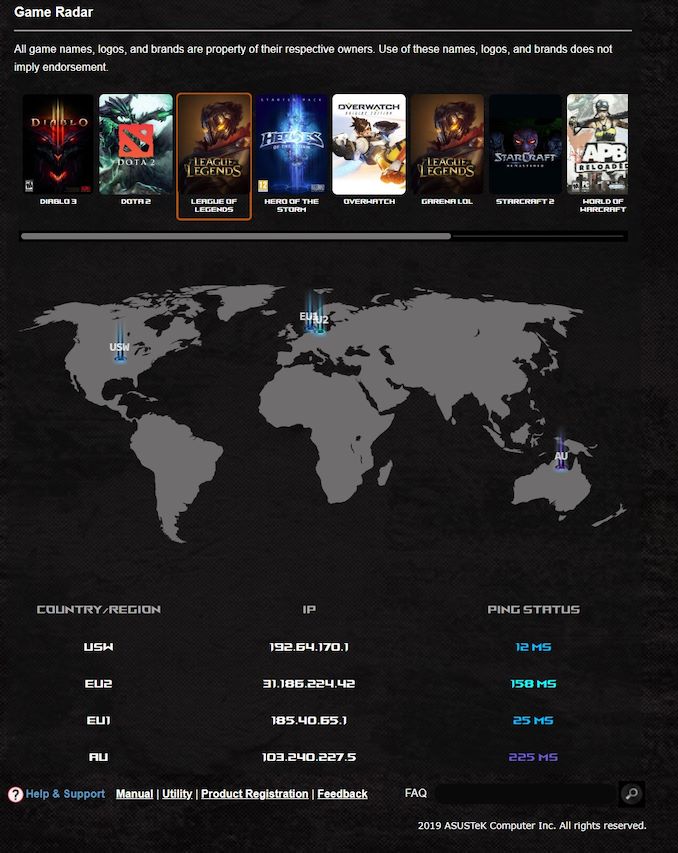








149 Comments
View All Comments
TheUnhandledException - Friday, February 14, 2020 - link
Wired (copper) is already capable of 10 Gbps and 40 Gbps speed. Fiber even more than that. Let me know when wifi can do 40 Gbps or even 10 Gbps. Not in a lab but real world with congestion from neighbors wasting bandwidth running their inefficient 802.11b/g devices.GreenReaper - Friday, February 14, 2020 - link
Hint: If it's in the air, it's not a fibre. Such fibres are also known as cables. "Air fiber" doesn't exist.If you're the *only* person using a wireless connection, you may achieve a reasonable fraction of its maximum performance - in one direction. But it doesn't come close to what you can get wired. The real question is whether you are willing to pay for that performance. Most consumers don't need to, and therefore consume kit doesn't have it. When there is a need for it, it'll be available, because as others mentioned the capability is there - and it has been for over a decade.
Makaveli - Friday, February 14, 2020 - link
lol there is always someone like this.Keep on dreaming.
syleishere - Thursday, February 13, 2020 - link
Also remember phone lines and cable lines are on their way out. I'd be looking into Elon Musk satellite project starlink and the cell phone companies 5G networks for fastest internet over next few years. Remember air is faster, more spectrums can be used than you can get on a wired connection. I'd keep them around anyways, I prefer gaming on wired especially when raiding in ff14, but wireless one day will be the way to download those 50gb files for your 8k TV on torrents faster so keep that in mind. Air is faster, wired from phone lines and cable lines will be slower.Whiteknight2020 - Thursday, February 13, 2020 - link
"air is faster"Except when there's
Cloud
Rain
Snow
Pollution
EM interference
Congestion
Solar flares
Unlike a completely unobstructed piece of glass or copper. Which, oddly,is why we hook up all our critical stuff with.... Copper & glass.
Korguz - Friday, February 14, 2020 - link
syleishere...yea ok sure.. could you share what ever it is you are on.. so the rest of us can believe the same nonsense you do ?
GreenReaper - Friday, February 14, 2020 - link
Both mediums have their place. Wireless's place is in the kitchen - not gaming or the datacenter.Hyper72 - Saturday, February 15, 2020 - link
Indeed, it's all about use case and environment. I got an Asus RT-AX88U last year and have been gaming a lot over WiFi. It's rock solid, never a single disconnect and latency to the router is sub 1ms - all significant latency for gaming is further out in the network. I couldn't say the same about my old Netgear R7000.I also get ~100MB/s from my NAS which is great for the work I do at home.
peevee - Thursday, February 13, 2020 - link
If only a few major countries would open up more channels close to 2.4 (below 2.4 or above 2.5), we could have had the best of both worlds - performance and range. Who is hoarding 2.5-3GHz range for example?TheUnhandledException - Friday, February 14, 2020 - link
Below 2.4 GHz is a number of military bands. In the US above 2.5 GHz (well above 2.495 GHz) is the cellular band allocated to Sprint (now T-Mobile after the merger). I don't see the 2.4 GHz ISM band (which is what wifi uses) getting expanded.