AT 101: Wi-Fi 6 And Why You Want It
by Brett Howse on February 12, 2020 8:00 AM ESTThe 2020 AnandTech Wi-Fi Test Bed
We’ve been comfortably using Wi-Fi 5 for some time now, and it is only in the last several months that laptops have been shipping with Wi-Fi 6 based networking, mostly thanks to Intel’s Project Athena which has a requirement of the Intel AX200 Wi-Fi module, which is Intel's first Wi-Fi 6 based module on the market. Previously almost all shipping laptop computers offered Wi-Fi 5, and even a few with the latest Intel wireless adapters such as the Wireless-AC 9260 offered the advanced Wi-Fi 5 options such as 160 Mhz channel width, and MU-MIMO, so its nice to see a move to a new standard which includes these benefits across the board.
Although there are now quite a few Wi-Fi 6 routers and access points on the market, we had some specific criteria to meet. The router had to support Wi-Fi 6, and the 160 MHz channels, but because we are testing for performance, and not for capacity, we need an access point with a multi-Gigabit Ethernet connection. A typical laptop with a 2x2:2 network connection will be connecting to the access point at 2.4 Gbps, so transferring files from Ethernet over Gigabit will be a bottleneck. This does limit the selection somewhat.
After evaluating several models, we decided on the ASUS ROG Rapture GT-AX11000. The name is a mouthful, but meets all of our criteria and more. Most importantly, it offers the coveted 2.5 GbE port.
The ASUS ROG Rapture GT-AX11000
As the name implies, this router from ASUS can support up to 11000 Mbps over wireless, thanks to the 4x4 2.4 GHz, offering 1148 Mbps, and the two 4x4 5 GHz networks each offering 4804 Mbps. This adds up to just under 11000 Mbps, although with wireless the maximum connection speed is pretty much impossible to achieve. With the two separate 5 GHz networks, you can easily split off your consumption devices with higher priority devices, reducing interference on each network.
On the Wide Area Network (WAN) side there is a single 1 Gbps connection, and on the Local Area Network (LAN) side there are four 1 GbE and the single 2.5 GbE connection.
This router is built for capacity, with eight external antennae, and being a gaming router it also offers plenty of RGB lighting options. For those that don’t need the lighting, it can be turned off. ASUS also some tools to change the priority of gaming packets to reduce latency, assuming your network is that busy, and specifically prioritizes traffic from other ROG devices to make setup as easy as possible. ASUS even includes a utility to ping the various game servers for popular multiplayer games to provide you a map of latency to each one.
The GT-AX11000 also integrates with the ASUS AiMesh networking equipment to provide a whole-home mesh network, if even a router of this size can’t cover the entire house, either due to size or building materials blocking the signal.
For testing, the router is used in the access point mode, with the LAN connecting being over the 1 Gbps Ethernet, and a server connected directly to the router in the 2.5 Gbps port.




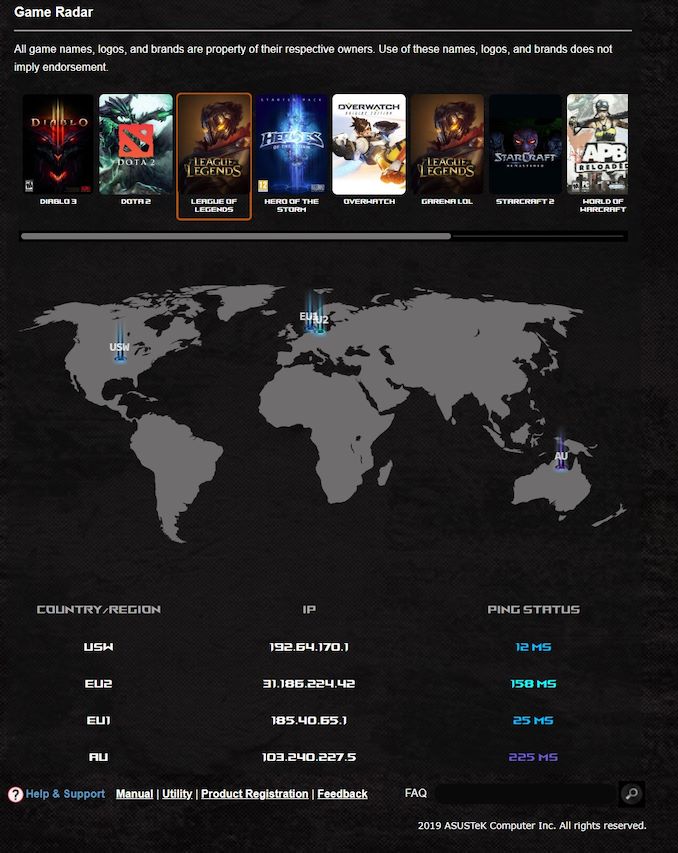








149 Comments
View All Comments
Samus - Friday, February 14, 2020 - link
Well sure, I have clients downtown with Gigabit fiber from Cogent, who offers speeds up to 10Gbps, but that isn't residential. The install alone is $5000 and it only covers the 'loop' (downtown business district.)I live 15 miles outside of the loop, technically in a Chicago suburb (Evergreen Park) and get AT&T Fiber, run inside my house from the pole, to a media converter that converts it to Ethernet.
I've read some peoples installs only use one strand of fiber (so half duplex) but report identical speeds with just slightly higher latency (around 10ms) so it really depends on the ISP's implementation.
But again, I doubt there is anywhere in the US you could find an ISP offering 'residential' internet service at beyond gigabit speed. And the router in question here is a consumer router with a gigabit uplink, so I think that's probably fine...for now :)
Mvs321 - Thursday, February 13, 2020 - link
I live in Denmark, I pay around 36 dollars per month for a 1GB connection, to me it seems pretty cheap, but what do you pay?asfletch - Thursday, February 13, 2020 - link
In Australia, I pay more than that for a rubbish 50mbs connection. Not even joking. About US$50. Our federal Govt is so full of flat-earthers it nixed FTTH as being a threat to existing news and cable companies. Sigh.PeachNCream - Thursday, February 13, 2020 - link
My ex lives in Canada. Bell offers a max of 1.5mbit and a there is a 20GB per month cap. This is just south of Ottawa so I don't think your experiences can be fairly applied to the entire nation.29a - Thursday, February 13, 2020 - link
I'm in the US and I used to get 12Mb from Frontier but the phone line got knocked down so Frontier just tied it to a tree instead of replacing the pole and now I get 9Mb. (true story)bcronce - Wednesday, February 12, 2020 - link
Because ping spikes? Because of larger buffers, TCP windows tend to size themselves to your link rate and not your sustained provisioned rate. If your wifi device is consuming 3Gb/s for 30ms to upload that picture you just took, packing it up and sending to the AP. Then you AP attempts to send that data at 1Gb/s, now you have a 100ms ping spike, even if your average rate is 83Mb/s for one second.I can generate ping spikes and packetloss on a 1Gb/s connection streaming videos with an "average" of 30Mb/s. Micro-bursts. I've fixed this at my home by smoothing out the bursts with traffic shaping. You drop and delay a few strategic packets to prevent a massive burst of loss and latency.
Makaveli - Wednesday, February 12, 2020 - link
ping spikes are a huge issues on Cable internet because of its asynchronous nature of it. Saturate that 30mbps upload bandwidth on that 1Gbps connection and everything gets affected. You need room just for the ACK packets. And glad I don't to deal with that anymore.Billy Tallis - Wednesday, February 12, 2020 - link
I think you mean asymmetric, not asynchronous. But yeah, anything beyond about a 20:1 ratio is basically false advertising on the downstream speed.Makaveli - Wednesday, February 12, 2020 - link
Yes you are correct I noticed it after but no edit in comments :(bcronce - Wednesday, February 12, 2020 - link
The small town ISP here only sells dedicated symmetrical FTTH connections. They have enough trunk and peering bandwidth to allow microbursts. I've seen 1Gb microbursts all the way from YouTube Europe and I'm in the middle of the USA.Actually, higher RTT routes tends to have higher bursting. Current TCP implementations are only paced by ACKs. If the TCP connection is idle and data is to be sent, the sender will send an entire TCP window worth of data instantly at full line rate. You can feel it when a 100Gb/s youtube server attempts to send you a 250KiB chunk of a video stream.