The AMD Ryzen 9 7950X3D Review: AMD's Fastest Gaming Processor
by Gavin Bonshor on February 27, 2023 9:00 AM EST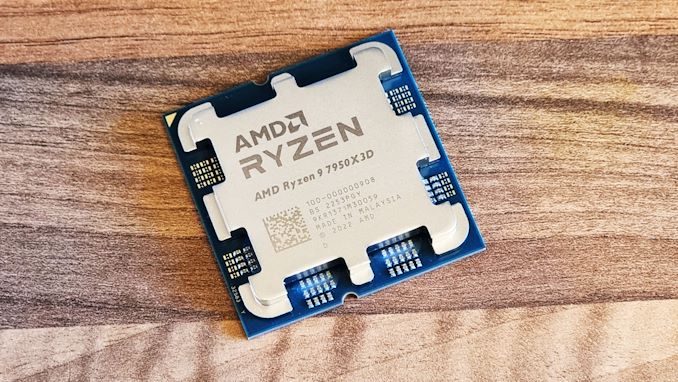
Last year, AMD released its Ryzen 7 5800X3D to the market with 96 MB of L3 V-Cache. The consumer implementation of AMD's then-new 3D stacked V-Cache technology, which allowed for greatly expanding the total L3 cache available on a CPU, the 5800X3D was primarily aimed at the gaming market, where the additional 64MB of L3 cache could be uniquely useful to improving performance in CPU-bound gaming workloads. While hit-and-miss depending on the specific game at hand, in the right games and the right scenarios, the additional cache could provide a performance boost that even the highest-clocked CPUs couldn't match.
AMD's initial implementations of V-Cache in the 5800X3D and its server counterpart, Milan-X, were just the tip of the iceberg for the company. Though the benefits of this stacked cache manufacturing strategy were limited with the initial generation of products, AMD's eye has been on the long game: V-Cache is forward-looking design that will pay off with bigger dividends for AMD over time, as they'll eventually be able to produce the V-Cache dies using older and cheaper manufacturing processes, optimizing their manufacturing costs while still being able to offer what is by CPU standards an absurd amount of L3 cache. Ultimately, this multi-generational strategy for V-Cache was laid out in greater detail in AMD's 2023-2024 desktop CPU roadmap, which outlined their intention to bring it to AMD's recently launched Ryzen 7000 series chips.
That brings us to today, and the impending launch of AMD's second generation of V-Cache equipped consumer chips, the Ryzen 7000X3D family. Tomorrow morning AMD will be releasing a pair of their latest-generation Ryzen 7000 chips with the extra cache stacked on, including the Ryzen 9 7950X3D (16C/32T) and the Ryzen 7 7900X3D (12C/24T). Both chips build upon their X-series predecessors by adding a further 64MB of L3 cache, bringing them to an impressive total of 128 MB of L3 cache.
Meanwhile, a third SKU, the AMD Ryzen 7 7800X3D, is in the works for April 6th. That part will offer 8 CPU cores and 96 MB of L3 cache, making it the most direct successor to the Ryzen 7 5800X3D.
Ultimately, all three chips will serve to update AMD's product stack by combining the strengths of the Zen 4 CPU architecture with the performance benefits of the extra L3 cache, which during the overlapping period of the last several months, has been split between the Ryzen 5000 and Ryzen 7000 families. In short, PC gamers will finally be able to have their cake and eat it too, gaining access to AMD's Zen 4 microarchitecture and its myriad of benefits (higher IPC, higher clockspeeds, DDR5, PCIe 5) with a nice helping of additional L3 cache slathered on top.
From that stack, today we're reviewing the new flagship Ryzen 9 7950X3D. The 7950X3D offers 16 Zen 4 cores spread over two CCDs (8C/16T per CCD). AMD had to elect one of the CCDs to stack the additional L3 cache onto, resulting in a new-to-AMD heterogeneous CPU design, but they do have some special sauce as a garnish to make it work. We aim to determine if the Ryzen 9 7950X3D is the chip gamers have been yearning for and how it stacks up against other Ryzen 7000 chips (and Intel's 13th Gen) in our test suite.
The Ryzen 9 7950X3D: 128 MB of L3 Cache, 16-Cores, Designed For Gamers
Up until now, we've had a wave of Ryzen 7000 series SKUs launch, including the flagship Ryzen 9 7950X and other X-series SKUs such as the Ryzen 9 7900X, Ryzen 7 7700X, and Ryzen 5 7600X, as well as their 65 W SKUs which have filled out the product stack nicely. Offering different configurations of core counts, frequencies, and ultimately price, the Ryzen 7000 stack is loaded with chips for users of all levels.
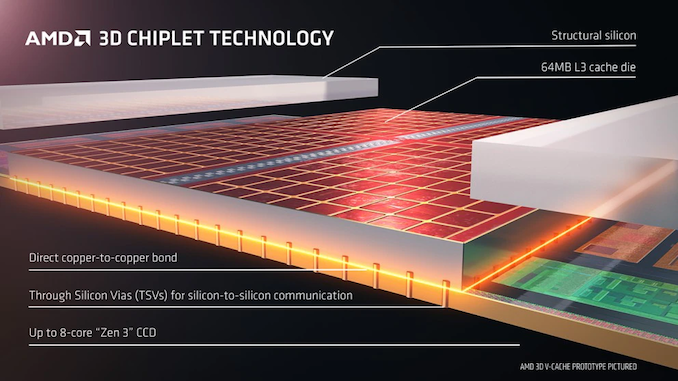
AMD's 3D V-Cache packaging slide (Zen 3): AMD uses the same method for Zen 4
These newest chips from AMD, in turn, expand the Ryzen 7000 stack further by adding a trio of parts incorporating AMD's 3D V-Cache technology. The basic idea behind 3D V-Cache is to stack additional cache memory on top of the existing processor die. The cache memory is then connected to the die using through-silicon vias (TSVs), which are vertical interconnects that pass through the silicon substrate. This allows for a much larger amount of L3 cache memory to be added to the processor without requiring that AMD mint a separate, larger CCD.
The 3D V-Cache packaging process worked well with the Ryzen 7 5800X3D, and we did see gains in frame rates across some of the games we tested; some games are memory/cache-bound, and thus can make good use of the additional L3 cache for a performance boost, while other games are unfazed by the additional cache as they are more outright compute-bound. Ultimately, the benefits of the additional cache do not make for a one-size-fits-all situation, as it varies from title to title, sometimes significantly so. As things stand, there unfortunately isn't anything quite like a whitelist of games that can benefit from the additional cache, which means the best guidance we can offer is that gamers will want to take the time to do a little extra research to see if the specific games they care about are any faster on these X3D chips.
| AMD Ryzen 7000 Series Line-Up (as of 02/27) | ||||||||
| AnandTech | Cores Threads |
Base Freq |
Turbo Freq |
Memory Support |
L3 Cache |
TDP | PPT | Price (Street) |
| Ryzen 9 7950X3D | 16C / 32T | 4.2 GHz | 5.7 GHz | DDR5-5200 | 128 MB | 120W | 162W | $699 |
| Ryzen 9 7950X | 16C / 32T | 4.5 GHz | 5.7 GHz | DDR5-5200 | 64 MB | 170W | 230W | $589 |
| Ryzen 9 7900X3D | 12C / 24T | 4.4 GHz | 5.6 GHz | DDR5-5200 | 128 MB | 120W | 162W | $599 |
| Ryzen 9 7900X | 12C / 24T | 4.7 GHz | 5.6 GHz | DDR5-5200 | 64 MB | 170W | 230W | $448 |
| Ryzen 9 7900 | 12C / 24T | 3.6 GHz | 5.4 GHz | DDR5-5200 | 64 MB | 65W | 88W | $460 |
| Ryzen 7 7800X3D (04/06/2023) |
8C / 16T | 4.2 GHz | 5.0 GHz | DDR5-5200 | 96 MB | 120W | 162W | $449 |
| Ryzen 7 7700X | 8C / 16T | 4.5 GHz | 5.4 GHz | DDR5-5200 | 32 MB | 105W | 142W | $341 |
| Ryzen 7 7700 | 8C / 16T | 3.6 GHz | 5.3 GHz | DDR5-5200 | 32 MB | 65W | 88W | $329 |
| Ryzen 5 7600X | 6C / 12T | 4.7 GHz | 5.3 GHz | DDR5-5200 | 32 MB | 105W | 142W | $241 |
| Ryzen 5 7600 | 6C / 12T | 3.8 GHz | 5.1 GHz | DDR5-5200 | 32 MB | 65W | 88W | $230 |
Looking at the main specifications of the Ryzen 9 7950X3D, it has 16 Zen 4 CPUs cores and operates at a TDP rating of 120 W; this is some 50 W lower than the regular Ryzen 9 7950X. According to AMD, the more relevant Package Power Tracking (PPT) rating is 1.35x the TDP, which puts the socket power output at up to 162 W. The Ryzen 9 7950X3D also shares the same turbo frequency as the Ryzen 9 7950X, which is 5.7 GHz, but AMD has lowered the base frequency by 300 MHz, making it 4.2 GHz on the 7950X3D. Memory support remains unchanged from the rest of the Ryzen 7000 family, with JEDEC-compliant speeds topping out at DDR5-5200, while overclocking (AMD EXPO, etc) can take it over DDR5-6000.
Although we're only reviewing the Ryzen 9 7950X3D today, the two other Ryzen 7000 X3D SKUs are worth mentioning. The other SKU launching today is the Ryzen 9 7900X3D, a 12-core/24-thread part with the same 128 MB of 3D stacked L3 V-Cache. It also features a 120 W TDP/162 W PPT, and has the same 5.6 GHz turbo clock speed as the Ryzen 9 7900X. Like the differences between the Ryzen 9 7950X3D and 7950X, the base core frequency is lower on the Ryzen 9 7900X3D than its counterpart, with a base frequency of 4.4 GHz, a 200 MHz drop over the Ryzen 9 7900X.
The third SKU with 3D V-Cache is the Ryzen 7 7800X3D, which isn't available until the 6th of April, but it's still a very interesting part. Not only is it the only chip to use the 7800 model number, but it's very similar in specifications to the original Ryzen 7 5800X3D, a very successful SKU that is currently (still) the number 5 best-selling CPU on Amazon at the time of writing. Like the Ryzen 7 5800X3D, the soon-to-be-released Ryzen 7 7800X3D shares a turbo frequency of 5 GHz. The Ryzen 7 7800X3D has a 4.2 GHz base frequency, but it benefits from AMD's latest Zen 4 architecture, built upon TSMC's N5 5 nm manufacturing process. As we saw in our Ryzen 9 7950X and Ryzen 5 7600X review, AMD has boosted performance per watt efficiency and improved IPC performance nicely.
A Tale of Two CCDs: One with 3D V-Cache, One Without
The Ryzen 7000 and 5000 families are built upon a chiplet-based design, with top-end chips such as the Ryzen 9 7950X featuring two core complex dies (CCD) as well as a singular I/O die (IOD) Chips in the family with lower core counts, such as the Ryzen 7 and 5 families, typically bring this down to one active CCD (and potentially one fused-off CCD if the chip was salvaged).
With their first-generation Ryzen 7 5800X3D, AMD avoided any complexities involving mixing V-Cache with their multi-CCD designs by only ever producing X3D parts with a single CCD. However for this generation, AMD is taking the next step by making multi-CCD X3D parts available – and they aren't putting V-Cache on both CCDs.
This quandary over using two CCDs with V-Cache has raised many questions with users since AMD initially revealed their new Ryzen 7000X3D parts. The long and short of matters is that for this generation, AMD has taken steps to have the best of both worlds – to have a V-Cache-equipped CCD while also having another, unencumbered CCD in order to offer the highest compute performance.
Touching on the design of the Ryzen 9 7950X3D, AMD is employing an asymmetric chiplet design, where one of the CCDs is a vanilla Zen 4 CCD, and the other is a Zen 4 CCD with 64 MB of V-Cache stacked on. This means that the Ryzen 9 7950X3D has one CCD with 96 MB of L3 cache, while the second "vanilla" CCD still has the usual 32 MB available. AMD's Infinity Fabric Interconnect keeps everything flowing, which connects both CCDs to the centralized IOD in a die-to-die connect flow.
Notably, just as the two CCDs are unequal in cache, they're also unequal in peak clockspeeds. Attaching a V-Cache die to a CCD limits the highest clockspeeds it can attain, capping it at around 5.25GHz. Thus, compared to the 5.7GHz max clockspeed of a plain Zen 4 CCD (as used on the 7950X/7950X3D), this represents a roughly 8% frequency handicap for adding V-Cache. Which is why AMD is including both types of CCDs on their Ryzen 9 7000X3D parts, ensuring that applications have access to whatever type of CCD better fits their processing needs.
Ultimately, AMD states that having one CCD with V-Cache and one standard CCD provides the best balance for maximizing performance in both gaming workloads and general heavy workload compute tasks. Applications and games that can benefit from the larger pool of L3 cache can be loaded up on to the V-Cache CCD, while everything else is loaded up on the standard CCD (and growing out to the second CCD as needed).
Drivers & OS Scheduling: PPM Provisioning & V-Cache Performance Optimizer
This additional layer of complexity means that, for the first time on a consumer AMD platform, AMD's CPUs are now heterogeneous. Depending on which CCD they're on, the CPU cores within a 7950X3D are dissimilar, and that's something that needs to be taken into account when scheduling which CPU core/CCD a thread will go on. To that end, AMD has developed a pair of Windows drivers for the 7000X3D series to help the Windows scheduler more intelligently place threads on the best CCD for the task.
Under the hood, AMD is essentially hooking into Windows' Game Mode (and Mixed Reality Mode) to let the OS determine when a game is active, and then use that hint to change how Windows thread scheduling works. The resulting layers of BIOS features, Xbox Game Bar software (which controls Game Mode), and AMD's drivers add up to a complete control mechanism for allocating work on the 7950X3D and 7900X3D.
Diving into AMD's software stack, the first of AMD's drivers is the AMD PPM Provisioning Driver. This comes included within the 5.01.03.005 version (or newer) of AMD's chipset driver. This driver steers threads by parking what AMD determines is the least performant CCD, leaving only the more performant CCD initially active. This keeps all of the threads for a game on the same CCD, reducing (if not eliminating) the need to reach across the IOD to access the L3 cache on the other CCD, and thus improving the cache hit rate and resulting performance.
Technically, the PPM driver can park either CCD. But in practice it's going to virtually always be the vanilla CCD, pushing games on to the V-Cache CCD. Though should a game ask for more CPU cores (and technically, threads) than a single CCD can provide, then the PPM will allow the other CCD to go active. Parking the CCD doesn't prevent its use – so all 16 CPU cores are available – it just discourages using more than 1 CCD (8 cores) when at all possible.
Meanwhile, users can manually override this feature in their motherboard's firmware under the AMD CBS section of the Ryzen overclocking settings. While each motherboard vendor's firmware is different in design, features, and styling, changing the setting to auto can be switched to either 'cache' for workloads or games benefiting from the 3D V-Cache, or set it to 'frequency' in which it will allow the faster CCD to do the heavy lifting.
Moving on, the second of AMD's new X3D drivers is the AMD 3D V-Cache Performance Optimizer Driver. Again, this comes bundled into the chipset driver, and it operates as the counterpart to the PPM driver, changing how Windows ranks the performance of the various CPU cores.
Typically, Windows will rank CPU cores by clockspeeds, which is usually the correct way to go for physically homogenous CPU cores. Especially in the case of things like favored/preferred cores and "prime" CPU cores (e.g. Windows on Arm), putting heavy workloads on the fastest CPU core will net you the best performance. However having heterogeneous cores with different amounts of L3 cache changes this calculus – it's possible (and even likely) for a slower CPU core to be faster thanks to its access to a larger local L3 cache pool.
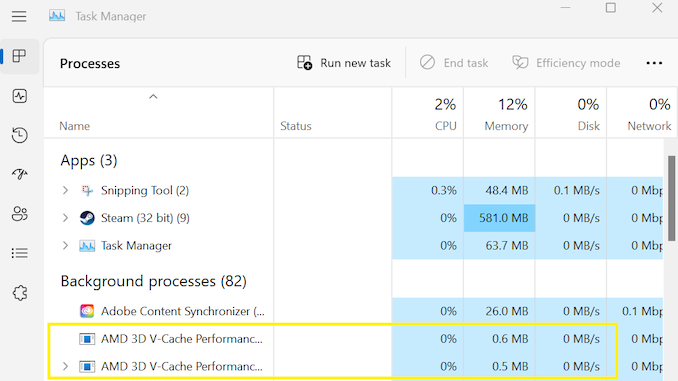
The AMD 3D V-Cache Performance Optimizer Driver working in the background
The net result, then, is that the 3D V-Cache Performance Optimizer Driver will change Windows' performance rankings when Game Mode is active so that Windows will try to use the CPU cores on the V-Cache CCD first. Coupled with the PPM driver, these two techniques are how AMD will try to ensure that games and their threads are sent to the V-Cache CCD first, while everything else continues to favor the traditional, higher-clocked CCD.
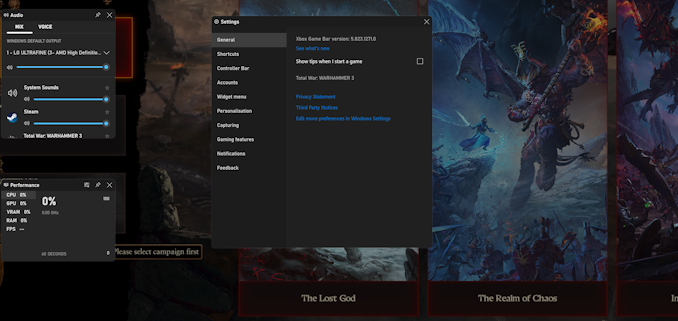
Ryzen 9 7950X3D automatically detecting Total War: Warhammer 3 as a game in Xbox Game Bar
Finally it's worth highlighting that Game Mode within Windows 11/10 must be enabled for the AMD PPM and Performance Optimizer drivers to work seamlessly. AMD states that the Ryzen 7000X3D chips and their associated software stack will work under both Windows 10 (1903 or later) and Windows 11 (21H2 or later). But AMD pretty strongly recommends users go with Windows 11, as if nothing else, there are some potential cosmetic reporting bugs that remain on Windows 10 when Virtualization Based Security (VBS) is enabled. Meanwhile VBS is an outright requirement on Windows 11.
Ryzen 9 7950X3D: No Unlocked Multiplier, But Supports Curve Optimizer, Precision Boost Overdrive, and AMD EXPO Memory
AMD, with its Ryzen 7000 65 W processors, showed impressive power-to-performance efficiency compared with its existing Ryzen 7000 chips. AMD is looking to show off its capabilities further while drawing less power. Of course,
Unlike AMD's regular X-series SKUs, The Ryzen 9 7950X3D does not have an unlocked multiplier; meaning manually overclocking the cores is disabled. But the chip does still benefit from some of AMD's overclocking technology. While the Ryzen 7 5800X3D was limited to memory overclocking, the Ryzen 9 7950X3D has AMD's Curve Optimizer and Precision Boost Overdrive enabled. The Curve Optimizer allows users an easy one-click option to at least, in theory, deliver a boost to core performance. This can be enabled in AMD's Ryzen Master overclocking utility, while AMD's Precision Boost Overdrive can also be enabled similarly.
Memory overclocking is also still available on these X3D SKUs. This goes for both manual overclocking, and using EXPO memory profiles on memory kits that come with those overclocking profiles. There are numerous EXPO-enabled kits on the market right now, especially from Corsair and G.Skill. And even XMP kits work to an extent, though their timings may not be ideal for AMD's Ryzen 7000 series processors.
For a more detailed analysis of our AMD Ryzen 7000 (Zen 4) coverage, here are a few links with a more in-depth look at the Zen 4 core architecture, as well as AMD's AM5 platform:
- AMD Zen 4 Ryzen 9 7950X and Ryzen 5 7600X Review: Retaking The High-End
- AMD's Desktop CPU Roadmap: 2024 Brings Zen 5-based "Granite Ridge"
- AM5 Chipsets: X670 and B650, Built by ASMedia
- Ryzen 7000 I/O Die: TSMC & Integrated Graphics at Last
From a marketing point of view, the AMD Ryzen 9 7950X3D is primarily aimed at gamers, particularly those who play games that can make good use of the additional L3 cache. When we reviewed the Ryzen 7 5800X3D, we found it lacking a little in compute tasks when directly compared to the regular Ryzen 7 5800X due to lower core frequencies and a lock on turbo frequencies. The flip side is that we saw some of the benefits of AMD's 3D V-Cache stacking technology in gaming, making it a purchase better suited for gamers in particular, rather than the broader performance enthusiast market.
AMD is looking to change that perception somewhat with its Ryzen 7000X3D SKUs, thanks to higher overall clockspeeds and the use of heterogeneous (asymmetrical) CPU cores. Thus we expect less of a hit on compute performance with these due to still combining decent levels of frequencies, and specifications, albeit, at a lower PPT power rating of 162 W.
From a pricing point of view, AMD has priced the Ryzen 9 7950X3D at what was the original MSRP of the Ryzen 9 7950X: $699. This makes the flagship X3D chip around $110 more expensive than the 7950X, which these days can be snagged for $589. For the other chips, the Ryzen 9 7900X3D ($599) is $150 more expensive than the Ryzen 9 7900X (currently $449), while the Ryzen 7 7800X3D will cost $449 when it releases in April.
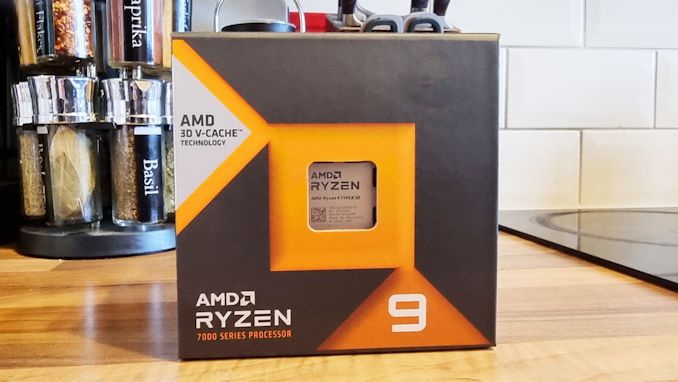
The Ryzen 9 7950X3D in retail packaging: Ready to cook up
Finally, taking a look at the competitive landscape, AMD is aiming the Ryzen 9 7950X3D more at the Core i9-13900K in gaming than its Ryzen 9 7950X counterpart. So it's time to put it on our test bench, put it through its paces in our test suite, and see how well the Ryzen 9 7950X3D fares against the competition. Compute performance enthusiasts will likely find that the Ryzen 9 7950X is still an overall better chip; whereas the Ryzen 9 7950X3D is looking to leverage its 128 MB of L3 cache in games to make it the best gaming chip on the market. Let's see what we're dealing with.
The Current CPU Test Suite
For our AMD Ryzen 9 7950X3D testing, we are using the following test system:
| AMD Ryzen 7000 Series System (DDR5) | |
| CPU | Ryzen 9 7950X3D ($699) 16 Cores, 32 Threads 120 W TDP |
| Motherboard | GIGABYTE X670E Aorus Master (BIOS 813b) |
| Memory | G.Skill Trident Z5 Neo 2x16 GB DDR5-5200 CL44 |
| Cooling | EK-AIO Elite 360 D-RGB 360 mm AIO |
| Storage | SK Hynix 2TB Platinum P41 PCIe 4.0 x4 NMve |
| Power Supply | Corsair HX1000 |
| GPUs | AMD Radeon RX 6950 XT, Driver 31.0.12019 |
| Operating Systems | Windows 11 22H2 |
Our updated CPU suite for 2023 includes various benchmarks, tests, and workloads designed to show variance in performance between different processors and architectures. These include UL's latest Procyon suite with both office and photo editing workloads simulated to measure performance in these tasks, CineBench R23, Dwarf Fortress, Blender 3.3, and C-Ray 1.1.
Meanwhile, we've also carried over some older (but still relevant/enlightening) benchmarks from our CPU 2021 suite. This includes benchmarks such as Dwarf Fortress, Factorio, and Dr. Ian Cutress's 3DPMv2 benchmark.
We have also updated our pool of games going forward into 2023 and beyond, including the latest F1 2022 racing game, the CPU-intensive RTS Total War: Warhammer 3, and the popular Hitman 3.


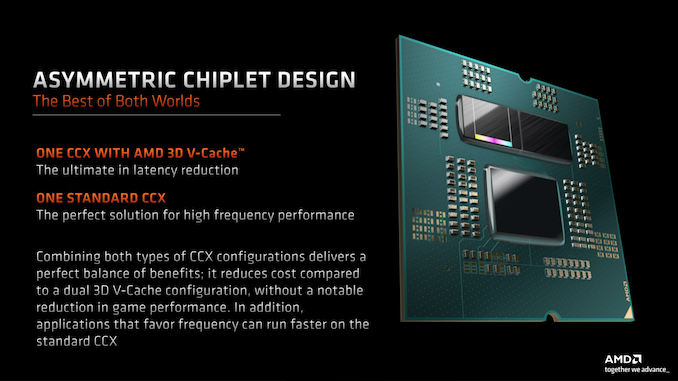
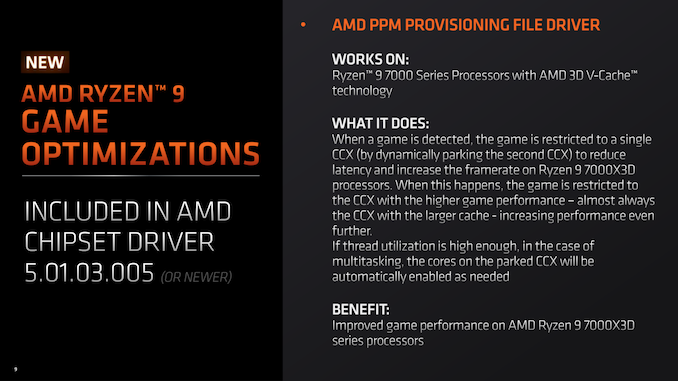
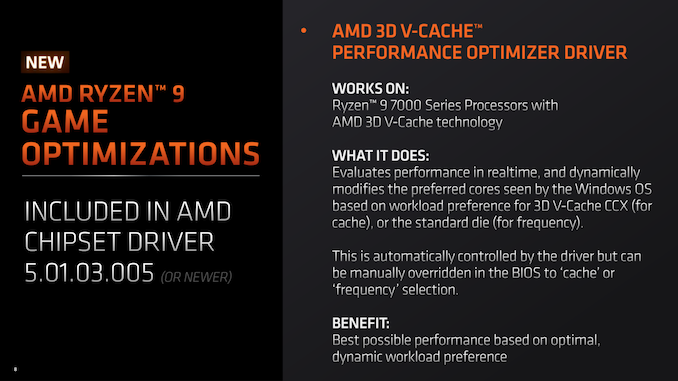
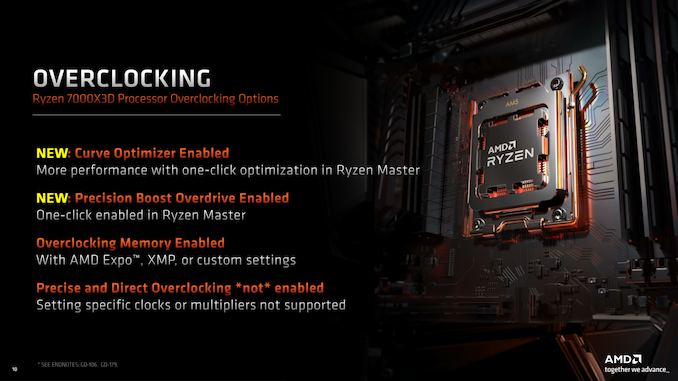








122 Comments
View All Comments
Kuhar - Tuesday, February 28, 2023 - link
@Dizoja86 nice comment :) I was waiting for one like it!mikato - Tuesday, February 28, 2023 - link
LOL, fully agree. Is that for real?Gastec - Wednesday, March 1, 2023 - link
If they would give us the very best of their tech at an acceptable price then the consumers would not upgrade every X short interval of time, they would not consume as much as desired, and profits would dwindle. The spice must flow.escksu - Wednesday, March 1, 2023 - link
I don't see that and intentionally cripple the 7950x3d.And has to balance out price Vs market demand and finishing returns. For end users, the main benefit from the extra cache is mostly just gaming. Dumping more cache doesn't necessarily means games will run faster.. then we have to look at thermals as well.
Also, even though you are willing to pay $1000, it doesn't mean everyone will. AMD doesn't make decisions based on what a few individuals want.
Samus - Tuesday, February 28, 2023 - link
No matter how you look at this, improperly optimized or not, it's impressive AMD pulled this off with reliable performance gains. The optimizations are all in software\drivers at this point, which is strange to say for a CPU that hasn't had any 'architectural' modification unless one were to consider L3 cache part of the 'architecture.'But I think we all agree this is going to be nuts when they stack V-Cache on both CCD's, presumably using a cheaper manufacturing process to possible keep costs identical or lower.
The trick now is going to be getting devs to optimize for large L3 caches. That shouldn't be hard due to AMD's presence in the console market, possibly pitching this as a next-gen console design win, but at the same time they have a fraction of the marketshare Intel has and traditionally devs have slept with Intel while AMD is on the sofa.
Blueskull - Thursday, March 23, 2023 - link
AMD knows exactly how to add X3D to all CCDs, just like the existing 7773X and the upcoming 9004X series. The problem is, however, that those server chips are NOT designed for gaming, and don't have crazy high clock rates. For gaming, you need high clock on at least some cores, and adding X3D severely limits clock speed. This is the balance they try to strike.The 50W less TDP penalty is what you pay for adding X3D to one CCD, and if you add X3D to both, you will have to pay 100W of TDP penalty. This makes the total power budget a mere 70W, and this is probably not good for single core speed.
Though 35W/CCD is kinda low, but if you put 12 of those, it still has a total TDP in north of 400W, what's how Genoa-X gets its performance. On a desktop platform for gaming? This could be really bad.
That being said, 35W-rated laptop Ryzens can still sustain 3.xGHz, so that is not low by any standard. Heck, my laptop runs at less than 2.5GHz sustained, and I never had a problem running any productivity tools, though clearly I do not game. This lower clock impacts server applications by very little, so the "all X3D" method works for this market.
Getting higher TDP while having X3D is kinda difficult, and I don't think they are getting there any soon. The problem is the thickness of that extra stacked chip, and that thickness translated to thermal resistance. Moreover, the thermal gradient on the X3D chip causes it to expand more near the CCD and less near the IHS, giving it a trapezoidal deformation. This applies tremendous amount of stress on the hard material (in the level of hundreds of MPa to a few GPa), causing both the CCD and X3D to fail prematurely.
So, mother nature doesn't seem to like the concept of X3D when single core performance is important, and AMD must figure out a way to solve this.
DanNeely - Monday, February 27, 2023 - link
Buying a mid-range CPU and putting the savings into the GPU has been the most short term bang for the buck in a gaming system for years. The main risk if you're someone who keeps the base system and swaps in faster GPUs every other year or so is that the mid-range CPU might not age well.A fairly recent example is that while fine at the time, intel's 4 core 4 thread i5 processors ended up becoming CPU bottlenecks several years before the 4/8 core i7s from their generation did.
CaptRiker - Tuesday, February 28, 2023 - link
still running a system from 2015intel hedt 5960x (8c/16t) oc'd to 4ghz
32gig pc-2166 memory
asus rampage V extreme X99 mobo
thermalake 1200watt ps
all 7 yrs old.. was running dual 980 ti's in sli when I put it together
then switched out to a 2080 ti 4 years ago.. then last month 2080 ti died so now
I'm sporting a brand new gigabyte aero oc 4080
running pretty well atm (win 10 pro w/all latest patches and feature updates)
I did recently mothball my original Intel 750 1.2tb nvme ssd card (was very close to max endurance). put in a 2tb Kingston fury nvme ssd (running in 3.0 mode since mobo only has single 3.0 m.2 slot)
Gastec - Wednesday, March 22, 2023 - link
And why do we need to know all that? That you've bough expensive video cards, that you are "sporting"?Kangal - Tuesday, February 28, 2023 - link
Yes, but that only applies to Intel.AMD systems are built with the future in-mind.
For instance, if you hopped on AM4 with a low budget and only built an r3-1400 and threw the rest at a GTX 1060 you got a good deal. Better than an r5-1600 and GTX 1050. And you can upgrade both the CPU and GPU without having to change other components like the Case, Motherboard, Cooler, PSU, etc etc.
For gaming, there's not much gains to be had from upgrading the CPU frequently, unlike with GPU. For that reason, it doesn't make sense to upgrade to Zen+ and regular Zen3. So I'd envision from the r3-1400 to the r5-3600 then to the r7-5800x3D. Meanwhile GPU upgrade can goto GTX 1660-Super, or RTX 2060-Super, then RTX 3060, lastly RTX 4060Ti. That's the more value oriented way of Gaming and upgrading from 2017 to 2021, a 5-Year period akin to a console generation.