Apple's iPhone: The Future is Here
by Anand Lal Shimpi on July 2, 2007 6:13 PM EST- Posted in
- Smartphones
- Mobile
The Keyboard
I've tried PDAs and I've tried all sorts of smartphones, but the device that won its stay in my life was the Blackberry. I've been through five different Blackberries over the past few years, including a brief stint with the Pearl and more recently, the Curve. When the iPhone was announced, I was intrigued by its promises of a fast, focused user interface, but I was concerned about the lack of a tangible keyboard.
You see, I can type pretty quickly on my Blackberries; I've written multiple pages of articles on them before, when I didn't have easy access to a notebook or when I had an idea strike me while in an unusual location. Anytime I'd pull my phone out to type down a message someone would always exclaim that they were shocked at how fast I could type on something so small. In my mind, the iPhone would inevitably lose out to the Blackberry because of its lack of a physical keyboard. Then I began testing the Samsung Blackjack and the Blackberry Curve.
The Blackjack is the perfect example of why the lack of a tangible keyboard is a non-issue. In order to attain such an attractive form factor, the Blackjack's keyboard is extremely cramped. Not only is it cramped, but if you type too quickly, the keys sometimes have difficulty registering, making you type things like anad instead of anand. The last Blackberry I used was the 7730 which had a huge keyboard by comparison. But with the Blackjack, I not only had to type slower, but I had to look at the keyboard while typing - something I rarely had to do on previous Blackberries. Then I tried the Curve.

I am Gigantor
The Blackberry Curve was a little better than the Blackjack, the issue with keystrokes not registering was not present (Blackberry's user base would definitely not stand for that), which made typing a bit easier. But the fundamental issue of a cramped keyboard remained; I had to keep looking at the keys to make sure I was hitting the right letters, and while I appreciated the form factor more than my enormous 7730, the Curve made me feel like I had the thumbs of a giant.
In both of these cases, the Curve and the Blackjack, the tactile feedback of the keyboard was hardly an advantage. The limiting factor to typing performance was the closeness of the keys and as a secondary limitation, the keystroke recognition issue on the Blackjack; in other words, the iPhone had a chance.
My first evening with the iPhone's keyboard was absolutely horrible. I had heard Apple's advice of starting with your index finger alone before graduating to two thumbs, but "dammit I am a fast thumb typer!" so I discarded the suggestion and went right to it. About an hour into trying to type anything I hated the iPhone, I wanted my Blackberry back and I wanted Apple to make me another phone with a real keyboard. The issue wasn't the lack of tactile feedback, it was the fact that my thumbs were hitting everything but the keys I wanted. I tried slowing down, but that didn't help much either, I admitted defeat and went to granny-typing with a single index finger. Even then I was making a ton of mistakes; each incorrect keystroke frustrated me to the point of needing prescription drugs. I called it a night and went to bed, I would tackle the iPhone in the morning.
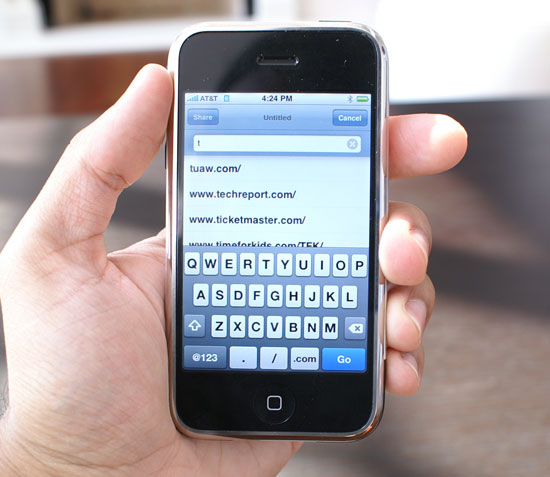
One letter down, only ten more to go
The next day I took my iPhone and sat on the couch with it; away from all computers, and with a clean slate, I took my right index finger and started typing as many pages as I possibly could. I wrote some of this review, I wrote long emails to good friends, I text messaged everyone, I would not leave that damn couch until I had gotten better at typing on the iPhone.










85 Comments
View All Comments
rcc - Tuesday, July 3, 2007 - link
If there is no GPS hardware built into a device, 3rd party software won't help. You have to have the hardware receiver built in.
Locutus465 - Wednesday, July 4, 2007 - link
Fortunetly by law every new phone activated as of 2005 must have built in GPS for E-911.. Just one small baby step from there repurposes that GPS for coolness... My i720 allows this.strikeback03 - Thursday, July 5, 2007 - link
Doesn't the law simply require the carrier to be able to determine the location of the phone, but not specify how? Allowing the carriers to determine by distance to cell towers instead of GPS?Locutus465 - Thursday, July 5, 2007 - link
I beleive GPS is required... At least this is what I was told by a Verizon rep that refused to activate an older phone I had.Cygni - Thursday, July 5, 2007 - link
GPS is not required by law, yet. Location support IS required, but is already present on nearly every phone made in the last 3 years.plinden - Tuesday, July 3, 2007 - link
Leo Laporte in one of his podcasts this weekend mentioned that he heard there is an SDK for the iPhone that's ready for OS X but not Windows, but Apple (ie Jobs) wants to release both versions at the same time, hence the delay.
That's just a rumor, but it's almost certain there'll be an SDK at some point, although it's extremely likely, if not certain, that developers will have to go through Apple to get their apps published to the iPhone (ie via iTunes).
Give it six months, like I'm doing. I'll likely get the 16GB version with 3G when it's available.
Locutus465 - Tuesday, July 3, 2007 - link
There will need to be good 3rd party support for me to even consider it. There'll also need to be a good (and inexpensive) all in one chat client. And Mahjoong, that's totally a requirement.sviola - Tuesday, July 3, 2007 - link
You should check the Nokia N95, it has the built-in GPS, altough it runs Symbian OS.Locutus465 - Tuesday, July 3, 2007 - link
Well yes, my phone has built in GPS hardware as well (as do all phone inc. iPhone). It's just missing the app + maps (unless you're sayind the nokia comes with software + maps which would be the bomb). So I would just need that part of the equation. As a matter of fact the Samsung i720 also allows you to use the phone as a plain old GPS device, so really if I wanted to I could potentially blue tooth it to a laptop for instance and go that route.Locutus465 - Tuesday, July 3, 2007 - link
Oh yeah, on the i720 to set an MP3 as your ring tone you just need to browse to it in flie explorer, tap and hold ("right click" in Windows Mobile) and select "Set as ringtone" :)Automatically copies to \Windows\Rings and sets the song as your ringtone :D