Netgear Roku XD: Streaming for the Masses
by Alan Lueke on November 12, 2010 12:30 PM EST- Posted in
- Media Streamer
- Home Theater
- Roku
- NetGear
- Gadgets
The Netgear/Roku Partnership, Bringing the Roku to a Store Near You
Logitech, Netgear, and D-link; these are names that usually conjure images of webcams, routers, network switches, and perhaps a few other peripherals, but that is about to change with product offerings meant not for your PC and the recesses of your basement but for your living room. Netflix was once a company focused on competing with the likes of video rental chains with a disc-in-the-mail movie service. With some of the large video store chains bankrupt, Netflix announced that they have officially become a streaming company, and it is estimated that Netflix accounts for as much as twenty percent of all downstream internet traffic during peak hours here in the United States.
However, there is far more content on the web than what Netflix offers. With the rise of Hulu and other video sites, more and more content becomes available online and it can be consumed for far less—if not completely free—than what is offered by cable and satellite companies. What's more, the user has complete control over what is on. There is one problem with this new glut of content: getting all of it into the living room without having to browse countless webpages.
That was the key to the success of a PC application called Boxee, which compiled many of the different internet streaming media sources into one application with a (reasonably) easy to use UI. The only real hang-up was the PC itself required for such applications. Many consumers balk at the idea of purchasing a computer purely for media streaming/HTPC use, with cost and aesthetics being common complaints.
So, that is where the old network/peripheral companies and their large distribution networks come into play. Boxee chose to partner with D-link in the creation of the stand-alone Boxee Box that should be available any time now. Logitech has paired up with the newly release Google TV to bring you the Logitech Revue experience. The personal computing titans have given us their own takes, Apple with the Apple TV while Microsoft elected to build those features into its Xbox 360 console.
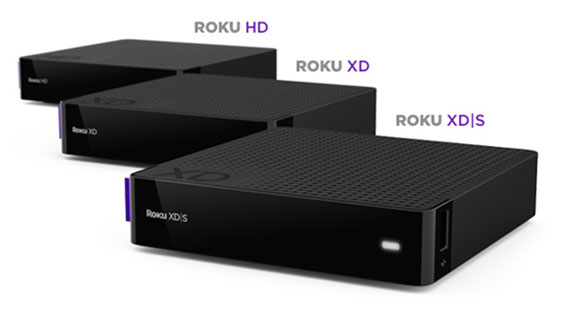
And what of Netgear? They have teamed with Roku, a company that produced media streaming boxes once only available over the internet, but now they're showing up at Best Buy, Fry's, etc. with Netgear rebranding. Today we'll look at the Roku XD, which is the middle tier of the three Roku offerings. Below is a list of the different boxes and their features, straight off the Roku website.


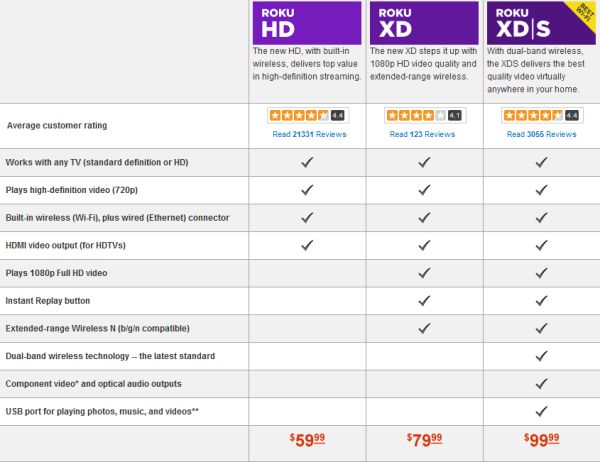








27 Comments
View All Comments
RamarC - Sunday, November 14, 2010 - link
I'd really like to see a comparison of these media streamers vs some bluray players. I was planned to buy a Roku XD a couple of weeks ago, but since they weren't in stock yet, I figured another $100 for a networked bluray was worth a try.I just got 2 bluray players with the specific goals of accessing Netflx AND my MP4 collection (either from my home server or USB hard drive). Neither Panasonic's nor Toshiba's units could do it and Sony's wireless was flaky and didn't like NTFS drives. I skipped Samsung since they didn't seem to offer anything that the other didn't. Only the LG BD570 did everything decently enough but I had to spend $40 extra for the wireless version because the BD550 wasn't DLNA capable.
I really wanted to put a dedicated laptop for all the net on the big TV, but $500+ (with wireless kb/mouse) was too expensive since the wife had to have Netflix on both TVs. Just under $400 for two LG player's isn't bad but I still wonder if they're better/worse than an XD or WD box.
ajlueke - Wednesday, November 17, 2010 - link
In the situation you mentioned above, just lookng for Netflix and MP4 playback, you would probably be fine with two of the $100 Roku boxes. You would lose the blu-ray capability of the LG players, but if that isn't as important you could save yourself about half the cost.Yeah - Friday, November 12, 2010 - link
Let me know when they create a box like this that I can record some clan matches with my ps3 and toss them up on Utube.Anthing else I try to use now is clunky and time consuming.
JarredWalton - Friday, November 12, 2010 - link
Seems to me if you want something that can record PS3, you'd need a device with HDMI input. The only solutions I know of with HDMI recording capability are expensive to say the least. (Okay, so something with component input could work as well.) If you haven't looked into it, what about something like this (PC required, naturally):http://www.provantage.com/avermedia-mtvhddvrr~7AVE...
cplusplus - Friday, November 12, 2010 - link
Talk to the game makers about that one. PS3 has had the ability to upload Youtube videos for a couple years now in their SDK, and there have been a few games that have actually implemented it, but not many.KeithP - Friday, November 12, 2010 - link
Is there any chance you could revisit this article with some direct comparison of Netflix (and others) streaming visual quality between the Roku devices, AppleTV, etc.?Some of the stuff I have seen so far seems to indicate the AppleTV, while limited in features, has better video quality although the comparison didn't focus on Netflix streaming.
I know, in theory, they should be basically the same but we all know in actual practice that is not the case.
I was thinking about getting an AppleTV to stream my iTunes content and Netflix. However, if the visual quality is the same with the Roku, I think I would give up the iTunes streaming for Roku's greater flexibility.
-KeithP
ajlueke - Friday, November 12, 2010 - link
Hi Keith, as I believe I said in the article, I didn't see any difference between the Roku, and W7 MC. You do have more control or color saturation etc in windows but otherwise Netflix looks amazing. I don't have an Apple TV or Revue on hand to look at, but I suppose I could look at my 360 as well. As far as Netflix image quality goes, i don't think you'll be disappointed.Twirrim - Friday, November 12, 2010 - link
Might as well ask here as it's hard to figure out from Roku's site (and I can't find a list of channels anyway)Can a roku stream media from a uPnP source or other network device? I've got a NAS that's capable of doing NFS/SMB/uPnP that I'd really like to stream to the TV via something like a Roku box.
Thermogenic - Friday, November 12, 2010 - link
No, it can not. There is a channel that supports PlayOn, but I can't vouch for how well that works.EddyKilowatt - Monday, November 15, 2010 - link
Was going to ask about DLNA support myself; assume answer is the same.A bit puzzled about this, though... given the things these Media Streamers already do, being able to stream content off a local NAS (or home server in my case) seems like a no-brainer, both in terms of additional design and in terms of marketing.