OCZ Vertex 3 (240GB) Review
by Anand Lal Shimpi on May 6, 2011 1:50 AM ESTRandom Read/Write Speed
The four corners of SSD performance are as follows: random read, random write, sequential read and sequential write speed. Random accesses are generally small in size, while sequential accesses tend to be larger and thus we have the four Iometer tests we use in all of our reviews.
Our first test writes 4KB in a completely random pattern over an 8GB space of the drive to simulate the sort of random access that you'd see on an OS drive (even this is more stressful than a normal desktop user would see). I perform three concurrent IOs and run the test for 3 minutes. The results reported are in average MB/s over the entire time. We use both standard pseudo randomly generated data for each write as well as fully random data to show you both the maximum and minimum performance offered by SandForce based drives in these tests. The average performance of SF drives will likely be somewhere in between the two values for each drive you see in the graphs. For an understanding of why this matters, read our original SandForce article.
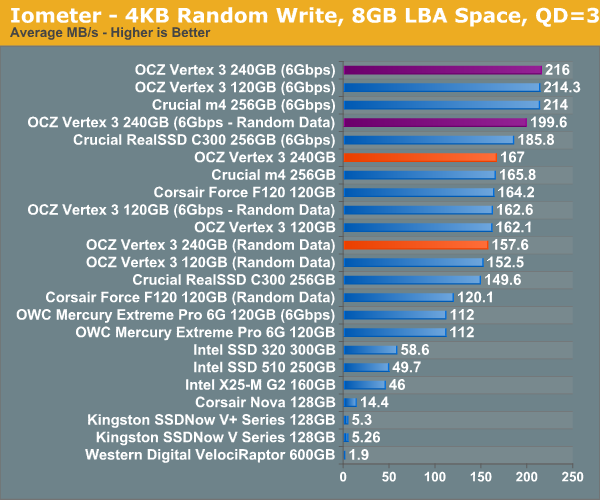
Many of you have asked for random write performance at higher queue depths. What I have below is our 4KB random write test performed at a queue depth of 32 instead of 3. While the vast majority of desktop usage models experience queue depths of 0 - 5, higher depths are possible in heavy I/O (and multi-user) workloads:
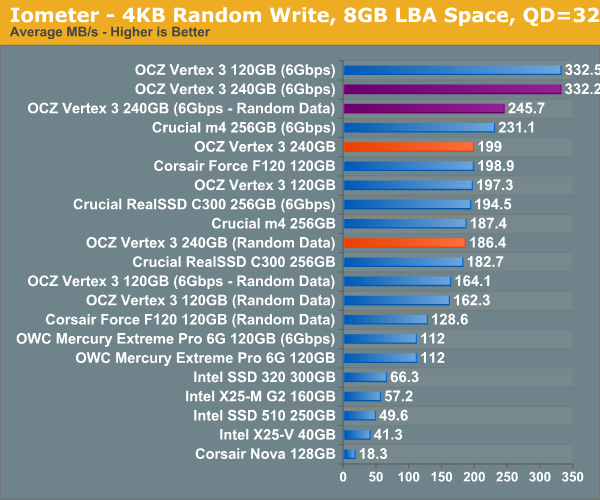
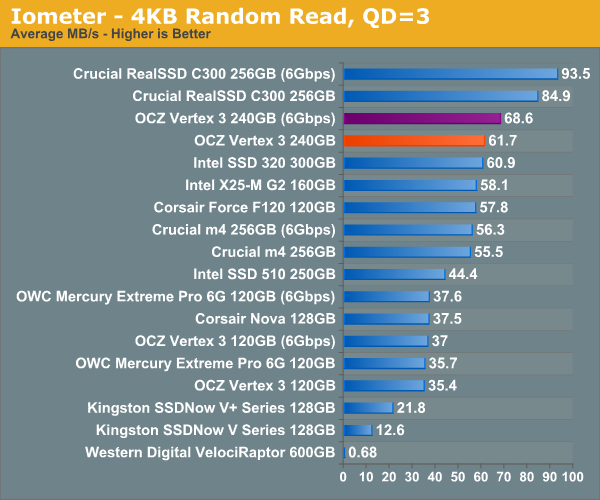
Sequential Read/Write Speed
To measure sequential performance I ran a 1 minute long 128KB sequential test over the entire span of the drive at a queue depth of 1. The results reported are in average MB/s over the entire test length.
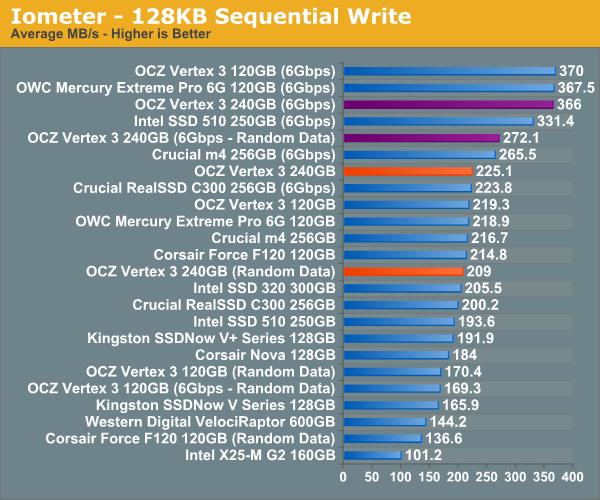
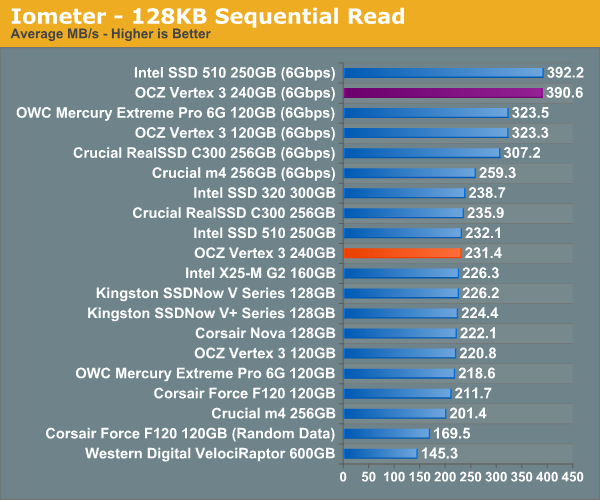










90 Comments
View All Comments
dagamer34 - Friday, May 6, 2011 - link
Yeah, I kinda addressed that with the fact that "should you pay $100 to boot Windows in 9 seconds instead of 14". I'm arguing the practical purpose of it, not the theoretical one.People don't buy SSDs for faster boot times because that's something you do only once a day. They buy them to avoid the silly 15 sec Photoshop load time and increase the general responsiveness of their system. Once you go from 6.8ms latency to 0.1ms latency, I don't see how you improve that further.
Omid.M - Friday, May 6, 2011 - link
I've noticed every time you cover SSDs that you have a recommendation for OS X that's generally different from your conclusion in the article.Is that the case here as well?
How would you rank the top 3 SSDs for Macs, if each is from a different vendor? From a reliability standpoint, as I don't think the difference in speed is noticeable to the end user unless performing specific tasks:
Intel 510 (or 320)
Vertex 3
Crucial C300
What do you think, Anand?
@moids
purrcatian - Friday, May 6, 2011 - link
Macs don't support TRIM. There aren't too many high performance SSDs with which you can get away with using them without TRIM and expect long term speed. SandForce controllers have always been good at working without TRIM, so the Vertex 3 would likely be your best bet.The Marvel controllers in the Crucial C300 and Intel 510 are know for not working too well without TRIM, so they wouldn't be a good choice for a Mac.
Anand Lal Shimpi - Friday, May 6, 2011 - link
If you've got a Mac with a 6Gbps interface, then the Vertex 3 240GB is a solid recommendation. Note that some users have had issues with the 2011 MBPs and Vertex 3s but personally I've lucked out. I suspect there may be some odd issues with Apple's ribbon cable for the 6Gbps bay.If you're running a 3Gbps Mac then I'd say SSD 510 or 320. Still waiting to see how the smaller capacity drives perform though.
Take care,
Anand
Omid.M - Friday, May 6, 2011 - link
Anand,And I bet Apple has been silent about the ribbon cable theory?
I would hope a company with so many engineering resources (and so vertically integrated) could quickly look into something like that and rule it out.
@moids
darwinosx - Friday, May 6, 2011 - link
I know why wouldn't Apple drop everything and use all their resources to investigate every theory about their hardware...darwinosx - Friday, May 6, 2011 - link
Many, many Mac users are having issues with the Intel 510 but have seen no issues with the 320.kasakka - Friday, May 6, 2011 - link
OSX does support TRIM now, but it's only enabled for Apple branded drives. There's a hack that lets you enable it for all drives and at least on my X25-M it shows as enabled but can't say anything about performance - even without it the drive has been very fast for the year I've had it.I guess that OSX Lion will officially support TRIM for all drives.
Omid.M - Friday, May 6, 2011 - link
Thanks for the reply.I understand TRIM is not supported natively for non-Apple SSDs, but I also have read about the kext hack that enables TRIM for 3rd party drives. Of course, my question implies that I would enable this hack to try it out.
From what I've read on MacRumors forums (and I believe AT forums), people are having better luck with Intel 320 than the Vertex 3. The speed difference can't be that noticeable in every day use (save for niche situations?), so I'd take reliability over a marginal increase in speed, assuming TRIM would be enabled via the hack.
I think I would take the Intel 320 300 GB (280 GB usable) over the Vertex 3 240 GB.
I'd love to see a comparison of error rates (RMA rates, I guess) between the manufacturers for those specific drive capacities.
Maybe AFTER OCZ sends Anand the last batch of requested SSDs for testing? :)
@moids
darwinosx - Friday, May 6, 2011 - link
But they will in a month or so when Tiger comes out. Or you can download TRIM functionality right now.