BenQ XL2720T Gaming Monitor Reviewed
by Chris Heinonen on June 17, 2013 4:35 PM ESTOur second calibration target is designed for print work, with a light output of 80 nits instead of 200 nits, and the sRGB gamma curve instead of the 2.2 Power Curve.
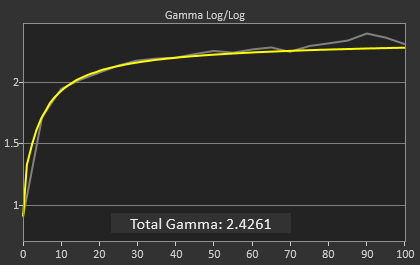
The grayscale continues to be excellent, even better than with the first calibration but you wouldn’t be able to tell even if they were side-by-side. There is a bit of a spike in the gamma that keeps it from being perfect, but even that spike doesn’t cause the dE2000 to rise at all. The biggest problem is that the contrast ratio has fallen down to 488:1 from the prior 820:1 level. Possibly the LED backlight doesn’t dim enough for the darkest settings, or the maximum light output was still too high and the LUTs had to be heavily lowered, either of which will cause a loss of contrast ratio. That issue aside, the grayscale calibration is very good.
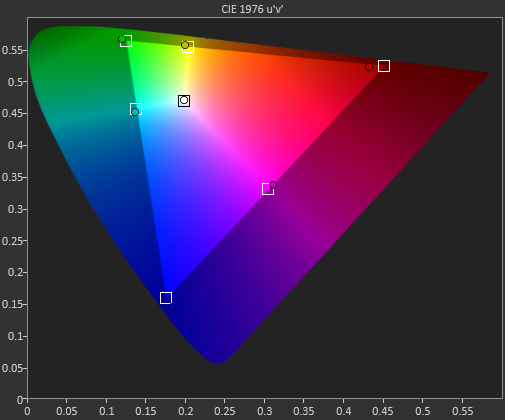
Color gamut is almost identical to at 200 nits. Too low of luminance in green, too little saturation in red, otherwise pretty good.
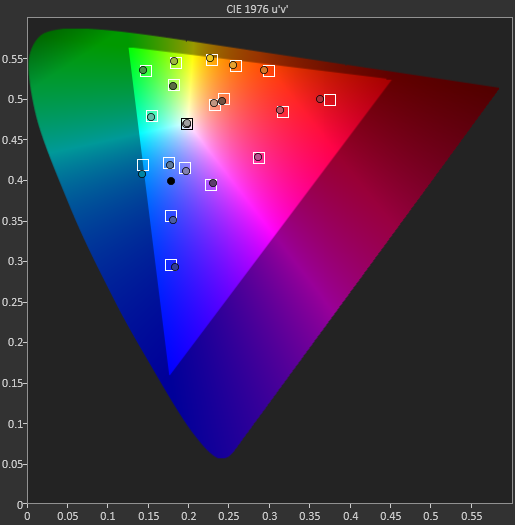
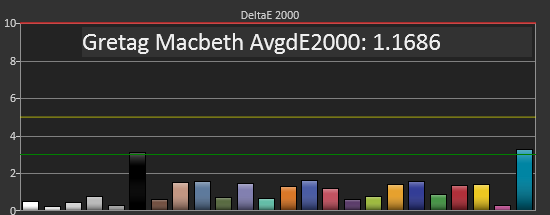
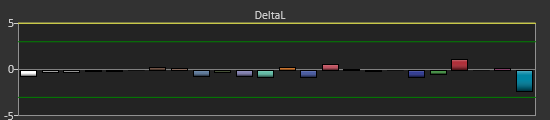
The colorchecker data here really surprises me. The yellow-orange shades that have been causing us such issues are no longer a problem. Now that shade of blue that lies on the edge of the sRGB target is causing the issue. I imagine the blue issue is related to the lack of green luminance, which affects cyan shades because of that. At lower light output levels, the error level in blue readings can be higher, since their light output is low to begin with, and if the green component is low in luminance, that can cause a much larger drop in the light output, leading to a larger error. Looking at the DeltaL chart for this measurement shows that it is quite low in luminance, which is almost certainly causing most of that color error. As to why orange-yellow shades improved so much, I have absolutely no idea.
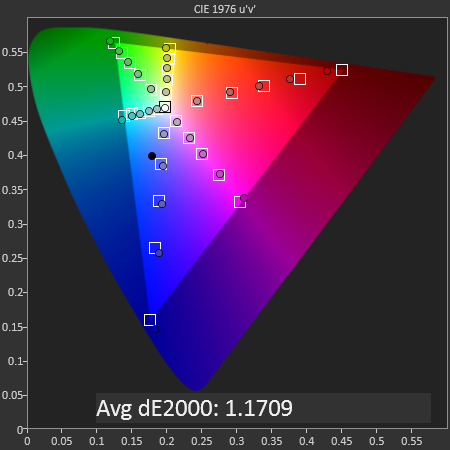
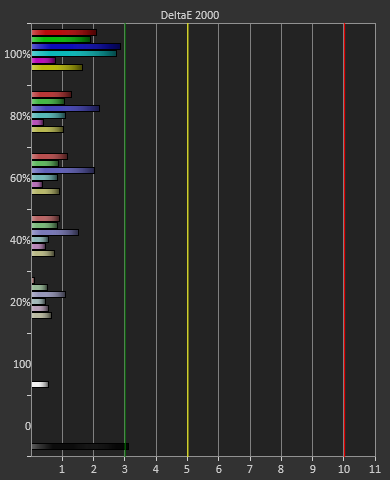
Saturations are much like they are on the last calibration, with 100% having the largest error and the numbers falling from there. 100% numbers are harder to correct since those saturations might be lacking luminance or saturation, which can’t be corrected. If a saturation below 100% is lacking saturation, we can increase that to compensate, which will reduce error, but that can’t be done with the 100% values.
Overall the sRGB target calibration is also very good, with a couple issues that came up. The biggest concern to me is that the contrast ratio drops so much, which will lead to a flatter, more washed-out image in appearance, but I didn’t see a way to correct it in several more calibration attempts.


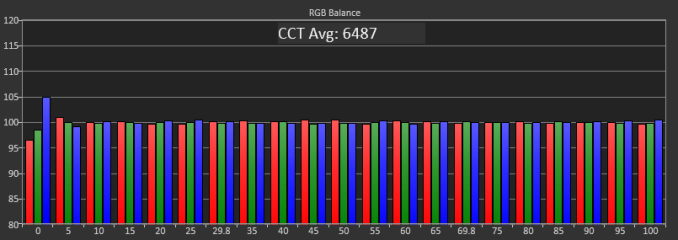
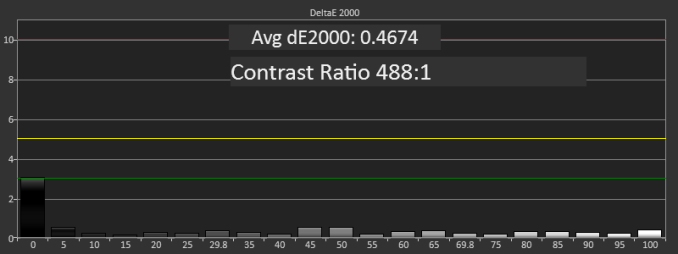
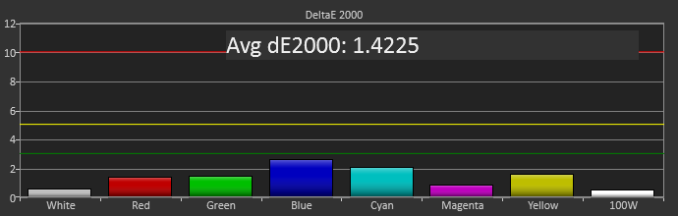
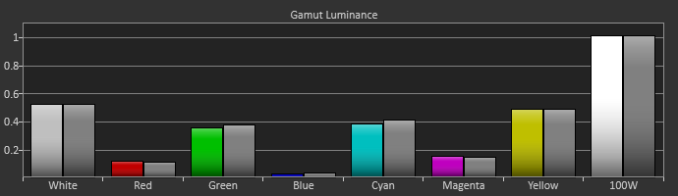








79 Comments
View All Comments
metril - Monday, June 17, 2013 - link
Now that others have pointed out, I see the 1080p tag. I agree that a table would have been beneficial. I guess, I'm so used to see tables like in the other reviews that I've come to expect one in any review. It provides a quick overview before I go and read the review. Nonetheless, thanks for the review. :)brucek2 - Monday, June 17, 2013 - link
The list of tags right under the article's title includes "1080p", and then there's the discussion on the next to last page how all current 120hz monitors are 1080.Of course the table is a good idea. I feel like there usually is one? Maybe something got lost in the editorial pipeline?
thwaak - Monday, June 17, 2013 - link
I agree, this was a major oversight. I had to skim the article till the second last page to determine that it was 1080p, and even then it's really not even directly stated.Rob94hawk - Monday, June 17, 2013 - link
Yeah had to read it a few times to figure out what the resolutions was.r3loaded - Monday, June 17, 2013 - link
Are there any 120Hz IPS monitors? I'm sure many people would want one.jackstar7 - Monday, June 17, 2013 - link
Overlord is one of the places you can get the closest thing to 120Hz IPS (at 1440p). Takes some gfx horsepower, but is worth it.Rob94hawk - Monday, June 17, 2013 - link
No offense but 2560x1440, 2560x1600 gaming is where it's at. Reviewing a 1080p monitor is like reviewing socket 775 all over again.birru - Monday, June 17, 2013 - link
That's a complete exaggeration. High resolution gaming is awesome, and there's real value there, but 1080p is absolutely relevant. Especially when you factor in trying to maintain 120fps or 144fps to keep up with these high refresh LCDs while avoiding tearing. Even with my GTX 780 I've found that with some recent titles I have to scale back the eye candy a touch to keep the experience at a solid 60fps. And that's at 1080p. So with a top of the line single GPU you'd certainly have to reduce visual fidelity a bit more at higher resolutions. And of course it gets worse with triple screens if you want to go that route. 3x1080p is feasible with one GPU. 3x1440p and you're looking at SLI or Crossfire.Resolution costs money; how sharp do you want to go?
sxr7171 - Monday, June 17, 2013 - link
Same issue here. 780GTX and I need to turn settings down in Crysis 3. This is at 1080p. Can't imagine how that would work out at 1600p. I guess SLI is a must with those resolutions along with all the problems.brucek2 - Monday, June 17, 2013 - link
Per Steam, 1080p and under is something like 98%+ of all gamers (and this is billed as a "gaming monitor" review.)Sure I'd expect that the percent of newly purchased monitors may be somewhat higher, but I bet it's still well south of 10%.