A Look At OS X Yosemite And iOS 8.1
by Brandon Chester on October 27, 2014 8:00 AM ESTNotification Center
Notification Center on OS X has been in a strange situation for a while now. While some features like Spotlight Search transitioned from OS X to iOS, Notification Center went the other way. It has never felt like it had much reason to exist, and it has lacked in features compared to its iOS counterpart. This was made even more evident when iOS 7 and OS X Mavericks rolled out. iOS received the new Today view with new widgets for apps like Calendar, Reminders, and Stocks, while on Mavericks the only change was the removal of the linen texture as Apple began to transition away from their old style of interface design.
With iOS 8 and Yosemite we receive parity between the abilities and design of the two versions. With the new Yosemite interface being modeled on that of iOS, Apple has been able to bring the new translucent design of Notification Center to OS X, along with the new support for Today view and widgets. Notification Center is one of the best examples of the use of translucency to convey what parts of the interface are on a higher vertical plane than others. While in previous versions of OS X Notification Center pushed the desktop to the left, in Yosemite it simply comes in overtop of the desktop and even the Dock.
Today view gives Notification Center a greater purpose than it previously had. The ability to add widgets allows it to become a hub for getting key information at a glance, or performing quick actions. It's actually even more functional than on iOS because Apple has provided widgets for apps like Calculator which do not have widgets on iOS. A weather widget with a full forecast is also available to make up for the fact that OS X has no standalone weather app.
Because I always keep the dock visible, I can see what applications I need to check based on the red badge. As a result, I still don't use the actual notifications tab of Notification Center very often. But I do use the Today view to check what events I have coming up, what the current weather conditions are, and to do quick calculations using the Calculator widget. Overall I would say that Apple has done a good job with making Notification Center feel useful, and although not every part of it fits into the way I use my computer, I can still find ways to make use of it.
Spotlight Search
Spotlight receives some great improvements in Yosemite. I said in my iOS 8 review that I had never really used Spotlight on iOS because it didn't feel like it offered convenience or features that made it worth using. Apple's improvements actually made me start using it. The same was true of Spotlight on OS X. I had never used it until Yosemite rolled out with the new capabilities that Apple had built in. Spotlight on OS X has an even greater number of improvements than the iOS version, and it starts with the UI. The field for entering your search has gone from a tiny input field in the top right corner of your display to a large window that appears right in the center. This may sound obtrusive initially, but it is done this way because once you begin typing the window expands to the one you see below.
Spotlight now adopts a dual pane design, and it makes it infinitely more powerful and useful than its previous form which was a list of results situated in the top right corner of the display. The left side gives results from Safari, files on your Mac, applications, etc. The right side acts as a preview for what you have selected. This is really useful when trying to find a document when you aren't quite sure of the name, but know what you wrote in it. Rather than having to open every single document that could possibly be the one you're looking for, you can have Spotlight find all the documents with those keywords and you can preview them right in the window without ever having to go into the app itself.
Spotlight can also do quick conversions now. This feature is especially handy, and it's notably absent in the iOS version of Spotlight which shows there's still work to do in creating parity between the features that Apple has on both of their operating systems.
Overall, Spotlight search on OS X has some solid improvements and it's a good feature. It can be hard to get in the habit of using it if you previously ignored it on older versions of OS X, but it's a useful tool to have and I encourage anyone who uses OS X to take a look at it. You may be pleasantly surprised.




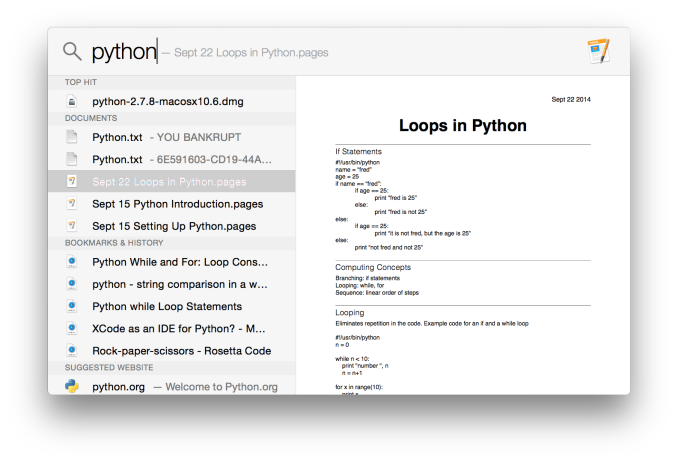
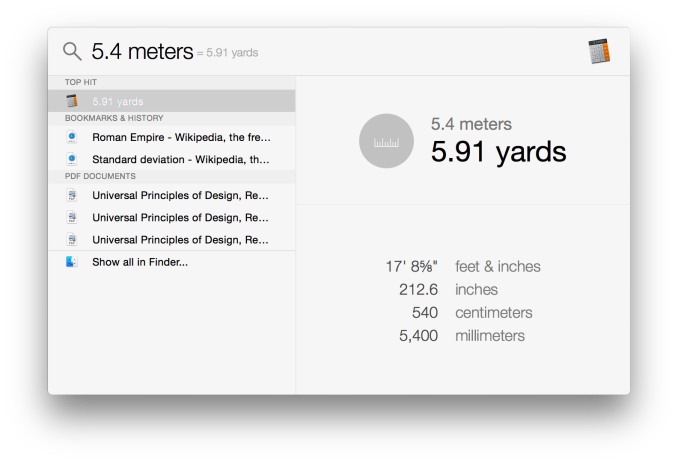








173 Comments
View All Comments
Brett Howse - Monday, October 27, 2014 - link
You can actually tether to a Windows Phone from the laptop without touching the phone - just like the Apple method it connects to the phone over Bluetooth and then turns on the hotspot. So yes to that one.But no to everything else they need to do more work on integrating the experiences of phone and desktop.
andrewaggb - Monday, October 27, 2014 - link
well microsoft tablets run windows, so they basically have the same capabilities. They do have smartglass for the xbox which allows browser transitions between tablet and xbox (works with an ipad as well). I don't have a windows phone.I know the playto feature to play movies and stuff to the xbox one and 360 (and other dlna players) works great.
SkyDrive sync's your windows profile/files etc across tablet and pc.
It's not perfect by any stretch, but there's definitely integration. I use the same billing account for my microsoft azure cloud services as I do for my xbox, it's all tied to my microsoft account. As was a purchase from the microsoft online store.
The sms and call transferring stuff is cool though, hopefully they grab that as well. Windows media center integration with the xbox 360 was great, but unfortunately that product is gone.
Bob Todd - Monday, October 27, 2014 - link
Ah cool! One feature down. I really hope they put an emphasis on tying all of their big offerings together (desktop/phone/tablet/Xbox/etc.) in meaningful ways like that.DarkXale - Monday, October 27, 2014 - link
1) Yes.2) Theres a standard bluetooth profile for that; started doing it in the feature phone era. This is old even on Apple's side.
3) Yes again. See point number two. Feature phones sometimes required their 'Suite' software for this to work fully.
Impulses - Friday, October 31, 2014 - link
Does the Bluetooth profile actually pair the phone via Wi-Fi tho? Tethering over Bluetooth itself would be kind of a bottleneck if you have a particularly good LTE connection... I remember tethering over just BT back on the day with my netbook and Sony Ericsson phone, didn't have to turn anything on in the phone either, but this was back before 3G!HisDivineOrder - Monday, October 27, 2014 - link
I think Apple's incentivizing of staying in their ecosystem is interesting for the user who will do that or has the money to do it. That said, I think Google started the ball rolling and Microsoft has joined now too with a lot more emphasis than even Google at making broad compatibility across lots of platforms, which I think is probably the better way forward.Apple is a devices company. It's obvious. Google is a marketing company and so they emphasize their services as a way to get more info to use for marketing. Microsoft wants to be both Apple and Google, but Nadella seems keen to focus Microsoft on the Services part of that equation, which is wise because their devices just won't sell very well save for some high end Surface tablets to some ultra niche customers.
I think Microsoft's approach of making their services envelop other platforms so if you have an Android phone and a Windows PC and an iPad, you can use all your platforms to see OneDrive or Office 365 is the most convenient one for the typical consumer with the typical budget.
I think Apple's way is the most convenient one for Apple and the few people who have the budget to afford all Apple devices and the Apple Tax that goes with them.
odedia - Monday, October 27, 2014 - link
Guys, when is the iMac retina 5k due to appear? It's the one thing keeping me from ordering it.Ryan Smith - Monday, October 27, 2014 - link
Next week.Anandrian - Monday, October 27, 2014 - link
I think the article is spot on."You can only use the whole apple ecosystem if you have apple hardware/software"
Take full advantage of the ecosystem, yes! but that's the apple way. They control every aspect of the ecosystem to guarantee a better than average experience and I think they've succeed.
"OS X Yosemite not innovative"
That may be so, but it is damn good even if it's not innovative. At this point in time the improvements or new features might not be ground breaking but when you used them regularly you can really understand the advantage of them. This also is true for windows 8.1, some people hate it and some people love it and in my own experience, I like what win 8.1 brings to the table the way I use it.
"Apple is expensive"
Yes it is, is it worth it? I guess that's personal. I do have a 2009 13" macbook pro and it's still working fine with OS X Yosemite (I did upgrade my HDD to an SDD an the memory from 4GB to 8GB almost since I bought it). And I also have an awesome watercooled pc with win 8.1 which I built myself, I use it for programming and gaming and it is awesome!. I really like both machines however I do have an iphone and an ipad and I like what the apple ecosystem brings to the table, would I like it to have more features? yes, of course but that will come with future iOS and OS X releases just as it will happen with Microsoft and Google and all the other players out there.
Don't hate guys! just enjoy :D
mfenn - Monday, October 27, 2014 - link
"I had never used it until Yosemite rolled out with the new capabilities that Apple had built in."What??? How did you launch applications before?