The Dell Venue 11 Pro 7000 Review
by Brett Howse on April 16, 2015 8:00 AM EST- Posted in
- Tablets
- Dell
- Windows 8.1
- Core M
Display
Much like a smartphone, the display of a tablet is one of the most critical elements. Not only is it the only method of receiving information, it is also the primary method at input. A mediocre tablet can get by with a poor display, but unlike laptops the bar for poor displays on a tablet is much higher. A good tablet needs a good display, and Dell has delivered here.
The Venue 11 Pro is equipped with a Samsung SDC4C48 panel, which is an 8 bit model. The 10.8 inch panel is 1920x1080, for a good 204 pixels per inch. While not class leading in pixel density, everything looks clear and sharp. It is also a good compromise for desktop use, where you can pretty easily get by with just 125% scaling to keep a reasonable amount of desktop real estate available.
Dell Venue 11 Pro Pixel Arrangement
The Samsung display is a full RGB stripe, so there is no question about subpixel density like on a RGBW pentile arrangement. Color accuracy is generally better as well with RGB, and to test that, we will turn to SpectralCal’s CalMAN 5 suite, along with an X-Rite i1Display Pro colorimeter for brightness and contrast measurements, and the X-Rite i1Pro spectrophotometer for color accuracy testing.
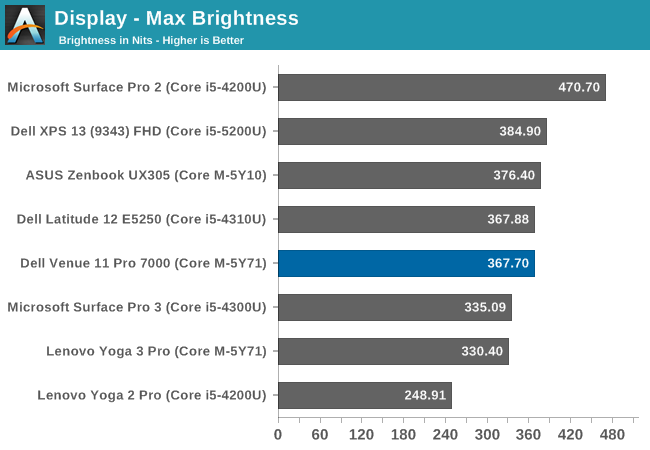
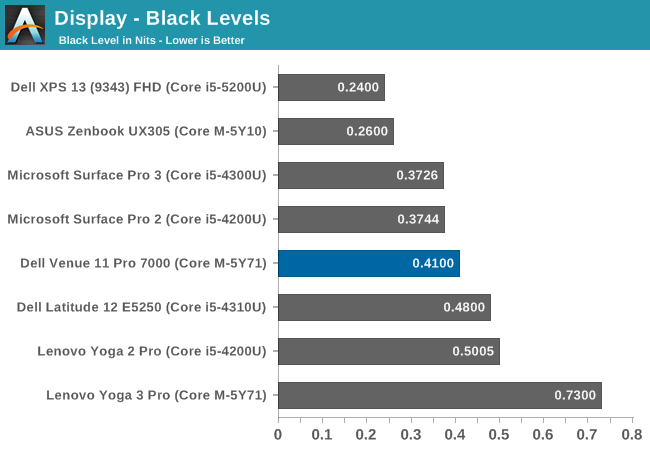
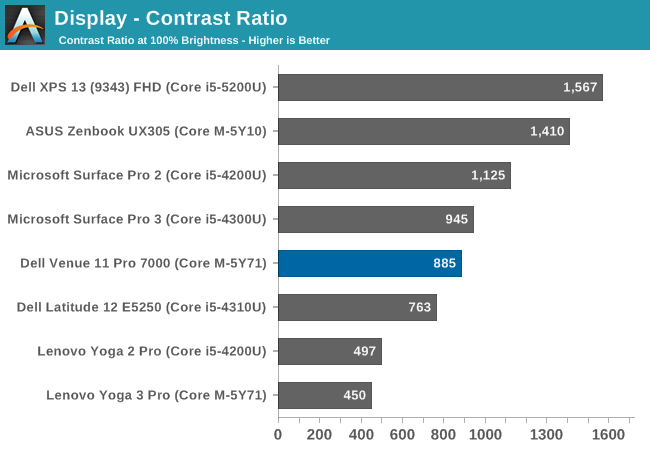
Dell’s premium Windows tablet starts off quite well, with good brightness at about 370 nits. The black levels are just OK though, which results in a good but not spectacular 885:1 contrast ratio. For those that need a dim display for use in a darker environment, The Venue 11 Pro goes down to around 18 nits so it should be no problem there.
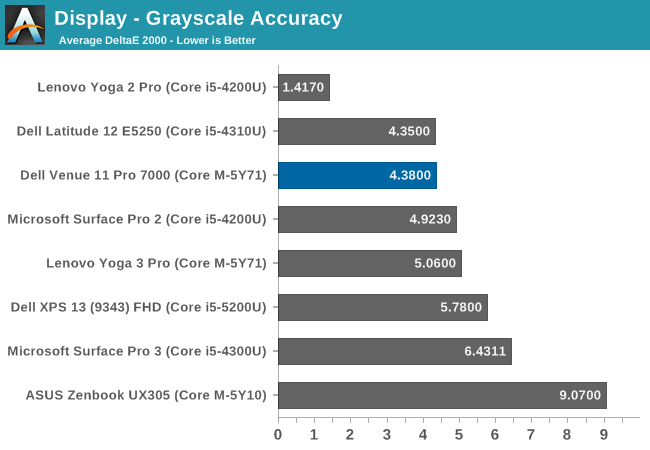
Looking at grayscale, the Venue 11 Pro has not too bad of a score out of the box, but it could use some work. Overall the dE2000 is 4.38, which is due to the greens being a bit too strong, and the gamma falls off of the 2.2 target especially at the upper brightness levels. The white point is good overall though at 6615, very close to the ideal target of 6504.
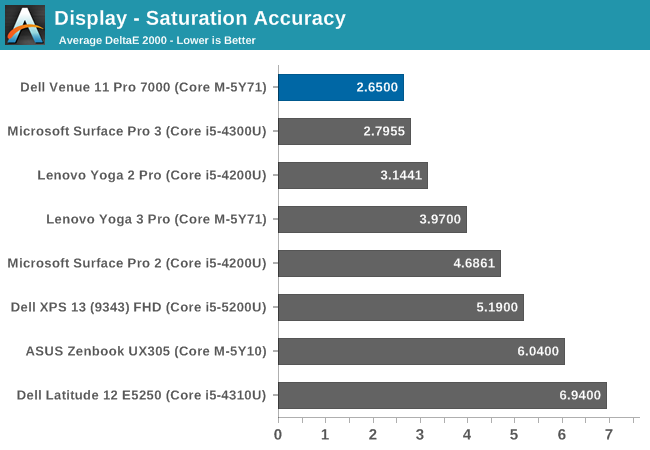
The saturation sweep is excellent, with an overall dE2000 of just 2.65, nicely under the target score of 3.0. The reds are a bit compressed though, and the 100% red is closer to 80% than 100%. The other colors are very close to their targets though.
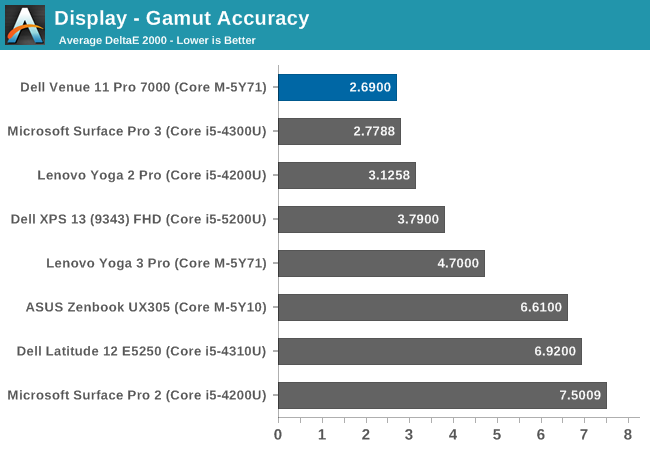
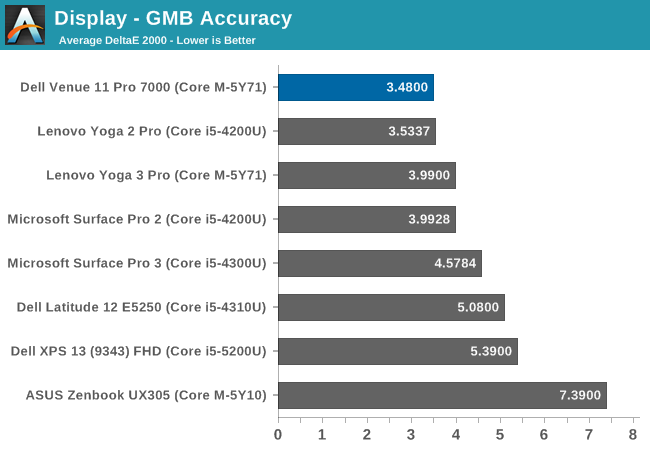
The Gretag MacBeth colorchecker is the most comprehensive test, and the overall score is 3.48, which is just above the 3.0 target. For an out of the box experience, few would complain about the Dell Venue 11 Pro tablet. Colors are generally quite good, and the brightness and contrast is also good.
Being a Windows tablet, we can also calibrate the display. Since the worst offender was the grayscale performance, calibration should help a lot to pull those scores down.
Once calibrated, this display is almost perfect. The grayscale falls to 0.71, and the gamma is almost spot on. Gamut falls to just 1.41, saturations are 0.83, and the GMB score drops to 1.13. Out of the box, the display is already good, but once calibrated it is fantastic.
Few would be left wanting with the Venue 11’s display. It has the kind of quality display one would expect in a premium tablet. Color accuracy is good out of the box, but because it is Windows it can be improved upon assuming one has the tools to do so. Really the only issue I had with the display is the 16:9 ratio, which works great for media consumption like MLB.TV and the like, but a taller overall display would make it a better tablet for both portrait and landscape modes.


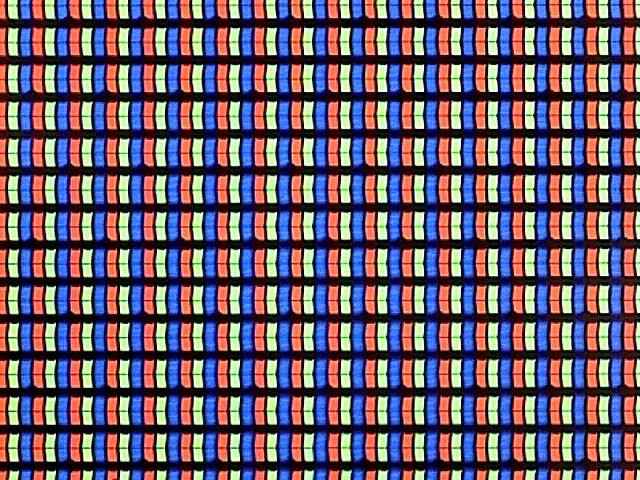
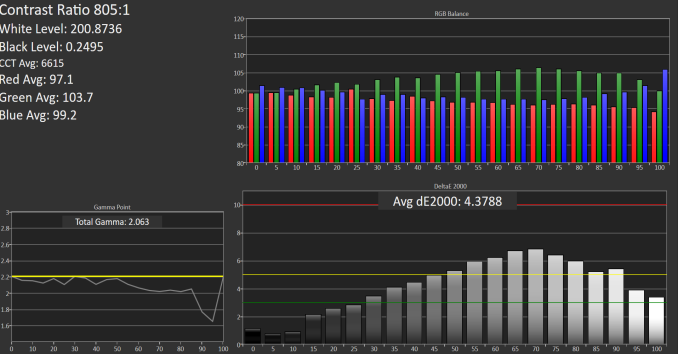
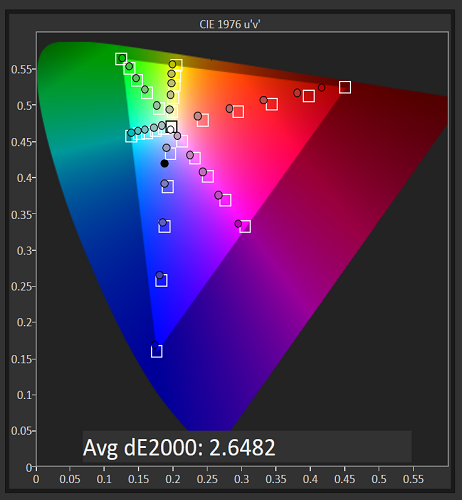
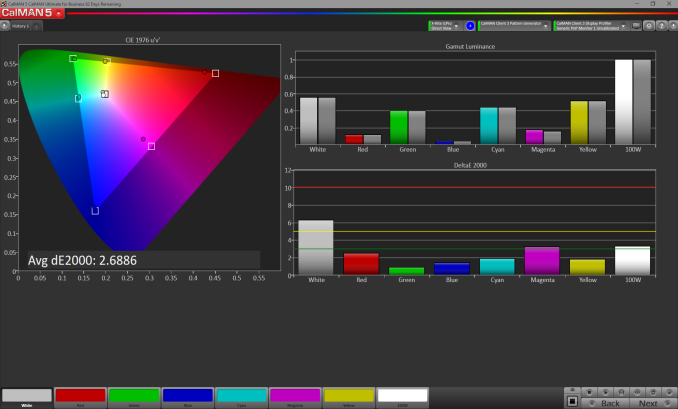
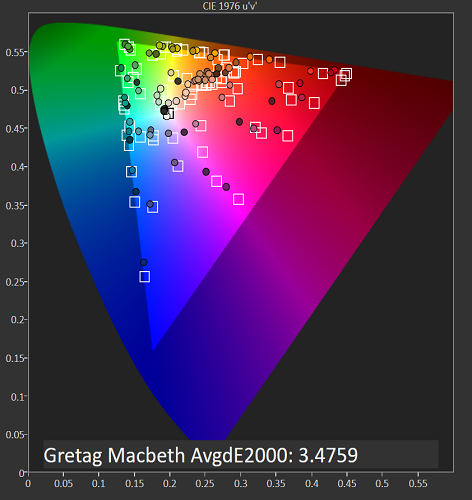












92 Comments
View All Comments
evonitzer - Thursday, April 16, 2015 - link
Um, you know Brett Howse writes for Anandtech and is the author of this article, right? So I'm going to guess that he finds Anandtech's methodology for battery life to be accurate, or at least more accurate than Gizmodo (since benchmarking is always an approximation). And I feel like we go through this all the time, but unless there is calibration of displays and a clear process, battery life tests are MEANINGLESS!hlovatt - Thursday, April 16, 2015 - link
It would be really interesting to see new MacBook in the tables for comparison. I know we can get the data but that is not quite the same as reading the article since you loose the flow and your thought train.frozentundra123456 - Thursday, April 16, 2015 - link
I think core m is a lot better product than people give it credit for. The performance is actually pretty amazing for such a low power device. The problem I see, is that it may be a product for a quite limited market. And the price is too high. I am just not sure with all the competition from cheap atom x86, android, phones, etc. that there is much of a market for such an expensive, relatively low performance device. Possibly in business, where the company wants to impress and is picking up the tab, but personally, I would go with a more powerful ultrabook or even a (gasp) desktop, and some cheap atom tablet or convertible for using on the go.(or even just a smartphone unless you absolutely have to have x86).ingwe - Thursday, April 16, 2015 - link
Agreed. I think that enterprise will be the largest user of these until (if?) the price comes down.If the price does come down, it would probably obliterate a lot of the low-end market though.
haukionkannel - Thursday, April 16, 2015 - link
It seems that Prices Are getting higher. New surfface 3 with only new Atom is as expensive as this with core-m... So I am not very hopefull for cheaper products.There is not enough competition In x86 at this moment.
xthetenth - Thursday, April 16, 2015 - link
Even non-pro surface is a very premium product apart from the CPU.sorten - Thursday, April 16, 2015 - link
Overall performance for the CoreM processor looks great. I'm really hoping that Microsoft has waited long enough so they can go with Skylake in the SP4.xthetenth - Thursday, April 16, 2015 - link
That would be great to see, and I'm hoping the SP4 has a range from Core M to i7.sorten - Thursday, April 16, 2015 - link
I agree. I'm on the fence between a fanless Core M and a more powerful i5. It would be great to have both options. I suspect that the Core M will be plenty for my usage scenarios, which would include web surfing, movie watching and programming (Visual Studio, WebStorm). But I may decide that some lower end DirectX games would be nice as well.xilience - Thursday, April 16, 2015 - link
It would be great to see Core M performance vs low end Core i3 and the new Atom chips. That would really help provide perspective for how these chips perform so people can decide if the portability is really worth it.