ASRock Beebox Review: A Fanless Braswell UCFF PC
by Ganesh T S on July 14, 2015 8:00 AM ESTPerformance Metrics - II
In this section, we mainly look at benchmark modes in programs used on a day-to-day basis, i.e, application performance and not synthetic workloads.
x264 Benchmark
First off, we have some video encoding benchmarks courtesy of x264 HD Benchmark v5.0. This is simply a test of CPU performance. As expected, the dual-core Celeron N3000 manages to match or only slightly beat the other dual-core Bay Trail solutions.
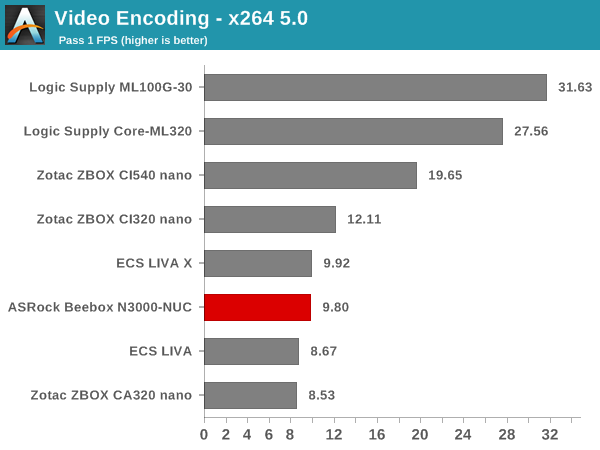
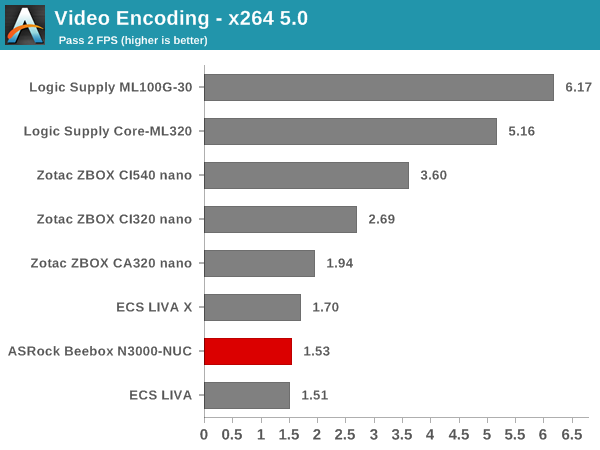
7-Zip
7-Zip is a very effective and efficient compression program, often beating out OpenCL accelerated commercial programs in benchmarks even while using just the CPU power. 7-Zip has a benchmarking program that provides tons of details regarding the underlying CPU's efficiency. In this subsection, we are interested in the compression and decompression MIPS ratings when utilizing all the available threads. The results are similar to what we obtained for the x264 benchmark.
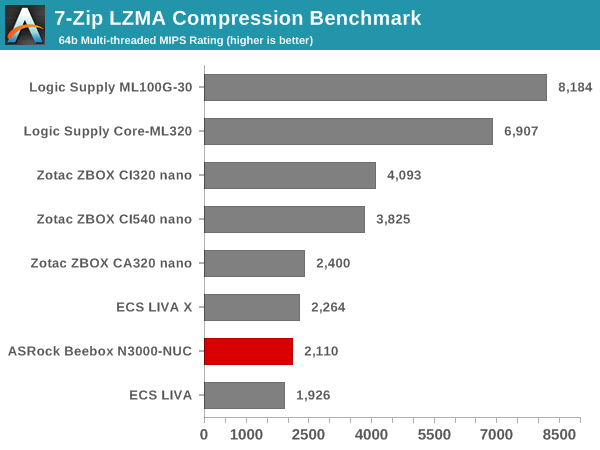
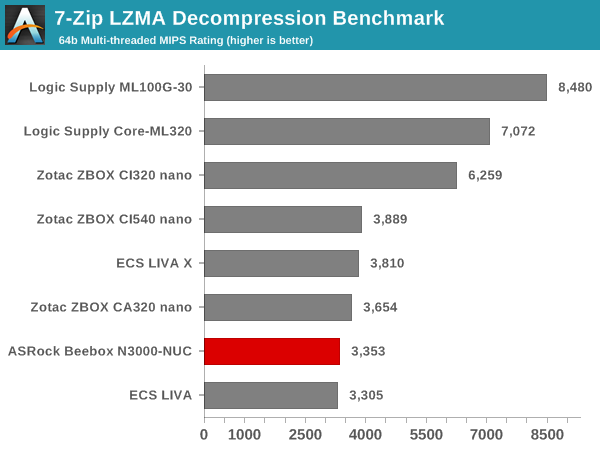
TrueCrypt
As businesses (and even home consumers) become more security conscious, the importance of encryption can't be overstated. CPUs supporting the AES-NI instruction for accelerating the encryption and decryption processes have, till now, been the higher end SKUs. However, starting with Bay Trail, even the lowly Atom series has gained support for AES-NI. The Celeron N3000 in the Beebox does have AES-NI support. TrueCrypt, a popular open-source disk encryption program can take advantage of the AES-NI capabilities. Even though TrueCrypt is no longer under development, its internal benchmark provides some interesting cryptography-related numbers to ponder. In the graph below, we can get an idea of how fast a TrueCrypt volume would behave in the ASRock Beebox N3000-NUC and how it would compare with other select PCs. This is a purely CPU feature / clock speed based test.
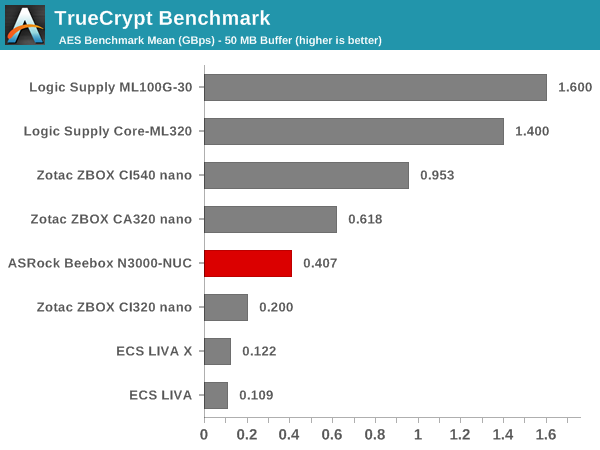
Agisoft Photoscan
Agisoft PhotoScan is a commercial program that converts 2D images into 3D point maps, meshes and textures. The program designers sent us a command line version in order to evaluate the efficiency of various systems that go under our review scanner. The command line version has two benchmark modes, one using the CPU and the other using both the CPU and GPU (via OpenCL). The benchmark takes around 50 photographs and does four stages of computation:
- Stage 1: Align Photographs
- Stage 2: Build Point Cloud (capable of OpenCL acceleration)
- Stage 3: Build Mesh
- Stage 4: Build Textures
We record the time taken for each stage. Since various elements of the software are single threaded, others multithreaded, and some use GPUs, it is interesting to record the effects of CPU generations, speeds, number of cores, DRAM parameters and the GPU using this software.
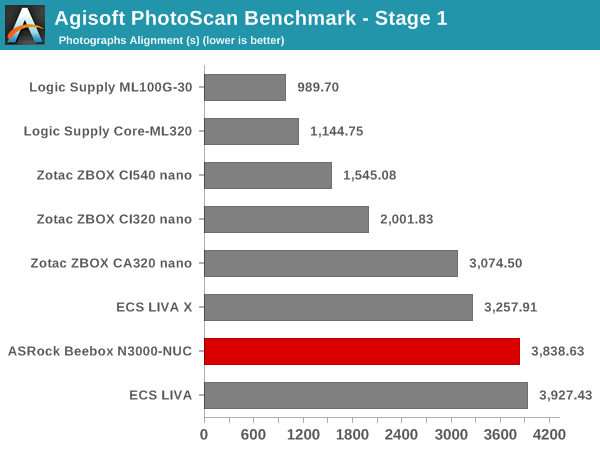
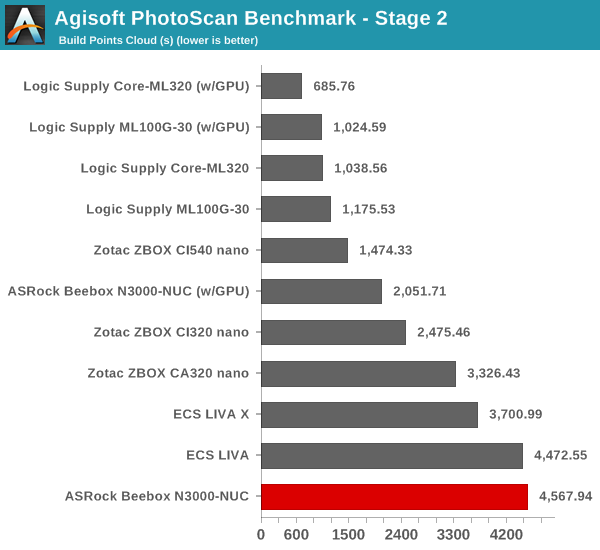
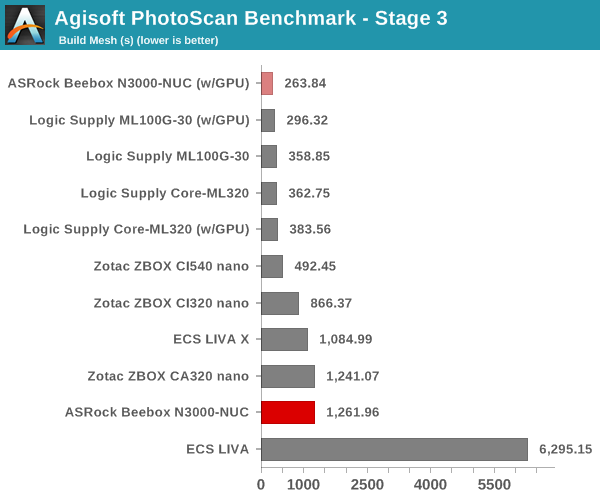
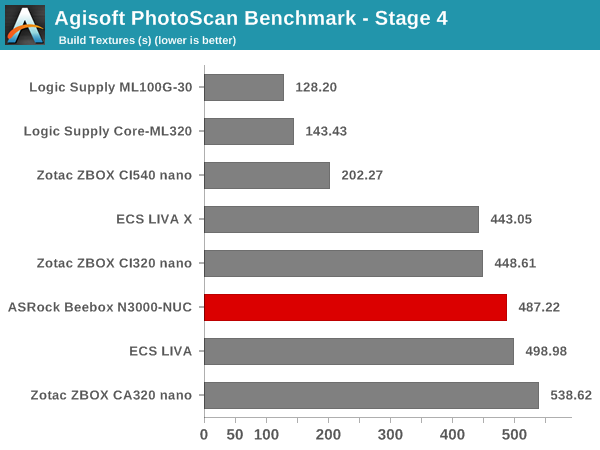
The results don't present any surprises. In general, the CPU performance of Cherry Trail SoCs can match / slightly beat the corresponding Bay Trail SoCs, but GPU performance shows marked increase.
Dolphin Emulator
Wrapping up our application benchmark numbers is the Dolphin Emulator benchmark mode results. This is again a test of the CPU capabilities, and the Beebox makes an appearance in the middle of the pack as expected.
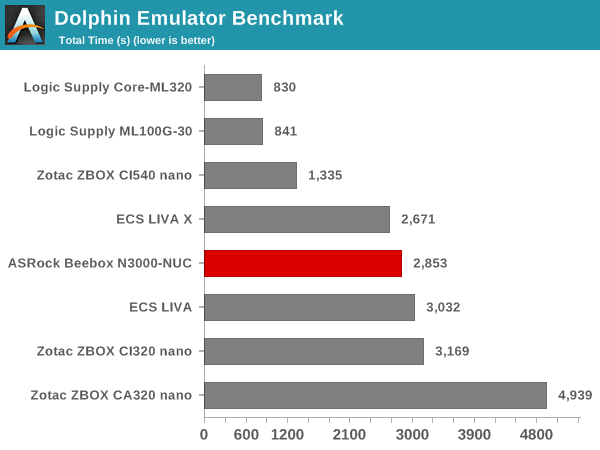










45 Comments
View All Comments
amakula77 - Tuesday, July 14, 2015 - link
This review is good but I think it needs an extra section to test this out as a low end gaming machine , with Bluetooth controller, this thing I'm sure could play older emulators and GOG and older steam games.amakula77 - Tuesday, July 14, 2015 - link
I did not see the Dolphin emulator test this is good by more gaming tests are needed to determine if this will be a suitable low end gaming machinenathanddrews - Tuesday, July 14, 2015 - link
Yeah, I'm thinking there is a missing graphic - normally they publish Dota 2 numbers or something. From Performance Metrics - I "GPU performance shows a similar trend to the CPU performance. The difference when compared to Bay Trail is considerable." But all I see is 3D Mark, where it is marginally faster than the LIVAX. Then on Performance Metrixs - II, it is marginally slower than LIVAX for Dolphin. I guess I'm not seeing anything in the way of GPU improvements from these data points. Did I miss something or is something missing?blakehaas - Tuesday, July 14, 2015 - link
I like the power usage, but the available ports are lacking. The CI320 has esata and a plethora of usb3.0.barleyguy - Tuesday, July 14, 2015 - link
eSata especially is a big advantage. (All of my media is stored a 4 TB eSata hard drive.)Kracer - Wednesday, July 29, 2015 - link
Is eSata that common?A NAS seems a much more universal solution.
Pissedoffyouth - Tuesday, July 14, 2015 - link
I'd like to see an i5 5775c in a box like this especially with the quiet laptop style blowers a lot of newer PC's have.barleyguy - Tuesday, July 14, 2015 - link
Zotac has some pretty powerful boxes similar to this. The EN860 is an i5 4210u with NVidia GTX 860M graphics. They will soon have an EN960 with 970M graphics. The EN860 has a silent cooler (completely silent at idle, and about 35 dB when gaming).They are a lot more expensive though. The EN860 is $500 barebones, and the EN960 will be coming in around $700 barebones.
owarchild - Tuesday, July 14, 2015 - link
@Ganesh T S, can you try this alpha version of OpenELEC: http://forum.kodi.tv/showthread.php?tid=231955&... Is should work on the Beebox as it has been used in a ASRock N3150 board.savagemike - Tuesday, July 14, 2015 - link
I don't understand your pricing comment that 128GB is a nice premium over 32GB for only $20. This also entails the loss of an operating system which costs around $100+ if that is the OS you want.In the same vain I don't understand the pricing of your system. How did you get 4GB/128GB and Windows 8.1 Pro 64 for $220?